在vue中场景,循环行,点击当前行编辑数据
当前列表
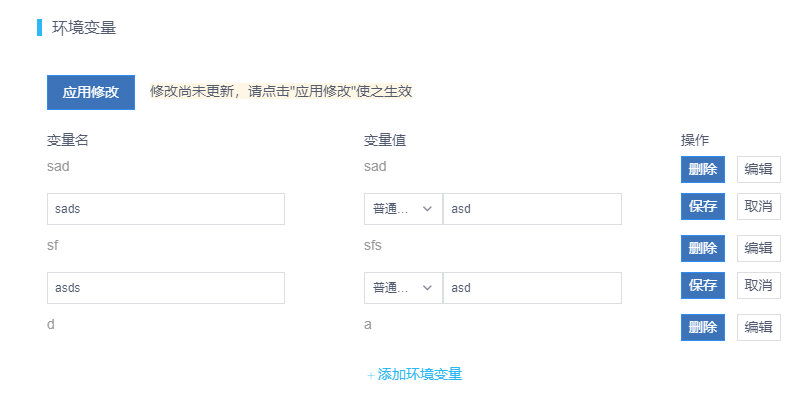
点击编辑,行变为编辑框。
<Row style="color:#999;margin-bottom:11px">
<Row style="margin-bottom:10px" v-for='(item,index) in jiujie' :key=item.name>
<Row v-if='item.vis'>
<Col span="8">
{{item.name}}
</Col>
<Col span="2">
{{item.value}}
</Col>
<Col span="8" offset="6" style="vertical-align: middle">
<Button size='small' type="primary" @click='sdel(index)'>删除</Button>
<Button size='small' @click="edits(item)">编辑</Button>
</Col>
</Row>
<Row v-if='!item.vis'>
</form>
<Col span="8">
<Input style="width:75%" v-model='jiujie[index].name' />
<div class='sdiv' :id="forId(index)">请输入变量名</div>
</Col>
<Col span="2">
<Select v-model="valueSelect">
<Option value="普通变量">普通变量
</Option>
</Select>
</Col>
<Col span="6">
<Input style="width:75%" v-model='jiujie[index].value' />
</Col>
<Col span="8" style="vertical-align: middle">
<Button size='small' type="primary" @click='save(item,index)'>保存</Button>
<Button size='small' @click="changevis(item,index)">取消</Button>
</Col>
</Row>
</Row>
<Row style="margin-top:15px">
<Col span="4" offset="8" style="color:#2db7f5 ;font-size:14px;">
<div style="cursor: pointer;" @click='addenvir'>
<Icon type="ios-add" />添加环境变量</div>
</Col>
</Row>
</Row>
通过在循环的数组中对象中添加新的元素控制显示隐藏,
通过es6 map方法
this.envirconfig.map((item, index) => { this.jiujie.push(Object.assign({}, item, { vis: true, })) });
验证的话是动态加入id,验证之后通过控制id添加样式
forId: function (index) { return "a" + index; },
document.getElementById(id).style.display = 'block';




 浙公网安备 33010602011771号
浙公网安备 33010602011771号