代码静态检查Eclipse插件:SonarLint插件离线安装
Eclipse Version: Oxygen.3a Release (4.7.3a)
Myeclipse版本: 10.7
SonarLint 插件离线安装包:org.sonarlint.eclipse.site-2.0.0.20160404-1547-RELEASE.zip
下载地址:https://bintray.com/sonarsource/SonarLint-for-Eclipse/releases/2.0.0
Eclipse离线安装SonarLint
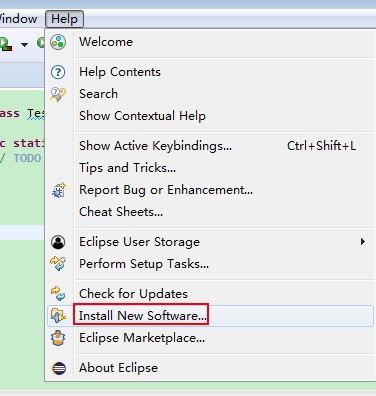
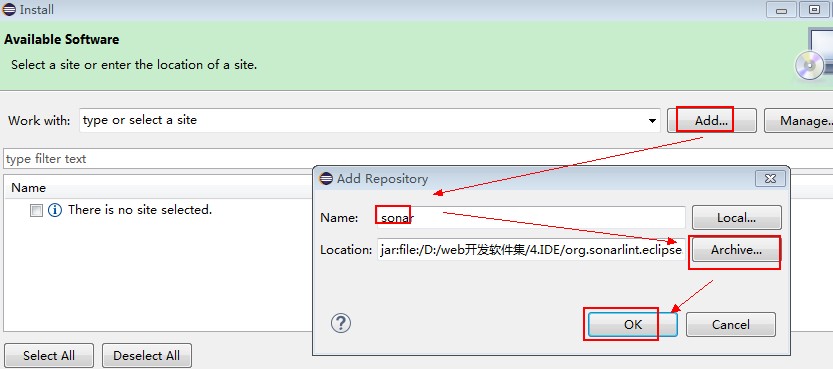
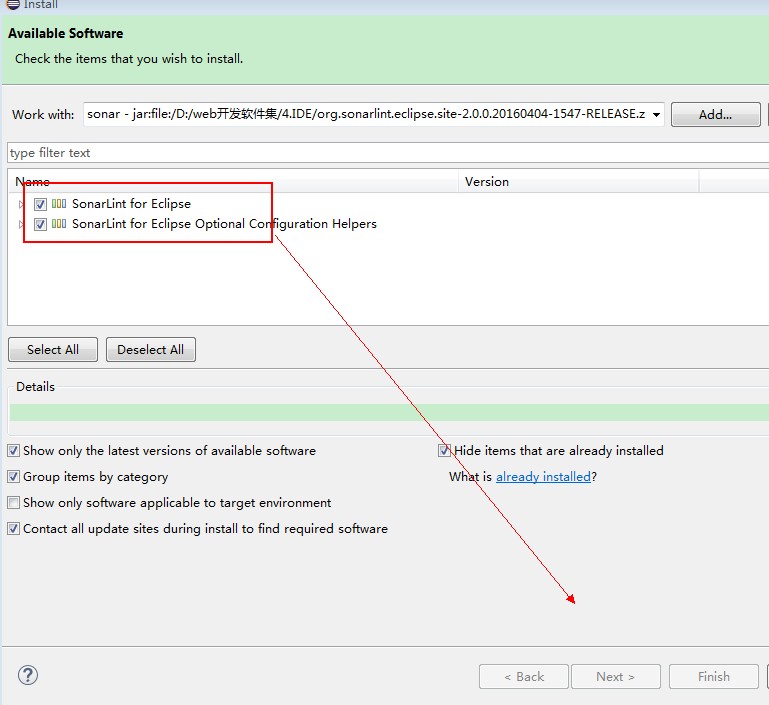
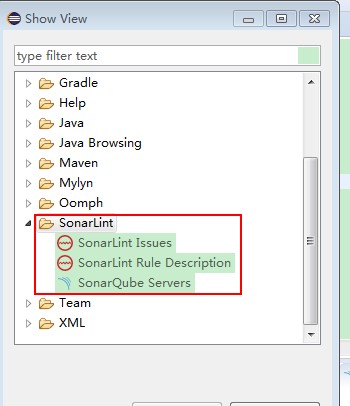
Myeclipse离线安装SonarLint
MyEclipse10 Help下面没有install New Software,那该如何离线安装插件呢?
方法1:help->MyEclipse Configuration Center->Software->add site

方法2:Window->Preferences->Capabilities-> classic update(勾选即可)
勾选后会出现software updates,下面按照help->software updates->find and install
备注:myeclipse在线和离线安装sonarlint 我试了都不成功,网上也没找到成功的案例,估计有安装限制或者版本不兼容 以后再看看;
或者myeclipse采用其他类型代码检查插件(Checkstyle,FindBugs,PMD,Jtest)
参考:
https://blog.csdn.net/limm33/article/details/51166840
https://blog.csdn.net/znb769525443/article/details/49384353
学习技术不是用来写HelloWorld和Demo的,而是要用来解决线上系统的真实问题的.


 浙公网安备 33010602011771号
浙公网安备 33010602011771号