IDE上Git的使用
Jetbrains IDE新建分支:
-
点击右下角git图标,选择 + New Branch
![]()
-
默认勾选checkout branch 表示新建分支后切换到新分支
![]()
Jetbrains IDE合并分支:
比如我现在要把test的代码合并到master上
-
先在tes分支commit并且push完成后,在右下角分支master,选择checkout切换到master分支
![]()
-
右下角test分支 > Merge into Current 把test分支合并到当前master分支,再push
![]()
VSCode关联Git:
Terminal > New Terminal > Select Default Shell > 选择Git Bash





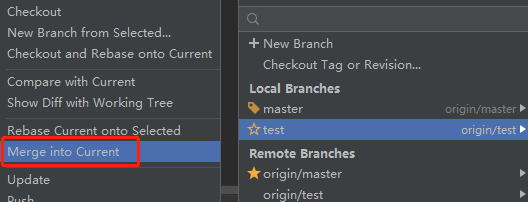

 浙公网安备 33010602011771号
浙公网安备 33010602011771号