PyGame做了一个扫雷
效果
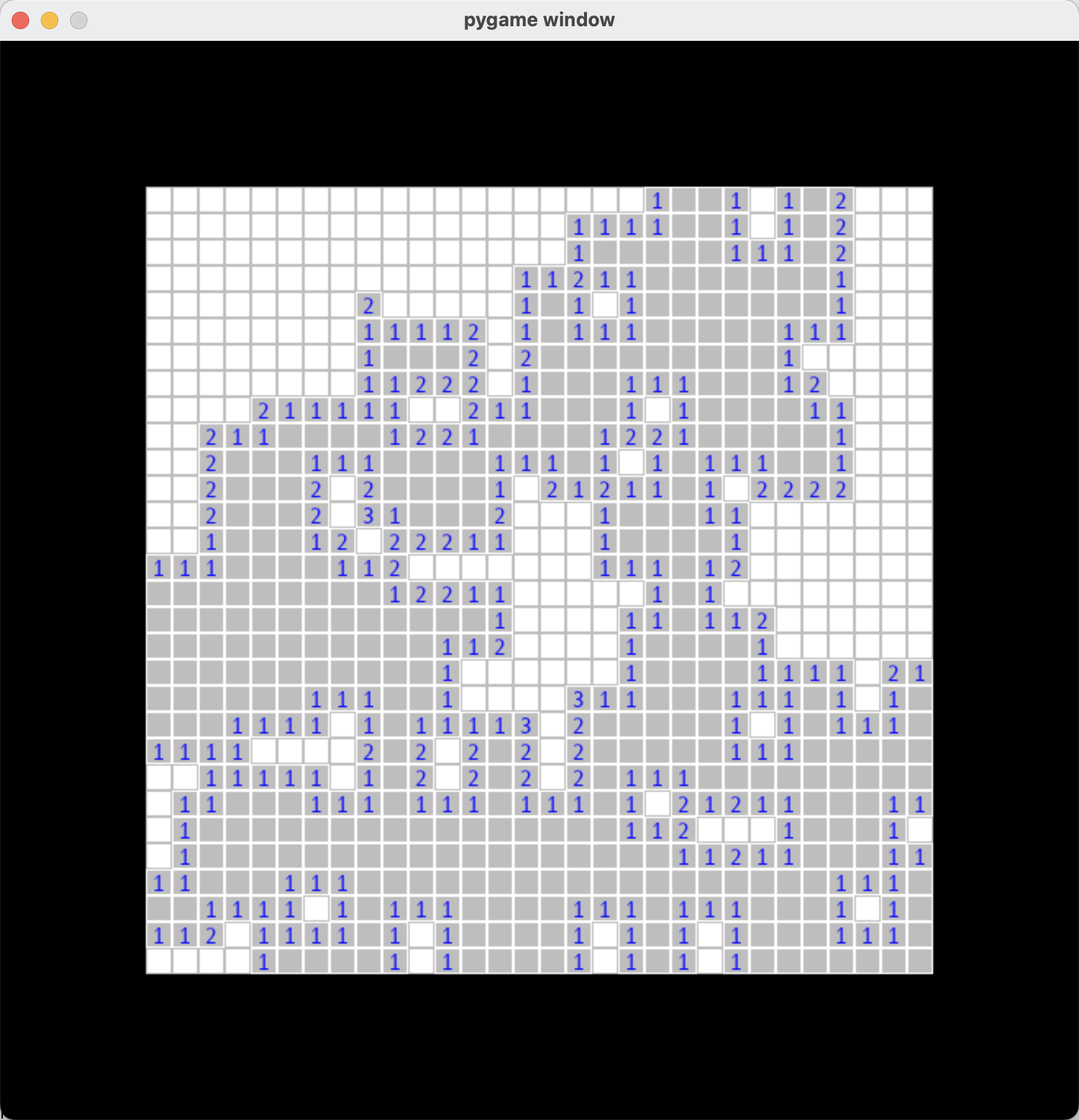
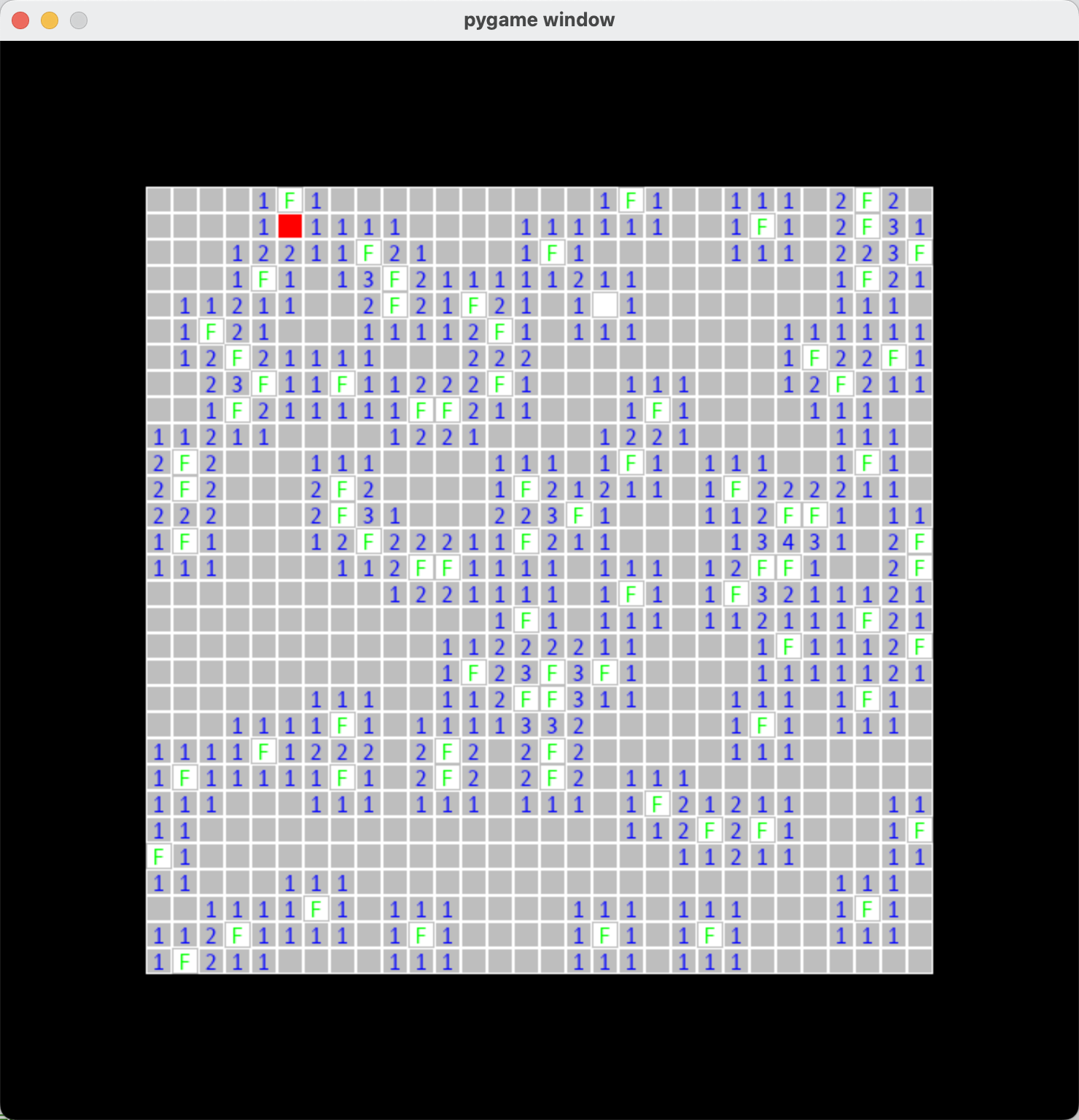
- 绿色的F表示右键点击插旗的地方
- 红色的格子表示点击到了地雷
原理
主时间循环
基本上GUI应用都会有一个主循环,用来接收各种事件,并按照时间类型进行不同的处理。
while True:
for event in pygame.event.get():
if event.type == pygame.MOUSEBUTTONUP:
if game.is_over():
init_game(30)
continue
pos = event.pos
if event.button == 1:
game.clicked(pos)
elif event.button == 3:
game.right_clicked(pos)
# 获取当前那个格子被点击了
if event.type == pygame.QUIT:
sys.exit(0)
pygame.display.update()
主要自定义处理类
- class Game
- class Square
Game
表示一次游戏。当前游戏中所有的地雷分布;保存所有的格子信息;以及每个格子周围的地雷数量。Game点击后需要判断是否是否游戏结束。
如何获胜:
- 所有的雷都被标注
- 已经没有空白的格子可以点了
Square
表示一个格子,初始化的时候会传入是否包含地雷的信息,格子作为一圈的地雷数量。
Square本身含有一个状态机,根据点击状态和点击方式画出各种样式(空白,带数字,F,红色)等。
主循环中的事件会传给Game,最终根据位置传个某个Square。
PyGame
pygame.Screen 使用pygame.display.set_mode返回一个画布,然后可以将各种Rect,font之类的放到这画布上。
pygame.display.set_mode((total_width, total_height))
pygame.Rect 输出格子
pygame.font 输出字体
重点方法
- pygame.Screen.blit 将绘制的内容叠放到屏幕上。
self.face = pygame.Surface((self.rect.width, self.rect.height))
self.face.fill('white')
game.get_screen().blit(self.face, (self.rect.left, self.rect.top))
pygame.draw.rect(self.surface, 'gray', self.rect, 1)
- pygame.display.update 刷新页面
参考
- https://www.pygame.org/news
代码
# 这是一个示例 Python 脚本。
# 按 ⌃R 执行或将其替换为您的代码。
# 按 双击 ⇧ 在所有地方搜索类、文件、工具窗口、操作和设置。
import sys
import pygame
import random
game = None
BOMB_COUNT = 80
class Game(object):
screen = None
row_count = 0
bomb_location = []
squares_list = []
squares_val_dict = {}
win = False
def __init__(self, count):
pygame.init()
total_width = count * 18 + 100 * 2
total_height = count * 18 + 100 * 2
self.row_count = count
self.screen = pygame.display.set_mode((total_width, total_height))
self.win = False
self.bomb_location = []
self.squares_list = []
self.squares_val_dict = {}
def __del__(self):
print('del game')
pygame.display.quit()
def is_over(self):
return self.win
def get_screen(self):
return self.screen
# 初始化随机产生炸弹
def random_bomb(self):
# 随机产生炸弹
for i in range(BOMB_COUNT):
while 1:
x = random.randint(0, 29)
y = random.randint(0, 29)
if (x, y) in self.bomb_location:
continue
else:
self.bomb_location.append((x, y))
break
# 计算某个位置范围的数字
for x in range(self.row_count):
for y in range(self.row_count):
count = 0
if (x - 1, y) in self.bomb_location:
count += 1
if (x - 1, y - 1) in self.bomb_location:
count += 1
if (x - 1, y + 1) in self.bomb_location:
count += 1
if (x , y - 1) in self.bomb_location:
count += 1
if (x , y) in self.bomb_location:
count += 1
if (x , y + 1) in self.bomb_location:
count += 1
if (x + 1 , y - 1) in self.bomb_location:
count += 1
if (x + 1 , y) in self.bomb_location:
count += 1
if (x + 1, y + 1) in self.bomb_location:
count += 1
# print('%s,%s %d' % (x, y, count))
self.squares_val_dict[(x, y)] = count
def init_square(self):
for i in range(self.row_count):
self.squares_list.append([])
top = 100 + i * 18
for j in range(self.row_count):
left = 100 + j * 18
width = 18
height = 18
exist = False
if (i, j) in self.bomb_location:
# print('%s,%s exists' % (j, i))
exist = True
# 周围的炸弹数量
around_count = self.squares_val_dict.get((i, j), 0)
# print('init square %s,%s %d' % (i, j, around_count))
self.squares_list[i].append(Square(exist, around_count, self.screen, left, top, width, height))
self.squares_list[i][j].draw()
pygame.display.update()
def start_game(self):
pass
# 胜利后显示的文字
def display_win(self):
font = pygame.font.SysFont("Andale Mono", 32)
txt = font.render("Winner Winner Winner", True, 'Red')
self.get_screen().blit(txt, (200, 0))
font = pygame.font.SysFont("Andale Mono", 16)
txt = font.render("uploading to dashboard...", True, 'green')
self.get_screen().blit(txt, (260, 40))
font = pygame.font.SysFont("Andale Mono", 16)
txt = font.render("click to continue...", True, 'gray')
self.get_screen().blit(txt, (280, 60))
self.win = True
def display_flag(self):
for (x, y) in self.bomb_location:
square = self.squares_list[x][y]
square.right_click()
square.draw()
# 根据所有的旗帜来判断胜利
def check_win_by_flag(self):
for (x, y) in self.bomb_location:
square = self.squares_list[x][y]
if square.state == 'flag' and square.exist:
continue
return False
self.display_win()
return True
# 根据已经没有格子点击了来判断胜利
def check_win_by_click(self):
# print('check by click')
for x in range(self.row_count):
for y in range(self.row_count):
square = self.squares_list[x][y]
if square.state == 'blank' or square.exist:
# print(1)
continue
return False
self.display_flag()
self.display_win()
return True
def right_clicked(self, pos):
left = pos[0]
top = pos[1]
x = int((top - 100) / 18)
y = int((left - 100) / 18)
# print('right clicked %s, %s' % (x, y))
if x in range(0, self.row_count) and y in range(0, self.row_count):
square = self.squares_list[x][y]
if not square.right_click():
return
# 表示右键生效
square.draw()
if square.state == 'flag' and square.exist:
# 只有当前标记是正确的时候才判断
# 判断是否已经将所有的炸弹标记出来
self.check_win_by_flag()
pygame.display.update()
def clicked(self, pos):
left = pos[0]
top = pos[1]
x = int((top - 100) / 18)
y = int((left - 100) / 18)
def click_square(self, x, y):
if x not in range(0, self.row_count) or y not in range(0, self.row_count):
return False
square = self.squares_list[x][y]
if square.state != 'new':
return False
if not square.click():
return False
square.draw()
if square.around_count == 0:
# print('around is 0')
for (x1, y1) in [
(x - 1, y), (x - 1, y - 1), (x - 1, y + 1),
(x, y - 1), (x, y), (x, y + 1),
(x + 1, y - 1), (x + 1, y), (x + 1, y + 1),
]:
click_square(self, x1, y1)
return True
if x in range(0, self.row_count) and y in range(0, self.row_count):
if click_square(self, x, y):
# 判断是否成功
self.check_win_by_click()
pygame.display.update()
def refresh(self):
pygame.display.update()
# 扫雷中的一个格子
class Square(object):
exist = False
surface = None
rect = None
state = '' # new, blank, flag, bomed
face = None
around_count = 0
def __init__(self, exist, around_count, surface, left, top, width, height):
self.rect = pygame.Rect(left, top, width, height)
self.exist = exist
self.surface = surface
self.state = 'new'
self.around_count = around_count
# print('%s' % (self.around_count))
def exists(self):
return self.exist
def draw(self):
global game
if self.state == 'new':
self.face = pygame.Surface((self.rect.width, self.rect.height))
self.face.fill('white')
game.get_screen().blit(self.face, (self.rect.left, self.rect.top))
pygame.draw.rect(self.surface, 'gray', self.rect, 1)
elif self.state == 'blank':
self.face.fill('gray')
game.get_screen().blit(self.face, (self.rect.left, self.rect.top))
pygame.draw.rect(self.surface, 'white', self.rect, 1)
# 在格子中间画上数字
font = pygame.font.SysFont("Andale Mono", 16)
txt = font.render("%s" % (self.around_count if self.around_count > 0 else ''), True, 'blue')
# print('%s, %s' % (txt.get_rect(), self.around_count))
game.get_screen().blit(txt, (self.rect.left + 4, self.rect.top))
pass
elif self.state == 'flag':
# 在格子中间画上 F
font = pygame.font.SysFont("Andale Mono", 16)
txt = font.render("F", True, 'green')
# print('%s, %s' % (txt.get_rect(), self.around_count))
game.get_screen().blit(txt, (self.rect.left + 4, self.rect.top))
elif self.state == 'boom':
self.face.fill('red')
game.get_screen().blit(self.face, (self.rect.left, self.rect.top))
pygame.draw.rect(self.surface, 'white', self.rect, 1)
pass
def click(self):
need_update = False
if self.state == 'new':
if self.exist:
self.state = 'boom'
need_update = True
else:
self.state = 'blank'
need_update = True
return need_update
def right_click(self):
need_update = False
if self.state == 'new':
self.state = 'flag'
need_update = True
elif self.state == 'flag':
self.state = 'new'
need_update = True
return need_update
def init_game(count, x=18, y=18):
global game
if game:
del game
game = Game(count)
game.random_bomb()
game.init_square()
# 按间距中的绿色按钮以运行脚本。
if __name__ == '__main__':
init_game(30)
# 主事件循环
while True:
for event in pygame.event.get():
if event.type == pygame.MOUSEBUTTONUP:
if game.is_over():
init_game(30)
continue
pos = event.pos
if event.button == 1:
game.clicked(pos)
elif event.button == 3:
game.right_clicked(pos)
# 获取当前那个格子被点击了
if event.type == pygame.QUIT:
sys.exit(0)
pygame.display.update()


 浙公网安备 33010602011771号
浙公网安备 33010602011771号