(3)python tkinter-消息框、对话框、文件对话框
消息框
导入
import tkinter import tkinter.messagebox #这个是消息框,对话框的关键
提示消息框
tkinter.messagebox.showinfo('提示','人生苦短')
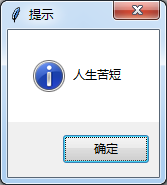
消息警告框
tkinter.messagebox.showwarning('警告','明日有大雨')
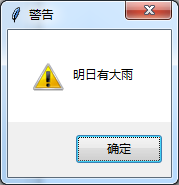
错误消息框
tkinter.messagebox.showerror('错误','出错了')
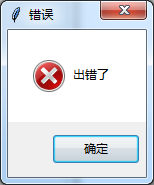
import tkinter import tkinter.messagebox def but(): tkinter.messagebox.showinfo('提示', '人生苦短') #tkinter.messagebox.showwarning('警告', '明日有大雨') #tkinter.messagebox.showerror('错误', '出错了') root=tkinter.Tk() root.title('GUI')#标题 root.geometry('800x600')#窗体大小 root.resizable(False, False)#固定窗体 tkinter.Button(root, text='hello button',command=but).pack() root.mainloop()
对话框
同样需要导入 tkinter.messagebox
import tkinter import tkinter.messagebox def but(): a=tkinter.messagebox.askokcancel('提示', '要执行此操作吗') print (a) root=tkinter.Tk() root.title('GUI')#标题 root.geometry('800x600')#窗体大小 root.resizable(False, False)#固定窗体 tkinter.Button(root, text='hello button',command=but).pack() root.mainloop()
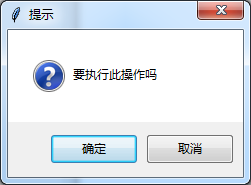
点击
确定返回 Ture
取消返回 False
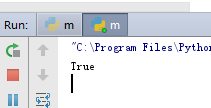
messagebox.askquestion
a=tkinter.messagebox.askquestion('提示', '要执行此操作吗')


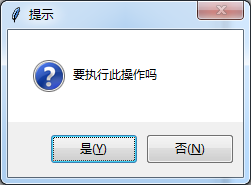
返回 yes 和 no

messagebox.askyesno
a=tkinter.messagebox.askyesno('提示', '要执行此操作吗')

返回 Ture 和 False
messagebox.askretrycancel
a=tkinter.messagebox.askretrycancel('提示', '要执行此操作吗')
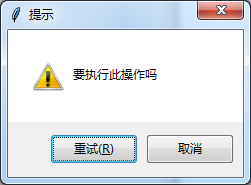
返回 Ture 和 False
a=tkinter.messagebox.askyesnocancel('提示', '要执行此操作吗')
这个有三个按钮
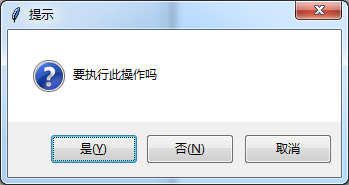
是:True
否:False
取消:None
filedialog 文件对话框
用来获取文件路径和文件名
import tkinter.filedialog
a=tkinter.filedialog.askopenfilename()
输出a得到文件路径和名字
E:/1.txt




 浙公网安备 33010602011771号
浙公网安备 33010602011771号