Reprint: ADB is Not Recognized as an internal or external command Fix
ADB: Android Debug Bridge
http://zacktutorials.blogspot.hk/2013/04/adb-is-not-recognized-as-internal-or.html:
ADB is Not Recognized as an internal or external command Fix
Some of you are facing problems with Path, because of that you will see the error as below. Even though it is basic lot of people asking this same question. Hence posting this tutorial to fix this error.
In Windows --> Click Start --> Run --> cmd
When you run adb in the command prompt you will see an error as below
Microsoft Windows [Version 6.2.9200]
(c) 2012 Microsoft Corporation. All rights reserved.
C:\Users\MOHAMMED>adb
'adb' is not recognized as an internal or external command,
operable program or batch file.
To fix this error you need the Android SDK if you don't have it please follow the steps below,
Open the browser and navigate to http://developer.android.com/index.html
Click the Get the SDK as shown in the above image
Click Download the SDK as shown in the above image
Check the checkbox for the license agreement, Select 32 or 64 bit based on your operating systtem.
Click the download SDK link.
Wait patiently until the download is complete.
My machine is a 64 bit Windows, hence the file downloaded is adt-bundle-windows-x86_64-20130219.zip
The zip file contains the following folders eclipse & sdk.
I have extracted to the following location in my machine
Hence i have the following in the path
C:\Users\MOHAMMED\Downloads\adt-bundle-windows-x86_64\sdk\platform-tools
C:\Users\MOHAMMED\Downloads\adt-bundle-windows-x86_64\sdk\tools
You can see that adb.exe is in the location C:\Users\MOHAMMED\Downloads\adt-bundle-windows-x86_64\sdk\platform-tools
Execute the following commands in the command prompt and run adb it will be recognized now.
set ANDROID_PLATFORM_TOOLS="C:\Users\MOHAMMED\Downloads\adt-bundle-windows-x86_64\sdk\platform-tools"
set ANDROID_TOOLS="C:\Users\MOHAMMED\Downloads\adt-bundle-windows-x86_64\sdk\tools"
set path=%path%;%ANDROID_PLATFORM_TOOLS%;%ANDROID_TOOLS%
To Fix it permanently set in the environment variable
Right Click My Computer --> Click Properties
Click Advanced System Settings
Click Environment Variables
Click New as below,
Variable name: ANDROID_PLATFORM_TOOLS
Variable Value: C:\Users\MOHAMMED\Downloads\adt-bundle-windows-x86_64\sdk\platform-tools
Variable name: ANDROID_TOOLS
Variable Value: C:\Users\MOHAMMED\Downloads\adt-bundle-windows-x86_64\sdk\tools
Edit the Path variable if it exist, else create a new variable Path
Variable name: Path
Variable Value: %Path%;%ANDROID_PLATFORM_TOOLS%;%ANDROID_TOOLS%
adb should be working on command prompt and 'adb' is not recognized as an internal or external command,
operable program or batch file is resolved now.

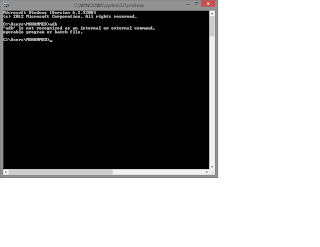
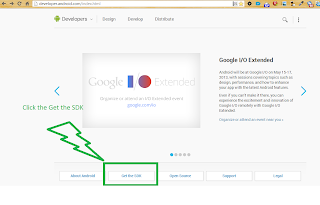
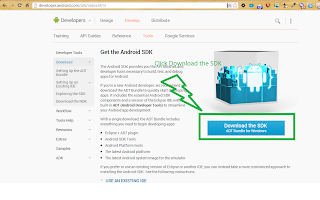
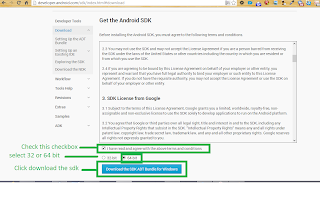
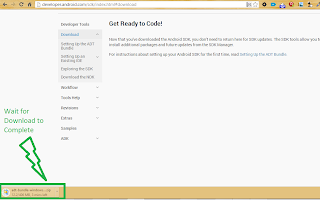
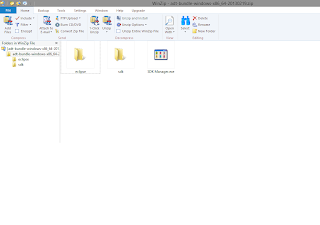
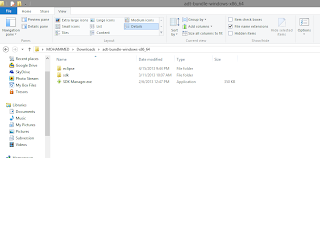
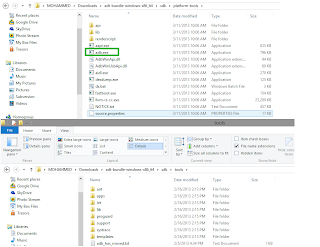
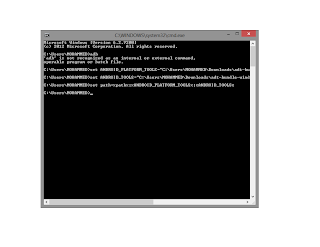
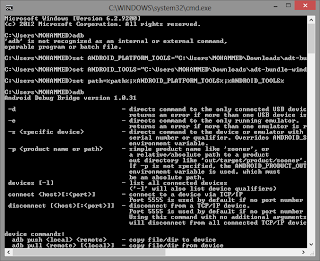
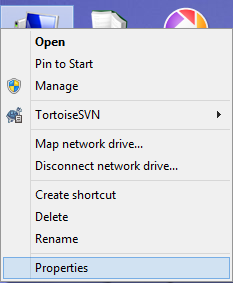
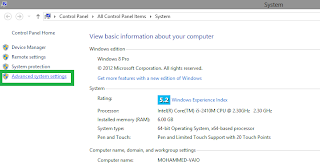

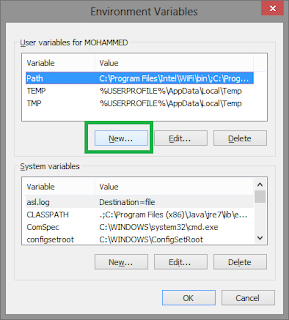
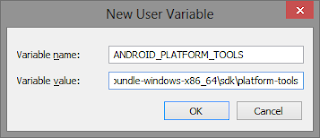
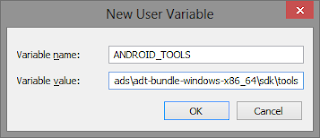
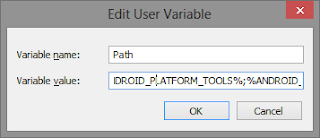


 浙公网安备 33010602011771号
浙公网安备 33010602011771号