Identity角色管理五(添加用户到角色组)
引用网址:https://www.cnblogs.com/liessay/p/13213406.html
因需要在用户列表中点详情按钮来到当前页,所以需要展示分组详情,并展示当前所属角色组的用户
public async Task<ActionResult> Details(string id)
{
//查找是否存在角色组
var role = await _roleManager.FindByIdAsync(id);
//如果角色不存在跳转回角色列表
if (role == null)
{
return RedirectToAction(nameof(Index));
}
//给视图模型赋值
var roleUserViewModel = new RoleUserViewModel()
{
RoleId = role.Id,
RoleName = role.Name
};
//找出所有用户
var users = await _userManager.Users.AsNoTracking().ToListAsync();
//循环查找用户是否存在当前角色组
foreach (var item in users)
{
if (await _userManager.IsInRoleAsync(item, role.Name))
{
roleUserViewModel.Users.Add(item);
}
}
return View(roleUserViewModel);
}
详情展示页视图代码如下
@model Shop.ViewModel.RoleUserViewModel
@{
ViewData["Title"] = "Details";
}
<h1>Details</h1>
<div>
<h4>CreateRoleViewModel</h4>
<hr />
<dl class="row">
<dt class="col-sm-5">
@Html.DisplayFor(model => model.RoleId)
</dt>
<dd class="col-sm-2">
@Html.DisplayFor(model => model.RoleName)
</dd>
</dl>
<dl class="row">
@foreach (var item in Model.Users)
{
<dt>@item.UserName</dt>
}
</dl>
<a asp-action="AddUserToRole" asp-route-id="@Model.RoleId" class="btn btn-success">添加用户到角色</a>
</div>
<div>
@Html.ActionLink("Edit", "Edit", new { /* id = Model.PrimaryKey */ }) |
<a asp-action="Index">Back to List</a>
</div>
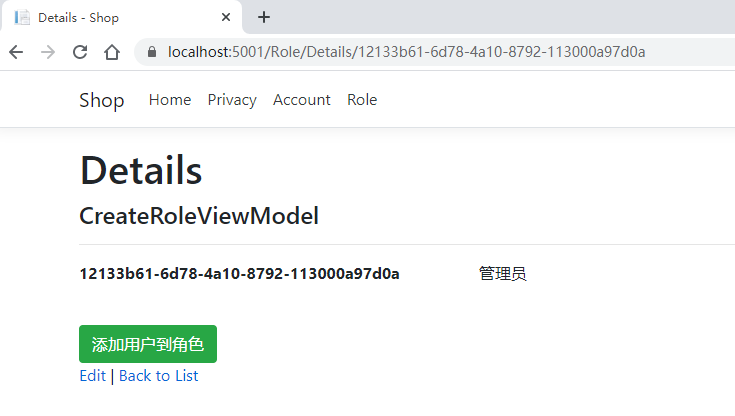
创建UserRoleViewModel模型类
using System.Collections.Generic;
using Microsoft.AspNetCore.Identity;
namespace Shop.ViewModel
{
public class UserRoleViewModel
{
public UserRoleViewModel()
{
Users = new List<IdentityUser>();
}
public string RoleId { get; set; }
public string UserId { get; set; }
public List<IdentityUser> Users { get; set; }
}
}
在role控制器中创建添加用户到角色组的显示方法
public async Task<ActionResult> AddUserToRole(string id)
{
//查找是否存在角色
var role = await _roleManager.FindByIdAsync(id);
//如果角色不存在跳回角色列表
if (role == null)
{
return RedirectToAction(nameof(Index));
}
//将查找的角色ID添加到视图模型
var userRoleViewModel = new UserRoleViewModel()
{
RoleId = role.Id
};
//将所有用户找出来
var users = await _userManager.Users.AsNoTracking().ToListAsync();
//循环遍历是否用户不在当前角色中、
foreach (var item in users)
{
if (!await _userManager.IsInRoleAsync(item, role.Name))
{
userRoleViewModel.Users.Add(item);
}
}
//将视图模型返回
return View(userRoleViewModel);
}
根据选择添加用户到角色组
[HttpPost]
[ValidateAntiForgeryToken]
public async Task<ActionResult> AddUserToRole(UserRoleViewModel input)
{
//查找当前用户
var user = await _userManager.FindByIdAsync(input.UserId);
//查找当前角色组
var role = await _roleManager.FindByIdAsync(input.RoleId);
//角色跟用户都找到
if (user != null && role != null)
{
//用户管理中添加当前用户到角色组(当前用户,角色组名称)
var result = await _userManager.AddToRoleAsync(user, role.Name);
if (result.Succeeded)
{
return RedirectToAction(nameof(Index));
}
//输出所有Model级错误
foreach (var error in result.Errors)
{
ModelState.AddModelError("", error.Description);
}
}
return View(input);
}
页面显示,选择后按添加执行上边方法写入数据库
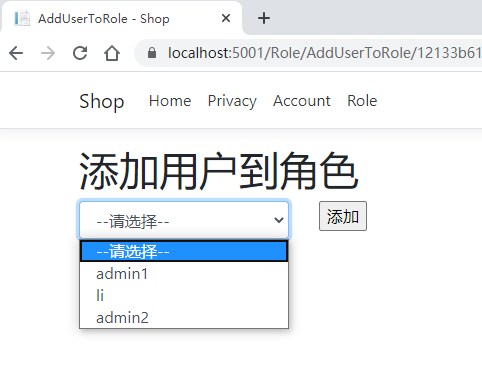
添加后返回详情页,并显示当前角色组的用户如图所示
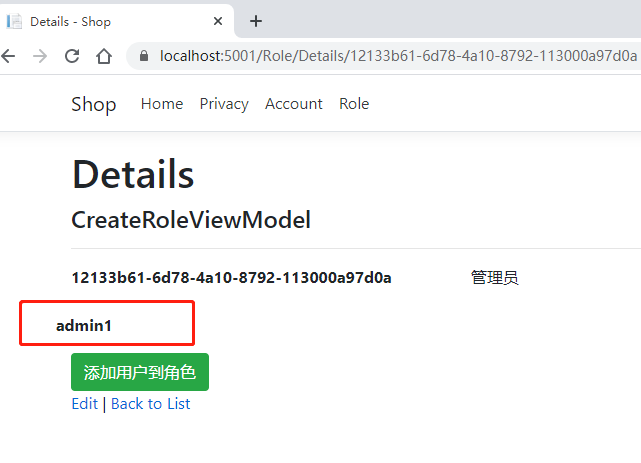
添加用户后,再次添加将不再显示在选择框内
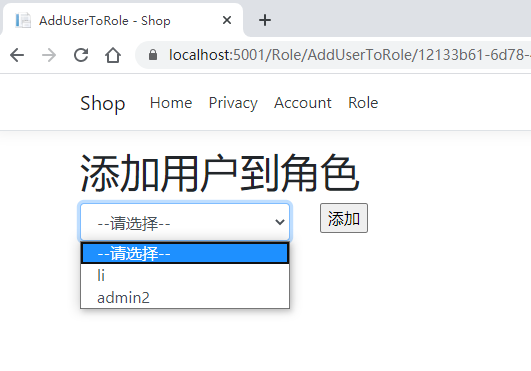
删除角色跟添加角色类似,删除代码为_userManager.RemoveFromRoleAsync(user,role.Name)
分类: Identity4





 浙公网安备 33010602011771号
浙公网安备 33010602011771号