uwp 之语音朗读
xml code
---------------------------------
<Page
x:Class="MyApp.MainPage"
xmlns="http://schemas.microsoft.com/winfx/2006/xaml/presentation"
xmlns:x="http://schemas.microsoft.com/winfx/2006/xaml"
xmlns:local="using:MyApp"
xmlns:d="http://schemas.microsoft.com/expression/blend/2008"
xmlns:mc="http://schemas.openxmlformats.org/markup-compatibility/2006"
mc:Ignorable="d"
Background="{ThemeResource ApplicationPageBackgroundThemeBrush}">
<StackPanel>
<TextBox Name="txtInput" Header="请输入文本:"/>
<Button Content="开始朗读" Click="OnClick" Margin="0,15,0,0"/>
<MediaElement Name="me" AutoPlay="True" Volume="1.0"/>
</StackPanel>
</Page>
C# code
----------------------
public sealed partial class MainPage : Page
{
public MainPage()
{
this.InitializeComponent();
this.NavigationCacheMode = NavigationCacheMode.Required;
}
private async void OnClick(object sender, RoutedEventArgs e)
{
if (txtInput.Text.Length == 0) return;
Button b = sender as Button;
b.IsEnabled = false;
SpeechSynthesizer synthesizer = new SpeechSynthesizer();
SpeechSynthesisStream stream = await synthesizer.SynthesizeTextToStreamAsync(txtInput.Text);
// 播放生成的语音
me.SetSource(stream, stream.ContentType);
b.IsEnabled = true;
}
}
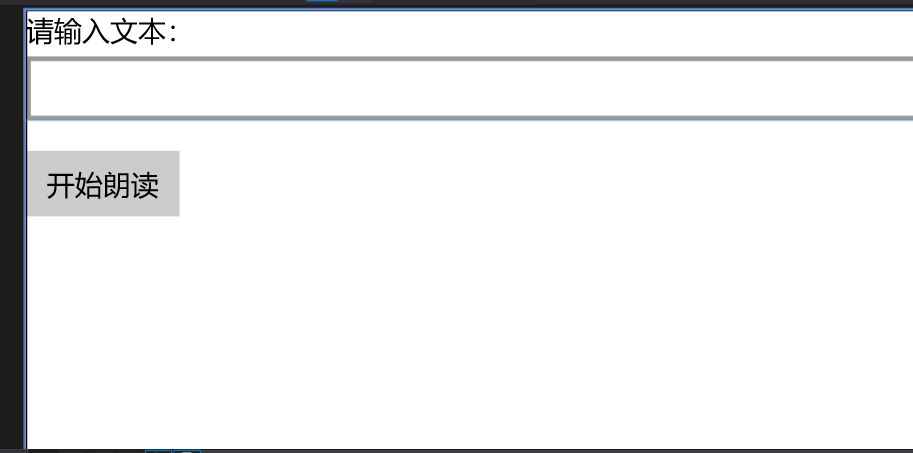



 浙公网安备 33010602011771号
浙公网安备 33010602011771号