JAVA解析JSON数据
在使用第三方api的使用,有时候会从网络中获得json数据,所以说我们将如何解析json数据?
下面小编将通过以下几点来进行json的讲解
1.什么是JSON? (http://www.json.org/)
JSON (JavaScript Object Notation) is a lightweight data-interchange format. It is easy for humans to read and write. It is easy for machines to parse and generate. It is based on a subset of the JavaScript Programming Language, Standard ECMA-262 3rd Edition - December 1999. JSON is a text format that is completely language independent but uses conventions that are familiar to programmers of the C-family of languages, including C, C++, C#, Java, JavaScript, Perl, Python, and many others. These properties make JSON an ideal data-interchange language.
(图片来自:http://www.cnblogs.com/xiaoluo501395377/p/3446605.html)
2.Json数据类型
2-1.json对象
2-2.json数组
ps:JSONObject与JSONArray的区别
3.解析JSON数据(小编使用的GSON进行json数据的解析)
3-1 【JSONObject的解析】
下面是一个json文件:
{
"resultcode": "200",
"reason": "successed!",
"result": {
"sk": {
"temp": "24",
"wind_direction": "西南风",
"wind_strength": "2级",
"humidity": "51%",
"time": "10:11"
},
"today": {
"temperature": "16℃~27℃",
"weather": "阴转多云",
"weather_id": {
"fa": "02",
"fb": "01"
},
"wind": "西南风3-4 级",
"week": "星期四",
"city": "滨州",
"date_y": "2015年06月04日",
"dressing_index": "舒适",
"dressing_advice": "建议着长袖T恤、衬衫加单裤等服装。年老体弱者宜着针织长袖衬衫、马甲和长裤。",
"uv_index": "最弱",
"comfort_index": "",
"wash_index": "较适宜",
"travel_index": "",
"exercise_index": "较适宜",
"drying_index": ""
},
"future": [
{
"temperature": "16℃~27℃",
"weather": "阴转多云",
"weather_id": {
"fa": "02",
"fb": "01"
},
"wind": "西南风3-4 级",
"week": "星期四",
"date": "20150604"
},
{
"temperature": "20℃~32℃",
"weather": "多云转晴",
"weather_id": {
"fa": "01",
"fb": "00"
},
"wind": "西风3-4 级",
"week": "星期五",
"date": "20150605"
},
{
"temperature": "23℃~35℃",
"weather": "多云转阴",
"weather_id": {
"fa": "01",
"fb": "02"
},
"wind": "西南风3-4 级",
"week": "星期六",
"date": "20150606"
},
{
"temperature": "20℃~33℃",
"weather": "多云",
"weather_id": {
"fa": "01",
"fb": "01"
},
"wind": "北风微风",
"week": "星期日",
"date": "20150607"
},
{
"temperature": "22℃~34℃",
"weather": "多云",
"weather_id": {
"fa": "01",
"fb": "01"
},
"wind": "西南风3-4 级",
"week": "星期一",
"date": "20150608"
},
{
"temperature": "22℃~33℃",
"weather": "阴",
"weather_id": {
"fa": "02",
"fb": "02"
},
"wind": "西南风3-4 级",
"week": "星期二",
"date": "20150609"
},
{
"temperature": "22℃~33℃",
"weather": "多云",
"weather_id": {
"fa": "01",
"fb": "01"
},
"wind": "南风3-4 级",
"week": "星期三",
"date": "20150610"
}
]
},
"error_code": 0
}
我们进行解析(解析一部分):
package cn.edu.bzu.json;
import java.io.FileNotFoundException;
import java.io.FileReader;
import com.google.gson.JsonArray;
import com.google.gson.JsonIOException;
import com.google.gson.JsonObject;
import com.google.gson.JsonParser;
import com.google.gson.JsonSyntaxException;
public class Read {
public static void main(String args[]){
JsonParser parse =new JsonParser(); //创建json解析器
try {
JsonObject json=(JsonObject) parse.parse(new FileReader("weather.json")); //创建jsonObject对象
System.out.println("resultcode:"+json.get("resultcode").getAsInt()); //将json数据转为为int型的数据
System.out.println("reason:"+json.get("reason").getAsString()); //将json数据转为为String型的数据
JsonObject result=json.get("result").getAsJsonObject();
JsonObject today=result.get("today").getAsJsonObject();
System.out.println("temperature:"+today.get("temperature").getAsString());
System.out.println("weather:"+today.get("weather").getAsString());
} catch (JsonIOException e) {
e.printStackTrace();
} catch (JsonSyntaxException e) {
e.printStackTrace();
} catch (FileNotFoundException e) {
e.printStackTrace();
}
}
}
输出结果:
3-2 【JSONArray的解析】
下面是一个json文件
{ "cat":"it", "language":[ {"id":1,"ide":"eclipse","name":Java}, {"id":2,"ide":"XCode","name":"Swift"}, {"id":3,"ide":"Visual Stdio","name":"C#"} ], "pop":true }
我们进行解析:
package cn.edu.bzu.json;
import java.io.FileNotFoundException;
import java.io.FileReader;
import com.google.gson.JsonArray;
import com.google.gson.JsonIOException;
import com.google.gson.JsonObject;
import com.google.gson.JsonParser;
import com.google.gson.JsonSyntaxException;
public class ReadJSON {
public static void main(String args[]){
try {
JsonParser parser=new JsonParser(); //创建JSON解析器
JsonObject object=(JsonObject) parser.parse(new FileReader("test.json")); //创建JsonObject对象
System.out.println("cat="+object.get("cat").getAsString()); //将json数据转为为String型的数据
System.out.println("pop="+object.get("pop").getAsBoolean()); //将json数据转为为boolean型的数据
JsonArray array=object.get("language").getAsJsonArray(); //得到为json的数组
for(int i=0;i<array.size();i++){
System.out.println("---------------");
JsonObject subObject=array.get(i).getAsJsonObject();
System.out.println("id="+subObject.get("id").getAsInt());
System.out.println("name="+subObject.get("name").getAsString());
System.out.println("ide="+subObject.get("ide").getAsString());
}
} catch (JsonIOException e) {
e.printStackTrace();
} catch (JsonSyntaxException e) {
e.printStackTrace();
} catch (FileNotFoundException e) {
e.printStackTrace();
}
}
}
输出结果:
3-3 【分析】
我们通过Gson进行解析,所以在使用前需要导入Gson.jar
解析json数据时,
1.需要进行创建Gson解析器
2.创建JSONObject对象
3.将json数据转为为相应的数据
4.源代码下载:


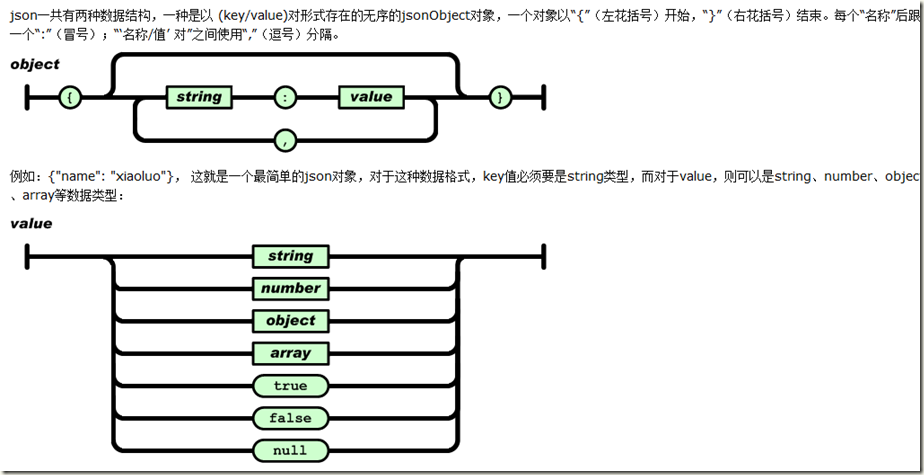
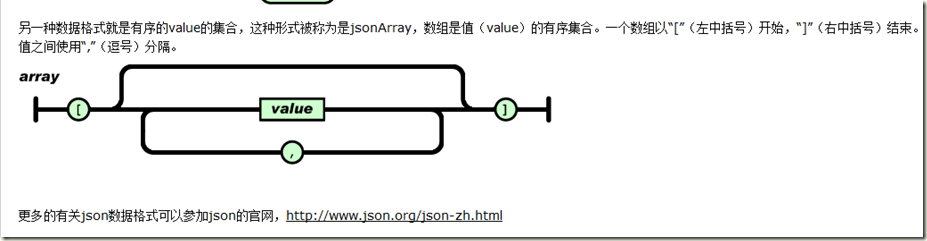
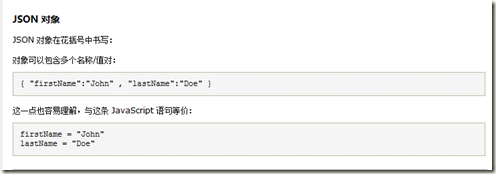
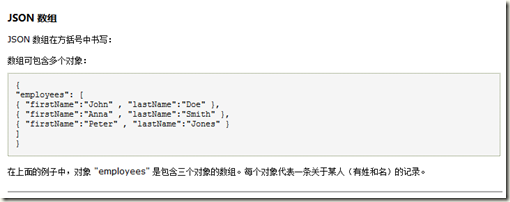

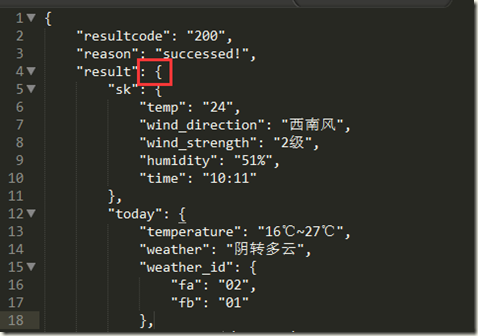
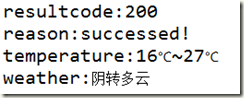
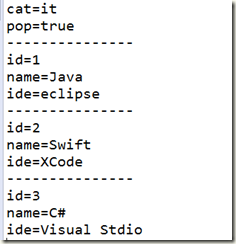

 浙公网安备 33010602011771号
浙公网安备 33010602011771号