echarts 角度渐变环形图心得
今天做了一个图,把自己的遇到的问题和体会记录一下,以防忘记
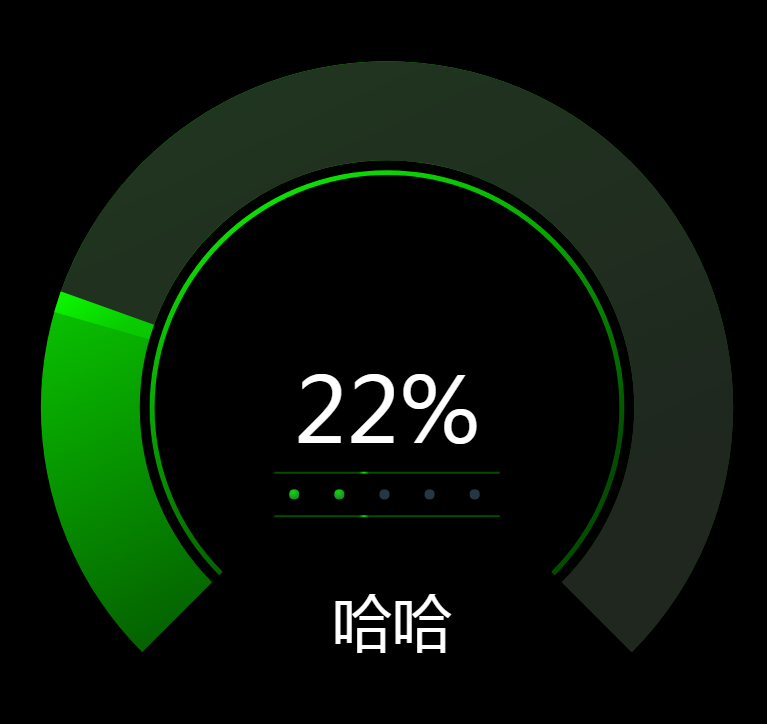
echarts地址
https://gallery.echartsjs.com/editor.html?c=xEPtLLmG4G
参考官网地址: http://echarts.baidu.com/examples/index.html
思路:
首先需要1/4个圆形
在数据对象里面设置75和25 分别表示一个占1份,另一个占4份
series: [{ "name": '', "type": 'pie', "radius": ['50%', '70%'], "avoidLabelOverlap": false, "startAngle": 225, "color": [{ type: 'linear', x: 0, y: 0, x2: 0.4, y2: 1, colorStops: [{ offset: 0, color: color_percent0 // 0% 处的颜色 }, { offset: 1, color: color_percent100 // 100% 处的颜色 }], globalCoord: false // 缺省为 false }, 'none'], "hoverAnimation": false, "legendHoverLink": false, "label": { "normal": { "show": false, "position": 'center' }, "emphasis": { "show": true, "textStyle": { "fontSize": '30', "fontWeight": 'bold' } } }, "labelLine": { "normal": { "show": false } }, "data": [{ "value": 75, "name": '1' }, { "value": 25, "name": '2' }] }]
还有一部分就是真实数据环形
1 series:[{ 2 "name": '', 3 "type": 'pie', 4 "radius": ['50%', '70%'], 5 "avoidLabelOverlap": false, 6 "startAngle": 315, 7 "color": ['rgba(34,34,34,.9)', "#ff7a00", "transparent"], 8 "hoverAnimation": false, 9 "legendHoverLink": false, 10 "clockwise": false, 11 "itemStyle": { 12 "normal": { 13 "borderColor": "transparent", 14 "borderWidth": "20" 15 }, 16 "emphasis": { 17 "borderColor": "transparent", 18 "borderWidth": "20" 19 } 20 }, 21 "z": 10, 22 "label": { 23 "normal": { 24 "show": false, 25 "position": 'center' 26 }, 27 28 }, 29 "labelLine": { 30 "normal": { 31 "show": false 32 } 33 }, 34 "data": [{ 35 "value": (100 - 50) * 270/ 360, 36 37 "label": { 38 normal: { 39 formatter: percent + '%', 40 position: 'center', 41 show: true, 42 textStyle: { 43 fontSize: '90', 44 fontWeight: 'normal', 45 color: '#fff' 46 } 47 } 48 }, 49 "name": '' 50 }, { 51 "value": 1, 52 "name": '' 53 }, { 54 "value": 100 - (100 - 50) * 270/ 360, 55 "name": '' 56 }] 57 }]
这个里面需要注意的是一个算法
(100 - 50) * 270/ 360
100 - (100 - 50) * 270/ 360
我们先算出这个公式里面的270 怎么得的
75/100*360 =270
也就是在270的这个圆上进行百分比的配置
如果后台传来的是50%
(100 - 50) * 270/ 360 这样算出来的就是在3/4圆中的一半位置
还有一个地方需要注意,图中有一个颜色很亮的部分,我把这个部分设置占比为1
分为3个部分来显示
分解开是这样的
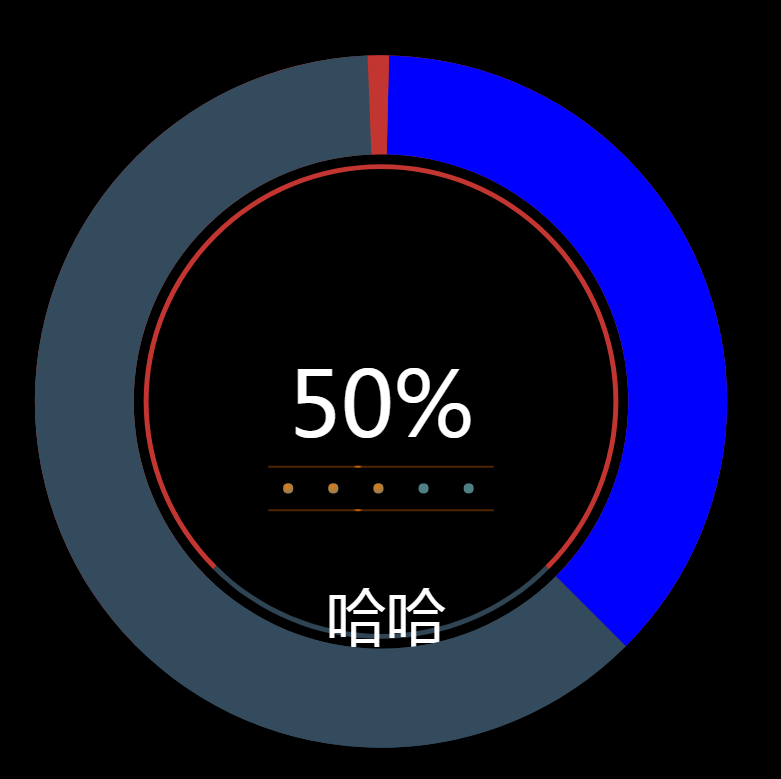
其他部分用渐变来解决
说到渐变,
1 "color": [{ 2 type: 'linear', 3 x: 0, 4 y: 0, 5 x2: 0.4, 6 y2: 1, 7 colorStops: [{ 8 offset: 0, 9 color: 'rgba(12,255,0,1)' // 0% 处的颜色 10 }, { 11 offset: 1, 12 color: 'rgba(12,255,0,.3)'// 100% 处的颜色 13 }], 14 globalCoord: false // 缺省为 false 15 }, 'none'],
我遇到一个问题,就是横轴的坐标,如果不进行设置,坐标上的宽度是页面大小和数据的值变化的,如果页面放大,横轴的坐标就会跟着自适应变大
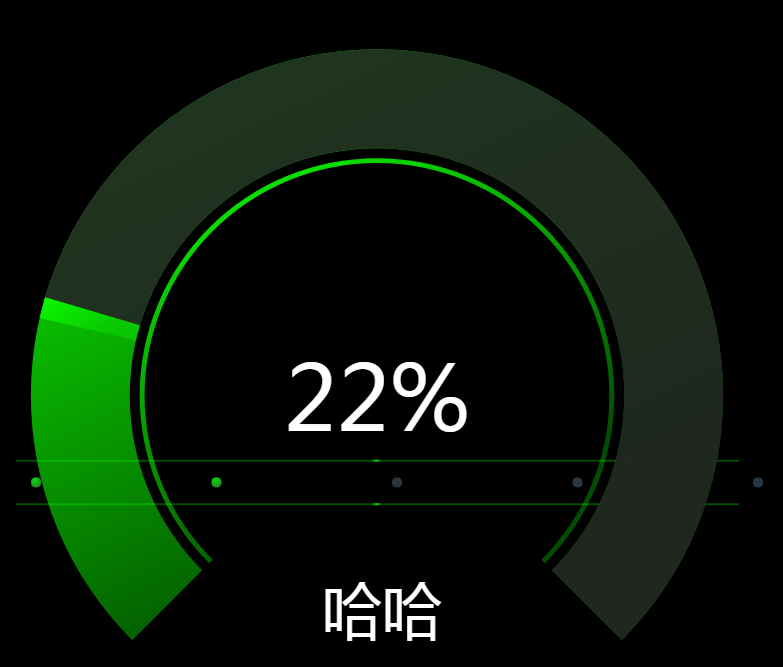
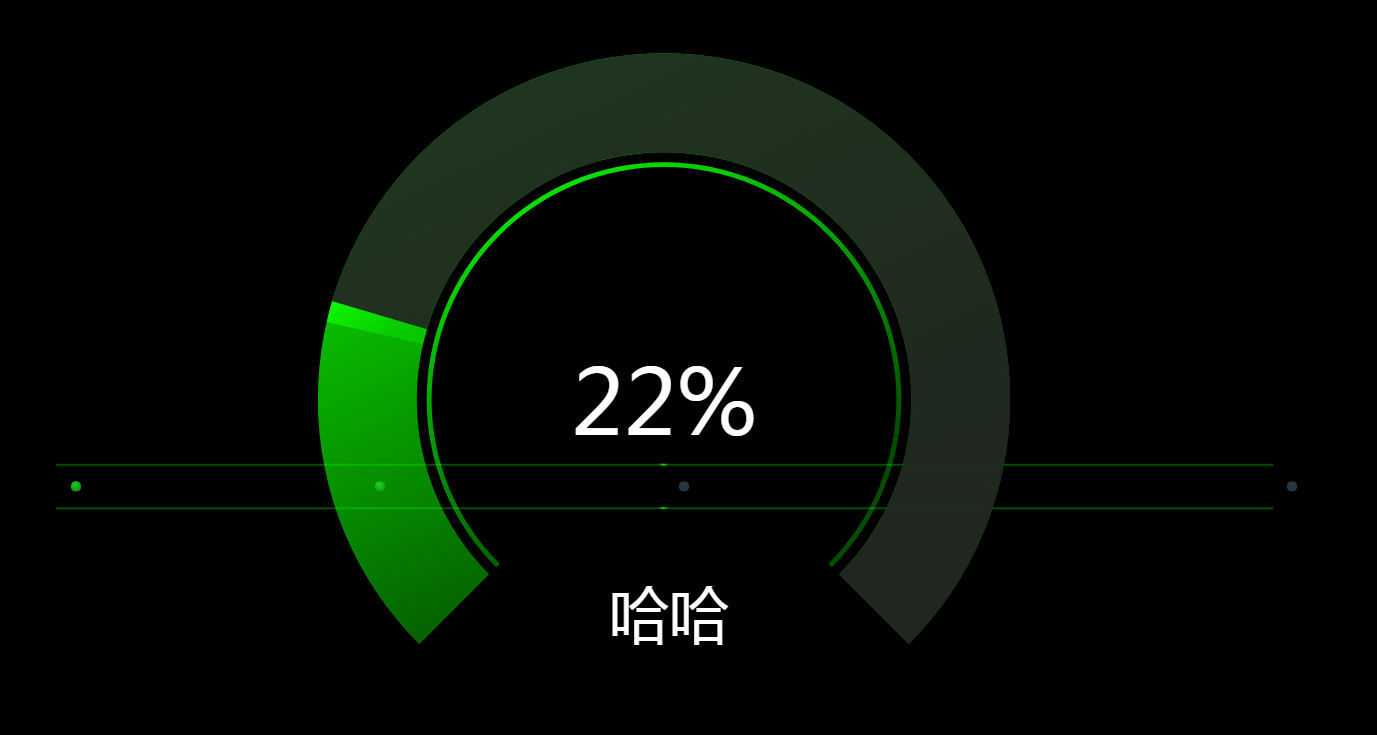
如果页面放大就会更大,效果就不好了
所以在xAxis对象里设置,根据自己的需要设置值
min: function(value) {
return value.min - 7;
},
max: function(value) {
return value.max + 7;
},
startAngle:230
起始角度,支持范围[0, 360]。





 浙公网安备 33010602011771号
浙公网安备 33010602011771号