springboot+cfx实现webservice功能
一、开发服务端
1、新建工程 cfx-webservice ,最终的完整工程如下:
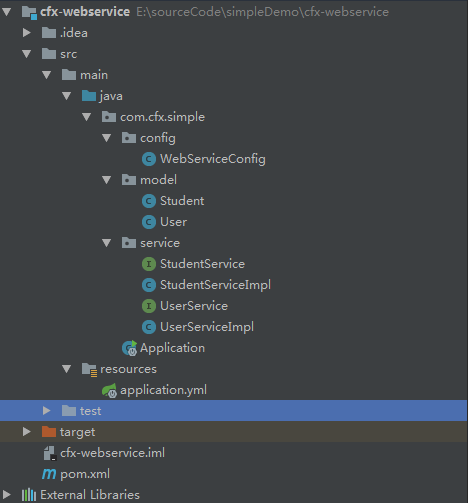
pom.xml如下:
<?xml version="1.0" encoding="UTF-8"?> <project xmlns="http://maven.apache.org/POM/4.0.0" xmlns:xsi="http://www.w3.org/2001/XMLSchema-instance" xsi:schemaLocation="http://maven.apache.org/POM/4.0.0 http://maven.apache.org/xsd/maven-4.0.0.xsd"> <modelVersion>4.0.0</modelVersion> <groupId>com.cfx.simple.service</groupId> <artifactId>cfx-webservice</artifactId> <version>1.0-SNAPSHOT</version> <parent> <groupId>org.springframework.boot</groupId> <artifactId>spring-boot-starter-parent</artifactId> <version>1.4.1.RELEASE</version> </parent> <dependencies> <dependency> <groupId>org.springframework.boot</groupId> <artifactId>spring-boot-starter-web</artifactId> </dependency> <dependency> <groupId>org.apache.cxf</groupId> <artifactId>cxf-spring-boot-starter-jaxws</artifactId> <version>3.1.12</version> </dependency> </dependencies> </project>
红色部分的依赖是开发webservice的依赖包,其他的只是springboot需要的基本包
1、实体类(Student和User)
public class Student { private String stuName; private Integer stuAge; public Student(String stuName, Integer stuAge) { this.stuName = stuName; this.stuAge = stuAge; } public String getStuName() { return stuName; } public void setStuName(String stuName) { this.stuName = stuName; } public Integer getStuAge() { return stuAge; } public void setStuAge(Integer stuAge) { this.stuAge = stuAge; } }
public class User { private String name; private String sex; public User(String name, String sex) { this.name = name; this.sex = sex; } public String getName() { return name; } public void setName(String name) { this.name = name; } public String getSex() { return sex; } public void setSex(String sex) { this.sex = sex; } }
2、WebService的接口和实现类(一个是返回用户信息的WebService,一个是返回学生信息的WebService)
1)学生的
package com.cfx.simple.service; import com.cfx.simple.model.Student; import javax.jws.WebMethod; import javax.jws.WebService; import java.util.List; /** * @author Administrator * @date 2019/01/30 */ @WebService(targetNamespace = "http://service.simple.cfx.com")// 命名空间,写一个有意义的http地址就行,并不是网上所说的要写成包名倒序,只不过写成包名倒序易读而已 public interface StudentService { @WebMethod List<Student> getStudentList(); }
package com.cfx.simple.service; import com.cfx.simple.model.Student; import org.springframework.stereotype.Component; import javax.jws.WebService; import java.util.Arrays; import java.util.List; /** * @author Administrator * @date 2019/01/30 */ @WebService(serviceName = "StudentService", targetNamespace = "http://service.simple.cfx.com", endpointInterface = "com.cfx.simple.service.StudentService") @Component public class StudentServiceImpl implements StudentService { @Override public List<Student> getStudentList() { Student stu1 = new Student("学生1",25); Student stu2 = new Student("学生2",30); return Arrays.asList(stu1,stu2); } }
2)用户的
package com.cfx.simple.service; import com.cfx.simple.model.User; import javax.jws.WebMethod; import javax.jws.WebParam; import javax.jws.WebService; import java.util.List; /** * @author Administrator * @date 2019/01/30 */ @WebService(targetNamespace = "http://service.simple.cfx.com")// 命名空间,写一个有意义的http地址就行,并不是网上所说的要写成包名倒序,只不过写成包名倒序易读而已 public interface UserService { @WebMethod List<User> getUserList(@WebParam(name = "userName") String userName); }
package com.cfx.simple.service; import com.cfx.simple.model.User; import org.springframework.stereotype.Component; import javax.jws.WebService; import java.util.Arrays; import java.util.List; /** * @author Administrator * @date 2019/01/30 */ @WebService(serviceName = "UserService", targetNamespace = "http://service.simple.cfx.com", endpointInterface = "com.cfx.simple.service.UserService") @Component public class UserServiceImpl implements UserService { @Override public List<User> getUserList(String userName) { System.out.println("输入参数:" + userName); User user1 = new User("张三", "男"); User user2 = new User("李四", "男"); return Arrays.asList(user1,user2); } }
3、发布WebService的配置类
package com.cfx.simple.config; import com.cfx.simple.service.StudentService; import com.cfx.simple.service.UserService; import org.apache.cxf.Bus; import org.apache.cxf.jaxws.EndpointImpl; import org.springframework.beans.factory.annotation.Autowired; import org.springframework.context.annotation.Bean; import org.springframework.context.annotation.Configuration; import javax.xml.ws.Endpoint; /** * @author Administrator * @date 2019/01/30 */ @Configuration public class WebServiceConfig { @Autowired private Bus bus; @Autowired private UserService userService; @Autowired private StudentService studentService; @Bean public Endpoint endpointUserService() { EndpointImpl endpoint = new EndpointImpl(bus,userService); endpoint.publish("/UserService");//接口发布在 /UserService 目录下 return endpoint; } @Bean public Endpoint endpointStudentService() { EndpointImpl endpoint = new EndpointImpl(bus,studentService); endpoint.publish("/StudentService");//接口发布在 /StudentService 目录下 return endpoint; } }
4、springboot启动类
package com.cfx.simple; import org.springframework.boot.SpringApplication; import org.springframework.boot.autoconfigure.SpringBootApplication; /** * @author Administrator * @date 2019/01/30 */ @SpringBootApplication public class Application { public static void main(String[] args) throws Exception { SpringApplication.run(Application.class, args); } }
5、application.yml
server: port: 8084 context-path: /
启动程序,浏览器输入:http://localhost:8084/services
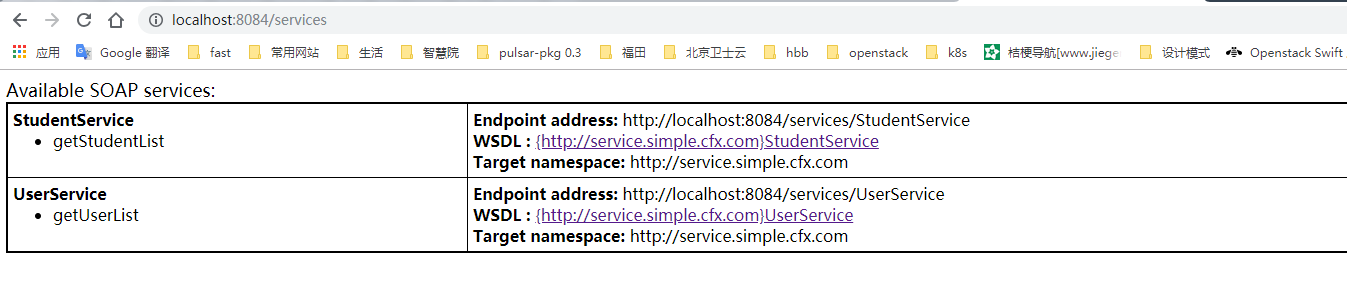
点击WSDL
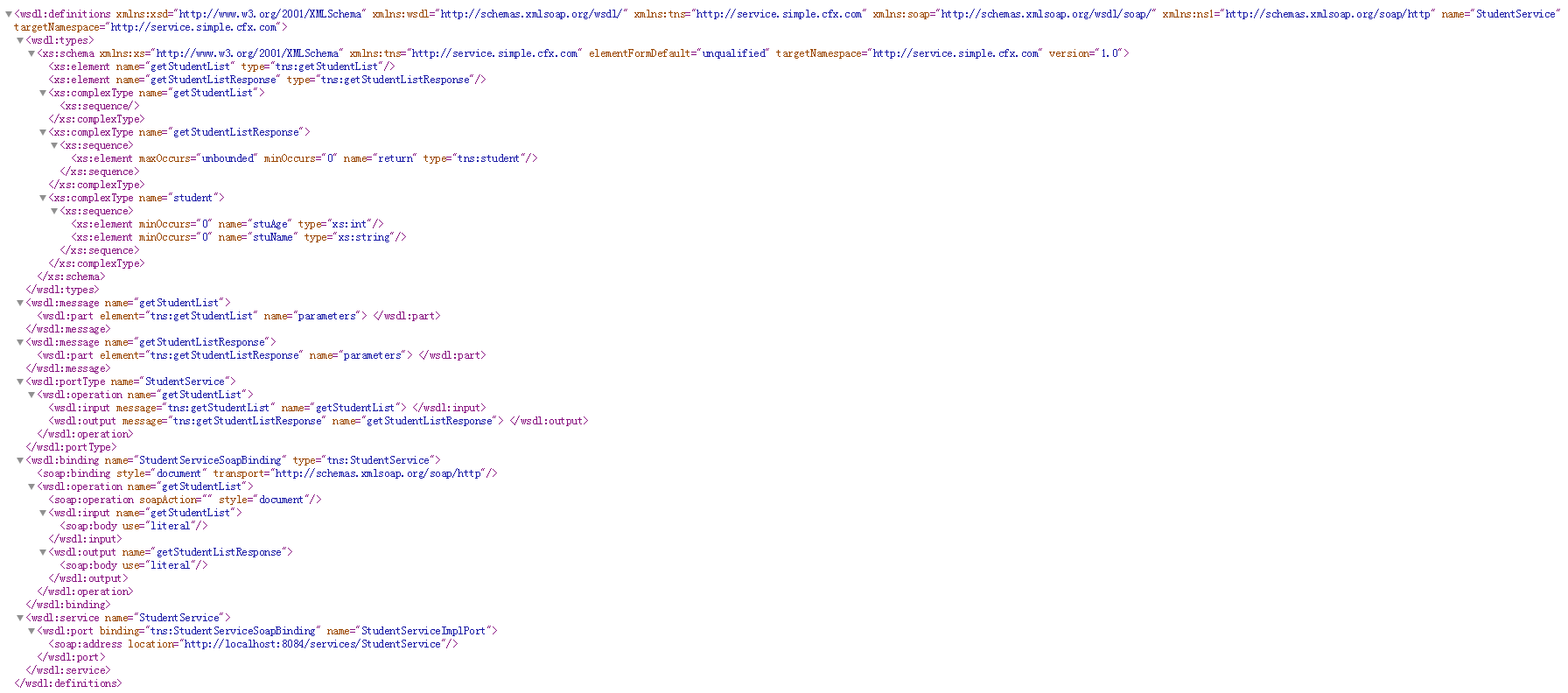
二、开发客户端进行测试
1、新建cfx-webservice-client
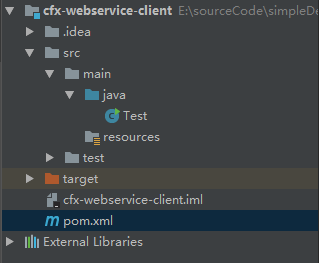
pom.xml如下:
<?xml version="1.0" encoding="UTF-8"?> <project xmlns="http://maven.apache.org/POM/4.0.0" xmlns:xsi="http://www.w3.org/2001/XMLSchema-instance" xsi:schemaLocation="http://maven.apache.org/POM/4.0.0 http://maven.apache.org/xsd/maven-4.0.0.xsd"> <modelVersion>4.0.0</modelVersion> <groupId>cfx.webservice.client</groupId> <artifactId>cfx-webservice-client</artifactId> <version>1.0-SNAPSHOT</version> <dependencies> <!--调用webserivce的依赖--> <dependency> <groupId>org.apache.cxf</groupId> <artifactId>cxf-spring-boot-starter-jaxws</artifactId> <version>3.1.12</version> </dependency> <!--用于将对象转换成json--> <dependency> <groupId>net.sf.json-lib</groupId> <artifactId>json-lib</artifactId> <version>2.4</version> <classifier>jdk15</classifier> </dependency> </dependencies> </project>
2、编写测试类
import net.sf.json.JSONObject; import org.apache.cxf.endpoint.Client; import org.apache.cxf.jaxws.endpoint.dynamic.JaxWsDynamicClientFactory; import java.util.ArrayList; /** * @author Administrator * @date 2019/01/30 */ public class Test { public static void main(String[] args){ //在一个方法中连续调用多次WebService接口,每次调用前需要重置上下文 ClassLoader cl = Thread.currentThread().getContextClassLoader(); JaxWsDynamicClientFactory dcf = JaxWsDynamicClientFactory.newInstance(); System.out.println("学生的信息如下:================"); printStudentList(dcf); //在调用第二个webservice前,需要重置上下文 Thread.currentThread().setContextClassLoader(cl); System.out.println("用户的信息如下:================"); printUserList(dcf); } private static void printUserList(JaxWsDynamicClientFactory dcf){ Client client = dcf.createClient("http://localhost:8084/services/UserService?wsdl"); // 需要密码的情况需要加上用户名和密码 // client.getOutInterceptors().add(new ClientLoginInterceptor(USER_NAME, PASS_WORD)); Object[] objects = new Object[0]; try { // invoke("方法名",参数1,参数2,参数3....); objects = client.invoke("getUserList", "张三"); if(objects.length>0){ ArrayList<Object> objectList = (ArrayList)objects[0]; for (Object o:objectList){ JSONObject jsonObject = JSONObject.fromObject(o); System.out.println("userName:"+jsonObject.getString("name")+",sex:"+jsonObject.getString("sex")); } } } catch (java.lang.Exception e) { e.printStackTrace(); } } private static void printStudentList(JaxWsDynamicClientFactory dcf){ Client client = dcf.createClient("http://localhost:8084/services/StudentService?wsdl"); // 需要密码的情况需要加上用户名和密码 // client.getOutInterceptors().add(new ClientLoginInterceptor(USER_NAME, PASS_WORD)); Object[] objects = new Object[0]; try { // invoke("方法名",参数1,参数2,参数3....); objects = client.invoke("getStudentList",""); if(objects.length>0){ ArrayList<Object> objectList = (ArrayList)objects[0]; for (Object o:objectList){ JSONObject jsonObject = JSONObject.fromObject(o); System.out.println("stuName:"+jsonObject.getString("stuName")+",stuAge:"+jsonObject.getString("stuAge")); } } } catch (java.lang.Exception e) { e.printStackTrace(); } } }
学生的信息如下:================ stuName:学生1,stuAge:25 stuName:学生2,stuAge:30 用户的信息如下:================ userName:张三,sex:男 userName:李四,sex:男
上面的红色代码不能去掉,去掉后,第一个webservice调用正常,第二个会报以下错误:
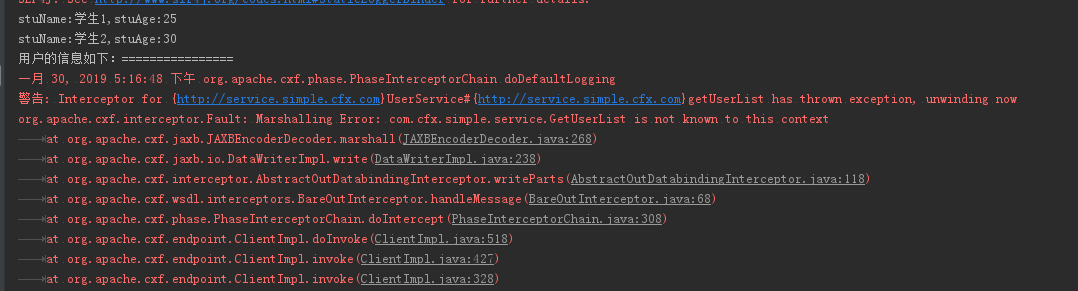




 浙公网安备 33010602011771号
浙公网安备 33010602011771号