tab-bar菜单凹陷效果
效果:
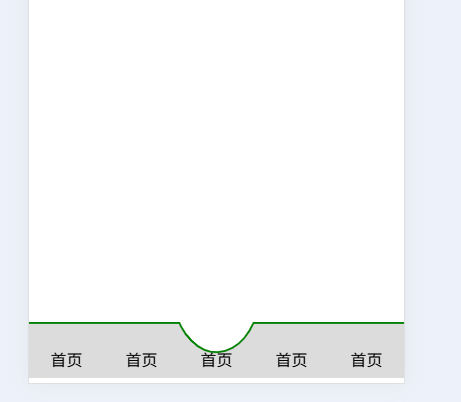
代码:
<!DOCTYPE html> <html> <head> <meta name="viewport" content="width=device-width, initial-scale=1"> <style> body, html { margin: 0; padding: 0; height: 100%; } .box { position: fixed; width: 100%; height: auto; bottom: 0; } .itm_box { position: absolute; inset: 0; display: grid; stroke-width: 1px; stroke-linejoin: round; stroke-linecap: round; grid-template-columns: 1fr 1fr 1fr 1fr 1fr; } .itm { fill: "00000000"; stroke: green; text-align: center; line-height: calc(100vw / 5); } .vg { stroke-width: 0.5px; } .pp { fill: "00000000"; stroke: green; } .pa_left_right { stroke-width: 1px; } .pa { stroke-width: 1px; } </style> </head> <body> <div class="box"> <svg class="vg" viewBox="0 0 100 15" xmlns="http://www.w3.org/2000/svg"> <path d=" M0 0 L40 0 M40 -20 A10 15 0 1 0 60 0 L100 0 L100 100 L0 100 L0 0 " fill="gainsboro" stroke="green" /> <path class="pa_left_right" d="M100 0 L100 100" stroke="gainsboro" /> <path class="pa_left_right" d="M0 0 L0 100" stroke="gainsboro" /> <path class="pa" d="M0 0 L40 0" stroke="green" /> <path class="pa" d="M60 0 L100 0" stroke="green" /> </svg> <div class="itm_box"> <div class="itm">首页</div> <div class="itm">首页</div> <div class="itm">首页</div> <div class="itm">首页</div> <div class="itm">首页</div> </div> </div> </body> </html>



 浙公网安备 33010602011771号
浙公网安备 33010602011771号