- 下载好以后,点击安装运行,会出现下面这个窗口
![]()
- 关掉这个窗口,打开C:\Users\{users}\AppData\Local\Atlassian\SourceTree(users是计算机的名字),新建accounts.json,内容为:
1 [ 2 { 3 "$id": "1", 4 "$type": "SourceTree.Api.Host.Identity.Model.IdentityAccount, SourceTree.Api.Host.Identity", 5 "Authenticate": true, 6 "HostInstance": { 7 "$id": "2", 8 "$type": "SourceTree.Host.Atlassianaccount.AtlassianAccountInstance, SourceTree.Host.AtlassianAccount", 9 "Host": { 10 "$id": "3", 11 "$type": "SourceTree.Host.Atlassianaccount.AtlassianAccountHost, SourceTree.Host.AtlassianAccount", 12 "Id": "atlassian account" 13 }, 14 "BaseUrl": "https://id.atlassian.com/" 15 }, 16 "Credentials": { 17 "$id": "4", 18 "$type": "SourceTree.Model.BasicAuthCredentials, SourceTree.Api.Account", 19 "Username": "", 20 "Email": null 21 }, 22 "IsDefault": false 23 } 24 ] 25
Username和Email一定为空
3. 这个步骤也是必须的,要不然不会成功。
打开C:\Users\{users}\AppData\Local\Atlassian\SourceTree.exe_Url_jimnhjasdeavjlbzeh13jjstzjp5ygnh\3.3.8.3848\user.config,在<SourceTree.Properties.Settings>里面加入六行代码
1 <setting name="AgreedToEULA" serializeAs="String"> 2 <value>True</value> 3 </setting> 4 <setting name="AgreedToEULAVersion" serializeAs="String"> 5 <value>20160201</value> 6 </setting>
4. 重新执行 安装文件
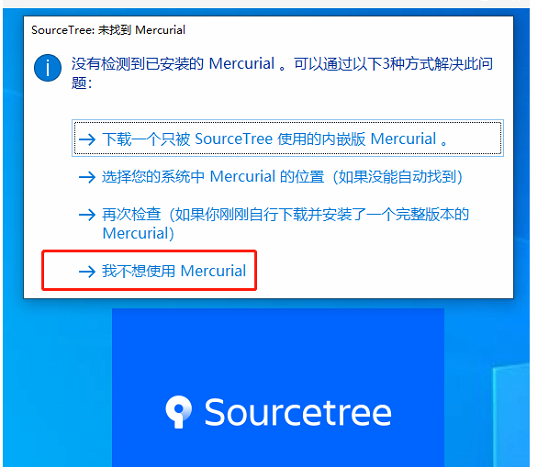
安装成功




 浙公网安备 33010602011771号
浙公网安备 33010602011771号