No.12可视化大屏--vite+vue3 dataV 水位图
一、水位图
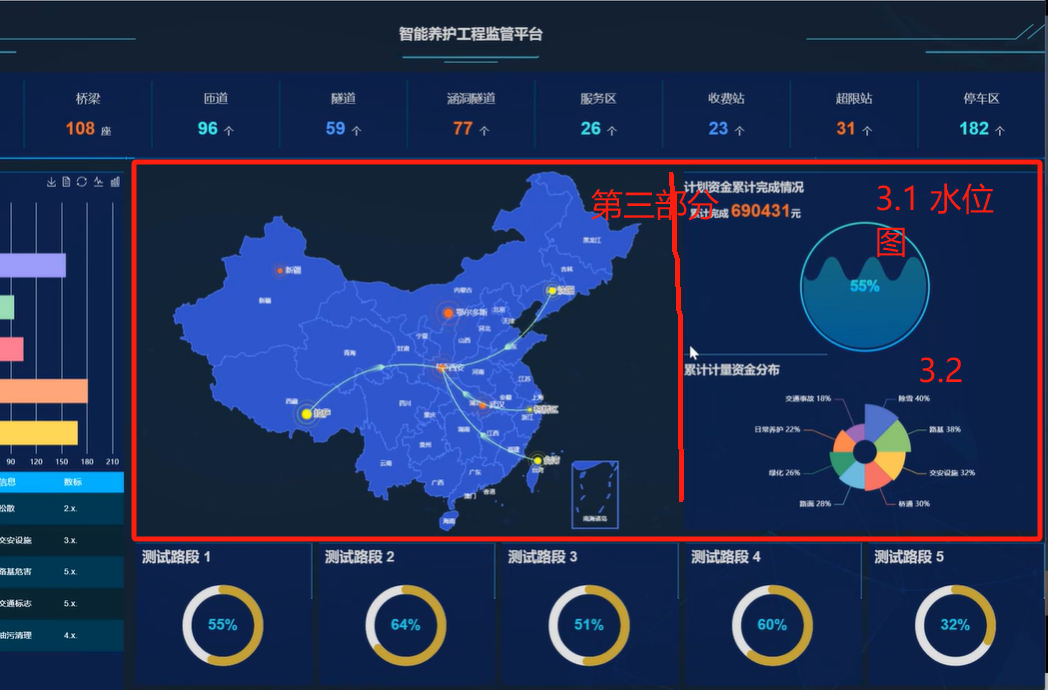
1.dataV 官网引入水位图
https://datav-vue3.netlify.app/Guide/Guide.html
2.在waterpond.vue中编写水位图的代码
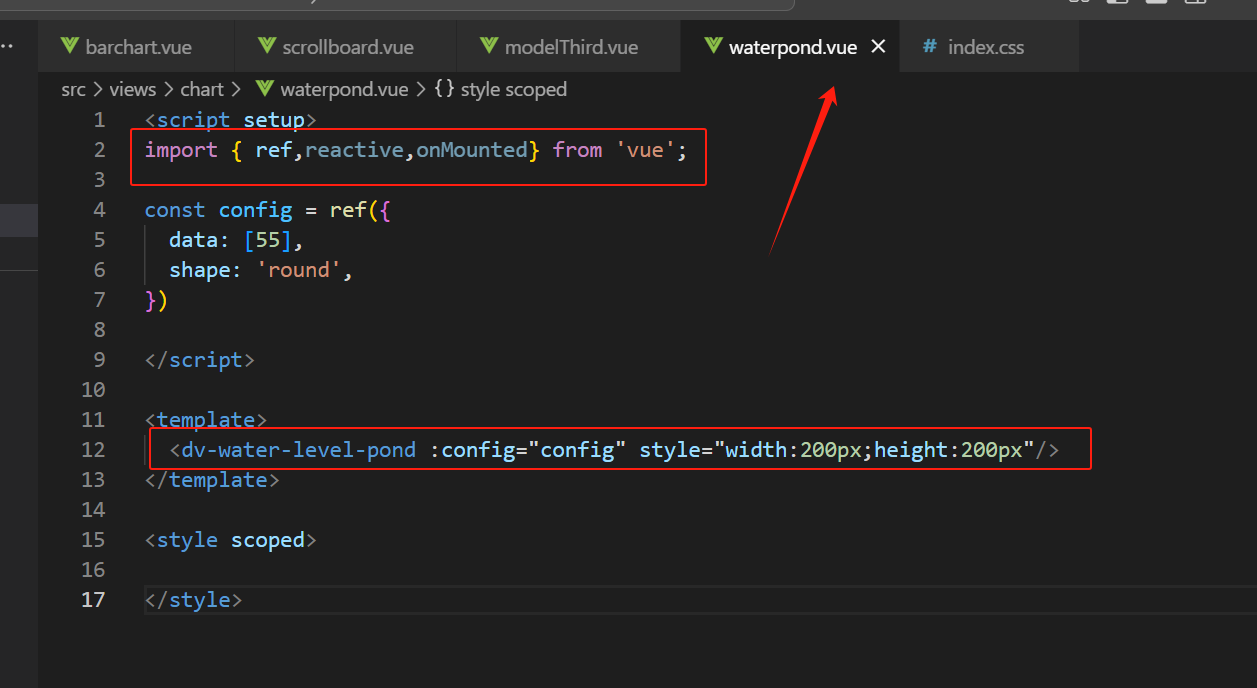
3. 在modelThird引入waterpond.vue
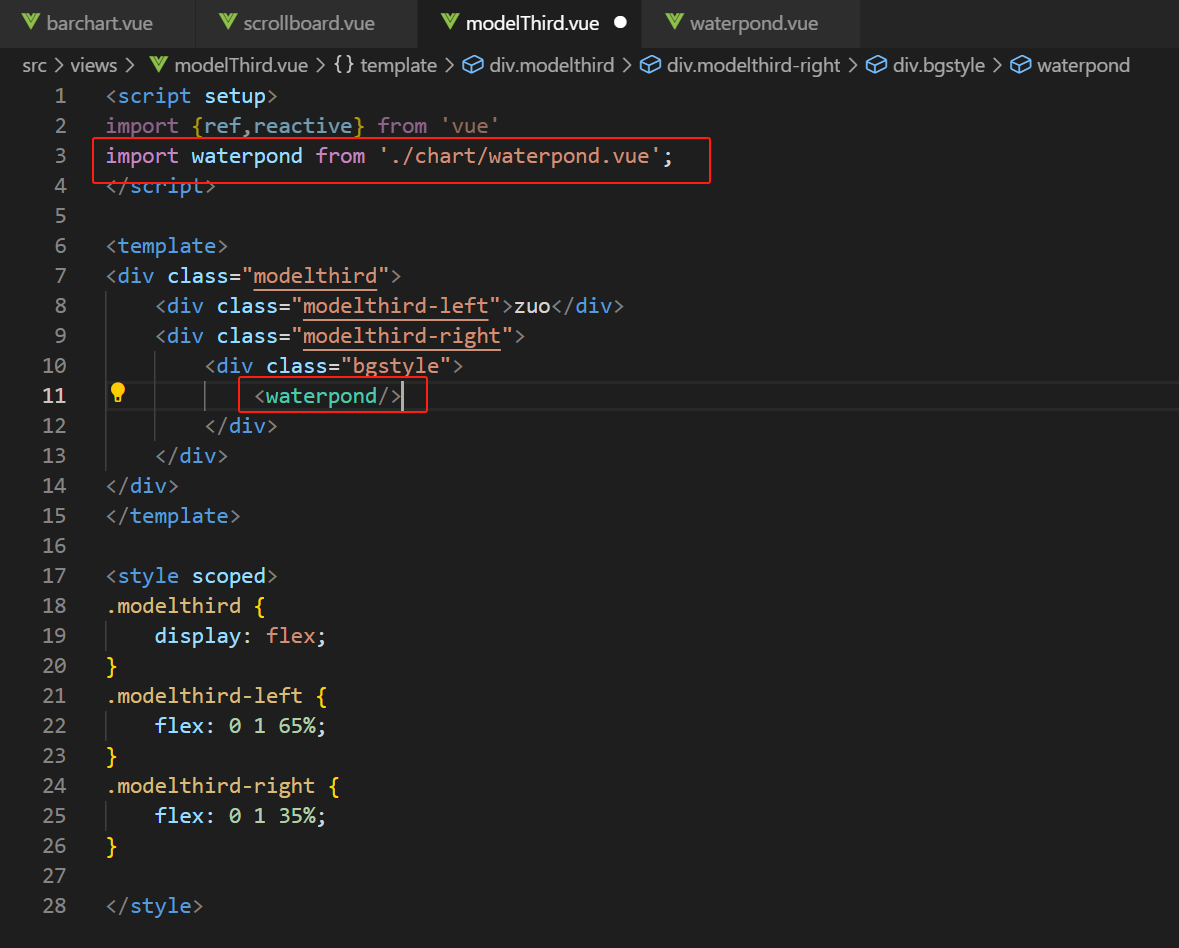
效果:

4.美化一下水位图
在waterpond.vue 中
<script setup>
import { ref,reactive,onMounted} from 'vue';
const config = ref({
data: [55],
shape: 'round',
waveNum: 3,
colors: ['#00f0ff', '#0050ff'],
textStyle: {
fontSize: 28,
color: '#ffffff',
align: 'center',
baseline: 'middle'
}
})
</script>
<template>
<div>
<div class="water-detail">
累计完成<span>8</span>座
</div>
<div class="water-container">
<div class="glow-circle"></div> <!-- 发光圈 -->
<dv-water-level-pond :config="config" style="width:180px;height:180px;"/>
</div>
</div>
</template>
<style scoped>
.water-detail {
text-align: left; /* 让文字靠左 */
font-weight: 600;
padding: 0 5px;
margin: 0 0 10px 0; /* 去掉左边2% margin,增加一点底部间距 */
}
.water-detail span {
color: chocolate;
font-size: 30px;
}
.water-container {
position: relative;
width: 200px;
height: 200px;
margin: 0 auto; /* 水平居中 */
display: flex;
align-items: center;
justify-content: center;
animation: breathe 4s ease-in-out infinite;
}
.glow-circle {
position: absolute;
width: 240px;
height: 240px;
border-radius: 50%;
background: radial-gradient(circle, rgba(0,255,255,0.4) 0%, rgba(0,0,255,0.2) 60%, transparent 80%);
filter: blur(12px);
animation: rotate 12s linear infinite;
z-index: 1;
}
.water-container > *:not(.glow-circle) {
z-index: 2;
}
/* 呼吸动画:轻微缩放 */
@keyframes breathe {
0%, 100% { transform: scale(1); }
50% { transform: scale(1.05); }
}
/* 旋转动画:发光圈慢慢转 */
@keyframes rotate {
0% { transform: rotate(0deg);}
100% { transform: rotate(360deg);}
}
</style>





 浙公网安备 33010602011771号
浙公网安备 33010602011771号