<head>
<meta charset="UTF-8">
<meta name="viewport" content="width=device-width, initial-scale=1.0">
<title>Document</title>
<style>
div{
width: 300px;
height: 200px;
background-color: aquamarine;
position: relative;
left: 400px;
top: 50px;
}
</style>
</head>
<body>
<div></div>
</body>
<head>
<meta charset="UTF-8">
<meta name="viewport" content="width=device-width, initial-scale=1.0">
<title>Document</title>
<style>
div{
width: 300px;
height: 200px;
background-color: aquamarine;
position: absolute;
left: 400px;
top: 50px;
}
</style>
</head>
<body>
<div></div>
</body>
<head>
<meta charset="UTF-8">
<meta name="viewport" content="width=device-width, initial-scale=1.0">
<title>Document</title>
<style>
div{
width: 300px;
height: 200px;
background-color: aquamarine;
position: fixed;
left: 5px;
top: 300px;
}
</style>
</head>
<body>
<div></div>
</body>


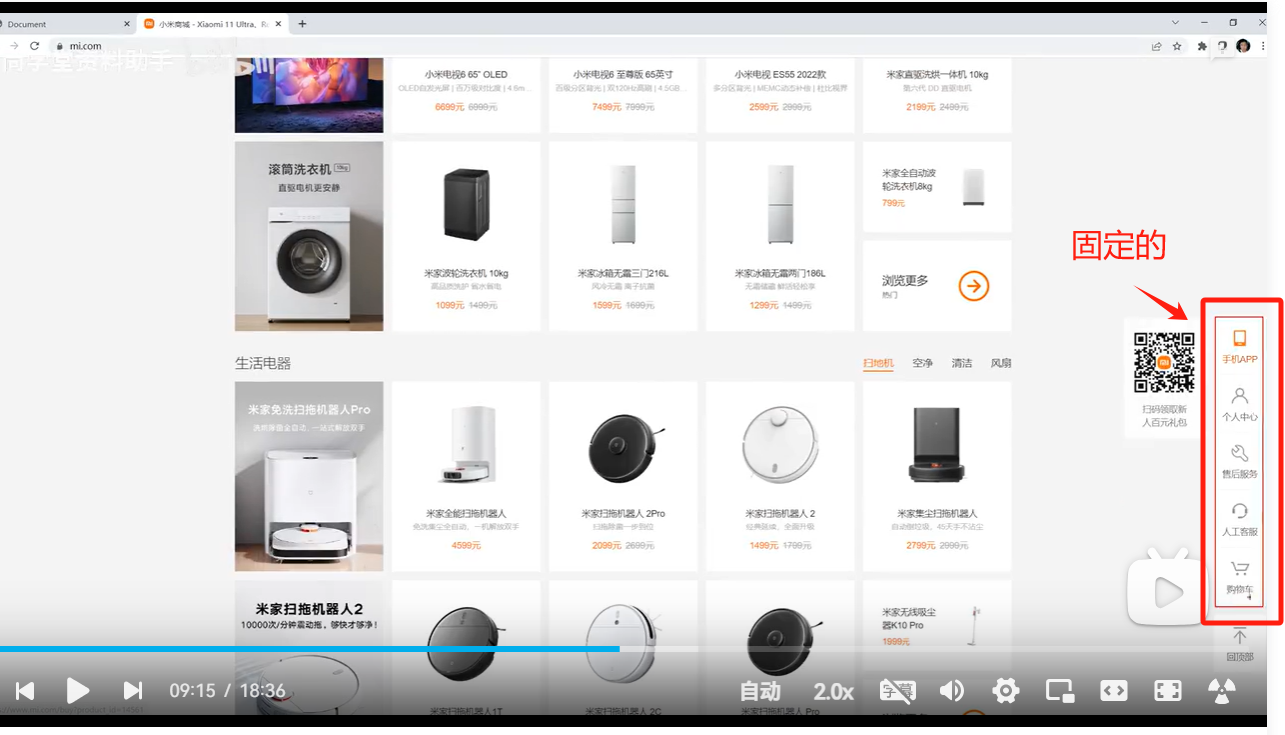
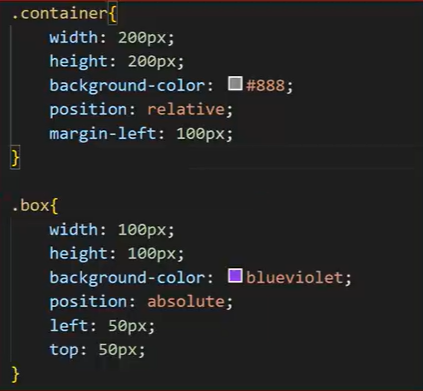




 浙公网安备 33010602011771号
浙公网安备 33010602011771号