小记centos7.5下yum安装cobbler遇到的问题
问题1:执行cobbler sync同步命令报错,提示dhcpd服务错误和Python源码错误
[root@server ~]# cobbler sync #<===执行cobbler同步的时候,报Python源码和dhcpd服务错误
task started: 2019-04-16_184408_sync
task started (id=Sync, time=Tue Apr 16 18:44:08 2019)
running pre-sync triggers
cleaning trees
removing: /var/lib/tftpboot/pxelinux.cfg/default
removing: /var/lib/tftpboot/grub/images
removing: /var/lib/tftpboot/grub/grub-x86.efi
removing: /var/lib/tftpboot/grub/grub-x86_64.efi
removing: /var/lib/tftpboot/grub/efidefault
removing: /var/lib/tftpboot/s390x/profile_list
copying bootloaders
trying hardlink /var/lib/cobbler/loaders/pxelinux.0 -> /var/lib/tftpboot/pxelinux.0
copying: /var/lib/cobbler/loaders/pxelinux.0 -> /var/lib/tftpboot/pxelinux.0
trying hardlink /var/lib/cobbler/loaders/menu.c32 -> /var/lib/tftpboot/menu.c32
copying: /var/lib/cobbler/loaders/menu.c32 -> /var/lib/tftpboot/menu.c32
trying hardlink /var/lib/cobbler/loaders/grub-x86.efi -> /var/lib/tftpboot/grub/grub-x86.efi
trying hardlink /var/lib/cobbler/loaders/grub-x86_64.efi -> /var/lib/tftpboot/grub/grub-x86_64.efi
copying distros to tftpboot
copying images
generating PXE configuration files
generating PXE menu structure
rendering DHCP files
generating /etc/dhcp/dhcpd.conf
rendering TFTPD files
generating /etc/xinetd.d/tftp
cleaning link caches
running post-sync triggers
running python triggers from /var/lib/cobbler/triggers/sync/post/*
running python trigger cobbler.modules.sync_post_restart_services
running: dhcpd -t -q
received on stdout:
received on stderr:
running: service dhcpd restart
received on stdout:
received on stderr: Redirecting to /bin/systemctl restart dhcpd.service
Job for dhcpd.service failed because the control process exited with error code. See "systemctl status dhcpd.service" and "journalctl -xe" for details.
Exception occured: <class 'cobbler.cexceptions.CX'>
Exception value: 'cobbler trigger failed: cobbler.modules.sync_post_restart_services'
Exception Info:
File "/usr/lib/python2.7/site-packages/cobbler/remote.py", line 82, in run
rc = self._run(self)
File "/usr/lib/python2.7/site-packages/cobbler/remote.py", line 181, in runner
return self.remote.api.sync(self.options.get("verbose",False),logger=self.logger)
File "/usr/lib/python2.7/site-packages/cobbler/api.py", line 763, in sync
return sync.run()
File "/usr/lib/python2.7/site-packages/cobbler/action_sync.py", line 144, in run
utils.run_triggers(self.api, None, "/var/lib/cobbler/triggers/sync/post/*", logger=self.logger)
File "/usr/lib/python2.7/site-packages/cobbler/utils.py", line 928, in run_triggers
raise CX("cobbler trigger failed: %s" % m.__name__)
!!! TASK FAILED !!!
解决办法:
1.修改 /etc/cobbler/dhcp.template,
[root@server ~]# cat /etc/dhcp/dhcpd.conf #<===查看dhcpd服务配置文件,因hcpd服务由cobbler服务管理,所以需修改/etc/cobbler/dhcp.template此文件才生效 # ****************************************************************** # Cobbler managed dhcpd.conf file # generated from cobbler dhcp.conf template (Tue Apr 16 10:44:09 2019) # Do NOT make changes to /etc/dhcpd.conf. Instead, make your changes #<===注释说的很明白 # in /etc/cobbler/dhcp.template, as /etc/dhcpd.conf will be # overwritten. # ****************************************************************** [root@server ~]# cat /etc/cobbler/dhcp.template #<===修改dhcpd服务器为本机IP地址(就改动2个地方,很简单) # ****************************************************************** # Cobbler managed dhcpd.conf file # # generated from cobbler dhcp.conf template ($date) # Do NOT make changes to /etc/dhcpd.conf. Instead, make your changes # in /etc/cobbler/dhcp.template, as /etc/dhcpd.conf will be # overwritten. # # ****************************************************************** ddns-update-style interim; allow booting; allow bootp; ignore client-updates; set vendorclass = option vendor-class-identifier; option pxe-system-type code 93 = unsigned integer 16; subnet 10.0.0.0 netmask 255.255.255.0 { #<===这里需改为dhcpd服务器的网段地址 option subnet-mask 255.255.255.0; range dynamic-bootp 10.0.0.100 10.0.0.150; #<===这个需改为dhcp服务器地址(就这2个地方需改动,其他无需改动) default-lease-time 21600; max-lease-time 43200; next-server $next_server; class "pxeclients" { match if substring (option vendor-class-identifier, 0, 9) = "PXEClient"; if option pxe-system-type = 00:02 { filename "ia64/elilo.efi"; } else if option pxe-system-type = 00:06 { filename "grub/grub-x86.efi"; } else if option pxe-system-type = 00:07 { filename "grub/grub-x86_64.efi"; } else if option pxe-system-type = 00:09 { filename "grub/grub-x86_64.efi"; } else { filename "pxelinux.0"; } } } #for dhcp_tag in $dhcp_tags.keys(): ## group could be subnet if your dhcp tags line up with your subnets ## or really any valid dhcpd.conf construct ... if you only use the ## default dhcp tag in cobbler, the group block can be deleted for a ## flat configuration # group for Cobbler DHCP tag: $dhcp_tag group { #for mac in $dhcp_tags[$dhcp_tag].keys(): #set iface = $dhcp_tags[$dhcp_tag][$mac] host $iface.name { #if $iface.interface_type == "infiniband": option dhcp-client-identifier = $mac; #else hardware ethernet $mac; #end if #if $iface.ip_address: fixed-address $iface.ip_address; #end if #if $iface.hostname: option host-name "$iface.hostname"; #end if #if $iface.netmask: option subnet-mask $iface.netmask; #end if #if $iface.gateway: option routers $iface.gateway; #end if #if $iface.enable_gpxe: if exists user-class and option user-class = "gPXE" { filename "http://$cobbler_server/cblr/svc/op/gpxe/system/$iface.owner"; } else if exists user-class and option user-class = "iPXE" { filename "http://$cobbler_server/cblr/svc/op/gpxe/system/$iface.owner"; } else { filename "undionly.kpxe"; } #else filename "$iface.filename"; #end if ## Cobbler defaults to $next_server, but some users ## may like to use $iface.system.server for proxied setups next-server $next_server; ## next-server $iface.next_server; } #end for } #end for
接着,修改yum安装cobbler的Python源码(cobbler在centos7上yum安装的话,会有问题)
[root@server tmp]# mkdir ~/123
[root@server modules]# cd /usr/lib/python2.7/site-packages/cobbler/modules/
[root@server modules]# cp sync_post_restart_services.py ~/123/
[root@server modules]# mv sync_post_restart_services.py sync_post_restart_services.py.original #<===操作前先备份
[root@server modules]# mv sync_post_restart_services.pyo sync_post_restart_services.pyo.original
[root@server modules]# mv sync_post_restart_services.pyc sync_post_restart_services.pyc.original
[root@server modules]# cd ~/123
[root@server 123]# vi sync_post_restart_services.py #<===此步骤主要修改Python源码,更改dhcpd由systemd管理
import cobbler.module_loader as module_loader
import cobbler.utils as utils
def register():
# this pure python trigger acts as if it were a legacy shell-trigger, but is much faster.
# the return of this method indicates the trigger type
return "/var/lib/cobbler/triggers/sync/post/*"
def run(api,args,logger):
settings = api.settings()
manage_dhcp = str(settings.manage_dhcp).lower()
manage_dns = str(settings.manage_dns).lower()
restart_dhcp = str(settings.restart_dhcp).lower()
restart_dns = str(settings.restart_dns).lower()
which_dhcp_module = module_loader.get_module_from_file("dhcp","module",just_name=True).strip()
which_dns_module = module_loader.get_module_from_file("dns","module",just_name=True).strip()
# special handling as we don't want to restart it twice
has_restarted_dnsmasq = False
rc = 0
if manage_dhcp != "0":
if which_dhcp_module == "manage_isc":
if restart_dhcp != "0":
rc = utils.subprocess_call(logger, "dhcpd -t -q", shell=True)
if rc != 0:
logger.error("dhcpd -t failed")
return 1
dhcp_service_name = utils.dhcp_service_name(api) #<===主要修改下面2个地方,修改dhcpd由systemd管理
dhcp_restart_command = "/usr/bin/systemctl restart %s" % dhcp_service_name
rc = utils.subprocess_call(logger, "/bin/systemctl restart dhcpd", shell=True)
elif which_dhcp_module == "manage_dnsmasq":
if restart_dhcp != "0":
rc = utils.subprocess_call(logger, "service dnsmasq restart")
has_restarted_dnsmasq = True
else:
logger.error("unknown DHCP engine: %s" % which_dhcp_module)
rc = 411
if manage_dns != "0" and restart_dns != "0":
if which_dns_module == "manage_bind":
named_service_name = utils.named_service_name(api)
dns_restart_command = "service %s restart" % named_service_name
rc = utils.subprocess_call(logger, dns_restart_command, shell=True)
elif which_dns_module == "manage_dnsmasq" and not has_restarted_dnsmasq:
rc = utils.subprocess_call(logger, "service dnsmasq restart", shell=True)
elif which_dns_module == "manage_dnsmasq" and has_restarted_dnsmasq:
rc = 0
else:
logger.error("unknown DNS engine: %s" % which_dns_module)
rc = 412
return rc
[root@server 123]# python -m compileall * #<===重新编译文件
Compiling sync_post_restart_services.py ...
[root@server 123]# python -O -m compileall *
Compiling sync_post_restart_services.py ...
[root@server 123]# ls
sync_post_restart_services.py sync_post_restart_services.pyc sync_post_restart_services.pyo
[root@server 123]# cd /usr/lib/python2.7/site-packages/cobbler/modules/
[root@server modules]# \cp ~/123/* ./ #<===将重新编译的文件拷贝覆盖掉原来的
修改完成后,重启所有服务
[root@server ~]# systemctl restart httpd.service [root@server ~]# systemctl restart dhcpd.service [root@server ~]# systemctl restart rsyncd.service [root@server ~]# systemctl restart tftp.socket [root@server ~]# systemctl restart cobblerd.service
重新执行cobbler sync同步命令,发现已经正常
[root@server ~]# cobbler sync task started: 2019-04-16_143521_sync task started (id=Sync, time=Tue Apr 16 14:35:21 2019) running pre-sync triggers cleaning trees removing: /var/lib/tftpboot/pxelinux.cfg/default removing: /var/lib/tftpboot/grub/images removing: /var/lib/tftpboot/grub/grub-x86.efi removing: /var/lib/tftpboot/grub/grub-x86_64.efi removing: /var/lib/tftpboot/grub/efidefault removing: /var/lib/tftpboot/s390x/profile_list copying bootloaders trying hardlink /var/lib/cobbler/loaders/pxelinux.0 -> /var/lib/tftpboot/pxelinux.0 copying: /var/lib/cobbler/loaders/pxelinux.0 -> /var/lib/tftpboot/pxelinux.0 trying hardlink /var/lib/cobbler/loaders/menu.c32 -> /var/lib/tftpboot/menu.c32 copying: /var/lib/cobbler/loaders/menu.c32 -> /var/lib/tftpboot/menu.c32 trying hardlink /var/lib/cobbler/loaders/grub-x86.efi -> /var/lib/tftpboot/grub/grub-x86.efi trying hardlink /var/lib/cobbler/loaders/grub-x86_64.efi -> /var/lib/tftpboot/grub/grub-x86_64.efi copying distros to tftpboot copying images generating PXE configuration files generating PXE menu structure rendering DHCP files generating /etc/dhcp/dhcpd.conf rendering TFTPD files generating /etc/xinetd.d/tftp cleaning link caches running post-sync triggers running python triggers from /var/lib/cobbler/triggers/sync/post/* running python trigger cobbler.modules.sync_post_restart_services running: dhcpd -t -q received on stdout: received on stderr: running: /bin/systemctl restart dhcpd received on stdout: received on stderr: running shell triggers from /var/lib/cobbler/triggers/sync/post/* running python triggers from /var/lib/cobbler/triggers/change/* running python trigger cobbler.modules.manage_genders running python trigger cobbler.modules.scm_track running shell triggers from /var/lib/cobbler/triggers/change/* *** TASK COMPLETE *** #<===现在已经正常
问题2:打开网页 https://10.0.0.6/cobbler_web,显示500错误(注意:centos7.x以上,cobbler只支持https方式访问)
解决办法:
首先查看以下路径日志,然后按照下面方法解决
[root@server ~]# cat /var/log/httpd/error_log
[root@server ~]# cat /var/log/cobbler/cobbler.log
[root@server ~]# rpm -qa | grep "python2-django" python2-django-1.11.13-4.el7.noarch
这个包是1.11,只要这个包在1.8以上,就有问题 TEMPLATE_CONTEXT_PROCESSORS was deprecated in Django 1.8 and removed in Django 1.10. It's not possible to import it anymore.
然后执行以下命令
[root@server ~]# rpm -e --nodeps python2-django
[root@server ~]# yum -y install python2-pip #<===安装pip软件
[root@server ~]# pip install --upgrade pip
[root@server ~]# pip install Django==1.8.17 #<===将此软件包改为1.8.17版本
重启cobblerd服务,输入网址 https://10.0.0.6/cobbler_web(账号和密码都是cobbler),已经能够正常访问了
[root@server ~]# systemctl restart cobblerd.service
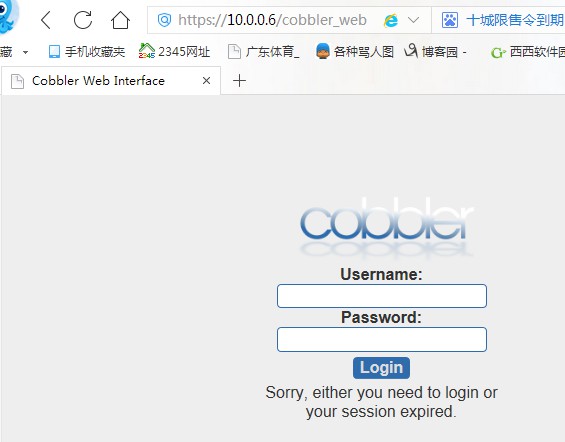
Google参考帮助 https://bugzilla.redhat.com/show_bug.cgi?id=709151
 浙公网安备 33010602011771号
浙公网安备 33010602011771号