Too many open files 解决**方法
Too many open files 解决**方法
Linux系统默认允许用户打开的文件数是1024,对于很多用户/程序来说,这个值是不够用的,怎么扩大呢?
ulimit -a 确认查看一下哦!
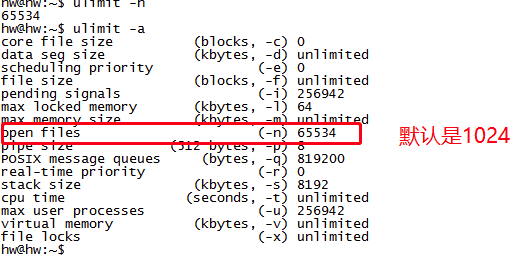
查看当前打开的文件数量
lsof | wc -l
watch "lsof | wc -l"
临时设置:设置 open files 数值方法(只能临时生效,重启后还原默认的1024)
ulimit -n 2048
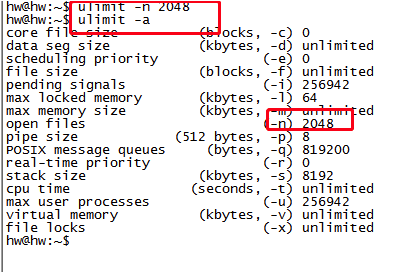
永久设置方法:
vim /etc/security/limits.conf
在最后加入
* soft nofile 4096
* hard nofile 4096
最前的 * 表示所有用户,可根据需要设置某一用户,例如
hw soft nofile 8192
hw hard nofile 8192
改完后重新远程或者注销一下就能生效。
嗨~今天你暴躁了吗?
~~~关注我,更多精彩内容带给你,关注私聊带走绝密知识~~~




 浙公网安备 33010602011771号
浙公网安备 33010602011771号