我的执行步骤
我创建了一个名叫express的文件夹,想在这个工程中学习express
进入该文件夹,执行npm init来初始化package.json文件,一直回车。
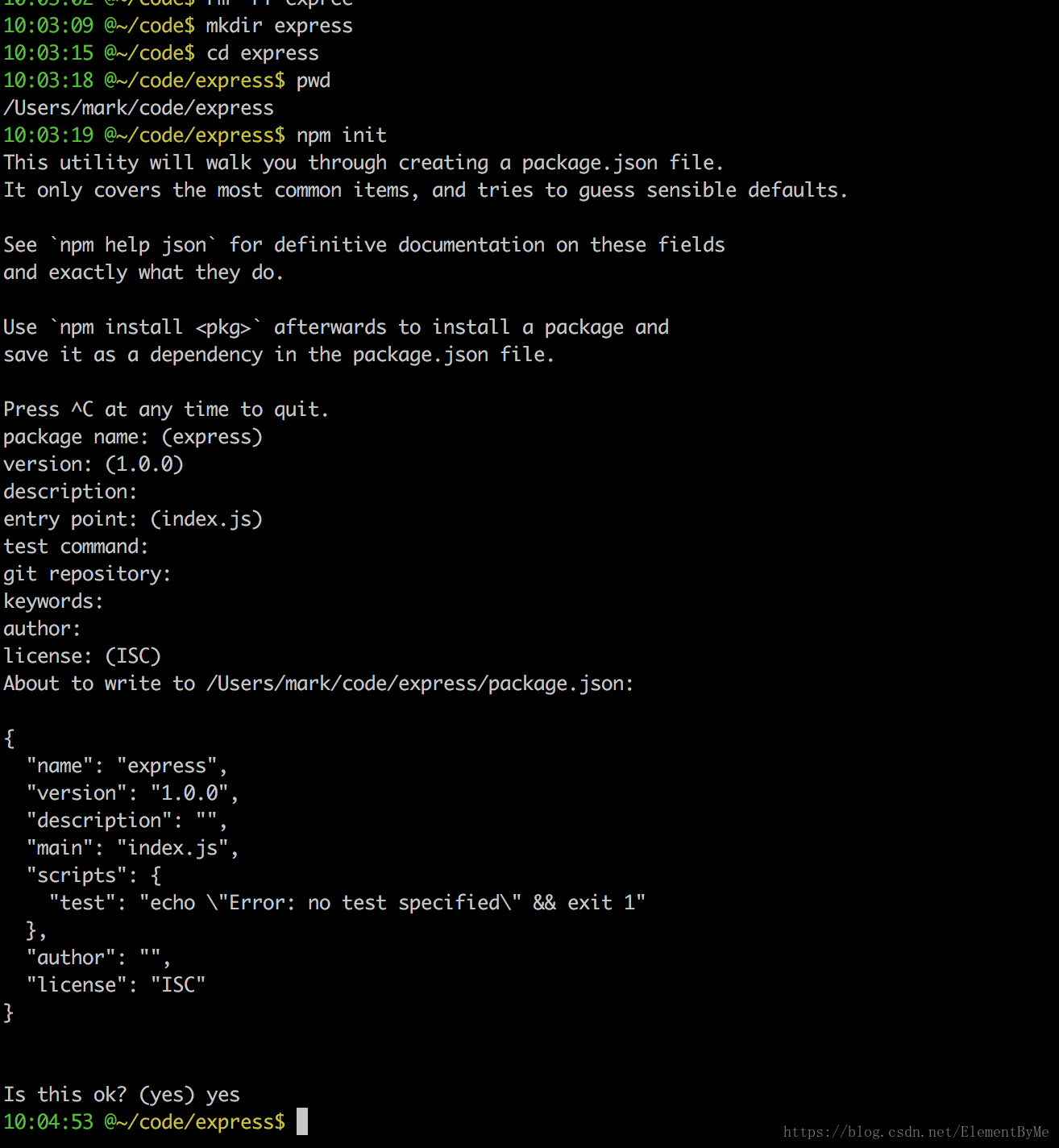
我们会发现当前文件夹多了一个 package.json 文件。
然后安装express包并保存在package.json的依赖中
npm install express --save
出现错误:
10:04:53 @~/code/express$ npm install express --save
npm ERR! code ENOSELF
npm ERR! Refusing to install package with name "express" under a package
npm ERR! also called "express". Did you name your project the same
npm ERR! as the dependency you're installing?
npm ERR!
npm ERR! For more information, see:
npm ERR! <https://docs.npmjs.com/cli/install#limitations-of-npms-install-algorithm>
问题原因
可以确定我平常使用npm 安装依赖包的时候,是没有问题的。
我又看了一下package.json文件,发现我在初始化的时候name字段为express。怀疑是这个问题。
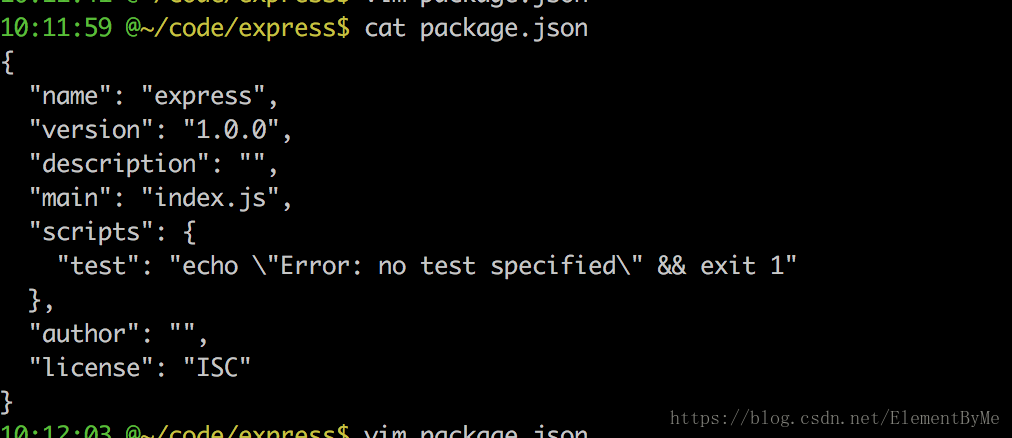
然后我将name字段的值修改为express-test
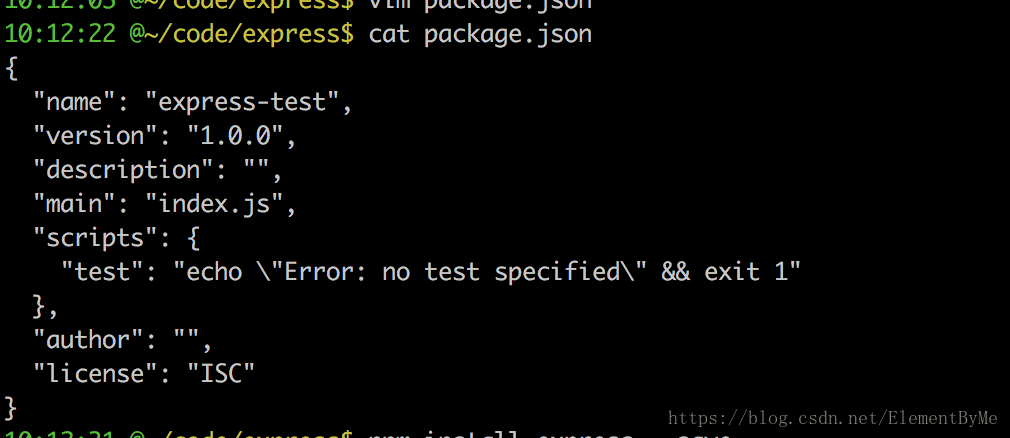
然后重新执行
npm install express --save
成功后出现:
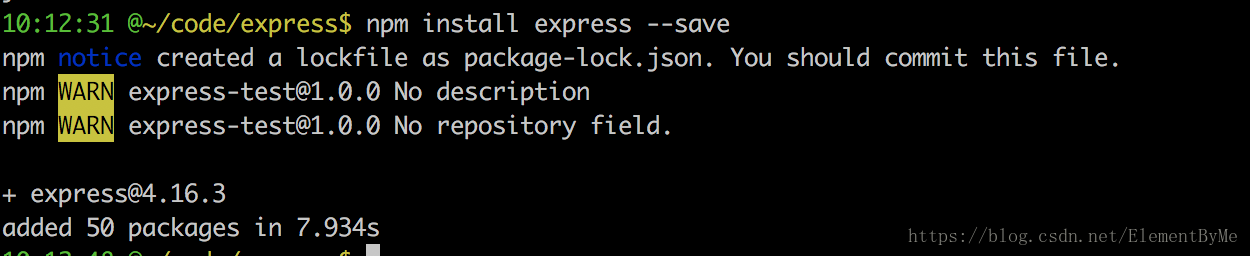
然后我们再看一下package.json文件:

发现多了一个dependencies字段,里面保存了express的名称及版本
然后在文件夹内输入ls,多了个node_modules文件夹
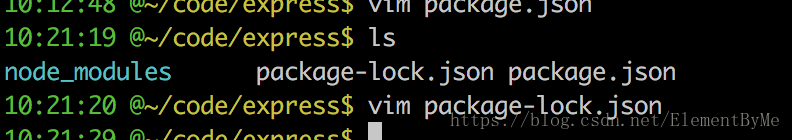
总结
npm install xxxx --save命令会将安装包的名字及版本保存在package.json文件中
package.json文件中的name字段的值,不能与所要安装的依赖包名字相同。

 浙公网安备 33010602011771号
浙公网安备 33010602011771号