搭建springmvc项目,在写测试类的时候,视图解析器一直转发不成功
首先我的一些配置文件如下
web.xml
<?xml version="1.0" encoding="UTF-8"?> <web-app xmlns:xsi="http://www.w3.org/2001/XMLSchema-instance" xmlns="http://java.sun.com/xml/ns/javaee" xsi:schemaLocation="http://java.sun.com/xml/ns/javaee http://java.sun.com/xml/ns/javaee/web-app_2_5.xsd" id="WebApp_ID" version="2.5"> <!-- 配置 DispatcherServlet --> <servlet> <servlet-name>dispatcherServlet</servlet-name> <servlet-class>org.springframework.web.servlet.DispatcherServlet</servlet-class> <init-param> <param-name>contextConfigLocation</param-name> <param-value>classpath:springmvc.xml</param-value> </init-param> <!--加载的时候创建--> <load-on-startup>1</load-on-startup> </servlet> <!--设置处理规则--> <servlet-mapping> <servlet-name>dispatcherServlet</servlet-name> <url-pattern>*.action</url-pattern> </servlet-mapping> </web-app>
springmvc.xml
<?xml version="1.0" encoding="UTF-8"?> <beans xmlns="http://www.springframework.org/schema/beans" xmlns:xsi="http://www.w3.org/2001/XMLSchema-instance" xmlns:context="http://www.springframework.org/schema/context" xmlns:mvc="http://www.springframework.org/schema/mvc" xsi:schemaLocation="http://www.springframework.org/schema/beans http://www.springframework.org/schema/beans/spring-beans.xsd http://www.springframework.org/schema/context http://www.springframework.org/schema/context/spring-context-4.0.xsd http://www.springframework.org/schema/mvc http://www.springframework.org/schema/mvc/spring-mvc.xsd"> <!-- 配置自定扫描的包 --> <context:component-scan base-package="controller"></context:component-scan> <!--配置视图解析器,解析规则为 prefix+返回的String+suffix--> <bean class="org.springframework.web.servlet.view.InternalResourceViewResolver"> <property name="prefix" value="/WEB-INF/"></property> <property name="suffix" value=".jsp"></property> </bean> <!--返回类,自动转为json--> <mvc:annotation-driven> <mvc:message-converters> <bean class="org.springframework.http.converter.StringHttpMessageConverter"> <!-- 用于避免响应头过大 --> <property name="writeAcceptCharset" value="false"/> <property name="supportedMediaTypes"> <list> <value>text/plain;charset=UTF-8</value> <value>text/html;charset=UTF-8</value> </list> </property> </bean> <bean class="org.springframework.http.converter.json.MappingJackson2HttpMessageConverter"> <property name="supportedMediaTypes"> <list> <value>text/json;charset=UTF-8</value> </list> </property> </bean> </mvc:message-converters> </mvc:annotation-driven> </beans>
index.jsp
<%@ page contentType="text/html;charset=UTF-8" language="java" %>
<html>
<head>
<title>aaaa</title>
</head>
<body>
<a href="/test/hello.action">hello</a>
</body>
</html>
success.jsp
<%@ page contentType="text/html;charset=UTF-8" language="java" %>
<html>
<head>
<title>Title</title>
</head>
<body>
转发成功 ----111
</body>
</html>
TestController
package controller; import org.springframework.stereotype.Controller; import org.springframework.web.bind.annotation.RequestMapping; import org.springframework.web.bind.annotation.ResponseBody; @Controller @RequestMapping("/test") public class TestController { @RequestMapping("hello.action") @ResponseBody public String hello(){ return "success"; } }
目录结构
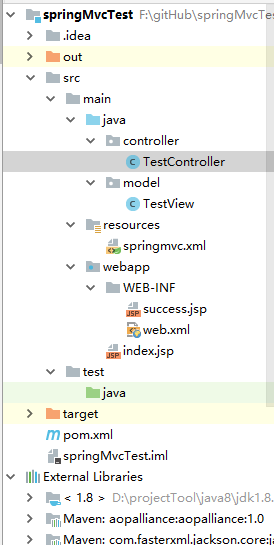
这没毛病啊,这么就死活跳转不成功了呢,而且页面上显示的都是success
排查了各个配置文件,没问题,那应该是controller的问题,原来我在controller类方法上顺手加了 @ResponseBody 标签,前后端分离的开发习惯欲哭无泪啊
网上对这个标签的解释是这样的
@requestBody注解常用来处理content-type不是默认的application/x-www-form-urlcoded编码的内容,比如说:application/json或者是application/xml等。一般情况下来说常用其来处理application/json类型
好吧,删了这个标签,idea出现了一个很友好的小图标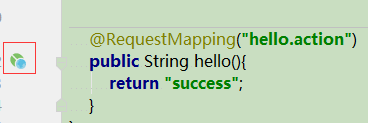
再次启动项目跳转,成功




 浙公网安备 33010602011771号
浙公网安备 33010602011771号