c# .net winfrom sunnyui的RichTextBox TextBox的KeyPress和KeyDown对Enter按钮无效处理
效果图:
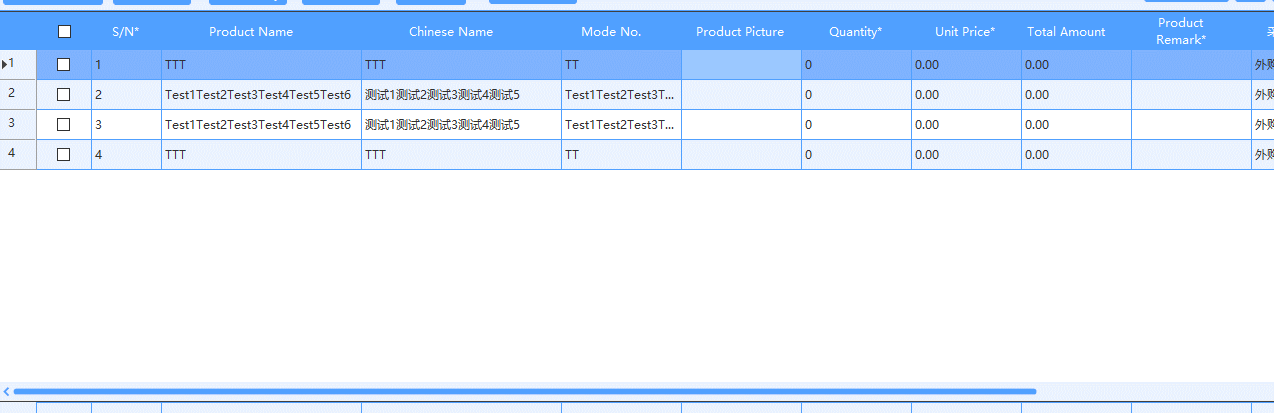
在此之前感谢博主,winform无法屏蔽回车事件、KeyPress事件不执行问题解决-CSDN博客
根据该大佬的方式,需处理添加回车事件处理,便继承了RichTextBox重写该方法,且执行了执行事件
public sealed class MyUIRichTextBox : UIRichTextBox {
public bool LastRow=false;
public event KeyEventHandler MyEnterEvent;
protected override bool ProcessDialogKey(Keys keyData)
{
//处理回车键
if (keyData == Keys.Enter && LastRow)
{
MyEnterEvent?.Invoke(this,new KeyEventArgs(keyData));
return true;
}
return base.ProcessDialogKey(keyData);
}
}
下面是实现的结果,实现自动对每行超过文本框的内容展示RichBox悬浮展示,且添加允许修改的列和回车保存
public class UIDataGridView : DataGridView, IStyleInterface
{
MyUIRichTextBox richText = new MyUIRichTextBox();
Rectangle _Rectangle;
public UIDataGridView()
{
richText.MyEnterEvent += RichText_KeyDown;//这个事件是因为表格的最后一行得手动处理提交到Cell的Value
richText.Parent = this;
richText.Visible = false;
richText.TabStop = false;
richText.Font = this.Font;
this.CellEnter += new System.Windows.Forms.DataGridViewCellEventHandler(this.dgv_CellClick);
this.CellLeave += new DataGridViewCellEventHandler(this.dgv_CellLeave);
this.CellValidating += new System.Windows.Forms.DataGridViewCellValidatingEventHandler(this.dgv_CellValidating);
}
private void RichText_KeyDown(object sender, KeyEventArgs e)
{
if (e.KeyCode == Keys.Enter && richText.LastRow)
{
dgv_CellLeave(null, null);
}
}
List<string> ColumnsNameNotRich = null;
/// <summary>
/// 无论任何情况该列都不显示RichTextBox
/// </summary>
/// <param name="columns">列名</param>
public void SetNotRich(string[] columns)
{
ColumnsNameNotRich = columns.ToList();
}
/// <summary>
/// 可修改的多行文本框richText,richText默认是只读
/// </summary>
List<string> ColumnsNameMustRich = null;
public void MustRich(string[] columns)
{
ColumnsNameMustRich = columns.ToList();
}
private void dgv_CellValidating(object sender, DataGridViewCellValidatingEventArgs e)
{
if (e.RowIndex < 0 || e.ColumnIndex < 0)
{
return;
}
DataGridView _dgv = this;
if (_dgv.Rows[e.RowIndex].Cells[e.ColumnIndex].OwningColumn.ReadOnly)
{
return;
}
Type _type = _dgv.Rows[e.RowIndex].Cells[e.ColumnIndex].ValueType;
if (_type == typeof(string))
{ return; }
object o = _dgv.Rows[e.RowIndex].Cells[e.ColumnIndex].EditedFormattedValue;
if (o == null || string.IsNullOrEmpty(o.ToString()))
{
return;
}
bool isError = false;
DataGridViewColumn column = _dgv.Columns[e.ColumnIndex];
if (_type == typeof(double) || _type == typeof(decimal) || _type == typeof(float))
{
decimal testD = 0;
if (decimal.TryParse(o.ToString(), out testD) == false)
{
isError = true;
}
if (isError)
{
if (column is DataGridViewTextBoxColumn)
{
Sunny.UI.Common.ShowErrorTip("请输入正确的数值" + column.HeaderText);
e.Cancel = true;
}
}
}
else if (_type == typeof(int))
{
int testD2 = 0;
if (int.TryParse(o.ToString(), out testD2) == false)
{
isError = true;
}
if (isError)
{
if (column is DataGridViewTextBoxColumn)
{
Sunny.UI.Common.ShowErrorTip("请输入正确的数值" + column.HeaderText + ",输入整数!");
e.Cancel = true;
}
}
}
}
DgvFilterManager filterManager = null;
private void dgv_DataBindingComplete(object sender, DataGridViewBindingCompleteEventArgs e)
{
if (filterManager == null)
{
filterManager = new DgvFilterManager(this); //开启万能查询
}
//if (this.InvokeRequired)
//{
// this.Invoke(new Action(() =>
// {
// richText.Font = this.Font;
// }));
//}
//else
//{
// richText.Font = this.Font;
//}
//new GUTAERP.UserControls.DataGridViewColumnSelector(this);
}
private void dgv_CellLeave(object sender, EventArgs e)
{
if (!richText.ReadOnly && richText.Tag != null)
{
DataGridViewCell cell = (DataGridViewCell)richText.Tag;
cell.Value = richText.Text;
}
if (richText.Visible)
{
richClear();
}
}
private void richClear()
{
richText.LastRow = false;
richText.Visible = false;
richText.Text = "";
richText.Tag = null;
}
private void dgv_CellClick(object sender, DataGridViewCellEventArgs e)
{
if (e.RowIndex < 0 || e.ColumnIndex < 0)
{
return;
}
DataGridView _dgv = this;
if (_dgv.Rows[e.RowIndex].Cells[e.ColumnIndex].Value == null)
{
return;
}
if (richText.Visible)
{
richClear();
return;
}
if (ColumnsNameNotRich != null)
{
int i = ColumnsNameNotRich.Count(a => a == _dgv.Rows[e.RowIndex].Cells[e.ColumnIndex].OwningColumn.Name);
if (i > 0)
{
return;
}
}
bool mustShow = false;
if (ColumnsNameMustRich != null)
{
int i = ColumnsNameMustRich.Count(a => a == _dgv.Rows[e.RowIndex].Cells[e.ColumnIndex].OwningColumn.Name);
if (i > 0)
{
mustShow = true;
}
}
if (!_dgv.Rows[e.RowIndex].Cells[e.ColumnIndex].OwningColumn.ReadOnly && !mustShow)
{
return;
}
string str = _dgv.Rows[e.RowIndex].Cells[e.ColumnIndex].Value.ToString();
int _width = TextRenderer.MeasureText(str, this.Font).Width;
_width = str.IndexOf("\n") != -1 ? Screen.PrimaryScreen.WorkingArea.Width : _width;
if (_width > _dgv.Rows[e.RowIndex].Cells[e.ColumnIndex].OwningColumn.Width || mustShow)
{
_Rectangle = _dgv.GetCellDisplayRectangle(e.ColumnIndex, e.RowIndex, true); //得到所在单元格位置和大小
richText.Text = _dgv.Rows[e.RowIndex].Cells[e.ColumnIndex].Value.ToString();
richText.Size = new Size(_dgv.Rows[e.RowIndex].Cells[e.ColumnIndex].Size.Width, 200); //把单元格大小赋给控件
AutoSizeControl(richText);
richText.Location = new Point(_Rectangle.X, _Rectangle.Y + _dgv.Rows[e.RowIndex].Cells[e.ColumnIndex].Size.Height); //把单元格位置赋给控件
richText.Visible = true; //可以显示控件了
richText.BringToFront();
//richText.Focus();
if (!mustShow)
{
richText.ReadOnly = true;
}
else
{
richText.ReadOnly = false;
if (_dgv.RowCount - 1 == e.RowIndex)
{
richText.LastRow = true;
}
richText.Focus();
//光标定位最后
richText.Select(richText.TextLength, 0);
//滚动到控件光标处
richText.ScrollToCaret();
}
richText.Tag = _dgv.Rows[e.RowIndex].Cells[e.ColumnIndex];
}
else
{
richClear();
}
}
private void AutoSizeControl(Control co)
{
Graphics g = co.CreateGraphics();
SizeF sif = new SizeF(co.Size.Width, 650);//最大高度
Size preSize = g.MeasureString(co.Text, co.Font, sif).ToSize();
if (preSize.Width < co.Width)
{
preSize.Width = co.Width;
}
if (preSize.Height < co.Height)
{
preSize.Height = co.Height;
}
co.Size = preSize;
g.Dispose();
}
}
作者:兮去博客
出处:c# .net winfrom sunnyui的RichTextBox TextBox的KeyPress和KeyDown对Enter按钮无效处理 - 兮去 - 博客园 (cnblogs.com)
版权:本文版权归作者和博客园共有
转载:欢迎转载,但未经作者同意,必须保留此段声明;必须在文章中给出原文连接;否则必究法律责任


 浙公网安备 33010602011771号
浙公网安备 33010602011771号