01、BootstrapperShell
1、将App.xaml中的StartupUri="MainWindow.xaml"删除。
2、使用NuGet安装Prism.Wpf、Prism.Core、Prism.Unity。
3、添加类“Bootstrapper”,编辑如下:
1 using Microsoft.Practices.Unity; 2 using Prism.Unity; 3 using System.Windows; 4 using BootstrapperShell.Views; 5 6 namespace BootstrapperShell 7 { 8 public class Bootstrapper : UnityBootstrapper 9 { 10 protected override DependencyObject CreateShell() 11 { 12 return Container.Resolve<MainWindow>(); 13 } 14 15 protected override void InitializeShell() 16 { 17 Application.Current.MainWindow.Show(); 18 } 19 } 20 }
4、创建文件夹Views,将MainWindow.xaml移动到此文件夹中。
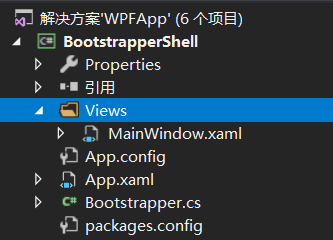
5、修改App.xaml
1 using System.Collections.Generic; 2 using System.Configuration; 3 using System.Data; 4 using System.Linq; 5 using System.Threading.Tasks; 6 using System.Windows; 7 8 namespace BootstrapperShell 9 { 10 /// <summary> 11 /// App.xaml 的交互逻辑 12 /// </summary> 13 public partial class App : Application 14 { 15 protected override void OnStartup(StartupEventArgs e) 16 { 17 base.OnStartup(e); 18 19 var bootstrapper = new Bootstrapper(); 20 bootstrapper.Run(); 21 } 22 } 23 }
风中代表自由、寻觅代表不断前进~!



 浙公网安备 33010602011771号
浙公网安备 33010602011771号