使用Visual Studio SDK制作GLSL词法着色插件
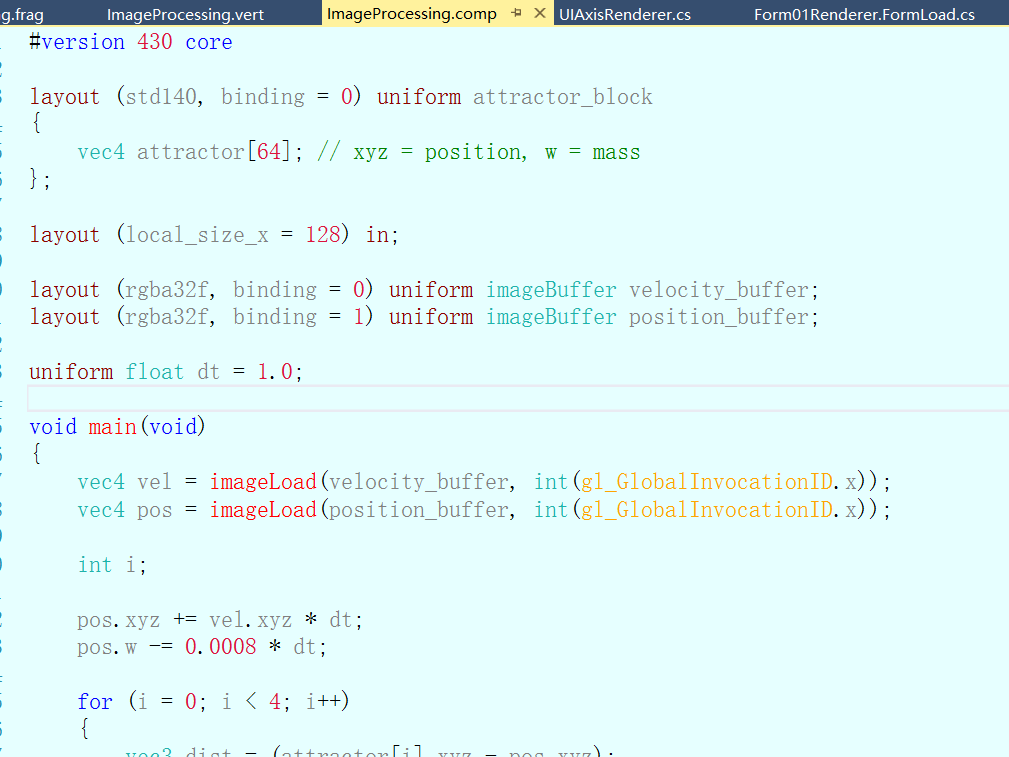
本文转自(http://www.cnblogs.com/aanbpsd/p/3920067.html)
原作者故意写错了一点东西,这就让那些一点脑筋也不想动的小伙伴得不到想要的结果。我在这里把那些地方纠正过来了。
使用Visual Studio SDK制作GLSL词法着色插件
我们在Visual Studio上开发OpenGL ES项目时,避免不了写Shader。这时在vs里直接编辑shader就会显得很方便。但是vs默认是不支持GLSL的语法着色的,我们只好自己动手创造。最简单的实现自定义语法着色的方法就是创建一个VSIX插件包,我们只需要安装Visual Studio SDK,使用内置的模版就可以构建一个插件项目。
1. 安装Visual Studio SDK
在http://www.microsoft.com/en-us/download/details.aspx?id=40758下载最新的Visual Studio 2013 SDK。
双击安装,一路next即可。
安装完毕后我们可以在新建项目->模版->C#中看到“扩展性”这一条目,这些就是开发插件用的模版了。
2. 创建插件项目
新建项目,在扩展性标签中,选择Editor Classifier模版,命名为ShaderEditor,点击确定。
Visual Studio为我们生成了如下几个文件。

ShaderEditorFormat.cs文件的默认代码如下:
1 [Export(typeof(EditorFormatDefinition))]
2 [ClassificationType(ClassificationTypeNames = "ShaderEditor")]
3 [Name("ShaderEditor")]
4 [UserVisible(true)] //this should be visible to the end user
5 [Order(Before = Priority.Default)] //set the priority to be after the default classifiers
6 internal sealed class ShaderEditorFormat : ClassificationFormatDefinition {
7 /// <summary>
8 /// Defines the visual format for the "ShaderEditor" classification type
9 /// </summary>
10 public ShaderEditorFormat() {
11 this.DisplayName = "ShaderEditor"; //human readable version of the name
12 this.BackgroundColor = Colors.BlueViolet;
13 this.TextDecorations = System.Windows.TextDecorations.Underline;
14 }
15 }
这段代码定义了一个名为"ShaderEditor"的着色类型,编译工程并运行,我们可以在Visual Studio实验实例的工具->选项->字体和颜色中找到一个名为"ShaderEditor"的条目。同时我们会发现所有文本文件的颜色都变成了Colors.BlueViolet并带上了下划线。修改this.DisplayName = "ShaderEditor"的内容,可以改变在字体和颜色中显示的名字。下面的格式设置可以任意修改成喜欢的样式,但要注意在这里的格式只是插件首次安装时的默认设置,这些条目和其它着色选项一样,都可以被用户任意更改。
3. 创建GLSL的着色类型
我们已经了解了如何将着色类型添加到Visual Studio,现在修改ShaderEditorFormat.cs,添加我们的着色类型。
1 #region Format definition 2 [Export(typeof(EditorFormatDefinition))] 3 [ClassificationType(ClassificationTypeNames = "GLSLText")] 4 [Name("GLSLText")] 5 [UserVisible(true)] 6 [Order(Before = Priority.Default)] 7 internal sealed class GLSLTextFormatDefinition : ClassificationFormatDefinition 8 { 9 public GLSLTextFormatDefinition() 10 { 11 this.DisplayName = "GLSL文本"; 12 this.ForegroundColor = Colors.Brown; 13 } 14 } 15 16 [Export(typeof(EditorFormatDefinition))] 17 [ClassificationType(ClassificationTypeNames = "GLSLIdentifier")] 18 [Name("GLSLIdentifier")] 19 [UserVisible(true)] 20 [Order(Before = Priority.Default)] 21 internal sealed class GLSLIdentifierFormatDefinition : ClassificationFormatDefinition 22 { 23 public GLSLIdentifierFormatDefinition() 24 { 25 this.DisplayName = "GLSL标识符"; 26 this.ForegroundColor = Colors.Brown; 27 } 28 } 29 30 [Export(typeof(EditorFormatDefinition))] 31 [ClassificationType(ClassificationTypeNames = "GLSLComment")] 32 [Name("GLSLComment")] 33 [UserVisible(true)] 34 [Order(Before = Priority.Default)] 35 internal sealed class GLSLCommentFormatDefinition : ClassificationFormatDefinition 36 { 37 public GLSLCommentFormatDefinition() 38 { 39 this.DisplayName = "GLSL注释"; 40 this.ForegroundColor = Colors.DarkGray; 41 } 42 } 43 44 [Export(typeof(EditorFormatDefinition))] 45 [ClassificationType(ClassificationTypeNames = "GLSLKeyword")] 46 [Name("GLSLKeyword")] 47 [UserVisible(true)] 48 [Order(Before = Priority.Default)] 49 internal sealed class GLSLKeywordFormatDefinition : ClassificationFormatDefinition 50 { 51 public GLSLKeywordFormatDefinition() 52 { 53 this.DisplayName = "GLSL关键字"; 54 this.ForegroundColor = Colors.Blue; 55 } 56 } 57 58 [Export(typeof(EditorFormatDefinition))] 59 [ClassificationType(ClassificationTypeNames = "GLSLClass")] 60 [Name("GLSLClass")] 61 [UserVisible(true)] 62 [Order(Before = Priority.Default)] 63 internal sealed class GLSLClassFormatDefinition : ClassificationFormatDefinition 64 { 65 public GLSLClassFormatDefinition() 66 { 67 this.DisplayName = "GLSL类型"; 68 this.ForegroundColor = Colors.Green; 69 } 70 } 71 72 [Export(typeof(EditorFormatDefinition))] 73 [ClassificationType(ClassificationTypeNames = "GLSLQualifier")] 74 [Name("GLSLQualifier")] 75 [UserVisible(true)] 76 [Order(Before = Priority.Default)] 77 internal sealed class GLSLQualifierFormatDefinition : ClassificationFormatDefinition 78 { 79 public GLSLQualifierFormatDefinition() 80 { 81 this.DisplayName = "GLSL限定符"; 82 this.ForegroundColor = Colors.Pink; 83 } 84 } 85 86 [Export(typeof(EditorFormatDefinition))] 87 [ClassificationType(ClassificationTypeNames = "GLSLVariable")] 88 [Name("GLSLVariable")] 89 [UserVisible(true)] 90 [Order(Before = Priority.Default)] 91 internal sealed class GLSLVariableFormatDefinition : ClassificationFormatDefinition 92 { 93 public GLSLVariableFormatDefinition() 94 { 95 this.DisplayName = "GLSL系统变量"; 96 this.ForegroundColor = Colors.DarkOrange; 97 } 98 } 99 100 [Export(typeof(EditorFormatDefinition))] 101 [ClassificationType(ClassificationTypeNames = "GLSLFunction")] 102 [Name("GLSLFunction")] 103 [UserVisible(true)] 104 [Order(Before = Priority.Default)] 105 internal sealed class GLSLFunctionFormatDefinition : ClassificationFormatDefinition 106 { 107 public GLSLFunctionFormatDefinition() 108 { 109 this.DisplayName = "GLSL系统函数"; 110 this.ForegroundColor = Colors.DarkTurquoise; 111 } 112 } 113 #endregion //Format definition
4. 导出着色类型
Editor Classifier使用了MEF框架,关于MEF的具体细节,请参考MSDN的相关文档。
我们需要注意的是,在MEF中,光定义了着色类型还不够,我们需要导出一个ClassificationTypeDefinition,才能在系统中生效。
打开ShaderEditorType.cs,我们看到系统生成的代码如下:
1 internal static class ShaderEditorClassificationDefinition {
2 [Export(typeof(ClassificationTypeDefinition))]
3 [Name("ShaderEditor")]
4 internal static ClassificationTypeDefinition ShaderEditorType = null;
5 }
这里的Name与之前默认生成的ShaderEditor相同,同理,我们将这里的代码修改成方才定义的类型
1 internal static class ShaderEditorClassificationDefinition 2 { 3 [Export(typeof(ClassificationTypeDefinition))] 4 [Name("GLSLText")] 5 internal static ClassificationTypeDefinition GLSLTextType = null; 6 7 [Export(typeof(ClassificationTypeDefinition))] 8 [Name("GLSLIdentifier")] 9 internal static ClassificationTypeDefinition GLSLIdentifierType = null; 10 11 [Export(typeof(ClassificationTypeDefinition))] 12 [Name("GLSLComment")] 13 internal static ClassificationTypeDefinition GLSLCommentType = null; 14 15 [Export(typeof(ClassificationTypeDefinition))] 16 [Name("GLSLKeyword")] 17 internal static ClassificationTypeDefinition GLSLKeywordType = null; 18 19 [Export(typeof(ClassificationTypeDefinition))] 20 [Name("GLSLClass")] 21 internal static ClassificationTypeDefinition GLSLClassType = null; 22 23 [Export(typeof(ClassificationTypeDefinition))] 24 [Name("GLSLQualifier")] 25 internal static ClassificationTypeDefinition GLSLQualifierType = null; 26 27 [Export(typeof(ClassificationTypeDefinition))] 28 [Name("GLSLVariable")] 29 internal static ClassificationTypeDefinition GLSLVariableType = null; 30 31 [Export(typeof(ClassificationTypeDefinition))] 32 [Name("GLSLFunction")] 33 internal static ClassificationTypeDefinition GLSLFunctionType = null; 34 }
5. 关联文件类型
打开ShaderEditor.cs
1 [Export(typeof(IClassifierProvider))]
2 [ContentType("text")]
3 internal class ShaderEditorProvider : IClassifierProvider {
4 [Import]
5 internal IClassificationTypeRegistryService ClassificationRegistry = null; // Set via MEF
6
7 public IClassifier GetClassifier(ITextBuffer buffer) {
8 return buffer.Properties.GetOrCreateSingletonProperty<ShaderEditor>(delegate { return new ShaderEditor(ClassificationRegistry); });
9 }
10 }
代码ContentType("text")创建了一个Provider并将它们对所有text类型的文件生效。
GLSL主要的文件扩展名为.vsh和.fsh,为了只对这两个扩展名生效,我们需要自定义一个ContentType,并创建两个扩展名关联。将上述代码修改为:
1 [Export(typeof(ITaggerProvider))] 2 [ContentType("glsl")] 3 [TagType(typeof(ClassificationTag))] 4 internal sealed class GLSLClassifierProvider : ITaggerProvider { 5 6 [Export] 7 [Name("glsl")] 8 [BaseDefinition("code")] 9 internal static ContentTypeDefinition GLSLContentType = null; 10 11 [Export] 12 [FileExtension(".vsh")] 13 [ContentType("glsl")] 14 internal static FileExtensionToContentTypeDefinition GLSLVshType = null; 15 16 [Export] 17 [FileExtension(".fsh")] 18 [ContentType("glsl")] 19 internal static FileExtensionToContentTypeDefinition GLSLFshType = null; 20 21 [Import] 22 internal IClassificationTypeRegistryService classificationTypeRegistry = null; 23 24 [Import] 25 internal IBufferTagAggregatorFactoryService aggregatorFactory = null; 26 27 public ITagger<T> CreateTagger<T>(ITextBuffer buffer) where T : ITag { 28 return new GLSLClassifier(buffer, classificationTypeRegistry) as ITagger<T>; 29 } 30 }
(这段代码有问题,请用我改过的)
1 [Export(typeof(ITaggerProvider))] 2 [ContentType("glsl")] 3 [TagType(typeof(ClassificationTag))] 4 internal sealed class GLSLClassifierProvider : ITaggerProvider 5 { 6 7 [Export] 8 [Name("glsl")] 9 [BaseDefinition("code")] 10 internal static ContentTypeDefinition GLSLContentType = null; 11 12 [Export] 13 [FileExtension(".vert")] 14 [ContentType("glsl")] 15 internal static FileExtensionToContentTypeDefinition GLSLVshType = null; 16 17 [Export] 18 [FileExtension(".frag")] 19 [ContentType("glsl")] 20 internal static FileExtensionToContentTypeDefinition GLSLFshType = null; 21 22 [Export] 23 [FileExtension(".geom")] 24 [ContentType("glsl")] 25 internal static FileExtensionToContentTypeDefinition GLSLGshType = null; 26 27 [Import] 28 internal IClassificationTypeRegistryService classificationTypeRegistry = null; 29 30 [Import] 31 internal IBufferTagAggregatorFactoryService aggregatorFactory = null; 32 33 public ITagger<T> CreateTagger<T>(ITextBuffer buffer) where T : ITag 34 { 35 return new GLSLClassifier(buffer, classificationTypeRegistry) as ITagger<T>; 36 } 37 }
这样我们就创建了只针对vert、frag和geom文件生效的Editor。也就是顶点Shader、片段Shader和几何Shader。
6. 使用gplex进行词法分析
我们需要使用词法分析扫描器来实现具体的着色功能,gplex可以为我们生成C#语言的扫描器,下载地址:
解压后在binaries文件夹下找到gplex.exe,把它拷贝到项目的根目录下。
在项目根目录下新建一个GLSL文件夹,新建GLSLLexer.lex文件。并把它们添加到proj中。
在proj上右键->属性,在生成事件选项卡中,在预先生成事件命令行中输入
cd $(ProjectDir)GLSL\
$(ProjectDir)\gplex GLSLLexer
打开GLSLLexer.lex,写入以下代码:
1 %option unicode, codepage:raw
2
3 %{
4 // User code is all now in ScanHelper.cs
5 %}
6
7 %namespace Shane
8 %option verbose, summary, noparser, nofiles, unicode
9
10 %{
11 public int nextToken() { return yylex(); }
12 public int getPos() { return yypos; }
13 public int getLength() { return yyleng; }
14 %}
15
16 //=============================================================
17 //=============================================================
18
19 number ([0-9])+
20 chars [A-Za-z]
21 cstring [A-Za-z_]
22 blank " "
23 delim [ \t\n]
24 word {chars}+
25 singleLineComment "//"[^\n]*
26 multiLineComment "/*"[^*]*\*(\*|([^*/]([^*])*\*))*\/
27
28 comment {multiLineComment}|{singleLineComment}
29 class bool|int|float|bvec|ivec|vec|vec2|vec3|vec4|mat2|mat3|mat4|sampler1D|sampler2D|sampler3D|samplerCube|sampler1DShadow|sampler2DShadow
30 keyword return|if|else|while|do|for|foreach|break|continue|switch|case|default|goto|class|struct|enum|extern|interface|namespace|public|static|this|volatile|using|in|out|true|false
31 qualifier const|attribute|uniform|varying
32 systemVariable gl_BackColor|gl_BackLightModelProduct|gl_BackLightProduct|gl_BackMaterial|gl_BackSecondaryColor|gl_ClipPlane|gl_ClipVertex|gl_Color|gl_DepthRange|gl_DepthRangeParameters|gl_EyePlaneQ|gl_EyePlaneR|gl_EyePlaneS|gl_EyePlaneT|gl_Fog|gl_FogCoord|gl_FogFragCoord|gl_FogParameters|gl_FragColor|gl_FragCoord|gl_FragData|gl_FragDepth|gl_FrontColor|gl_FrontFacing|gl_FrontLightModelProduct|gl_FrontLightProduct|gl_FrontMaterial|gl_FrontSecondaryColor|gl_LightModel|gl_LightModelParameters|gl_LightModelProducts|gl_LightProducts|gl_LightSource|gl_LightSourceParameters|gl_MaterialParameters|gl_MaxClipPlanes|gl_MaxCombinedTextureImageUnits|gl_MaxDrawBuffers|gl_MaxFragmentUniformComponents|gl_MaxLights|gl_MaxTextureCoords|gl_MaxTextureImageUnits|gl_MaxTextureUnits|gl_MaxVaryingFloats|gl_MaxVertexAttribs|gl_MaxVertexTextureImageUnits|gl_MaxVertexUniformComponents|gl_ModelViewMatrix|gl_ModelViewMatrixInverse|gl_ModelViewMatrixInverseTranspose|gl_ModelViewMatrixTranspose|gl_ModelViewProjectionMatrix|gl_ModelViewProjectionMatrixInverse|gl_ModelViewProjectionMatrixInverseTranspose|gl_ModelViewProjectionMatrixTranspose|gl_MultiTexCoord0|gl_MultiTexCoord1|gl_MultiTexCoord10|gl_MultiTexCoord11|gl_MultiTexCoord2|gl_MultiTexCoord3|gl_MultiTexCoord4|gl_MultiTexCoord5|gl_MultiTexCoord6|gl_MultiTexCoord7|gl_MultiTexCoord8|gl_MultiTexCoord9|gl_Normal|gl_NormalMatrix|gl_NormalScale|gl_ObjectPlaneQ|gl_ObjectPlaneR|gl_ObjectPlaneS|gl_ObjectPlaneT|gl_Point|gl_PointParameters|gl_PointSize|gl_Position|gl_ProjectionMatrix|gl_ProjectionMatrixInverse|gl_ProjectionMatrixInverseTranspose|gl_ProjectionMatrixTranspose|gl_SecondaryColor|gl_TexCoord|gl_TextureEnvColor|gl_TextureMatrix|gl_TextureMatrixInverse|gl_TextureMatrixInverseTranspose|gl_TextureMatrixTranspose|gl_Vertex
33 systemFunction radians|degress|sin|cos|tan|asin|acos|atan|pow|exp|log|exp2|log2|sqrt|inversesqrt|abs|sign|floor|ceil|fract|mod|min|max|clamp|mix|step|smoothstep|length|distance|dot|cross|normalize|faceforward|reflect|matrixCompMult|lessThan|lessThanEqual|greaterThan|greaterThanEqual|equal|notEqual|any|all|not|texture2D|texture2DProj|texture2DLod|texture2DProjLod|textureCube|textureCubeLod
34 identifier {cstring}+{number}*[{cstring}@]*{number}*
35
36 %%
37
38 {keyword} return (int)GLSLTokenType.Keyword;
39 {class} return (int)GLSLTokenType.Class;
40 {qualifier} return (int)GLSLTokenType.Qualifier;
41 {systemVariable} return (int)GLSLTokenType.SystemVariable;
42 {systemFunction} return (int)GLSLTokenType.SystemFunction;
43 {identifier} return (int)GLSLTokenType.Identifier;
44 {comment} return (int)GLSLTokenType.Comment;
45
46 %%
保存并关闭,这时生成一下项目,我们会看到在GLSL目录下生成了GLSLLexer.cs文件,同样把这个文件添加到proj中。
如果你很懒,可以直接用这个(点此下载),这是我已经生成了的GLSLLexer.cs。(源码太大,多次上传失败)
7. 处理扫描结果
接下来我们要在ShaderEditor.cs中处理我们的扫描结果,并最终对匹配的代码行进行着色。
首先删除默认创建的ShaderEditor类。
添加一个GLSLToken枚举,这个枚举就是GLSLLexer.cs返回的枚举类型,它用来通知我们当前的语句块是哪个类型。
代码如下:
1 public enum GLSLTokenType 2 { 3 Text = 1, 4 Keyword, 5 Comment, 6 Identifier, 7 Class, 8 Qualifier, 9 SystemVariable, 10 SystemFunction 11 }
创建我们自己的ShaderEditor类,代码如下:

1 #region Provider definition 2 [Export(typeof(ITaggerProvider))] 3 [ContentType("glsl")] 4 [TagType(typeof(ClassificationTag))] 5 internal sealed class GLSLClassifierProvider : ITaggerProvider 6 { 7 8 [Export] 9 [Name("glsl")] 10 [BaseDefinition("code")] 11 internal static ContentTypeDefinition GLSLContentType = null; 12 13 [Export] 14 [FileExtension(".vert")] 15 [ContentType("glsl")] 16 internal static FileExtensionToContentTypeDefinition GLSLVshType = null; 17 18 [Export] 19 [FileExtension(".frag")] 20 [ContentType("glsl")] 21 internal static FileExtensionToContentTypeDefinition GLSLFshType = null; 22 23 [Export] 24 [FileExtension(".geom")] 25 [ContentType("glsl")] 26 internal static FileExtensionToContentTypeDefinition GLSLGshType = null; 27 28 [Import] 29 internal IClassificationTypeRegistryService classificationTypeRegistry = null; 30 31 [Import] 32 internal IBufferTagAggregatorFactoryService aggregatorFactory = null; 33 34 public ITagger<T> CreateTagger<T>(ITextBuffer buffer) where T : ITag 35 { 36 return new GLSLClassifier(buffer, classificationTypeRegistry) as ITagger<T>; 37 } 38 } 39 #endregion //provider def 40 41 #region Classifier 42 internal sealed class GLSLClassifier : ITagger<ClassificationTag> 43 { 44 internal GLSLClassifier(ITextBuffer buffer, IClassificationTypeRegistryService typeService) 45 { 46 textBuffer = buffer; 47 typeDic = new Dictionary<GLSLTokenType, IClassificationType>(); 48 typeDic[GLSLTokenType.Text] = typeService.GetClassificationType("GLSLText"); 49 typeDic[GLSLTokenType.Identifier] = typeService.GetClassificationType("GLSLIdentifier"); 50 typeDic[GLSLTokenType.Keyword] = typeService.GetClassificationType("GLSLKeyword"); 51 typeDic[GLSLTokenType.Class] = typeService.GetClassificationType("GLSLClass"); 52 typeDic[GLSLTokenType.Comment] = typeService.GetClassificationType("GLSLComment"); 53 typeDic[GLSLTokenType.Qualifier] = typeService.GetClassificationType("GLSLQualifier"); 54 typeDic[GLSLTokenType.SystemVariable] = typeService.GetClassificationType("GLSLVariable"); 55 typeDic[GLSLTokenType.SystemFunction] = typeService.GetClassificationType("GLSLFunction"); 56 } 57 58 public event EventHandler<SnapshotSpanEventArgs> TagsChanged 59 { 60 add { } 61 remove { } 62 } 63 64 public IEnumerable<ITagSpan<ClassificationTag>> GetTags(NormalizedSnapshotSpanCollection spans) 65 { 66 IClassificationType classification = typeDic[GLSLTokenType.Text]; 67 string text = spans[0].Snapshot.GetText(); 68 yield return new TagSpan<ClassificationTag>( 69 new SnapshotSpan(spans[0].Snapshot, new Span(0, text.Length)), 70 new ClassificationTag(classification)); 71 scanner.SetSource(text, 0); 72 int tok; 73 do 74 { 75 tok = scanner.nextToken(); 76 int pos = scanner.getPos(); 77 int len = scanner.getLength(); 78 int total = text.Length; 79 if (pos < 0 || len < 0 || pos > total) 80 { 81 continue; 82 } 83 if (pos + len > total) 84 { 85 len = total - pos; 86 } 87 if (typeDic.TryGetValue((GLSLTokenType)tok, out classification)) 88 { 89 yield return new TagSpan<ClassificationTag>( 90 new SnapshotSpan(spans[0].Snapshot, new Span(pos, len)), 91 new ClassificationTag(classification)); 92 } 93 } while (tok > (int)Tokens.EOF); 94 } 95 96 ITextBuffer textBuffer; 97 IDictionary<GLSLTokenType, IClassificationType> typeDic; 98 Scanner scanner = new Scanner(); 99 } 100 #endregion //Classifier
TagsChanged事件保证在代码发生改变时实时刷新编辑器。
构造方法中,通过typeService.GetClassificationType("GLSLIdentifier")取得我们定义的实例,并把它们和枚举关联起来,
GetClassificationType的参数传入着色类型的Name。
GetTags方法是由系统调用的迭代方法,yield return new TagSpan<ClassificationTag>()返回我们的着色对象,即可实现着色效果。
编译并运行,可以看到vert、fraghe geom已经有了语法着色了。
如果你实在做不出来,不如去我的Github下载源码,直接编译即可。
2016-05-14
根据GLSL4.3更新了GLSL的关键字、内置类型、内置变量、内置函数,添加了对“数值”的高亮显示。
重命名为GLGLHighlight。
为了方便换色,我把常用颜色保存到这里。

|
微信扫码,自愿捐赠。四海同道,共谱新篇。
微信捐赠不显示捐赠者个人信息,如需要,请注明联系方式。 |

 我们在Visual Studio上开发OpenGL ES项目时,避免不了写Shader。这时在vs里直接编辑shader就会显得很方便。但是vs默认是不支持GLSL的语法着色的,我们只好自己动手创造。最简单的实现自定义语法着色的方法就是创建一个VSIX插件包,我们只需要安装Visual Studio SDK,使用内置的模版就可以构建一个插件项目。
我们在Visual Studio上开发OpenGL ES项目时,避免不了写Shader。这时在vs里直接编辑shader就会显得很方便。但是vs默认是不支持GLSL的语法着色的,我们只好自己动手创造。最简单的实现自定义语法着色的方法就是创建一个VSIX插件包,我们只需要安装Visual Studio SDK,使用内置的模版就可以构建一个插件项目。



 浙公网安备 33010602011771号
浙公网安备 33010602011771号