Mybatis Generator
安装插件
步骤:help -- Eclipse Marketplace
配置
SqlServer
新建配置文件 generatorConfig.xml
<?xml version="1.0" encoding="UTF-8"?>
<!DOCTYPE generatorConfiguration
PUBLIC "-//mybatis.org//DTD MyBatis Generator Configuration 1.0//EN"
"http://mybatis.org/dtd/mybatis-generator-config_1_0.dtd">
<generatorConfiguration>
<!--配置 sqlserver jar包路径 -->
<classPathEntry
location="E://cps-service//lib//sqljdbc42.jar" />
<context id="bingniterId" targetRuntime="MyBatis3">
<!--<commentGenerator> <!– 去除自动生成的注释 –> <property name="suppressAllComments"
value="true" /> </commentGenerator> -->
<!-- 是否生成注释 去除自动生成的注释 -->
<commentGenerator>
<property name="suppressDate" value="true" />
<property name="suppressAllComments" value="true" />
</commentGenerator>
<!-- 数据库连接配置 -->
<jdbcConnection
driverClass="com.microsoft.sqlserver.jdbc.SQLServerDriver"
connectionURL="jdbc:sqlserver://10.1.10.99:1433;DatabaseName=bingniter"
userId="sa" password="!QAZ2wsx" />
<!-- 非必需,类型处理器,在数据库类型和java类型之间的转换控制 -->
<javaTypeResolver>
<property name="forceBigDecimals" value="false" />
</javaTypeResolver>
<!--配置生成的实体包 targetPackage:实体类包路径,默认存放在src目录下; targetProject:目标工程名 -->
<javaModelGenerator
targetPackage="com.bingniter.entity" targetProject="项目名字 或者 src/main/java" />
<!-- 实体包对应映射文件位置及名称,默认存放在src目录下 -->
<sqlMapGenerator targetPackage="com.bingniter.mapper"
targetProject="learn" />
<!--生成Dao类存放位置 -->
<javaClientGenerator type="XMLMAPPER"
targetPackage="com.bingniter.dao" targetProject="项目名字 或者 src/main/java">
<property name="enableSubPackages" value="true" />
</javaClientGenerator>
<!--生成对应表及类名 -->
<!-- 配置表 schema:不用填写 tableName: 表名 enableCountByExample、enableSelectByExample、enableDeleteByExample、enableUpdateByExample、selectByExampleQueryId:
去除自动生成的例子 -->
<table schema="" tableName="finance_synchronization"
domainObjectName="financeSynchronization"
enableCountByExample="false" enableSelectByExample="false"
enableDeleteByExample="false" enableUpdateByExample="false"
selectByExampleQueryId="false">
</table>
<!-- 可使用多个表进行生成 -->
<table schema="" tableName="finance_adjustment"
domainObjectName="financeAdjustment"
enableCountByExample="false" enableSelectByExample="false"
enableDeleteByExample="false" enableUpdateByExample="false"
selectByExampleQueryId="false">
</table>
</context>
</generatorConfiguration>
Mysql
新建配置文件 generatorConfig.xml
<?xml version="1.0" encoding="UTF-8"?>
<!DOCTYPE generatorConfiguration
PUBLIC "-//mybatis.org//DTD MyBatis Generator Configuration 1.0//EN"
"http://mybatis.org/dtd/mybatis-generator-config_1_0.dtd">
<generatorConfiguration>
<context id="bingniterId" targetRuntime="MyBatis3">
<!-- 生成mysql带有分页的sql的插件 自己配置 -->
<plugin type="generator.MysqlPaginationPlugin" />
<plugin type="org.mybatis.generator.plugins.ToStringPlugin" />
<plugin type="org.mybatis.generator.plugins.SerializablePlugin" />
<!-- 是否生成注释 去除自动生成的注释 -->
<commentGenerator>
<property name="suppressDate" value="true" />
<property name="suppressAllComments" value="true" />
</commentGenerator>
<!-- 数据库连接配置 -->
<jdbcConnection driverClass="com.mysql.jdbc.Driver"
connectionURL="jdbc:sqlserver://10.1.10.99:1433;DatabaseName=bingniter"
userId="sa" password="!QAZ2wsx" />
<!-- 非必需,类型处理器,在数据库类型和java类型之间的转换控制 -->
<javaTypeResolver>
<property name="forceBigDecimals" value="false" />
</javaTypeResolver>
<!--配置生成的实体包 targetPackage:实体类包路径,默认存放在src目录下; targetProject:目标工程名 -->
<javaModelGenerator
targetPackage="com.bingniter.entity"
targetProject="项目名字 或者 src/main/java" />
<!-- 实体包对应映射文件位置及名称,默认存放在src目录下 -->
<sqlMapGenerator targetPackage="com.bingniter.mapper"
targetProject="learn" />
<!--生成Dao类存放位置 -->
<javaClientGenerator type="XMLMAPPER"
targetPackage="com.bingniter.dao"
targetProject="项目名字 或者 src/main/java">
<property name="enableSubPackages" value="true" />
</javaClientGenerator>
<!--生成对应表及类名 -->
<!-- 配置表 schema:不用填写 tableName: 表名 enableCountByExample、enableSelectByExample、enableDeleteByExample、enableUpdateByExample、selectByExampleQueryId:
去除自动生成的例子 -->
<table schema="" tableName="finance_synchronization"
domainObjectName="financeSynchronization"
enableCountByExample="false" enableSelectByExample="false"
enableDeleteByExample="false" enableUpdateByExample="false"
selectByExampleQueryId="false">
</table>
<!-- 可使用多个表进行生成 -->
<table schema="" tableName="finance_adjustment"
domainObjectName="financeAdjustment" enableCountByExample="false"
enableSelectByExample="false" enableDeleteByExample="false"
enableUpdateByExample="false" selectByExampleQueryId="false">
</table>
</context>
</generatorConfiguration>

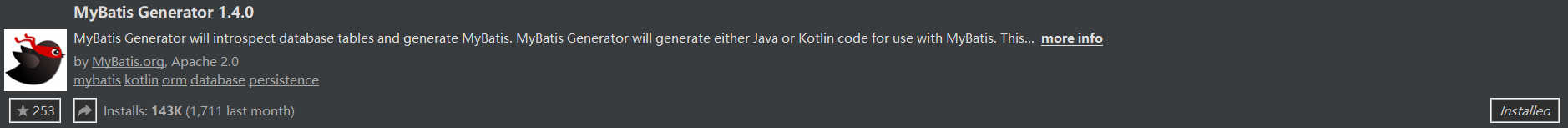

 浙公网安备 33010602011771号
浙公网安备 33010602011771号