Java连接远程Redis
1. 安装redis server
腾讯云直接运行: yum install redis-server ,没有yum源也可以直接wget下载。
redis-server & //后台启动redis
redis-cli //使用redis
打开redis.conf文件在NETWORK部分有说明 /usr/local/src
|
################################## NETWORK #####################################
# By default, if no "bind" configuration directive is specified, Redis listens
# for connections from all the network interfaces available on the server.
# It is possible to listen to just one or multiple selected interfaces using
# the "bind" configuration directive, followed by one or more IP addresses.
#
# Examples:
#
# bind 192.168.1.100 10.0.0.1
# bind 127.0.0.1 ::1
#
# ~~~ WARNING ~~~ If the computer running Redis is directly exposed to the
# internet, binding to all the interfaces is dangerous and will expose the
# instance to everybody on the internet. So by default we uncomment the
# following bind directive, that will force Redis to listen only into
# the IPv4 lookback interface address (this means Redis will be able to
# accept connections only from clients running into the same computer it
# is running).
#
# IF YOU ARE SURE YOU WANT YOUR INSTANCE TO LISTEN TO ALL THE INTERFACES
# JUST COMMENT THE FOLLOWING LINE.
# ~~~~~~~~~~~~~~~~~~~~~~~~~~~~~~~~~~~~~~~~~~~~~~~~~~~~~~~~~~~~~~~~~~~~~~~~
bind 127.0.0.1
|
解决办法:注释掉bind 127.0.0.1可以使所有的ip访问redis
若是想指定多个ip访问,但并不是全部的ip访问,可以bind
注意
下面还有个说明
|
# Protected mode is a layer of security protection, in order to avoid that
# Redis instances left open on the internet are accessed and exploited.
#
# When protected mode is on and if:
#
# 1) The server is not binding explicitly to a set of addresses using the
# "bind" directive.
# 2) No password is configured.
#
# The server only accepts connections from clients connecting from the
# IPv4 and IPv6 loopback addresses 127.0.0.1 and ::1, and from Unix domain
# sockets.
#
# By default protected mode is enabled. You should disable it only if
# you are sure you want clients from other hosts to connect to Redis
# even if no authentication is configured, nor a specific set of interfaces
# are explicitly listed using the "bind" directive.
protected-mode yes
|
在redis3.2之后,redis增加了protected-mode,在这个模式下,即使注释掉了bind 127.0.0.1,再访问redisd时候还是报错,如下
| (error) DENIED Redis is running in protected mode because protected mode is enabled, no bind address was specified, no authentication password is requested to clients. In this mode connections are only accepted from the loopback interface. If you want to connect from external computers to Redis you may adopt one of the following solutions: 1) Just disable protected mode sending the command 'CONFIG SET protected-mode no' from the loopback interface by connecting to Redis from the same host the server is running, however MAKE SURE Redis is not publicly accessible from internet if you do so. Use CONFIG REWRITE to make this change permanent. 2) Alternatively you can just disable the protected mode by editing the Redis configuration file, and setting the protected mode option to 'no', and then restarting the server. 3) If you started the server manually just for testing, restart it with the '--protected-mode no' option. 4) Setup a bind address or an authentication password. NOTE: You only need to do one of the above things in order for the server to start accepting connections from the outside. |
修改办法:protected-mode no
同时设置redis密码,使用密码登录
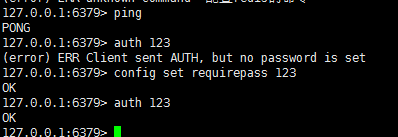
2. Java 连接Redis
现在redis运行了,使用代码连接:
/** * Created by bin on 2016/12/12. */ import redis.clients.jedis.Jedis; public class Main { static String constr = "123.206.212.***" ; public static Jedis getRedis(){ Jedis jedis = new Jedis(constr) ; jedis.auth("123"); return jedis ; } public static void main(String[] args){ Jedis j = Main. getRedis() ; String output ; j.set( "hello", "world" ) ; output = j.get( "hello") ; System. out.println(output) ; } }
Redis连接池:
package com.test; import redis.clients.jedis.Jedis; import redis.clients.jedis.JedisPool; import redis.clients.jedis.JedisPoolConfig; public final class RedisUtil { //Redis服务器IP private static String ADDR = "192.168.0.100"; //Redis的端口号 private static int PORT = 6379; //访问密码 private static String AUTH = "admin"; //可用连接实例的最大数目,默认值为8; //如果赋值为-1,则表示不限制;如果pool已经分配了maxActive个jedis实例,则此时pool的状态为exhausted(耗尽)。 private static int MAX_ACTIVE = 1024; //控制一个pool最多有多少个状态为idle(空闲的)的jedis实例,默认值也是8。 private static int MAX_IDLE = 200; //等待可用连接的最大时间,单位毫秒,默认值为-1,表示永不超时。如果超过等待时间,则直接抛出JedisConnectionException; private static int MAX_WAIT = 10000; private static int TIMEOUT = 10000; //在borrow一个jedis实例时,是否提前进行validate操作;如果为true,则得到的jedis实例均是可用的; private static boolean TEST_ON_BORROW = true; private static JedisPool jedisPool = null; /** * 初始化Redis连接池 */ static { try { JedisPoolConfig config = new JedisPoolConfig(); config.setMaxActive(MAX_ACTIVE); config.setMaxIdle(MAX_IDLE); config.setMaxWait(MAX_WAIT); config.setTestOnBorrow(TEST_ON_BORROW); jedisPool = new JedisPool(config, ADDR, PORT, TIMEOUT, AUTH); } catch (Exception e) { e.printStackTrace(); } } /** * 获取Jedis实例 * @return */ public synchronized static Jedis getJedis() { try { if (jedisPool != null) { Jedis resource = jedisPool.getResource(); return resource; } else { return null; } } catch (Exception e) { e.printStackTrace(); return null; } } /** * 释放jedis资源 * @param jedis */ public static void returnResource(final Jedis jedis) { if (jedis != null) { jedisPool.returnResource(jedis); } } }
时间会记录下一切。



 浙公网安备 33010602011771号
浙公网安备 33010602011771号