Centos 搭建本地NTP服务器。
环境:Centos7.6
实验主机:A:192.168.2.10
B:192.168.2.11
C:192.168.2.12(master)
这里选择C做时间服务器。
一:安装NTP服务。
yum install ntp -y
二:修改配置文件。
1:C服务器添加如下配置
#restrict default nomodify notrap nopeer noquery #将这条注释
restrict 192.168.2.12 nomodify notrap nopeer noquery
restrict 192.168.2.0 mask 255.255.252.0 nomodify notrap #允许特定网段能同步时间
server 127.127.1.0 如果网络时间同步服务器不可以用,就以本地时间为标准想客户端提供服务。 Fudge 127.127.1.0 stratum 10
#server 0.centos.pool.ntp.org iburst
#server 1.centos.pool.ntp.org iburst
#server 2.centos.pool.ntp.org iburst
#server 3.centos.pool.ntp.org iburst
#将网络时间服务地址注释
配置解释:
权限的设定主要以 restrict 这个参数来设定,主要的语法为:
restrict IP地址 mask 子网掩码 参数
其中 IP 可以是IP地址,也可以是 default ,default 就是指所有的IP
参数有以下几个:
ignore :关闭所有的 NTP 联机服务
nomodify:客户端不能更改服务端的时间参数,但是客户端可以通过服务端进行网络校时。
notrust :客户端除非通过认证,否则该客户端来源将被视为不信任子网
noquery :不提供客户端的时间查询
2:A和B服务器添加如下配置。(注意对应IP)
#restrict default nomodify notrap nopeer noquery #注释掉 restrict 192.168.2.10 nomodify notrap nopeer noquery restrict 192.168.2.0 mask 255.255.252.0 nomodify notrap #server 0.centos.pool.ntp.org iburst #server 1.centos.pool.ntp.org iburst #server 2.centos.pool.ntp.org iburst #server 3.centos.pool.ntp.org iburst
#注释掉以上4条。
server 192.168.2.12 Fudge 192.168.2.12 stratum 10
三:启动和自启动NTP服务
systemctl start ntpd systemctl enable ntpd
启动后5-10分钟内自动进行同步。
四:查看服务状态。
1:C服务器:
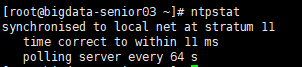
2:A服务器:
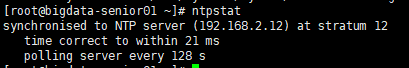
3:B服务器
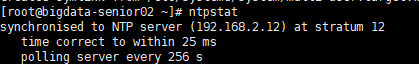
本文来自博客园,作者:鲜小橙,转载请注明原文链接:https://www.cnblogs.com/big-cousin/p/10833687.html


 浙公网安备 33010602011771号
浙公网安备 33010602011771号