MyBatis学习总结(二)——MyBatis核心配置文件与输入输出映射
在上一章中我们学习了《MyBatis学习总结(一)——ORM概要与MyBatis快速起步》,这一章主要是介绍MyBatis核心配置文件、使用接口+XML实现完整数据访问、输入参数映射与输出结果映射等内容。
一、MyBatis配置文件概要
MyBatis核心配置文件在初始化时会被引用,在配置文件中定义了一些参数,当然可以完全不需要配置文件,全部通过编码实现,该配置文件主要是是起到解偶的作用。如第一讲中我们用到conf.xml文件:
<?xml version="1.0" encoding="UTF-8" ?> <!DOCTYPE configuration PUBLIC "-//mybatis.org//DTD Config 3.0//EN" "http://mybatis.org/dtd/mybatis-3-config.dtd"> <configuration> <environments default="development"> <environment id="development"> <transactionManager type="JDBC"/> <dataSource type="POOLED"> <property name="driver" value="com.mysql.jdbc.Driver"/> <property name="url" value="jdbc:mysql://127.0.0.1:3306/nfmall?useUnicode=true&characterEncoding=UTF-8"/> <property name="username" value="root"/> <property name="password" value="uchr@123"/> </dataSource> </environment> </environments> <mappers> <!--<mapper resource="mapper/studentMapper.xml"/>--> <mapper class="com.zhangguo.mybatis02.dao.StudentMapper"></mapper> </mappers> </configuration>
MyBatis 的配置文件包含了会深深影响 MyBatis 行为的设置(settings)和属性(properties)信息。文档的顶层结构如下::
- configuration 配置
- properties 属性
- settings 设置
- typeAliases 类型别名
- typeHandlers 类型处理器
- objectFactory 对象工厂
- plugins 插件
- environments 环境
- environment 环境变量
- transactionManager 事务管理器
- dataSource 数据源
- environment 环境变量
- databaseIdProvider 数据库厂商标识
- mappers 映射器
二、MyBatis配置文件详解
2.1、properties属性
作用:将数据连接单独配置在db.properties中,只需要在myBatisConfig.xml中加载db.properties的属性值,在myBatisConfig.xml中就不需要对数据库连接参数进行硬编码。数据库连接参数只配置在db.properties中,方便对参数进行统一管理,其它xml可以引用该db.properties。
db.properties的内容:
##MySQL连接字符串 #驱动 mysql.driver=com.mysql.jdbc.Driver #地址 mysql.url=jdbc:mysql://127.0.0.1:3306/nfmall?useUnicode=true&characterEncoding=UTF-8 #用户名 mysql.username=root #密码 mysql.password=uchr@123
在myBatisConfig.xml中加载db.properties
<?xml version="1.0" encoding="UTF-8" ?> <!DOCTYPE configuration PUBLIC "-//mybatis.org//DTD Config 3.0//EN" "http://mybatis.org/dtd/mybatis-3-config.dtd"> <configuration> <!--导入db.properties文件中的所有key-value数据--> <properties resource="db.properties"> <!--定义一个名称为driver,值为com.mysql.jdbc.Driver的属性--> <property name="driver" value="com.mysql.jdbc.Driver"></property> </properties> <!--环境配置,default为默认选择的环境--> <environments default="work"> <!--开发--> <environment id="development"> <!--事务管理--> <transactionManager type="JDBC"/> <!--连接池--> <dataSource type="POOLED"> <!--引用属性${mysql.driver}--> <property name="driver" value="${mysql.driver}"/> <property name="url" value="${mysql.url}"/> <property name="username" value="${mysql.username}"/> <property name="password" value="${mysql.password}"/> </dataSource> </environment> <!--运行--> <environment id="work"> <transactionManager type="JDBC"/> <dataSource type="POOLED"> <property name="driver" value="${driver}"/> <property name="url" value="jdbc:mysql://127.0.0.1:3306/nfmall?useUnicode=true&characterEncoding=UTF-8"/> <property name="username" value="root"/> <property name="password" value="uchr@123"/> </dataSource> </environment> </environments> <mappers> <!--<mapper resource="mapper/studentMapper.xml"/>--> <mapper class="com.zhangguo.mybatis02.dao.StudentMapper"></mapper> </mappers> </configuration>
properties特性:
注意:
- 在properties元素体内定义的属性优先读取。
- 然后读取properties元素中resource或url加载的属性,它会覆盖已读取的同名属性。
- 最后读取parameterType传递的属性,它会覆盖已读取的同名属性
建议:
不要在properties元素体内添加任何属性值,只将属性值定义在properties文件中。
在properties文件中定义属性名要有一定的特殊性,如xxxx.xxxx(jdbc.driver)
2.2、settings全局参数配置
mybatis框架运行时可以调整一些运行参数。比如,开启二级缓存,开启延迟加载等等。全局参数会影响mybatis的运行行为。
mybatis-settings的配置属性以及描述
| setting(设置) | Description(描述) | valid Values(验证值组) | Default(默认值) |
| cacheEnabled | 在全局范围内启用或禁用缓存配置 任何映射器在此配置下。 | true | false | TRUE |
| lazyLoadingEnabled | 在全局范围内启用或禁用延迟加载。禁用时,所有相关联的将热加载。 | true | false | TRUE |
| aggressiveLazyLoading | 启用时,有延迟加载属性的对象将被完全加载后调用懒惰的任何属性。否则,每一个属性是按需加载。 | true | false | TRUE |
| multipleResultSetsEnabled | 允许或不允许从一个单独的语句(需要兼容的驱动程序)要返回多个结果集。 | true | false | TRUE |
| useColumnLabel | 使用列标签,而不是列名。在这方面,不同的驱动有不同的行为。参考驱动文档或测试两种方法来决定你的驱动程序的行为如何。 | true | false | TRUE |
| useGeneratedKeys | 允许JDBC支持生成的密钥。兼容的驱动程序是必需的。此设置强制生成的键被使用,如果设置为true,一些驱动会不兼容性,但仍然可以工作。 | true | false | FALSE |
| autoMappingBehavior | 指定MyBatis的应如何自动映射列到字段/属性。NONE自动映射。 PARTIAL只会自动映射结果没有嵌套结果映射定义里面。 FULL会自动映射的结果映射任何复杂的(包含嵌套或其他)。 |
NONE,PARTIAL,FULL |
PARTIAL |
| defaultExecutorType | 配置默认执行人。SIMPLE执行人确实没有什么特别的。 REUSE执行器重用准备好的语句。 BATCH执行器重用语句和批处理更新。 |
SIMPLE,REUSE,BATCH |
SIMPLE |
| safeRowBoundsEnabled | 允许使用嵌套的语句RowBounds。 | true | false | FALSE |
| mapUnderscoreToCamelCase | 从经典的数据库列名A_COLUMN启用自动映射到骆驼标识的经典的Java属性名aColumn。 | true | false | FALSE |
| localCacheScope | MyBatis的使用本地缓存,以防止循环引用,并加快反复嵌套查询。默认情况下(SESSION)会话期间执行的所有查询缓存。如果localCacheScope=STATMENT本地会话将被用于语句的执行,只是没有将数据共享之间的两个不同的调用相同的SqlSession。 |
SESSION STATEMENT |
SESSION |
| dbcTypeForNull | 指定为空值时,没有特定的JDBC类型的参数的JDBC类型。有些驱动需要指定列的JDBC类型,但其他像NULL,VARCHAR或OTHER的工作与通用值。 | JdbcType enumeration. Most common are: NULL, VARCHAR and OTHER | OTHER |
| lazyLoadTriggerMethods | 指定触发延迟加载的对象的方法。 | A method name list separated by commas | equals,clone,hashCode,toString |
| defaultScriptingLanguage | 指定所使用的语言默认为动态SQL生成。 | A type alias or fully qualified class name. |
org.apache.ibatis.scripting.xmltags .XMLDynamicLanguageDriver |
| callSettersOnNulls | 指定如果setter方法或map的put方法时,将调用检索到的值是null。它是有用的,当你依靠Map.keySet()或null初始化。注意(如整型,布尔等)不会被设置为null。 | true | false | FALSE |
| logPrefix | 指定的前缀字串,MyBatis将会增加记录器的名称。 | Any String | Not set |
| logImpl | 指定MyBatis的日志实现使用。如果此设置是不存在的记录的实施将自动查找。 | SLF4J | LOG4J | LOG4J2 | JDK_LOGGING | COMMONS_LOGGING | STDOUT_LOGGING | NO_LOGGING | Not set |
| proxyFactory | 指定代理工具,MyBatis将会使用创建懒加载能力的对象。 | CGLIB | JAVASSIST | CGLIB |
官方文档settings的例子:

<setting name="cacheEnabled" value="true"/> <setting name="lazyLoadingEnabled" value="true"/> <setting name="multipleResultSetsEnabled" value="true"/> <setting name="useColumnLabel" value="true"/> <setting name="useGeneratedKeys" value="false"/> <setting name="autoMappingBehavior" value="PARTIAL"/> <setting name="defaultExecutorType" value="SIMPLE"/> <setting name="defaultStatementTimeout" value="25"/> <setting name="safeRowBoundsEnabled" value="false"/> <setting name="mapUnderscoreToCamelCase" value="false"/> <setting name="localCacheScope" value="SESSION"/> <setting name="jdbcTypeForNull" value="OTHER"/> <setting name="lazyLoadTriggerMethods" value="equals,clone,hashCode,toString"/> </settings>
示例:
这里设置MyBatis的日志输出到控制台:
<!--外部引入的内容将覆盖内部定义的--> <properties resource="db.properties"> <!--定义一个名称为driver,值为com.mysql.jdbc.Driver的属性--> <property name="mysql.driver" value="com.mysql.jdbc.Driver"></property> </properties> <settings> <!--设置是否允许缓存--> <setting name="cacheEnabled" value="true"/> <!--设置日志输出的目标--> <setting name="logImpl" value="STDOUT_LOGGING"/> </settings>
结果:

2.3、typeAiases(别名)
在mapper.xml中,定义很多的statement,statement需要parameterType指定输入参数的类型、需要resultType指定输出结果的映射类型。
如果在指定类型时输入类型全路径,不方便进行开发,可以针对parameterType或resultType指定的类型定义一些别名,在mapper.xml中通过别名定义,方便开发。
如下所示类型com.zhangguo.mybatis02.entities.Student会反复出现,冗余:
<?xml version="1.0" encoding="UTF-8" ?> <!DOCTYPE mapper PUBLIC "-//mybatis.org//DTD Mapper 3.0//EN" "http://mybatis.org/dtd/mybatis-3-mapper.dtd"> <mapper namespace="com.zhangguo.mybatis02.mapper.studentMapper"> <select id="selectStudentById" resultType="com.zhangguo.mybatis02.entities.Student"> SELECT id,name,sex from student where id=#{id} </select> <select id="selectStudentsByName" parameterType="String" resultType="com.zhangguo.mybatis02.entities.Student"> SELECT id,name,sex from student where name like '%${value}%'; </select> <insert id="insertStudent" parameterType="com.zhangguo.mybatis02.entities.Student"> insert into student(name,sex) VALUES(#{name},'${sex}') </insert> <update id="updateStudent" parameterType="com.zhangguo.mybatis02.entities.Student"> update student set name=#{name},sex=#{sex} where id=#{id} </update> <delete id="deleteStudent" parameterType="int"> delete from student where id=#{id} </delete> </mapper>
2.3.1.MyBatis默认支持的别名
|
别名 |
映射的类型 |
|
_byte |
byte |
|
_long |
long |
|
_short |
short |
|
_int |
int |
|
_integer |
int |
|
_double |
double |
|
_float |
float |
|
_boolean |
boolean |
|
string |
String |
|
byte |
Byte |
|
long |
Long |
|
short |
Short |
|
int |
Integer |
|
integer |
Integer |
|
double |
Double |
|
float |
Float |
|
boolean |
Boolean |
|
date |
Date |
|
decimal |
BigDecimal |
|
bigdecimal |
BigDecimal |
2.3.2.自定义别名
(一)、单个别名定义(在myBatisConfig.xml)
<settings> <!--设置是否允许缓存--> <setting name="cacheEnabled" value="true"/> <!--设置日志输出的目标--> <setting name="logImpl" value="STDOUT_LOGGING"/> </settings> <!--别名--> <typeAliases> <!--定义单个别名,指定名称为student,对应的类型为com.zhangguo.mybatis02.entities.Student--> <typeAlias type="com.zhangguo.mybatis02.entities.Student" alias="student"></typeAlias> </typeAliases>
UserMapper.xml引用别名
<?xml version="1.0" encoding="UTF-8" ?> <!DOCTYPE mapper PUBLIC "-//mybatis.org//DTD Mapper 3.0//EN" "http://mybatis.org/dtd/mybatis-3-mapper.dtd"> <mapper namespace="com.zhangguo.mybatis02.mapper.studentMapper"> <select id="selectStudentById" resultType="student"> SELECT id,name,sex from student where id=#{id} </select> <select id="selectStudentsByName" parameterType="String" resultType="student"> SELECT id,name,sex from student where name like '%${value}%'; </select> <insert id="insertStudent" parameterType="student"> insert into student(name,sex) VALUES(#{name},'${sex}') </insert> <update id="updateStudent" parameterType="student"> update student set name=#{name},sex=#{sex} where id=#{id} </update> <delete id="deleteStudent" parameterType="int"> delete from student where id=#{id} </delete> </mapper>
(二)批量定义别名,扫描指定的包
定义单个别名的缺点很明显,如果项目中有很多别名则需要一个一个定义,且修改类型了还要修改配置文件非常麻烦,可以指定一个包,将下面所有的类都按照一定的规则定义成别名:
<settings> <!--设置是否允许缓存--> <setting name="cacheEnabled" value="true"/> <!--设置日志输出的目标--> <setting name="logImpl" value="STDOUT_LOGGING"/> </settings> <!--别名--> <typeAliases> <!--定义单个别名,指定名称为student,对应的类型为com.zhangguo.mybatis02.entities.Student--> <!--<typeAlias type="com.zhangguo.mybatis02.entities.Student" alias="student"></typeAlias>--> <!--指定包名下所有的类被自动扫描并定义默认别名, mybatis会自动扫描包中的pojo类,自动定义别名,别名就是类名(首字母大写或小写都可以)--> <package name="com.zhangguo.mybatis02.entities"></package> </typeAliases>
如果com.zhangguo.mybatis02.entities包下有一个名为Student的类,则使用别名时可以是:student,或Student。
你一定会想到当两个名称相同时的冲突问题,可以使用注解解决

解决方法:

2.4、typeHandlers(类型处理器)
mybatis中通过typeHandlers完成jdbc类型和java类型的转换。
通常情况下,mybatis提供的类型处理器满足日常需要,不需要自定义.
mybatis支持类型处理器:
|
类型处理器 |
Java类型 |
JDBC类型 |
|
BooleanTypeHandler |
Boolean,boolean |
任何兼容的布尔值 |
|
ByteTypeHandler |
Byte,byte |
任何兼容的数字或字节类型 |
|
ShortTypeHandler |
Short,short |
任何兼容的数字或短整型 |
|
IntegerTypeHandler |
Integer,int |
任何兼容的数字和整型 |
|
LongTypeHandler |
Long,long |
任何兼容的数字或长整型 |
|
FloatTypeHandler |
Float,float |
任何兼容的数字或单精度浮点型 |
|
DoubleTypeHandler |
Double,double |
任何兼容的数字或双精度浮点型 |
|
BigDecimalTypeHandler |
BigDecimal |
任何兼容的数字或十进制小数类型 |
|
StringTypeHandler |
String |
CHAR和VARCHAR类型 |
|
ClobTypeHandler |
String |
CLOB和LONGVARCHAR类型 |
|
NStringTypeHandler |
String |
NVARCHAR和NCHAR类型 |
|
NClobTypeHandler |
String |
NCLOB类型 |
|
ByteArrayTypeHandler |
byte[] |
任何兼容的字节流类型 |
|
BlobTypeHandler |
byte[] |
BLOB和LONGVARBINARY类型 |
|
DateTypeHandler |
Date(java.util) |
TIMESTAMP类型 |
|
DateOnlyTypeHandler |
Date(java.util) |
DATE类型 |
|
TimeOnlyTypeHandler |
Date(java.util) |
TIME类型 |
|
SqlTimestampTypeHandler |
Timestamp(java.sql) |
TIMESTAMP类型 |
|
SqlDateTypeHandler |
Date(java.sql) |
DATE类型 |
|
SqlTimeTypeHandler |
Time(java.sql) |
TIME类型 |
|
ObjectTypeHandler |
任意 |
其他或未指定类型 |
|
EnumTypeHandler |
Enumeration类型 |
VARCHAR-任何兼容的字符串类型,作为代码存储(而不是索引)。 |
2.5、mappers(映射配置)
映射配置可以有多种方式,如下XML配置所示:
<!-- 将sql映射注册到全局配置中--> <mappers> <!-- mapper 单个注册(mapper如果多的话,不太可能用这种方式) resource:引用类路径下的文件 url:引用磁盘路径下的资源 class,引用接口 package 批量注册(基本上使用这种方式) name:mapper接口与mapper.xml所在的包名 --> <!-- 第一种:注册sql映射文件--> <mapper resource="com/zhangguo/mapper/UserMapper.xml" /> <!-- 第二种:注册接口sql映射文件必须与接口同名,并且放在同一目录下--> <mapper class="com.zhangguo.mapper.UserMapper" /> <!-- 第三种:注册基于注解的接口 基于注解 没有sql映射文件,所有的sql都是利用注解写在接口上--> <mapper class="com.zhangguo.mapper.TeacherMapper" /> <!-- 第四种:批量注册 需要将sql配置文件和接口放到同一目录下--> <package name="com.zhangguo.mapper" /> </mappers>
2.5.1、通过resource加载单个映射文件
<mappers> <!--根据路径注册一个基于XML的映射器--> <mapper resource="mapper/studentMapper.xml"/> </mappers>
注意位置
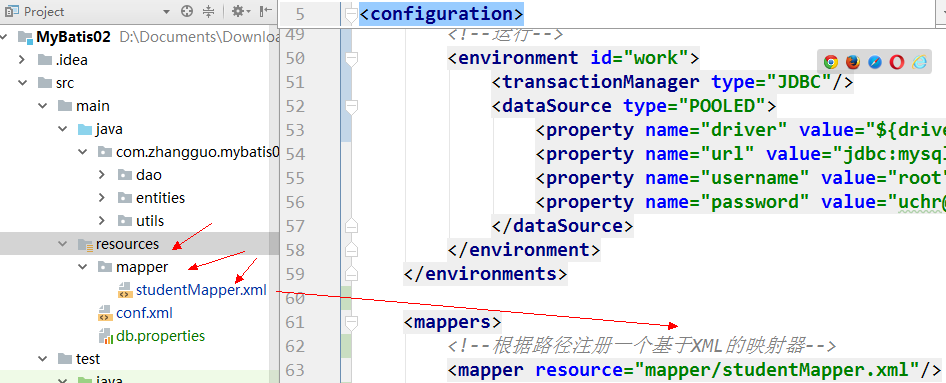
2.5.2:通过mapper接口加载单个映射文件
<!-- 通过mapper接口加载单个映射配置文件 遵循一定的规范:需要将mapper接口类名和mapper.xml映射文件名称保持一致,且在一个目录中; 上边规范的前提是:使用的是mapper代理方法; --> <mapper class="com.mybatis.mapper.UserMapper"/>
按照上边的规范,将mapper.java和mapper.xml放在一个目录 ,且同名。

注意:
对于Maven项目,IntelliJ IDEA默认是不处理src/main/java中的非java文件的,不专门在pom.xml中配置<resources>是会报错的,参考处理办法:
<resources> <resource> <directory>src/main/java</directory> <includes> <include>**/*.properties</include> <include>**/*.xml</include> </includes> <filtering>true</filtering> </resource> <resource> <directory>src/main/resources</directory> <includes> <include>**/*.properties</include> <include>**/*.xml</include> </includes> <filtering>true</filtering> </resource> </resources>
所以src/main/java中最好不要出现非java文件。实际上,将mapper.xml放在src/main/resources中比较合适。
2.5.3、批量加载mapper
<!-- 批量加载映射配置文件,mybatis自动扫描包下面的mapper接口进行加载 遵循一定的规范:需要将mapper接口类名和mapper.xml映射文件名称保持一致,且在一个目录中; 上边规范的前提是:使用的是mapper代理方法; --> <package name="com.mybatis.mapper"/>
最后的配置文件:

<?xml version="1.0" encoding="UTF-8" ?> <!DOCTYPE configuration PUBLIC "-//mybatis.org//DTD Config 3.0//EN" "http://mybatis.org/dtd/mybatis-3-config.dtd"> <configuration> <!--导入db.properties文件中的所有key-value数据--> <!--外部引入的内容将覆盖内部定义的--> <properties resource="db.properties"> <!--定义一个名称为driver,值为com.mysql.jdbc.Driver的属性--> <property name="mysql.driver" value="com.mysql.jdbc.Driver"></property> </properties> <settings> <!--设置是否允许缓存--> <setting name="cacheEnabled" value="true"/> <!--设置日志输出的目标--> <setting name="logImpl" value="STDOUT_LOGGING"/> </settings> <!--别名--> <typeAliases> <!--定义单个别名,指定名称为student,对应的类型为com.zhangguo.mybatis02.entities.Student--> <!--<typeAlias type="com.zhangguo.mybatis02.entities.Student" alias="student"></typeAlias>--> <!--指定包名下所有的类被自动扫描并定义默认别名, mybatis会自动扫描包中的pojo类,自动定义别名,别名就是类名(首字母大写或小写都可以)--> <package name="com.zhangguo.mybatis02.entities"></package> </typeAliases> <!--注册自定义的类型处理器--> <typeHandlers> <!--<typeHandler handler="" javaType="" jdbcType=""></typeHandler>--> </typeHandlers> <!--环境配置,default为默认选择的环境--> <environments default="development"> <!--开发--> <environment id="development"> <!--事务管理--> <transactionManager type="JDBC"/> <!--连接池--> <dataSource type="POOLED"> <!--引用属性${mysql.driver}--> <property name="driver" value="${mysql.driver}"/> <property name="url" value="${mysql.url}"/> <property name="username" value="${mysql.username}"/> <property name="password" value="${mysql.password}"/> </dataSource> </environment> <!--运行--> <environment id="work"> <transactionManager type="JDBC"/> <dataSource type="POOLED"> <property name="driver" value="${driver}"/> <property name="url" value="jdbc:mysql://127.0.0.1:3306/nfmall?useUnicode=true&characterEncoding=UTF-8"/> <property name="username" value="root"/> <property name="password" value="uchr@123"/> </dataSource> </environment> </environments> <mappers> <!--根据路径注册一个基于XML的映射器--> <mapper resource="mapper/studentMapper.xml"/> <!--根据类型注册一个基于注解的映射器,接口--> <mapper class="com.zhangguo.mybatis02.dao.StudentMapper"></mapper> <!--根据包名批量注册包下所有基于注解的映射器--> <package name="com.zhangguo.mybatis02.dao"></package> </mappers> </configuration>
三、使用接口+XML实现完整数据访问
上一章中使用XML作为映射器与使用接口加注解的形式分别实现了完整的数据访问,可以点击《MyBatis学习总结(一)——ORM概要与MyBatis快速起步》查看,这里综合两种方式实现数据访问,各取所长,配置灵活,在代码中不需要引用很长的id名称,面向接口编程,示例如下:
3.1、在IDEA中创建一个Maven项目
创建成功的目录结构如下:
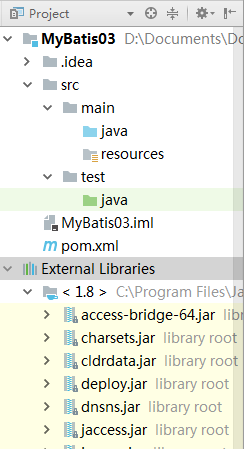
3.2、添加依赖
pom.xml文件如下:
<?xml version="1.0" encoding="UTF-8"?> <project xmlns="http://maven.apache.org/POM/4.0.0" xmlns:xsi="http://www.w3.org/2001/XMLSchema-instance" xsi:schemaLocation="http://maven.apache.org/POM/4.0.0 http://maven.apache.org/xsd/maven-4.0.0.xsd"> <modelVersion>4.0.0</modelVersion> <groupId>com.zhangguo.mybatis03</groupId> <artifactId>MyBatis03</artifactId> <version>1.0-SNAPSHOT</version> <dependencies> <!--MyBatis --> <dependency> <groupId>org.mybatis</groupId> <artifactId>mybatis</artifactId> <version>3.4.6</version> </dependency> <!--MySql数据库驱动 --> <dependency> <groupId>mysql</groupId> <artifactId>mysql-connector-java</artifactId> <version>5.1.38</version> </dependency> <!-- JUnit单元测试工具 --> <dependency> <groupId>junit</groupId> <artifactId>junit</artifactId> <version>4.11</version> <scope>test</scope> </dependency> </dependencies> </project>
添加成功效果如下:
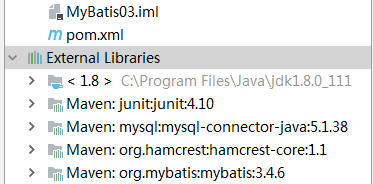
3.3、创建POJO类
学生POJO类如下:
package com.zhangguo.mybatis03.entities; /** * 学生实体 */ public class Student { private int id; private String name; private String sex; public int getId() { return id; } public void setId(int id) { this.id = id; } public String getName() { return name; } public void setName(String name) { this.name = name; } public String getSex() { return sex; } public void setSex(String sex) { this.sex = sex; } @Override public String toString() { return "Student{" + "id=" + id + ", name='" + name + '\'' + ", sex='" + sex + '\'' + '}'; } }
3.4、创建数据访问接口
StudentMapper.java:
package com.zhangguo.mybatis03.dao; import com.zhangguo.mybatis03.entities.Student; import java.util.List; public interface StudentMapper { /** * 根据学生编号获得学生对象 */ Student selectStudentById(int id); /** * 根据学生姓名获得学生集合 */ List<Student> selectStudentsByName(String name); /** * 添加学生 */ int insertStudent(Student entity); /** * 更新学生 */ int updateStudent(Student entity); /** * 删除学生 */ int deleteStudent(int id); }
3.5、根据接口编写XML映射器
要求方法名与Id同名,包名与namespace同名。
在src/main/resources/mapper目录下创建studentMapper.xml文件,内容如下:
<?xml version="1.0" encoding="UTF-8" ?> <!DOCTYPE mapper PUBLIC "-//mybatis.org//DTD Mapper 3.0//EN" "http://mybatis.org/dtd/mybatis-3-mapper.dtd"> <mapper namespace="com.zhangguo.mybatis03.dao.StudentMapper"> <select id="selectStudentById" resultType="Student"> SELECT id,name,sex from student where id=#{id} </select> <select id="selectStudentsByName" parameterType="String" resultType="student"> SELECT id,name,sex from student where name like '%${value}%'; </select> <insert id="insertStudent" parameterType="student"> insert into student(name,sex) VALUES(#{name},'${sex}') </insert> <update id="updateStudent" parameterType="student"> update student set name=#{name},sex=#{sex} where id=#{id} </update> <delete id="deleteStudent" parameterType="int"> delete from student where id=#{id} </delete> </mapper>
3.6、添加MyBatis核心配置文件
在src/main/resources目录下创建两个配置文件。
mybatisCfg.xml文件如下:
<?xml version="1.0" encoding="UTF-8" ?> <!DOCTYPE configuration PUBLIC "-//mybatis.org//DTD Config 3.0//EN" "http://mybatis.org/dtd/mybatis-3-config.dtd"> <configuration> <!--导入db.properties文件中的所有key-value数据--> <!--外部引入的内容将覆盖内部定义的--> <properties resource="db.properties"> <!--定义一个名称为driver,值为com.mysql.jdbc.Driver的属性--> <property name="mysql.driver" value="com.mysql.jdbc.Driver"></property> </properties> <settings> <!--设置是否允许缓存--> <setting name="cacheEnabled" value="true"/> <!--设置日志输出的目标--> <setting name="logImpl" value="STDOUT_LOGGING"/> </settings> <!--别名--> <typeAliases> <!--定义单个别名,指定名称为student,对应的类型为com.zhangguo.mybatis02.entities.Student--> <!--<typeAlias type="com.zhangguo.mybatis02.entities.Student" alias="student"></typeAlias>--> <!--指定包名下所有的类被自动扫描并定义默认别名, mybatis会自动扫描包中的pojo类,自动定义别名,别名就是类名(首字母大写或小写都可以)--> <package name="com.zhangguo.mybatis03.entities"></package> </typeAliases> <!--注册自定义的类型处理器--> <typeHandlers> <!--<typeHandler handler="" javaType="" jdbcType=""></typeHandler>--> </typeHandlers> <!--环境配置,default为默认选择的环境--> <environments default="development"> <!--开发--> <environment id="development"> <!--事务管理--> <transactionManager type="JDBC"/> <!--连接池--> <dataSource type="POOLED"> <!--引用属性${mysql.driver}--> <property name="driver" value="${mysql.driver}"/> <property name="url" value="${mysql.url}"/> <property name="username" value="${mysql.username}"/> <property name="password" value="${mysql.password}"/> </dataSource> </environment> <!--运行--> <environment id="work"> <transactionManager type="JDBC"/> <dataSource type="POOLED"> <property name="driver" value="${driver}"/> <property name="url" value="jdbc:mysql://127.0.0.1:3306/nfmall?useUnicode=true&characterEncoding=UTF-8"/> <property name="username" value="root"/> <property name="password" value="uchr@123"/> </dataSource> </environment> </environments> <mappers> <!--根据路径注册一个基于XML的映射器--> <mapper resource="mapper/studentMapper.xml"/> </mappers> </configuration>
db.properties文件内容如下:
##MySQL连接字符串 #驱动 mysql.driver=com.mysql.jdbc.Driver #地址 mysql.url=jdbc:mysql://127.0.0.1:3306/nfmall?useUnicode=true&characterEncoding=UTF-8 #用户名 mysql.username=root #密码 mysql.password=uchr@123
3.7、编写MyBatis通用的工具类
SqlSessionFactoryUtil.java内容如下:
package com.zhangguo.mybatis03.utils; import org.apache.ibatis.session.SqlSession; import org.apache.ibatis.session.SqlSessionFactory; import org.apache.ibatis.session.SqlSessionFactoryBuilder; import java.io.IOException; import java.io.InputStream; /** * MyBatis 会话工具类 * */ public class SqlSessionFactoryUtil { /** * 获得会话工厂 * * */ public static SqlSessionFactory getFactory(){ InputStream inputStream = null; SqlSessionFactory sqlSessionFactory=null; try{ //加载mybatisCfg.xml配置文件,转换成输入流 inputStream = SqlSessionFactoryUtil.class.getClassLoader().getResourceAsStream("mybatisCfg.xml"); //根据配置文件的输入流构造一个SQL会话工厂 sqlSessionFactory = new SqlSessionFactoryBuilder().build(inputStream); } finally { if(inputStream!=null){ try { inputStream.close(); } catch (IOException e) { e.printStackTrace(); } } } return sqlSessionFactory; } /** * 获得sql会话,是否自动提交 * */ public static SqlSession openSession(boolean isAutoCommit){ return getFactory().openSession(isAutoCommit); } /** * 关闭会话 * */ public static void closeSession(SqlSession session){ if(session!=null){ session.close(); } } }
3.8、通过MyBatis实现数据访问
StudentDao.java内容如下:
package com.zhangguo.mybatis03.dao; import com.zhangguo.mybatis03.entities.Student; import com.zhangguo.mybatis03.utils.SqlSessionFactoryUtil; import org.apache.ibatis.session.SqlSession; import java.util.List; public class StudentDao implements StudentMapper { /** * 根据学生编号获得学生对象 */ public Student selectStudentById(int id) { Student entity = null; //打开一个会话 SqlSession session = SqlSessionFactoryUtil.openSession(true); //获得一个映射器 StudentMapper mapper=session.getMapper(StudentMapper.class); //查询单个对象,指定参数为3 entity = mapper.selectStudentById(id); //关闭 SqlSessionFactoryUtil.closeSession(session); return entity; } /** * 根据学生姓名获得学生集合 */ public List<Student> selectStudentsByName(String name) { List<Student> entities = null; //打开一个会话 SqlSession session = SqlSessionFactoryUtil.openSession(true); //获得一个映射器 StudentMapper mapper=session.getMapper(StudentMapper.class); //查询多个对象,指定参数 entities =mapper.selectStudentsByName(name); //关闭 SqlSessionFactoryUtil.closeSession(session); return entities; } /** * 添加学生 */ public int insertStudent(Student entity) { //影响行数 int rows=0; //打开一个会话 SqlSession session = SqlSessionFactoryUtil.openSession(true); //获得一个映射器 StudentMapper mapper=session.getMapper(StudentMapper.class); //执行添加 rows = mapper.insertStudent(entity); //关闭 SqlSessionFactoryUtil.closeSession(session); return rows; } /** * 更新学生 */ public int updateStudent(Student entity) { //影响行数 int rows=0; //打开一个会话 SqlSession session = SqlSessionFactoryUtil.openSession(true); //获得一个映射器 StudentMapper mapper=session.getMapper(StudentMapper.class); //执行更新 rows =mapper.updateStudent(entity); //关闭 SqlSessionFactoryUtil.closeSession(session); return rows; } /** * 删除学生 */ public int deleteStudent(int id) { //影响行数 int rows=0; //打开一个会话 SqlSession session = SqlSessionFactoryUtil.openSession(true); //获得一个映射器 StudentMapper mapper=session.getMapper(StudentMapper.class); //执行删除 rows = mapper.deleteStudent(id); //关闭 SqlSessionFactoryUtil.closeSession(session); return rows; } }
最后完成的项目结构:
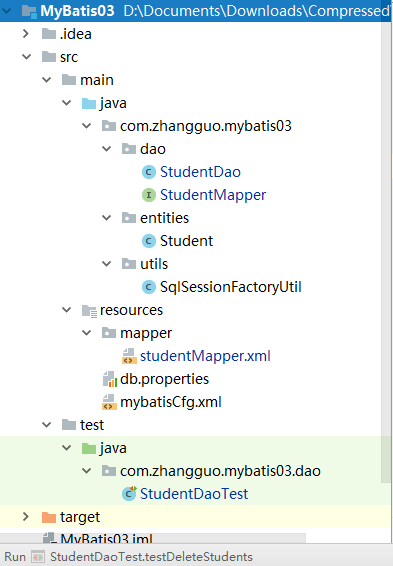
3.9、测试用例
在测试类上添加注解@FixMethodOrder(MethodSorters.JVM)的目的是指定测试方法按定义的顺序执行。
StudentDaoTest.java如下所示:

package com.zhangguo.mybatis03.dao; import com.zhangguo.mybatis03.entities.Student; import org.junit.*; import org.junit.runners.MethodSorters; import java.util.List; /** * StudentDao Tester. * * @author <Authors name> * @version 1.0 * @since <pre>09/26/2018</pre> */ @FixMethodOrder(MethodSorters.JVM)//指定测试方法按定义的顺序执行 public class StudentDaoTest { StudentMapper dao; @Before public void before() throws Exception { dao=new StudentDao(); } @After public void after() throws Exception { } /** * Method: selectStudentById(int id) */ @Test public void testSelectStudentById() throws Exception { Student entity=dao.selectStudentById(1); System.out.println(entity); Assert.assertNotNull(entity); } /** * Method: selectStudentsByName(String name) */ @Test public void testSelectStudentsByName() throws Exception { List<Student> students=dao.selectStudentsByName("C"); System.out.println(students); Assert.assertNotNull(students); } /** * Method: insertStudent */ @Test public void testInsertStudent() throws Exception { Student entity=new Student(); entity.setName("张大"); entity.setSex("boy"); Assert.assertEquals(1,dao.insertStudent(entity)); } /** * Method: updateStudent */ @Test public void testUpdateStudent() throws Exception { Student entity=dao.selectStudentById(11); entity.setName("张丽美"); entity.setSex("girl"); Assert.assertEquals(1,dao.updateStudent(entity)); } /** * Method: deleteStudent */ @Test public void testDeleteStudent() throws Exception { Assert.assertEquals(1,dao.deleteStudent(12)); } }
3.10、测试结果
测试前的数据库:

测试结果:
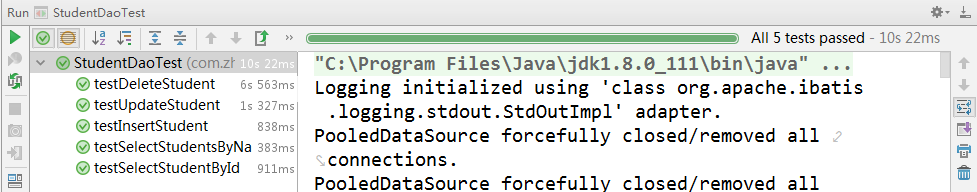
日志:

"C:\Program Files\Java\jdk1.8.0_111\bin\java" -ea -Didea.test.cyclic.buffer.size=1048576 "-javaagent:C:\Program Files\JetBrains\IntelliJ IDEA 2017.2.1\lib\idea_rt.jar=2783:C:\Program Files\JetBrains\IntelliJ IDEA 2017.2.1\bin" -Dfile.encoding=UTF-8 -classpath "C:\Program Files\JetBrains\IntelliJ IDEA 2017.2.1\lib\idea_rt.jar;C:\Program Files\JetBrains\IntelliJ IDEA 2017.2.1\plugins\junit\lib\junit-rt.jar;C:\Program Files\JetBrains\IntelliJ IDEA 2017.2.1\plugins\junit\lib\junit5-rt.jar;C:\Program Files\Java\jdk1.8.0_111\jre\lib\charsets.jar;C:\Program Files\Java\jdk1.8.0_111\jre\lib\deploy.jar;C:\Program Files\Java\jdk1.8.0_111\jre\lib\ext\access-bridge-64.jar;C:\Program Files\Java\jdk1.8.0_111\jre\lib\ext\cldrdata.jar;C:\Program Files\Java\jdk1.8.0_111\jre\lib\ext\dnsns.jar;C:\Program Files\Java\jdk1.8.0_111\jre\lib\ext\jaccess.jar;C:\Program Files\Java\jdk1.8.0_111\jre\lib\ext\jfxrt.jar;C:\Program Files\Java\jdk1.8.0_111\jre\lib\ext\localedata.jar;C:\Program Files\Java\jdk1.8.0_111\jre\lib\ext\nashorn.jar;C:\Program Files\Java\jdk1.8.0_111\jre\lib\ext\sunec.jar;C:\Program Files\Java\jdk1.8.0_111\jre\lib\ext\sunjce_provider.jar;C:\Program Files\Java\jdk1.8.0_111\jre\lib\ext\sunmscapi.jar;C:\Program Files\Java\jdk1.8.0_111\jre\lib\ext\sunpkcs11.jar;C:\Program Files\Java\jdk1.8.0_111\jre\lib\ext\zipfs.jar;C:\Program Files\Java\jdk1.8.0_111\jre\lib\javaws.jar;C:\Program Files\Java\jdk1.8.0_111\jre\lib\jce.jar;C:\Program Files\Java\jdk1.8.0_111\jre\lib\jfr.jar;C:\Program Files\Java\jdk1.8.0_111\jre\lib\jfxswt.jar;C:\Program Files\Java\jdk1.8.0_111\jre\lib\jsse.jar;C:\Program Files\Java\jdk1.8.0_111\jre\lib\management-agent.jar;C:\Program Files\Java\jdk1.8.0_111\jre\lib\plugin.jar;C:\Program Files\Java\jdk1.8.0_111\jre\lib\resources.jar;C:\Program Files\Java\jdk1.8.0_111\jre\lib\rt.jar;D:\Documents\Downloads\Compressed\MyBatis03\target\test-classes;D:\Documents\Downloads\Compressed\MyBatis03\target\classes;C:\Users\Administrator\.m2\repository\org\mybatis\mybatis\3.4.6\mybatis-3.4.6.jar;C:\Users\Administrator\.m2\repository\mysql\mysql-connector-java\5.1.38\mysql-connector-java-5.1.38.jar;C:\Users\Administrator\.m2\repository\junit\junit\4.11\junit-4.11.jar;C:\Users\Administrator\.m2\repository\org\hamcrest\hamcrest-core\1.3\hamcrest-core-1.3.jar" com.intellij.rt.execution.junit.JUnitStarter -ideVersion5 -junit4 com.zhangguo.mybatis03.dao.StudentDaoTest Logging initialized using 'class org.apache.ibatis.logging.stdout.StdOutImpl' adapter. PooledDataSource forcefully closed/removed all connections. PooledDataSource forcefully closed/removed all connections. PooledDataSource forcefully closed/removed all connections. PooledDataSource forcefully closed/removed all connections. Opening JDBC Connection Created connection 662822946. ==> Preparing: delete from student where id=? ==> Parameters: 12(Integer) <== Updates: 1 Closing JDBC Connection [com.mysql.jdbc.JDBC4Connection@2781e022] Returned connection 662822946 to pool. Logging initialized using 'class org.apache.ibatis.logging.stdout.StdOutImpl' adapter. PooledDataSource forcefully closed/removed all connections. PooledDataSource forcefully closed/removed all connections. PooledDataSource forcefully closed/removed all connections. PooledDataSource forcefully closed/removed all connections. PooledDataSource forcefully closed/removed all connections. Opening JDBC Connection Created connection 1045941616. ==> Preparing: SELECT id,name,sex from student where id=? ==> Parameters: 11(Integer) <== Columns: id, name, sex <== Row: 11, lili, secret <== Total: 1 Closing JDBC Connection [com.mysql.jdbc.JDBC4Connection@3e57cd70] Returned connection 1045941616 to pool. Logging initialized using 'class org.apache.ibatis.logging.stdout.StdOutImpl' adapter. PooledDataSource forcefully closed/removed all connections. PooledDataSource forcefully closed/removed all connections. PooledDataSource forcefully closed/removed all connections. PooledDataSource forcefully closed/removed all connections. Opening JDBC Connection Created connection 1540270363. ==> Preparing: update student set name=?,sex=? where id=? ==> Parameters: 张丽美(String), girl(String), 11(Integer) <== Updates: 1 Closing JDBC Connection [com.mysql.jdbc.JDBC4Connection@5bcea91b] Returned connection 1540270363 to pool. Logging initialized using 'class org.apache.ibatis.logging.stdout.StdOutImpl' adapter. PooledDataSource forcefully closed/removed all connections. PooledDataSource forcefully closed/removed all connections. PooledDataSource forcefully closed/removed all connections. PooledDataSource forcefully closed/removed all connections. Opening JDBC Connection Created connection 681384962. ==> Preparing: insert into student(name,sex) VALUES(?,'boy') ==> Parameters: 张大(String) <== Updates: 1 Closing JDBC Connection [com.mysql.jdbc.JDBC4Connection@289d1c02] Returned connection 681384962 to pool. Logging initialized using 'class org.apache.ibatis.logging.stdout.StdOutImpl' adapter. PooledDataSource forcefully closed/removed all connections. PooledDataSource forcefully closed/removed all connections. PooledDataSource forcefully closed/removed all connections. PooledDataSource forcefully closed/removed all connections. Opening JDBC Connection Created connection 428910174. ==> Preparing: SELECT id,name,sex from student where name like '%C%'; ==> Parameters: <== Columns: id, name, sex <== Row: 4, candy, secret <== Total: 1 Closing JDBC Connection [com.mysql.jdbc.JDBC4Connection@1990a65e] Returned connection 428910174 to pool. [Student{id=4, name='candy', sex='secret'}] Logging initialized using 'class org.apache.ibatis.logging.stdout.StdOutImpl' adapter. PooledDataSource forcefully closed/removed all connections. PooledDataSource forcefully closed/removed all connections. PooledDataSource forcefully closed/removed all connections. PooledDataSource forcefully closed/removed all connections. Opening JDBC Connection Created connection 1134612201. ==> Preparing: SELECT id,name,sex from student where id=? ==> Parameters: 1(Integer) <== Columns: id, name, sex <== Row: 1, rose, girl <== Total: 1 Closing JDBC Connection [com.mysql.jdbc.JDBC4Connection@43a0cee9] Returned connection 1134612201 to pool. Student{id=1, name='rose', sex='girl'} Process finished with exit code 0
测试后的数据库:

四、MyBatis输入输出映射
4.1、输入映射
通过parameterType指定输入参数的类型,类型可以是简单类型、HashMap、POJO的包装类型。
Mybatis的配置文件中的select,insert,update,delete有一个属性parameter来接收mapper接口方法中的参数。可以接收的类型有简单类型和复杂类型,但是只能是一个参数。这个属性是可选的,因为Mybatis可以通过TypeHandler来判断传入的参数类型,默认值是unset。
4.1.1、基本类型
各种java的基本数据类型。常用的有int、String、Data等
接口:
/** * 根据学生编号获得学生对象 */ Student selectStudentById(int id);
映射:
<select id="selectStudentById" resultType="Student" parameterType="int"> SELECT id,name,sex from student where id=#{id} </select>
测试:
/** * Method: selectStudentById(int id) */ @Test public void testSelectStudentById() throws Exception { Student entity=dao.selectStudentById(1); System.out.println(entity); Assert.assertNotNull(entity); }
结果:

用#{变量名}来取值,这里的变量名是任意的,可以用value或者是其它的什么值,这里用id是为了便于理解,并不存在什么对应关系的。因为java反射主只能够得到方法参数的类型,而无从知道参数的名字的。当在动态sql中的if语句中的test传递参数时,就必须要用_parameter来传递参数了(OGNL表达式),如果你传入id就会报错。
4.1.2、多个参数
(一)、旧版本MyBatis使用索引号:
<select id="selectStudentsByNameOrSex" resultType="student"> SELECT id,name,sex from student where name='%${0}%' or sex=#{1}; </select> 由于是多参数那么就不能使用parameterType, 改用#{index}是第几个就用第几个的索引,索引从0开始
注意:
如果出现错误:Parameter '0' not found. Available parameters are [arg1, arg0, param1, param2],请使用#{arg0}或#{param1}
注意:在MyBatis3.4.4版以后不能直接使用#{0}要使用 #{arg0}

(二)、新版本MyBatis使用索引号:
接口:
/** * 根据学生姓名或性别获得学生集合 */ List<Student> selectStudentsByNameOrSex(String name,String sex);
映射:
<select id="selectStudentsByNameOrSex" resultType="student"> SELECT id,name,sex from student where name like '%${arg0}%' or sex=#{param2}; </select> 方法一:arg0,arg1,arg2... 方法二:param1,param2,param3...
测试:
/** * Method: selectStudentsByNameOrSex(String name, String sex) */ @Test public void selectStudentsByNameOrSex() throws Exception { List<Student> students=dao.selectStudentsByNameOrSex("Candy","boy"); System.out.println(students); Assert.assertNotNull(students); }
结果:

(三)、使用Map
接口:
/** * 根据学生姓名或性别获得学生集合 */ List<Student> selectStudentsByNameOrSex(Map<String,Object> params);
映射:
<select id="selectStudentsByNameOrSex" resultType="student"> SELECT id,name,sex from student where name like '%${name}%' or sex=#{sex}; </select>
测试:
/** * Method: List<Student> selectStudentsByNameOrSex(Map<String,Object> params); */ @Test public void selectStudentsByNameOrSex() throws Exception { Map<String,Object> params=new HashMap<String,Object>(); params.put("name","Candy"); params.put("sex","girl"); List<Student> students=dao.selectStudentsByNameOrSex(params); System.out.println(students); Assert.assertNotNull(students); }
结果:

(四)、注解参数名称:
接口:
/** * 根据学生姓名或性别获得学生集合 */ List<Student> selectStudentsByNameOrSex(@Param("realname") String name,@Param("sex") String sex);
映射:
<select id="selectStudentsByNameOrSex" resultType="student"> SELECT id,name,sex from student where name like '%${realname}%' or sex=#{sex}; </select>
测试:
/** * Method: selectStudentsByNameOrSex(String name,String sex) */ @Test public void testSelectStudentsByNameOrSex() throws Exception { List<Student> students=dao.selectStudentsByNameOrSex("C","boy"); System.out.println(students); Assert.assertNotNull(students); }
结果:

4.1.3、POJO对象
各种类型的POJO,取值用#{属性名}。这里的属性名是和传入的POJO中的属性名一一对应。
接口:
/** * 添加学生 */ int insertStudent(Student entity);
映射:
<insert id="insertStudent" parameterType="student"> insert into student(name,sex) VALUES(#{name},'${sex}') </insert>
测试:
/** * Method: insertStudent */ @Test public void testInsertStudent() throws Exception { Student entity=new Student(); entity.setName("张明"); entity.setSex("boy"); Assert.assertEquals(1,dao.insertStudent(entity)); }
结果:

如果要在if元素中测试传入的user参数,仍然要使用_parameter来引用传递进来的实际参数,因为传递进来的User对象的名字是不可考的。如果测试对象的属性,则直接引用属性名字就可以了。
测试user对象:
<if test="_parameter!= null">
测试user对象的属性:
<if test="name!= null">
如果对象中还存在对象则需要使用${属性名.属性.x}方式访问
4.1.4、Map
具体请查看4.1.2节。
传入map类型,直接通过#{keyname}就可以引用到键对应的值。使用@param注释的多个参数值也会组装成一个map数据结构,和直接传递map进来没有区别。
mapper接口:
int updateByExample(@Param("user") User user, @Param("example") UserExample example);
sql映射:
<update id="updateByExample" parameterType="map" > update tb_user set id = #{user.id}, ... <if test="_parameter != null" > <include refid="Update_By_Example_Where_Clause" /> </if> </update>
注意这里测试传递进来的map是否为空,仍然使用_parameter
4.1.5、集合类型
可以传递一个List或Array类型的对象作为参数,MyBatis会自动的将List或Array对象包装到一个Map对象中,List类型对象会使用list作为键名,而Array对象会用array作为键名。集合类型通常用于构造IN条件,sql映射文件中使用foreach元素来遍历List或Array元素。
假定这里需要实现多删除功能,示例如下:
接口:
/** * 删除多个学生通过编号 */ int deleteStudents(List<Integer> ids);
映射:
<delete id="deleteStudents"> delete from student where id in <foreach collection="list" item="id" open="(" separator="," close=")"> #{id} </foreach> </delete>
collection这里只能是list
测试:
/** * Method: deleteStudents */ @Test public void testDeleteStudents() throws Exception { List<Integer> ids=new ArrayList<Integer>(); ids.add(10); ids.add(11); Assert.assertEquals(2,dao.deleteStudents(ids)); }
结果:

当然查询中也可以这样使用
public List<XXXBean> getXXXBeanList(List<String> list); <select id="getXXXBeanList" resultType="XXBean"> select 字段... from XXX where id in <foreach item="item" index="index" collection="list" open="(" separator="," close=")"> #{item} </foreach> </select> foreach 最后的效果是select 字段... from XXX where id in ('1','2','3','4')
对于单独传递的List或Array,在SQL映射文件中映射时,只能通过list或array来引用。但是如果对象类型有属性的类型为List或Array,则在sql映射文件的foreach元素中,可以直接使用属性名字来引用。
mapper接口:
List<User> selectByExample(UserExample example);
sql映射文件:
<where> <foreach collection="oredCriteria" item="criteria" separator="or"> <if test="criteria.valid"> </where>
在这里,UserExample有一个属性叫oredCriteria,其类型为List,所以在foreach元素里直接用属性名oredCriteria引用这个List即可。
item="criteria"表示使用criteria这个名字引用每一个集合中的每一个List或Array元素。
4.2、输出映射
输出映射主要有两种方式指定ResultType或ResultMap,现在分别介绍一下:
4.2.1、ResultType
使用ResultType进行输出映射,只有查询出来的列名和pojo中的属性名一致,该列才可以映射成功。
如果查询出来的列名和POJO中的属性名全部不一致,没有创建POJO对象。
只要查询出来的列名和POJO中的属性有一个一致,就会创建POJO对象。

(一)、输出简单类型
接口:
/** * 获得学生总数 * */ long selectStudentsCount();
映射:
<select id="selectStudentsCount" resultType="long"> SELECT count(*) from student </select>
测试:
/** * Method: selectStudentsCount() */ @Test public void testSelectStudentsCount() throws Exception { Assert.assertNotEquals(0,dao.selectStudentsCount()); }
结果:

查询出来的结果集只有一行一列,可以使用简单类型进行输出映射。
(二)、输出POJO对象和POJO列表
不管是输出的POJO单个对象还是一个列表(List中存放POJO),在mapper.xml中ResultType指定的类型是一样的,但方法返回值类型不一样。
输出单个POJO对象,方法返回值是单个对象类型
接口:
/** * 根据学生编号获得学生对象 */ Student selectStudentById(int id);
映射:
<select id="selectStudentById" resultType="Student"> SELECT id,name,sex from student where id=#{id} </select>
输出pojo对象list,方法返回值是List<POJO>
接口:
/** * 根据学生姓名获得学生集合 */ List<Student> selectStudentsByName(String name);
映射:
<select id="selectStudentsByName" parameterType="String" resultType="student"> SELECT id,name,sex from student where name like '%${value}%'; </select>
生成的动态代理对象中是根据mapper.java方法的返回值类型确定是调用selectOne(返回单个对象调用)还是selectList(返回集合对象调用)
4.2.2、ResultMap
MyBatis中使用ResultMap完成自定义输出结果映射,如一对多,多对多关联关系。
问题:
假定POJO对象与表中的字段不一致,如下所示:

接口:
/** * 根据性别获得学生集合 */ List<Stu> selectStudentsBySex(String sex);
映射:
<select id="selectStudentsBySex" parameterType="String" resultType="stu"> SELECT id,name,sex from student where sex=#{sex}; </select>
测试:
/** * Method: selectStudentsBySex(String sex) */ @Test public void testSelectStudentsBySex() throws Exception { List<Stu> students=dao.selectStudentsBySex("boy"); System.out.println(students); Assert.assertNotNull(students.get(0)); }
结果:

(一)、定义并引用ResultMap
修改映射文件:
<!--定义结果映射,id是引用时的编号需唯一,stu是最终被映射的类型--> <resultMap id="stuMap" type="stu"> <!--映射结果,collumn表示列名,property表示属性名--> <result column="id" property="stu_id"></result> <result column="name" property="stu_name"></result> <result column="sex" property="stu_sex"></result> </resultMap> <!--resultMap指定引用的映射--> <select id="selectStudentsBySex" parameterType="String" resultMap="stuMap"> SELECT id,name,sex from student where sex=#{sex}; </select>
测试结果:

(二)、使用别名
修改映射文件:
<select id="selectStudentsBySex" parameterType="String" resultType="stu"> SELECT id stu_id,name stu_name,sex as stu_sex from student where sex=#{sex}; </select>
测试结果:

4.2.3、返回Map
假定要返回id作为key,name作为value的Map。
接口:
/** * 获得所有学生Map集合 */ List<Map<String,Object>> selectAllStudents();
映射:
<resultMap id="stuKeyValueMap" type="HashMap"> <result property="name" column="NAME"></result> <result property="value" column="VALUE"></result> </resultMap> <select id="selectAllStudents" resultMap="stuKeyValueMap"> SELECT id NAME,name VALUE from student; </select>
测试:
/** * Method: selectAllStudents() */ @Test public void testSelectAllStudents() throws Exception { List<Map<String,Object>> students=dao.selectAllStudents(); System.out.println(students); Assert.assertNotNull(students); }
结果:
<resultMap id="pieMap" type="HashMap"> <result property="value" column="VALUE" /> <result property="name" column="NAME" /> </resultMap> <select id="queryPieParam" parameterType="String" resultMap="pieMap"> SELECT PLAT_NAME NAME, <if test='_parameter == "总量"'> AMOUNT VALUE </if> <if test='_parameter == "总额"'> TOTALS VALUE </if> FROM DOMAIN_PLAT_DEAL_PIE ORDER BY <if test='_parameter == "总量"'> AMOUNT </if> <if test='_parameter == "总额"'> TOTALS </if> ASC </select>
用resultType进行输出映射,只有查询出来的列名和pojo中的属性名一致,该列才可以映射成功。
如果查询出来的列名和pojo的属性名不一致,通过定义一个resultMap对列名和pojo属性名之间作一个映射关系。
最终完成的映射器:

<?xml version="1.0" encoding="UTF-8" ?> <!DOCTYPE mapper PUBLIC "-//mybatis.org//DTD Mapper 3.0//EN" "http://mybatis.org/dtd/mybatis-3-mapper.dtd"> <mapper namespace="com.zhangguo.mybatis03.dao.StudentMapper"> <select id="selectStudentById" resultType="Student"> SELECT id,name,sex from student where id=#{id} </select> <select id="selectStudentsCount" resultType="long"> SELECT count(*) from student </select> <select id="selectStudentsByName" parameterType="String" resultType="student"> SELECT id,name,sex from student where name like '%${value}%'; </select> <resultMap id="stuKeyValueMap" type="HashMap"> <result property="name" column="NAME"></result> <result property="value" column="VALUE"></result> </resultMap> <select id="selectAllStudents" resultMap="stuKeyValueMap"> SELECT id NAME,name VALUE from student; </select> <!--定义结果映射,id是引用时的编号需唯一,stu是最终被映射的类型--> <resultMap id="stuMap" type="stu"> <!--映射结果,collumn表示列名,property表示属性名--> <result column="id" property="stu_id"></result> <result column="name" property="stu_name"></result> <result column="sex" property="stu_sex"></result> </resultMap> <!--resultMap指定引用的映射--> <!--<select id="selectStudentsBySex" parameterType="String" resultMap="stuMap">--> <!--SELECT id,name,sex from student where sex=#{sex};--> <!--</select>--> <select id="selectStudentsBySex" parameterType="String" resultType="stu"> SELECT id stu_id,name stu_name,sex as stu_sex from student where sex=#{sex}; </select> <select id="selectStudentsByNameOrSex" resultType="student"> SELECT id,name,sex from student where name like '%${realname}%' or sex=#{sex}; </select> <select id="selectStudentsByIdOrSex" resultType="student"> SELECT id,name,sex from student where id=#{no} or sex=#{sex}; </select> <insert id="insertStudent" parameterType="student"> insert into student(name,sex) VALUES(#{name},'${sex}') </insert> <update id="updateStudent" parameterType="student"> update student set name=#{name},sex=#{sex} where id=#{id} </update> <delete id="deleteStudent" parameterType="int"> delete from student where id=#{id} </delete> <delete id="deleteStudents"> delete from student where id in <foreach collection="list" item="id" open="(" separator="," close=")"> #{id} </foreach> </delete> </mapper>
最终完成的数据访问类似:

package com.zhangguo.mybatis03.dao; import com.zhangguo.mybatis03.entities.Stu; import com.zhangguo.mybatis03.entities.Student; import com.zhangguo.mybatis03.utils.SqlSessionFactoryUtil; import org.apache.ibatis.session.SqlSession; import java.util.List; import java.util.Map; public class StudentDao implements StudentMapper { /** * 根据学生编号获得学生对象 */ public Student selectStudentById(int id) { Student entity = null; //打开一个会话 SqlSession session = SqlSessionFactoryUtil.openSession(true); //获得一个映射器 StudentMapper mapper = session.getMapper(StudentMapper.class); //查询单个对象,指定参数为3 entity = mapper.selectStudentById(id); //关闭 SqlSessionFactoryUtil.closeSession(session); return entity; } /** * 获得学生总数 */ public long selectStudentsCount() { long count = 0; //打开一个会话 SqlSession session = SqlSessionFactoryUtil.openSession(true); //获得一个映射器 StudentMapper mapper = session.getMapper(StudentMapper.class); //查询单行单列,简单值 count = mapper.selectStudentsCount(); //关闭 SqlSessionFactoryUtil.closeSession(session); return count; } /** * 根据学生姓名获得学生集合 */ public List<Student> selectStudentsByName(String name) { List<Student> entities = null; //打开一个会话 SqlSession session = SqlSessionFactoryUtil.openSession(true); //获得一个映射器 StudentMapper mapper = session.getMapper(StudentMapper.class); //查询多个对象,指定参数 entities = mapper.selectStudentsByName(name); //关闭 SqlSessionFactoryUtil.closeSession(session); return entities; } /** * 获得所有学生Map集合 * */ public List<Map<String, Object>> selectAllStudents() { List<Map<String, Object>> entities = null; //打开一个会话 SqlSession session = SqlSessionFactoryUtil.openSession(true); //获得一个映射器 StudentMapper mapper = session.getMapper(StudentMapper.class); //查询多个对象,指定参数 entities = mapper.selectAllStudents(); //关闭 SqlSessionFactoryUtil.closeSession(session); return entities; } /** * 根据性别获得学生集合 * * @param sex */ public List<Stu> selectStudentsBySex(String sex) { List<Stu> entities = null; //打开一个会话 SqlSession session = SqlSessionFactoryUtil.openSession(true); //获得一个映射器 StudentMapper mapper = session.getMapper(StudentMapper.class); //查询多个对象,指定参数 entities = mapper.selectStudentsBySex(sex); //关闭 SqlSessionFactoryUtil.closeSession(session); return entities; } /** * 根据学生姓名或性别获得学生集合 * * @param name * @param sex */ public List<Student> selectStudentsByNameOrSex(String name, String sex) { List<Student> entities = null; //打开一个会话 SqlSession session = SqlSessionFactoryUtil.openSession(true); //获得一个映射器 StudentMapper mapper = session.getMapper(StudentMapper.class); //查询多个对象,指定参数 entities = mapper.selectStudentsByNameOrSex(name, sex); //关闭 SqlSessionFactoryUtil.closeSession(session); return entities; } /** * 根据学生Id或性别获得学生集合 * * @param param */ public List<Student> selectStudentsByIdOrSex(Map<String, Object> param) { List<Student> entities = null; //打开一个会话 SqlSession session = SqlSessionFactoryUtil.openSession(true); //获得一个映射器 StudentMapper mapper = session.getMapper(StudentMapper.class); //查询多个对象,指定参数 entities = mapper.selectStudentsByIdOrSex(param); //关闭 SqlSessionFactoryUtil.closeSession(session); return entities; } /** * 添加学生 */ public int insertStudent(Student entity) { //影响行数 int rows = 0; //打开一个会话 SqlSession session = SqlSessionFactoryUtil.openSession(true); //获得一个映射器 StudentMapper mapper = session.getMapper(StudentMapper.class); //执行添加 rows = mapper.insertStudent(entity); //关闭 SqlSessionFactoryUtil.closeSession(session); return rows; } /** * 更新学生 */ public int updateStudent(Student entity) { //影响行数 int rows = 0; //打开一个会话 SqlSession session = SqlSessionFactoryUtil.openSession(true); //获得一个映射器 StudentMapper mapper = session.getMapper(StudentMapper.class); //执行更新 rows = mapper.updateStudent(entity); //关闭 SqlSessionFactoryUtil.closeSession(session); return rows; } /** * 删除学生 */ public int deleteStudent(int id) { //影响行数 int rows = 0; //打开一个会话 SqlSession session = SqlSessionFactoryUtil.openSession(true); //获得一个映射器 StudentMapper mapper = session.getMapper(StudentMapper.class); //执行删除 rows = mapper.deleteStudent(id); //关闭 SqlSessionFactoryUtil.closeSession(session); return rows; } /** * 删除多个学生通过编号 * * @param ids */ public int deleteStudents(List<Integer> ids) { //影响行数 int rows = 0; //打开一个会话 SqlSession session = SqlSessionFactoryUtil.openSession(true); //获得一个映射器 StudentMapper mapper = session.getMapper(StudentMapper.class); //执行删除 rows = mapper.deleteStudents(ids); //关闭 SqlSessionFactoryUtil.closeSession(session); return rows; } }
最终完成的接口:

package com.zhangguo.mybatis03.dao; import com.zhangguo.mybatis03.entities.Stu; import com.zhangguo.mybatis03.entities.Student; import org.apache.ibatis.annotations.Param; import java.util.List; import java.util.Map; public interface StudentMapper { /** * 根据学生编号获得学生对象 */ Student selectStudentById(int id); /** * 获得学生总数 * */ long selectStudentsCount(); /** * 根据学生姓名获得学生集合 */ List<Student> selectStudentsByName(String name); /** * 获得所有学生Map集合 */ List<Map<String,Object>> selectAllStudents(); /** * 根据性别获得学生集合 */ List<Stu> selectStudentsBySex(String sex); /** * 根据学生姓名或性别获得学生集合 */ List<Student> selectStudentsByNameOrSex(@Param("realname") String name,@Param("sex") String sex); /** * 根据学生Id或性别获得学生集合 */ List<Student> selectStudentsByIdOrSex(Map<String,Object> param); /** * 添加学生 */ int insertStudent(Student entity); /** * 更新学生 */ int updateStudent(Student entity); /** * 删除学生 */ int deleteStudent(int id); /** * 删除多个学生通过编号 */ int deleteStudents(List<Integer> ids); }
最终完成的测试:

package com.zhangguo.mybatis03.dao; import com.zhangguo.mybatis03.entities.Stu; import com.zhangguo.mybatis03.entities.Student; import org.junit.*; import org.junit.runners.MethodSorters; import java.util.ArrayList; import java.util.HashMap; import java.util.List; import java.util.Map; /** * StudentDao Tester. * * @author <Authors name> * @version 1.0 * @since <pre>09/26/2018</pre> */ @FixMethodOrder(MethodSorters.JVM)//指定测试方法按定义的顺序执行 public class StudentDaoTest { StudentMapper dao; @Before public void before() throws Exception { dao=new StudentDao(); } @After public void after() throws Exception { } /** * Method: selectStudentById(int id) */ @Test public void testSelectStudentById() throws Exception { Student entity=dao.selectStudentById(1); System.out.println(entity); Assert.assertNotNull(entity); } // /** * Method: selectStudentsCount() */ @Test public void testSelectStudentsCount() throws Exception { Assert.assertNotEquals(0,dao.selectStudentsCount()); } /** * Method: selectStudentsByName(String name) */ @Test public void testSelectStudentsByName() throws Exception { List<Student> students=dao.selectStudentsByName("C"); System.out.println(students); Assert.assertNotNull(students); } /** * Method: selectAllStudents() */ @Test public void testSelectAllStudents() throws Exception { List<Map<String,Object>> students=dao.selectAllStudents(); System.out.println(students); Assert.assertNotNull(students); } /** * Method: selectStudentsBySex(String sex) */ @Test public void testSelectStudentsBySex() throws Exception { List<Stu> students=dao.selectStudentsBySex("boy"); System.out.println(students); Assert.assertNotNull(students.get(0)); } /** * Method: selectStudentsByIdOrSex */ @Test public void testSelectStudentsByNameOrSex() throws Exception { Map<String ,Object> param=new HashMap<String,Object>(); param.put("no",1); param.put("sex","girl"); List<Student> students=dao.selectStudentsByIdOrSex(param); System.out.println(students); Assert.assertNotNull(students); } /** * Method: insertStudent */ @Test public void testInsertStudent() throws Exception { Student entity=new Student(); //entity.setName("张明"); entity.setSex("boy"); Assert.assertEquals(1,dao.insertStudent(entity)); } /** * Method: updateStudent */ @Test public void testUpdateStudent() throws Exception { Student entity=dao.selectStudentById(11); //entity.setName("张丽美"); entity.setSex("girl"); Assert.assertEquals(1,dao.updateStudent(entity)); } /** * Method: deleteStudent */ @Test public void testDeleteStudent() throws Exception { Assert.assertEquals(1,dao.deleteStudent(12)); } /** * Method: deleteStudents */ @Test public void testDeleteStudents() throws Exception { List<Integer> ids=new ArrayList<Integer>(); ids.add(10); ids.add(11); Assert.assertEquals(2,dao.deleteStudents(ids)); } }
五、示例源代码
https://git.coding.net/zhangguo5/MyBatis03.git
https://git.coding.net/zhangguo5/MyBatis02.git
六、视频
https://www.bilibili.com/video/av32447485/
七、作业
1、重现上所有上课示例
2、请使用Maven多模块+Git+MyBatis完成一个单表的管理功能,需要UI,可以AJAX也可以JSTL作表示层。
3、分页,多条件组合查询,多表连接(选作)
4、内部测试题(4个小时)
4.1、请实现一个简易图书管理系统(LibSystem),实现图书管理功能,要求如下:(初级)
1、管理数据库中所有图书(Books),包含图书编号(isbn)、书名(title)、作者(author)、价格(price)、出版日期(publishDate)
2、Maven多模块+MySQL+Git+MyBatis+JUnit单元测试
3、表示层可以是AJAX或JSTL
C10 R(10+10) U10 D10
4.2、请实现一个迷你图书管理系统(LibSystem),实现图书管理功能,要求如下:(中级)
1、管理数据库中所有图书分类(Categories),包含图书编号(id),名称(name)
2、管理数据库中所有图书(Books),包含图书编号(isbn)、类别(categoryId,外键)书名(title)、作者(author)、价格(price)、出版日期(publishDate)、封面(cover)、详细介绍(details)
3、分页 10
4、多条件组件查询(3个以上的条件任意组合)(高级) 10
5、多删除 (高级) 10
6、上传封面 (高级) 10
7、富文本编辑器 (高级) 10



 浙公网安备 33010602011771号
浙公网安备 33010602011771号