Celery-分布式任务队列
一、介绍
官方文档:http://docs.celeryproject.org/en/latest/index.html
pip3 install celery
Celery是一个专注于实时处理和任务调度的分布式任务队列,通过它可以轻松的实现任务的异步处理。
使用Celery的常见场景:
- Web应用。当用户触发的一个操作需要较长时间才能执行完成时,可以把它作为任务交给Celery去异步执行,执行完再返回给用户。这段时间用户不需要等待,提高了网站的整体吞吐量和响应时间。
- 定时任务。生产环境经常会跑一些定时任务。假如你有上千台的服务器、上千种任务,定时任务的管理很困难,Celery可以帮助我们快速在不同的机器设定不同种任务。
- 同步完成的附加工作都可以异步完成。比如发送短信/邮件、推送消息、清理/设置缓存等。
Celery包含如下组件:
- Celery Beat:任务调度器,Beat进程会读取配置文件的内容,周期性地将配置中到期需要执行的任务发送给任务队列。
- Celery Worker:执行任务的消费者,通常会在多台服务器运行多个消费者来提高执行效率。
- Broker:消息代理,或者叫作消息中间件,接受任务生产者发送过来的任务消息,存进队列再按序分发给任务消费方(通常是消息队列或者数据库)。
- Producer:调用了Celery提供的API、函数或者装饰器而产生任务并交给任务队列处理的都是任务生产者。
- Result Backend:任务处理完后保存状态信息和结果,以供查询。
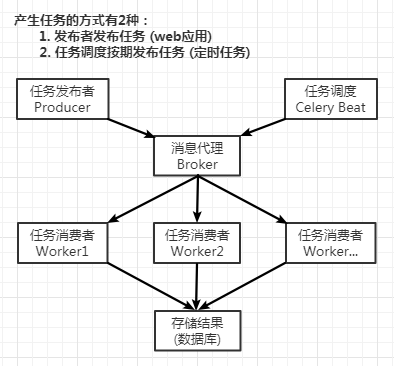
二、简单示例
创建一个tasks.py:
from celery import Celery app = Celery( "tasks", broker="amqp://pd:123456@localhost:5672//", backend="redis://:123456@localhost:6379/0") @app.task def add(x, y): return x+y
启动Celery Worker来开始监听并执行任务:
celery -A tasks worker -l info
更多有关命令:
celery worker --help
再打开一个终端, 进行命令行模式,调用任务:
>>> from tasks import add >>> relt = add.delay(10, 10) >>> relt.ready() # 检查任务是否已经完成 True >>> relt.get() # 获取任务结果,可设置timeout超时 20 >>> relt <AsyncResult: 470d5f45-42eb-4b0c-bd38-06b85fa5599b> >>> relt.id '470d5f45-42eb-4b0c-bd38-06b85fa5599b' >>> relt.result 20 >>> relt.status 'SUCCESS'

from celery import Celery from celery.result import AsyncResult app = Celery( "tasks", broker="amqp://pd:123456@localhost:5672/pdvhost", backend="redis://:123456@localhost:6379/0") result = AsyncResult(id="470d5f45-42eb-4b0c-bd38-06b85fa5599b", app=app) print(result.get()) # 20
三、配置
官方文档,配置:http://docs.celeryproject.org/en/latest/userguide/configuration.html#configuration
像上面简单示例中,要想添加配置,则可以直接在应用程序设置配置:
app.conf.task_serializer = "json"
如果您一次配置多个设置,则:
app.conf.update(
task_serializer="json",
accept_content=["json"],
result_serializer="json",
timezone="Europe/Oslo",
enable_utc=True,
)
对于大型项目,建议使用专用配置模块。因为项目复杂,最好做到程序的解耦,所以将配置保存在集中位置是一个非常好的选择,一般默认 celeryconfig.py 模块是用来保存配置的,你也可以使用自己定义的名字,然后通过调用 app.config_from_object() 方法告诉 Celery 实例使用配置模块:
app.config_from_object("celeryconfig")
# 或者
from . import celeryconfig
app.config_from_object(celeryconfig)
四、在项目中使用Celery
项目布局:
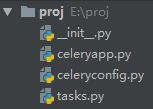
方案选择:
- RabbitMQ作为消息代理。不选Redis是因为如果Redis发生意外,会造成数据丢失等后果。
- Msgpack做序列化。Msgpack是一个二进制的类json的序列化方案,它比json的数据结构更小,传输更快。
- Redis做结果存储。
pip3 install msgpack

########## celeryapp.py ########## from celery import Celery from . import celeryconfig app = Celery("proj.celeryapp", include=["proj.tasks"]) app.config_from_object(celeryconfig) if __name__ == "__main__": app.start() ########## tasks.py ########## from .celeryapp import app @app.task def add(x, y): return x+y @app.task def mul(x, y): return x*y ########## celeryconfig.py ########## # 使用RabbitMQ作为消息代理 broker_url = "amqp://pd:123456@114.116.50.214:5672//" # # 把任务结果存在了Redis result_backend = "redis://:123456@114.116.50.214:6379/0" # 任务序列化和反序列化使用msgpack方案 task_serializer = "msgpack" # 读取任务结果一般性能要求不高,所以使用了可读性更好的json result_serializer = "json" # 任务过期时间 result_expires = 60*60*24 # 指定接受的内容类型 accept_content = ["json", "msgpack"]
五、在后台运行worker
在生产中,我们需要在后台运行worker,官方文档daemonization教程中有详细描述。
守护程序脚本使用celery multi命令在后台启动一个或多个worker:
# 启动worker后台运行 celery multi start w1 -A proj.celeryapp -l info celery multi start w2 -A proj.celeryapp -l info PS:如果使用的是默认的celery.py,那么直接proj即可 # 重启 celery multi restart w1 -A proj -l info # 停止 celery multi stop w1 -A proj -l info # 确保退出之前完成所有当前正在执行的任务 celery multi stopwait w1 -A proj -l info
默认情况下,它会在当前目录下创建的pid和日志文件,为了防止多个worker在彼此之上启动,最好将这些文件放在专用目录中:
mkdir /var/run/celery mkdir /var/log/celery celery multi start w1 -A proj -l info --pidfile=/var/run/celery/%n.pid --logfile=/var/log/celery/%n%I.log
六、指定队列传送任务
官方文档:https://celery.readthedocs.io/en/latest/userguide/routing.html#guide-routing
在 celeryconfig.py 中加入以下配置:
# 路由键以 task. 开头的消息都进default队列 # 路由键以 web. 开头的消息都进web_tasks队列 task_queues = ( Queue("default", routing_key="task.#"), Queue("web_tasks", routing_key="web.#"), ) # 默认的交换机名字为tasks task_default_exchange = "tasks" # 设置默认交换类型为topic task_default_exchange_type = "topic" # 默认的路由键是 task.default task_default_routing_key = "task.default" # 要将任务路由到web_tasks队列,可以在task_routes设置中添加条目 task_routes = { # tasks.add的消息会进入web_tasks队列 "proj.tasks.add": { "queue": "web_tasks", "routing_key": "web.add", }, }
其他代码与上面 四 中的相同。
启动worker,指定该worker工作于哪个队列:
# 该worker只会执行web_tasks队列中的任务
celery -A proj.celeryapp worker -Q web_tasks -l info
七、定时任务
官方文档:https://celery.readthedocs.io/en/latest/userguide/periodic-tasks.html
Celery支持定时任务,设定好任务的执行时间,Celery就会定时自动帮你执行, 这个定时任务模块叫 celery beat。
函数版tasks.py:

from celery import Celery from celery.schedules import crontab app = Celery("tasks", broker="amqp://pd:123456@localhost:5672//", backend="redis://:123456@localhost:6379/0") app.conf.timezone = "Asia/Shanghai" @app.on_after_configure.connect def setup_periodic_tasks(sender, **kwargs): # 每5秒执行一次 test("Hello") sender.add_periodic_task(5.0, test.s("Hello"), name="every-5s") # 每10秒执行一次 test("World") sender.add_periodic_task(10.0, test.s("World"), name="every-10s", expires=5) # 每周一早上 7:30 执行一次 test("Happy Mondays!") sender.add_periodic_task( crontab(hour=7, minute=30, day_of_week=1), test.s("Happy Mondays!"), ) @app.task def test(arg): print(arg)
celery -A tasks worker -l info celery -A tasks beat -l info
配置版:

########## celeryapp.py ########## from celery import Celery from . import celeryconfig app = Celery("proj.celeryapp", include=["proj.tasks"]) app.config_from_object(celeryconfig) if __name__ == "__main__": app.start() ########## celeryconfig.py ########## broker_url = "amqp://pd:123456@114.116.50.214:5672//" result_backend = "redis://:123456@114.116.50.214:6379/0" task_serializer = "msgpack" result_serializer = "json" result_expires = 60*60*24 accept_content = ["json", "msgpack"] timezone = "Asia/Shanghai" from celery.schedules import crontab beat_schedule = { "every-10s": { "task": "proj.tasks.add", "schedule": 10.0, "args": (10, 10) }, "every-monday-morning-7:30": { "task": "proj.tasks.mul", "schedule": crontab(hour=7, minute=30, day_of_week=1), "args": (10, 10) } } ########## tasks.py ########## from .celeryapp import app @app.task def add(x, y): return x+y @app.task def mul(x, y): return x*y
celery -A proj.celeryapp worker -l info celery -A proj.celeryapp beat -l info
八、在Django中使用celery
发布任务
https://celery.readthedocs.io/en/latest/django/first-steps-with-django.html#extensions
项目布局:
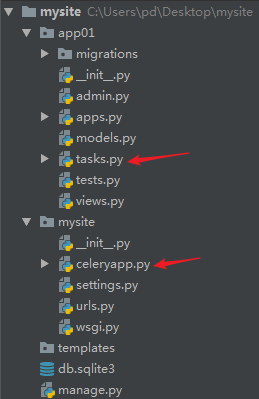

import os from celery import Celery os.environ.setdefault("DJANGO_SETTINGS_MODULE", "mysite.settings") app = Celery("mysite") app.config_from_object("django.conf:settings", namespace="CELERY") app.autodiscover_tasks() @app.task(bind=True) def debug_task(self): print("Request: {0!r}".format(self.request))

from .celeryapp import app as celery_app __all__ = ["celery_app"]
settings.py,更多设置参考:https://celery.readthedocs.io/en/latest/userguide/configuration.html
#for celery CELERY_BROKER_URL = "amqp://pd:123456@114.116.50.214:5672//" CELERY_RESULT_BACKEND = "redis://:123456@114.116.50.214:6379/0"
在app里的tasks.py里编写任务:
from celery import shared_task @shared_task def add(x, y): return x+y @shared_task def mul(x, y): return x*y
在views里调用celery task:
from django.shortcuts import HttpResponse from app01 import tasks def test(request): result = tasks.add.delay(100, 100) return HttpResponse(result.get())
定时任务
https://celery.readthedocs.io/en/latest/userguide/periodic-tasks.html#using-custom-scheduler-classes
1、安装 django-celery-beat
pip3 install django-celery-beat
2、在settings.py中设置
INSTALLED_APPS = [
...,
'django_celery_beat',
]
3、进行数据库迁移,以便创建定时任务所需的表
python3 manage.py migrate
4、开始监测定时任务
celery -A mysite.celeryapp beat -l info -S django
5、在django-admin界面设置定时任务



 浙公网安备 33010602011771号
浙公网安备 33010602011771号