1.ug4打开中文补丁
使用方法:
1.将文件解压到C:
2.打开UG目录下UGII\menus\custom_dirs.dat,
用计事本编辑:在最后一行添加C:\UG_CHS,保存,重新启动UG.
下面是custom_dirs.dat文件用计事本打开举例:
# custom_dirs.dat: Directories to search for Unigraphics customizations
#
# Copyright (c) 1999 Unigraphics Solutions, Incorporated
# Unpublished - All rights reserved
#
###############################################################################
#
#
# This file is used to specify directories which will be searched for
# menu files, toolbar files, dialog files or UDO libraries. The directories
# added here may or may not exist, to allow the same file to be used at
# multiple sites. When Unigraphics starts up, it will check each entry, if
# the directory does not exist, the line will be discarded as if it was a
# comment. Comments are allowed, and must start with a # in column one.
#
# Directories must be listed one per line, with nothing else on the line. The
# directory may include environment variables, by specifying $variable. If
# a $ is needed in a directory, it may be specified using $$, e.g.
# /users/my$$ would be the directory /users/my$. The file may be made to
# work on UNX or WNT, on WNT any / characters will be replaced by \.
#
# A #include construct is supported to include other files, to make it easier
# for individual users to customize their runtime environment. Finally the
# location of this file is controlled by the environment variable
# $UGII_CUSTOM_DIRECTORY_FILE which by default points to
# $UGII_DEFAULT_MENU_DIR/custom_dirs.dat
#
# Customers should feel free to edit this file.
#
####################################################################
#
# Customer modifications can follow on here
$UGII_ROOT_DIR\liang
$UGII_BASE_DIR\stdlib
C:\UG_CHS
注意在添加是不要#号在前面
2.修改UG启动界面
UG启动时会闪现一张图,老是看见这张图是不是有点烦了,想不想换一张,那就继续往下看吧……
1.首先准备一个软件——eXeScope,可以自己网上找一个下
2.到UG的安装目录UGII下拷贝ugraf.exe(先复制一个放着,以免修改错误),先去掉ugraf.exe文件的只读属性,然后用 eXeScope打开,在--资源--位图--下面有一个130,点击一下,看见什么了,就是UG启动的那张画面,下面的状态栏有这张图片的大小等参数。 我们所要做的就是拿同样大小的图片用--导入--命令把它替换掉。
3.把修改过的ugraf.exe拷回UGII,重新启动UG,一切OK了。
3.UG修改标题名
到Program Files\UGS\NX 4.0\UGII\menus找到ug_main.men文件 用记事本打开 把TITLE 后面着一段“NX 4”修改成 “UG-工具钳工(168867580) 资料网盘下载地址http://yongfohua.ys168.com/”
下面是修改内容
!
! Unigraphics Main Menu File
!
!
!
VERSION 120
CREATE UG_GATEWAY_MAIN_MENUBAR
TITLE UG-工具钳工(168867580) 资料网盘下载地址http://yongfohua.ys168.com/
TOP_MENU
CASCADE_BUTTON UG_FILE
LABEL &File
CASCADE_BUTTON UG_EDIT
LABEL &Edit
4.教你设置UG中英文共存
装了英文的UG想打开中文的:
方法:新建一个文本文档,内容是
set UGII_LANG=simpl_chinese
start "tITLE" "%UGII_ROOT_DIR%\"ugraf.exe%*
保存为bat文件。(文件名任意)把它放到非中文目录下运行。
2 装了中文版的UG要打开英文的:
方法:方法:新建一个文本文档,内容是
set UGII_LANG=english
start "tITLE" "%UGII_ROOT_DIR%\"ugraf.exe%*
保存为bat文件。(文件名任意)把它放到非中文目录下运行
如果要在桌面放中文和英文两个图标 先把桌面上UG图标发送桌面快捷方式 修改一下文件名NX4.0英文 或NX4.0中文
再把保存好的bat文件发送到桌面快捷方式 把NNX4.0英文或NX4.0中文图标属性里的 目标和起始位置改成和桌面快捷bat文件属性里相同 修改好可以删除桌面上的面快捷bat文件
3 你的电脑快的话,你可以同时运行英文版和中文版。
5.设置UG的初始环境
用记事本打开UGII_ENV.DAT
把UGII_DEFAULTS_FILE=${UGII_BASE_DIR}\ugii\ug_english.def
改成UGII_DEFAULTS_FILE=${UGII_BASE_DIR}\ugii\ug_METRIC.def
就可以把UG的工作环境变成公制(单位mm)
再打开UG_METRIC.DEF,里面有很多设置选项.
UG_systemColor: 设定系统颜色; UG_initialPartDir: 设定起始图档的位置;
UG_initialGripDir: 设置GRIP位置; UG_initialUFunDir: 设置USER FUNCTION位置;
UG_initialMacroDir: 设置MARCO位置; UG_initialIgsDir: 设置IGES档案的位置;
UG_initialStpDir: 设置安装STEP的目录; UG_initialDxfDir: 设置DXF档案的位置;
UG_initialTransLogDir: 设置档案转换报告的位置; UG_layersInList: 设置图层显示方式,有三个选项,建议用OBJECTS;
UG_showObjectCount: 是否显示物体数,建議ON; UG_showCategoryNames: 是否显示实体名称,建議ON;
Solids_undoFileSize:4095.000 实体UNDO暫存,最大值到4095; Solids_tolerDist_EU: 0.0010 ! Inches 英制公差;
Solids_tolerDist_MU: 0.0254 ! mm 公制公差; Solids_tolerAngl: 0.5000 ! degrees 角度公差;
Solids_FreeFormConstructionResult: 0 自由造型的架构结果,若是做機構用0比較好,若是造型用1比較好.


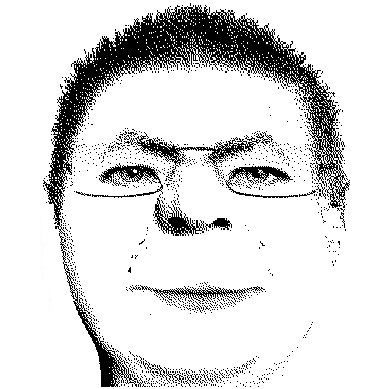

 浙公网安备 33010602011771号
浙公网安备 33010602011771号