Python安装第三方模块jupyter报错:“Connection to pypi.org time out. (connect timeout=15):/simple”
一、问题描述:
1、通过pip install jupyter 第三方软件的时候报错,如下图:

二、解决办法:
1、更换pip源,命令:pip install jupyter -i http://pypi.douban.com/simple/ --trusted-host pypi.douban.com
2、使用命令后,仍然安装不上报错如下:
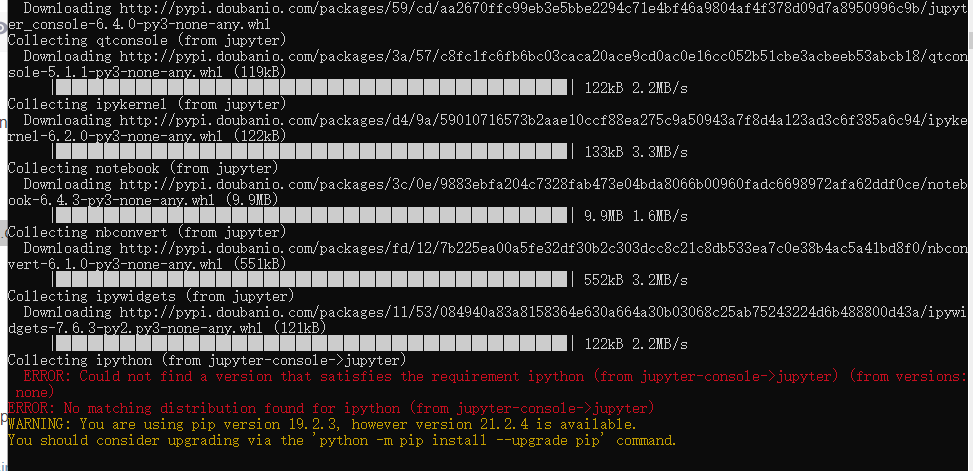
查看错误信息,提示需要升级pip版本才能正常安装
3、升级pip版本:python -m pip install --upgrade pip
4、使用步骤3命令升级的时候提示还是超时,如下图:

解决办法:使用指定源进行pip的升级
python -m pip install --upgrade pip -i http://pypi.douban.com/simple/ --trusted-host pypi.douban.com
升级成功,如下图:
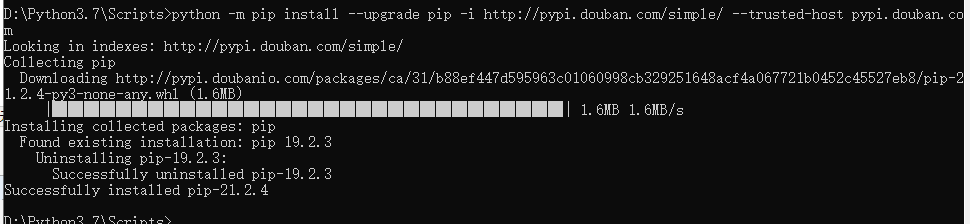
5、再次安装jupyter :pip install jupyter -i http://pypi.douban.com/simple/ --trusted-host pypi.douban.com,报错如下:
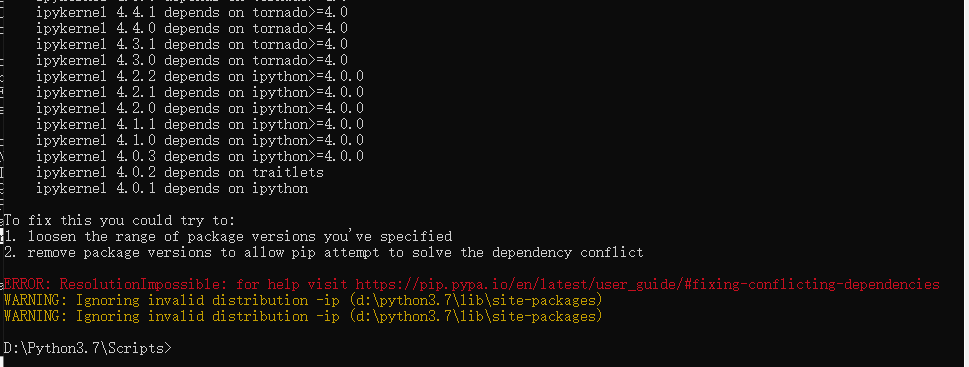
解决办法:
进入python的安装目录:D:\Python3.7\Lib\site-packages\~ip* 删除这个波浪线开头的目录就可以了
6、然后在执行:python -m pip install --upgrade pip -i http://pypi.douban.com/simple/ --trusted-host pypi.douban.com 即可安装成功。
附:国内pip的安装源地址
阿里云 http://mirrors.aliyun.com/pypi/simple/
中国科技大学 https://pypi.mirrors.ustc.edu.cn/simple/
豆瓣(douban) http://pypi.douban.com/simple/
清华大学 https://pypi.tuna.tsinghua.edu.cn/simple/
中国科学技术大学 http://pypi.mirrors.ustc.edu.cn/simple/



 浙公网安备 33010602011771号
浙公网安备 33010602011771号