UniApp微信小程序授权获取用户当前位置信息
获取微信小程序的AppID
在uni-app项目中的 manifest.json 文件中的微信小程序获取AppID以及开启位置接口

进入腾讯地图api(https://lbs.qq.com/)
注册/登录添加创建应用
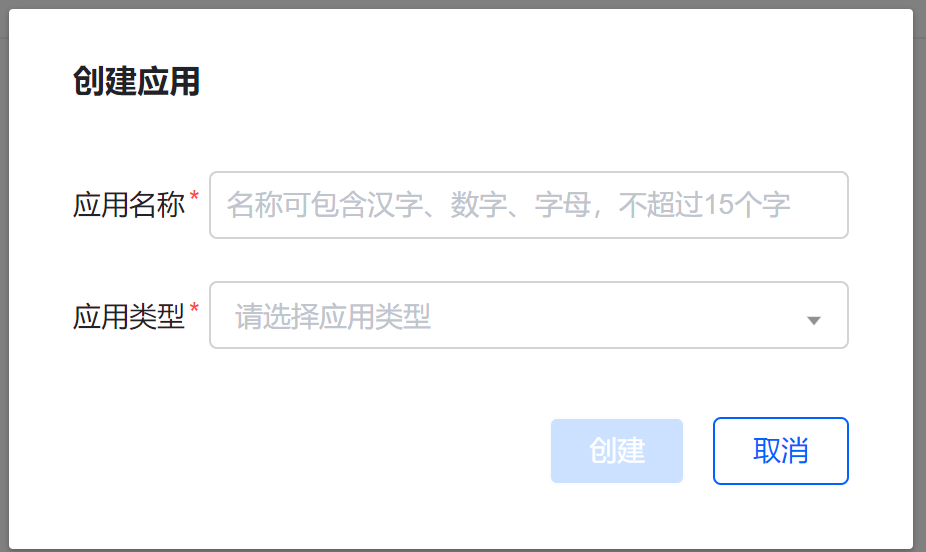
在应用下添加Key
下载微信小程序JavaScriptSDK
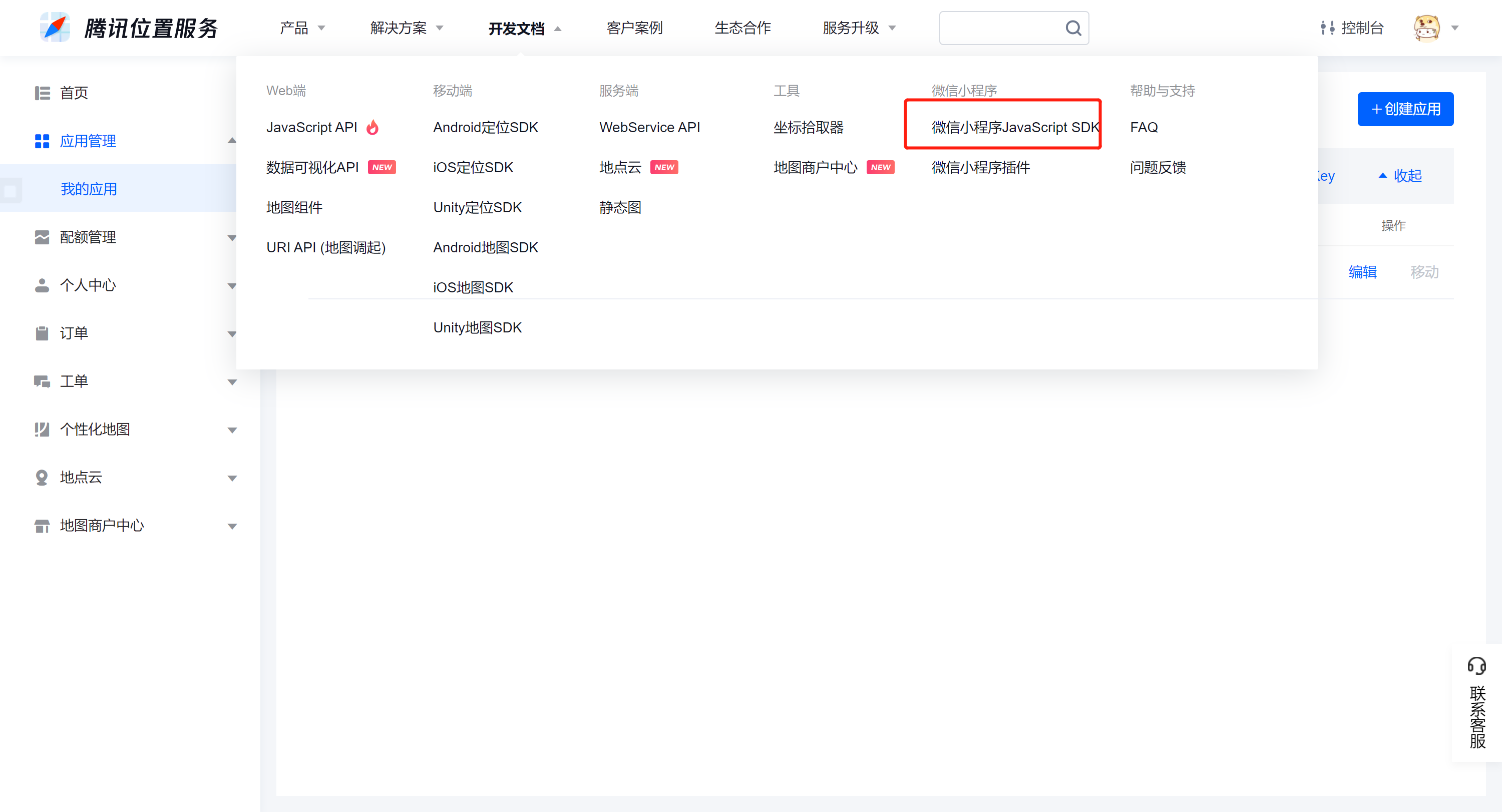
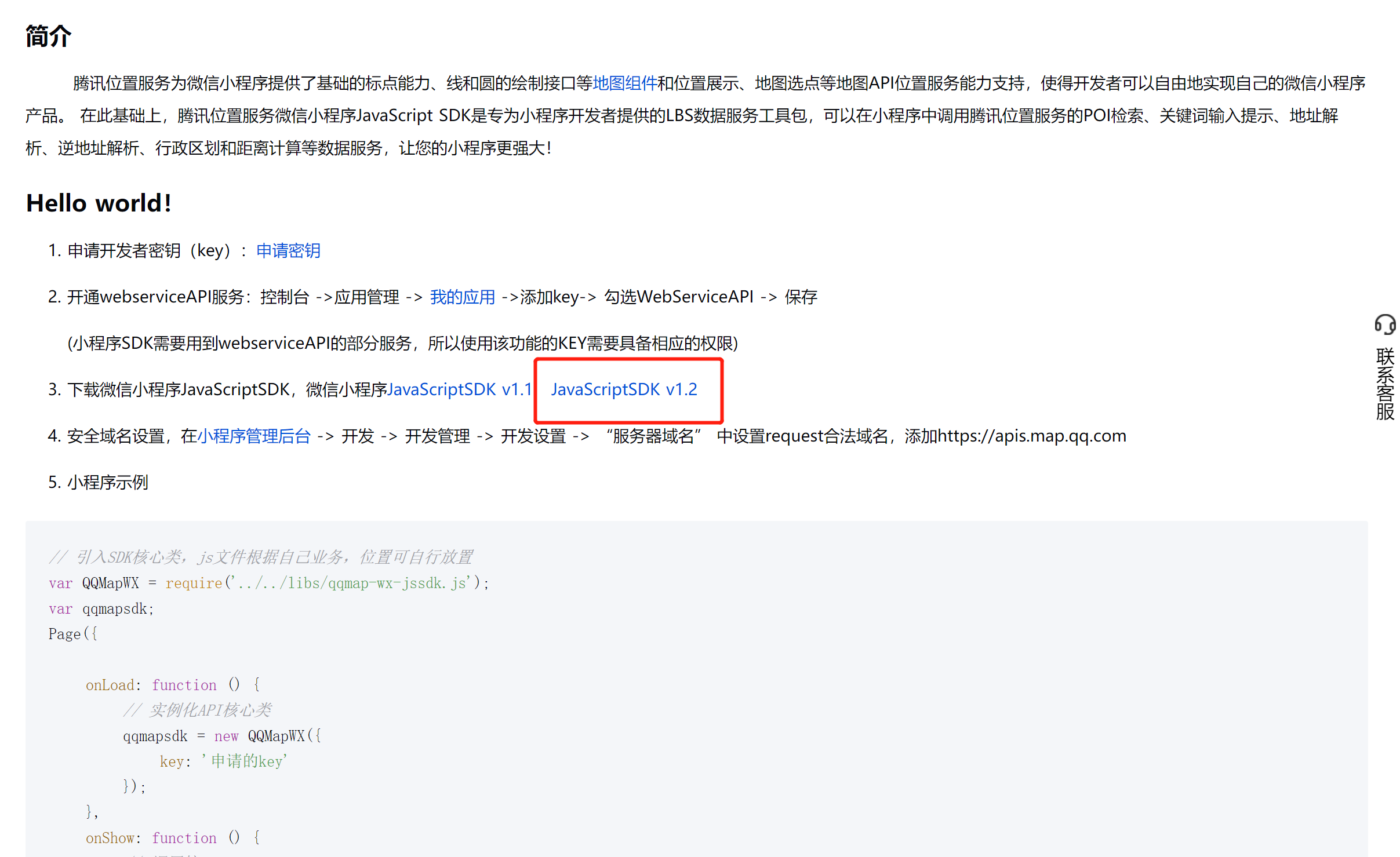
将下载的压缩包解压放入项目静态文件夹中
使用vuex 状态管理实现定位功能
vuex配置:
store 》index.js

import Vue from "vue" import Vuex from "vuex" // 引入腾讯地图jssdk文件 import QQMapWX from "../static/js/qqmap-wx-jssdk.min.js" Vue.use(Vuex) const store = new Vuex.Store({ state: { // 默认城市 addressInfo:{ city: '苏州市', district: '昆山市', street: '', province: '江苏省', address: '', name: '', city_code: '', lat: '', lng: '', } }, mutations: { newCityFun(state, newCity) { state.addressInfo.city = newCity.city state.addressInfo.district = newCity.district state.addressInfo.street = newCity.street state.addressInfo.province = newCity.province state.addressInfo.address = newCity.address state.addressInfo.name = newCity.name state.addressInfo.city_code = newCity.city_code state.addressInfo.lat = newCity.lat state.addressInfo.lng = newCity.lng console.log(state.addressInfo.city) } }, actions: { getCity(context) { // 向用户发起授权请求,弹框提示 uni.authorize({ // 获取用户定位信息 scope: "scope.userLocation", // 用户同意授权执行 success() { // 引入腾讯地图api // 实例化API核心类 let qqmapsdk = new QQMapWX({ // 填写自己的Key值,这个值是与AppID绑定的 key: '6FQBZ-HPUR2-XVDUB-CNI5F-XQBP6-36FL7' }); //获取位置信息 uni.getLocation({ type: 'gcj02', success: function(res) { console.log('当前位置的经度:' + res.longitude) console.log('当前位置的纬度:' + res.latitude) // 逆地址解析方法 qqmapsdk.reverseGeocoder({ location: { latitude: res.latitude, longitude: res.longitude }, success(res) { var newCity = {} console.log(res) // 取到用户的定位城市,赋值传递出去 newCity.city = res.result.address_component.city newCity.district = res.result.address_component.district newCity.street = res.result.address_component.street newCity.province = res.result.address_component.province newCity.address = res.result.address newCity.name = res.result.ad_info.name newCity.city_code = res.result.ad_info.city_code newCity.lat = res.result.location.lat newCity.lng = res.result.location.lng context.commit('newCityFun', newCity) }, fail(res) { console.log("逆地址解析失败") console.log(res) } }) } }) }, // 若用户不同意授权,弹框提示 fail(res) { uni.showToast({ icon: "none", title: '注意:需要获取您的定位授权,否则部分功能将无法使用', duration: 2000 }) } }) } } }) export default store
页面使用
page 》index.vue
<template>
<view class="content">
<view class="text-area">
<text class="title">{{title}}</text>
</view>
<view>{{addressInfo.city}}</view>
<view>{{addressInfo.district}}</view>
<view>{{addressInfo.street}}</view>
<view>{{addressInfo.province}}</view>
<view>{{addressInfo.address}}</view>
<view>{{addressInfo.name}}</view>
<view>{{addressInfo.city_code}}</view>
<view>{{addressInfo.lat}},{{addressInfo.lng}}</view>
</view>
</template>
<script>
import {
mapState
} from 'vuex';
export default {
data() {
return {
title: 'Hello',
}
},
onLoad() {
},
onReady() {
this.$store.dispatch('getCity')
},
methods: {
},
computed: {
...mapState(["addressInfo"])
// newCity() {
// return this.$store.state.city
// console.log(this.$store.state.city)
// }
}
}
</script>
<style>
.content {
display: flex;
flex-direction: column;
align-items: center;
justify-content: center;
}
.text-area {
display: flex;
justify-content: center;
}
.title {
font-size: 36rpx;
color: #8f8f94;
}
</style>
View Code
使用vuex一定得注意main.js的配置,要不然会报错:Cannot read property 'state' of undefined

结果显示





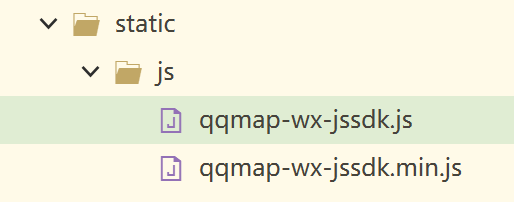



 浙公网安备 33010602011771号
浙公网安备 33010602011771号