爬取动态canvas
之前做爬取动态canvas 是用selenuim写的
效果很不了理想
由于时间关系,让前端渲染截图转为base64发送到后端
最近比较有空 在网上找到了 无头浏览器 phantomjs
能做 比selenuim强 没打开页面渲染 但是也没强多少 内存和cpu占用还是比较高,速度也慢
下载phantomjs 配置环境变量 要在path路径下 不能 配用户变量 不然没效果
贴代码
package com.example.testmap; import org.junit.jupiter.api.Test; import java.io.*; import java.util.Base64; import java.util.UUID; public class phantomJSTest { @Test void contextLoads() throws IOException { String url = "https://www.fs121.com/emergencyWarning/FoShan"; long startTime = System.currentTimeMillis(); String base = getAjaxContent(url); long endTime = System.currentTimeMillis(); System.out.println("截图时间:"+(endTime-startTime)+"ms"); long startBase = System.currentTimeMillis(); this.generateImage(base,""); long endBase = System.currentTimeMillis(); System.out.println("处理base64并写入磁盘时间:"+(endBase-startBase)+"ms"); System.out.println("成功了,总耗时:"+(endBase-startTime)+"ms"); } public static String getAjaxContent(String url) throws IOException { Process p = Runtime.getRuntime().exec("phantomjs D:\\workSoft\\phantomjs\\test\\code.js "+url); InputStream is = p.getInputStream(); BufferedReader br = new BufferedReader(new InputStreamReader(is)); StringBuffer sbf = new StringBuffer(); String tmp = br.readLine(); while(tmp != null){ sbf.append(tmp); tmp = br.readLine(); } // System.out.println(sbf.toString()); // System.out.println(sbf.length()); return sbf.toString(); } /** * inputStream转byte数组 * * @param inputStream 输入流对象 * @return byte数组 */ public static byte[] inputStreamToByteArray(InputStream inputStream) { try (ByteArrayOutputStream byteArrayOutputStream = new ByteArrayOutputStream()) { byte[] buffer = new byte[1024]; int num; while ((num = inputStream.read(buffer)) != -1) { byteArrayOutputStream.write(buffer, 0, num); } byteArrayOutputStream.flush(); return byteArrayOutputStream.toByteArray(); } catch (IOException e) { e.printStackTrace(); } return new byte[]{}; } public static String generateImage(String base64, String path) { // 解密 try { String savePath = "/**/imgtest/"; // 图片分类路径+图片名+图片后缀 String imgClassPath = path.concat(UUID.randomUUID().toString()).concat(".jpg"); imgClassPath = "C:\\Users\\HTHT\\Desktop\\testimg.png"; // 去掉base64前缀 data:image/jpeg;base64, // base64 = base64.substring(base64.indexOf(",", 1) + 1); // 解密,解密的结果是一个byte数组 Base64.Decoder decoder = Base64.getDecoder(); byte[] imgbytes = decoder.decode(base64); for (int i = 0; i < imgbytes.length; ++i) { if (imgbytes[i] < 0) { imgbytes[i] += 256; } } // 保存图片 OutputStream out = new FileOutputStream(imgClassPath); out.write(imgbytes); out.flush(); out.close(); // 返回图片的相对路径 = 图片分类路径+图片名+图片后缀 return imgClassPath; } catch (IOException e) { return null; } } }
然后就是js代码
狗日的前端 叫他帮我写这点代码写了一下午
phantom.outputEncoding = "gbk"; system = require('system') address = system.args[1]; var page = require("webpage").create(); page.viewportSize = { width: 1024, height: 768 }; //the clipRect is the portion of the page you are taking a screenshot of page.clipRect = { top: 200, left: 210, width: 1024, height: 600}; // page.zoomFactor = 0.1; // page.viewportSize = { // width: 1920, // height: 1080, // }; //var url = "https://www.fs121.com/emergencyWarning/FoShan"; var url = address; page.open(url, function(status) { if(status === "success") { window.setTimeout(function () { console.log(page.renderBase64('PNG')); // page.render('test.png'); phantom.exit(); }, 1000); }else{ console.log('失败了....'); } })
运行截图
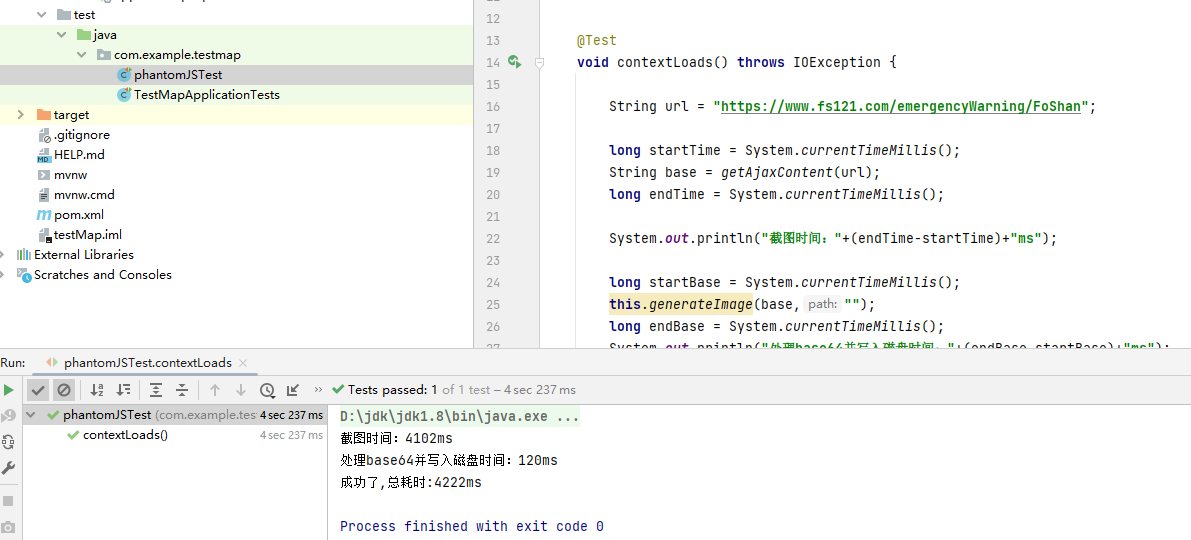




 浙公网安备 33010602011771号
浙公网安备 33010602011771号