培训管理子系统开发2
整个项目预期的任务量 (任务量 = 所有工作的预期时间10天)和 目前已经花的时间 (所有记录的 ‘已经花费的时间’2天),还剩余的时间(所有工作的 ‘剩余时间’8天)

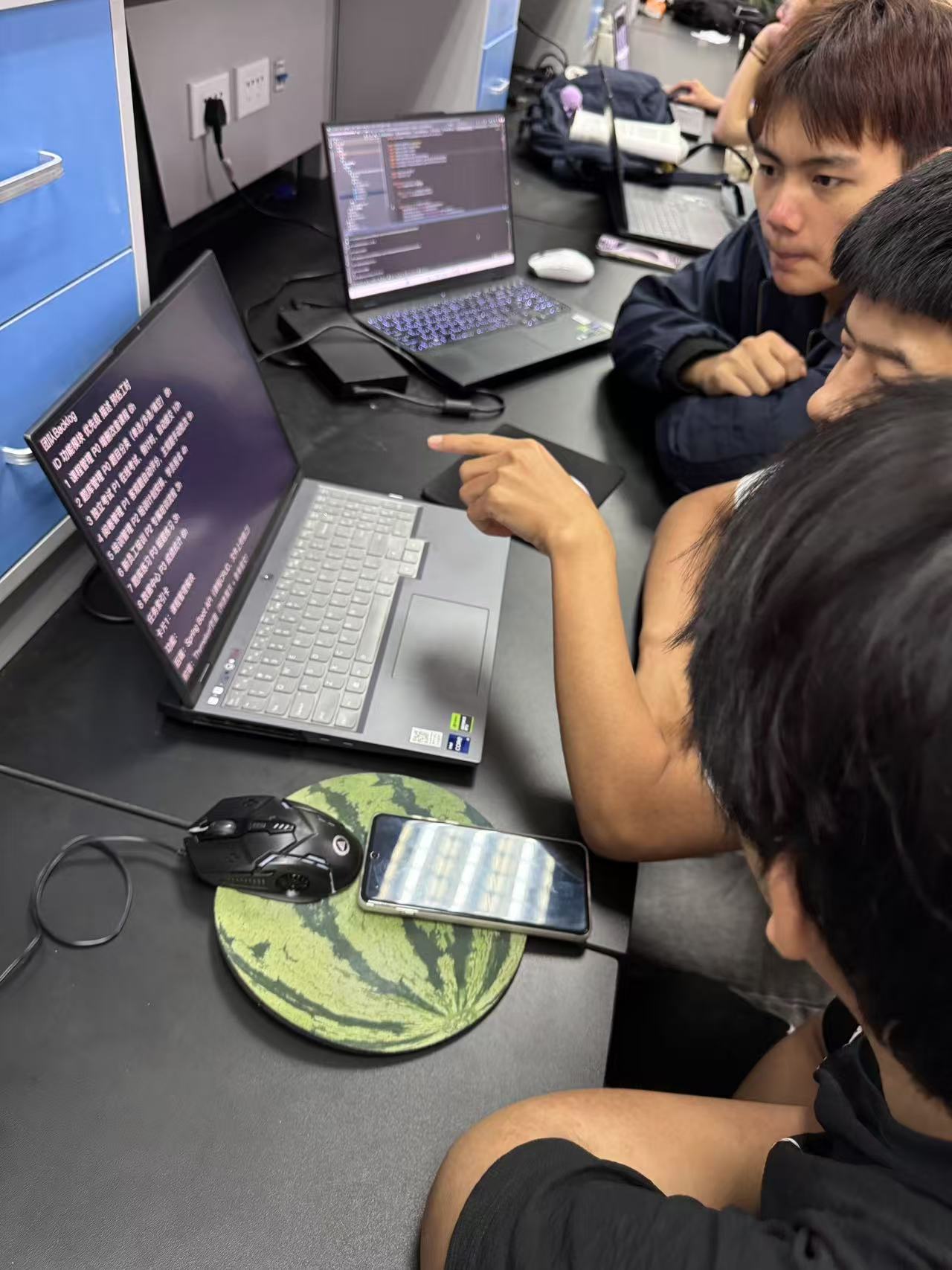
实现了课程管理功能的开发





package com.example.training.entity;
import javax.persistence.*;
@Entity
public class Course {
@Id
@GeneratedValue(strategy = GenerationType.IDENTITY)
private Integer id;
private String name;
private String teacher;
@Column(columnDefinition = "TEXT")
private String content;
public Course() {
}
public Course(Integer id, String name, String teacher, String content) {
this.id = id;
this.name = name;
this.teacher = teacher;
this.content = content;
}
public Integer getId() {
return id;
}
public void setId(Integer id) {
this.id = id;
}
public String getName() {
return name;
}
public void setName(String name) {
this.name = name;
}
public String getTeacher() {
return teacher;
}
public void setTeacher(String teacher) {
this.teacher = teacher;
}
public String getContent() {
return content;
}
public void setContent(String content) {
this.content = content;
}
}
package com.example.training.entity;
import javax.persistence.*;
import java.time.LocalDateTime;
@Table(name = "employee_course")
@Entity
public class EmployeeCourse {
@Id
@GeneratedValue(strategy = GenerationType.IDENTITY)
private Integer id;
@ManyToOne
@JoinColumn(name = "employee_id", nullable = false)
private User employee;
@ManyToOne
@JoinColumn(name = "course_id", nullable = false)
private Course course;
private boolean active = true;
private LocalDateTime selectedAt = LocalDateTime.now();
// Getters and Setters
public Integer getId() { return id; }
public User getEmployee() { return employee; }
public void setEmployee(User employee) { this.employee = employee; }
public Course getCourse() { return course; }
public void setCourse(Course course) { this.course = course; }
public boolean isActive() { return active; }
public void setActive(boolean active) { this.active = active; }
public LocalDateTime getSelectedAt() { return selectedAt; }
public void setSelectedAt(LocalDateTime selectedAt) { this.selectedAt = selectedAt; }
}
// 课程管理
@GetMapping("/courses")
public String courseManage(HttpSession session, Model model) {
if (!checkAdmin(session)) return "redirect:/login";
model.addAttribute("courses", adminService.findAllCourses());
return "admin/course";
}
@PostMapping("/courses")
public String saveCourse(@ModelAttribute Course course, HttpSession session) {
if (!checkAdmin(session)) return "redirect:/login";
adminService.saveCourse(course);
return "redirect:/admin/courses";
}
// 课程删除
@PostMapping("/courses/delete/{id}")
public String deleteCourse(@PathVariable Integer id,
HttpSession session,
RedirectAttributes ra) {
if (!checkAdmin(session)) return "redirect:/login";
try {
adminService.deleteCourse(id);
ra.addFlashAttribute("success", "课程删除成功");
} catch (AdminService.ServiceException e) {
ra.addFlashAttribute("error", e.getMessage());
} catch (Exception e) {
ra.addFlashAttribute("error", "系统错误:" + e.getMessage());
}
return "redirect:/admin/courses";
}
@GetMapping("/course")
public String course(HttpSession session, Model model) {
User employee = getCurrentEmployee(session);
// 确保调用正确的服务方法
List<Course> selectedCourses = employeeService.getSelectedCourses(employee.getId());
List<Course> allCourses = employeeService.getAllCourses();
List<ExamPaper> papers = employeeService.getAllPapers();
// 正确设置模型属性
model.addAttribute("selectedCourses", selectedCourses);
model.addAttribute("courses", allCourses);
model.addAttribute("papers", papers);
return "employee/course";
}
@PostMapping("/select-course")
public String selectCourse(@RequestParam Integer courseId, HttpSession session) {
User employee = getCurrentEmployee(session);
employeeService.selectCourse(employee.getId(), courseId);
return "redirect:/employee/course";
}
// 课程管理增强
@PostMapping("/cancel-course")
public String cancelCourse(@RequestParam Integer courseId,
HttpSession session,
RedirectAttributes ra) {
try {
// 安全获取当前用户
User employee = (User) session.getAttribute("user");
if (employee == null || !employee.getRole().equals(User.Role.EMPLOYEE)) {
ra.addFlashAttribute("error", "请先登录员工账号");
return "redirect:/login";
}
employeeService.cancelCourse(employee.getId(), courseId);
ra.addFlashAttribute("success", "课程退选成功");
} catch (ServiceException e) {
ra.addFlashAttribute("error", e.getMessage());
} catch (Exception e) {
ra.addFlashAttribute("error", "系统错误:" + e.getMessage());
}
return "redirect:/employee/course";
}
<!DOCTYPE html>
<html xmlns:th="http://www.thymeleaf.org">
<head>
<title>课程管理</title>
<meta name="viewport" content="width=device-width, initial-scale=1">
<style>
/* 基础样式 */
body {
font-family: 'Segoe UI', system-ui, -apple-system, sans-serif;
background: linear-gradient(135deg, #1e3c72 0%, #2a5298 100%);
margin: 0;
min-height: 100vh;
padding: 2rem;
}
.container {
background: rgba(255, 255, 255, 0.98);
border-radius: 16px;
box-shadow: 0 12px 40px rgba(0, 0, 0, 0.15);
padding: 2.5rem;
max-width: 1000px;
margin: 0 auto;
backdrop-filter: blur(8px);
}
/* 提示信息 */
.alert {
padding: 1rem 1.5rem;
border-radius: 8px;
margin: 1.5rem 0;
font-weight: 500;
}
.alert.success {
background: #e8f6ef;
color: #2e7d32;
border: 1px solid #a5d6a7;
}
.alert.error {
background: #ffebee;
color: #c62828;
border: 1px solid #ffcdd2;
}
/* 返回链接 */
.back-link {
display: inline-flex;
align-items: center;
gap: 0.5rem;
color: #2a5298;
padding: 0.8rem 1.2rem;
border-radius: 6px;
background: rgba(42,82,152,0.1);
transition: all 0.2s ease;
text-decoration: none;
margin-bottom: 2rem;
}
.back-link:hover {
background: rgba(42,82,152,0.2);
transform: translateX(-3px);
}
/* 标题样式 */
h2 {
color: #1e3c72;
margin: 0 0 2rem;
padding-bottom: 1rem;
border-bottom: 3px solid #1e3c72;
font-size: 2rem;
letter-spacing: -0.5px;
}
/* 表单样式 */
form {
background: #f8f9fa;
padding: 2rem;
border-radius: 12px;
margin-bottom: 2.5rem;
}
input, textarea {
width: 100%;
padding: 12px;
margin: 10px 0;
border: 2px solid #e0e0e0;
border-radius: 8px;
font-size: 1rem;
transition: all 0.3s ease;
}
input:focus, textarea:focus {
border-color: #1e3c72;
box-shadow: 0 0 0 3px rgba(30,60,114,0.1);
outline: none;
}
button[type="submit"] {
background: #1e3c72;
color: white;
padding: 12px 24px;
border: none;
border-radius: 8px;
cursor: pointer;
font-weight: 600;
transition: all 0.2s ease;
margin-top: 1rem;
}
button[type="submit"]:hover {
background: #2a5298;
transform: translateY(-2px);
}
/* 表格样式 */
table {
width: 100%;
border-collapse: collapse;
background: white;
border-radius: 12px;
overflow: hidden;
box-shadow: 0 2px 6px rgba(0,0,0,0.05);
}
th {
background: linear-gradient(135deg, #1e3c72, #2a5298);
color: white;
padding: 1rem;
font-weight: 600;
}
td {
padding: 1rem;
border-bottom: 1px solid #f0f4f8;
}
tr:hover {
background-color: #f8fafc;
}
/* 删除按钮 */
.btn-delete {
background: #c62828 !important;
color: white !important;
padding: 8px 16px;
border-radius: 6px;
border: none;
cursor: pointer;
transition: all 0.2s ease;
}
.btn-delete:hover {
background: #b71c1c !important;
transform: translateY(-1px);
}
/* 响应式设计 */
@media (max-width: 768px) {
.container {
padding: 1.5rem;
}
form {
padding: 1.5rem;
}
table {
display: block;
overflow-x: auto;
}
}
.alert-container {
position: fixed;
top: 80px; /* 在导航栏下方 */
right: 20px;
z-index: 1000;
}
</style>
<script>
// 内容展开/收起功能
function toggleContent(btn) {
const wrapper = btn.closest('.content-wrapper');
const preview = wrapper.querySelector('.content-preview');
const isExpanded = preview.style.whiteSpace === 'normal';
if(isExpanded) {
preview.style.whiteSpace = 'nowrap';
preview.style.overflow = 'hidden';
preview.style.textOverflow = 'ellipsis';
btn.textContent = '展开';
} else {
preview.style.whiteSpace = 'normal';
preview.style.overflow = 'visible';
preview.style.textOverflow = 'clip';
btn.textContent = '收起';
}
}
</script>
</head>
<body>
<div class="container">
<div class="alert-container">
<div th:if="${success}" class="alert success" th:text="${success}"></div>
<div th:if="${error}" class="alert error" th:text="${error}"></div>
</div>
<h2>课程管理系统</h2>
<h3>新增课程</h3>
<form th:action="@{/admin/courses}" method="post">
<input type="text" name="name" placeholder="课程名称" required>
<input type="text" name="teacher" placeholder="教师名称" required>
<textarea name="content" placeholder="课程内容" rows="4"></textarea>
<button type="submit">添加课程</button>
</form>
<h3>课程列表</h3>
<table>
<thead>
<tr>
<th>课程名称</th>
<th>授课教师</th>
<th class="content-col">课程内容</th>
<th style="width:120px;">操作</th>
</tr>
</thead>
<tbody>
<tr th:each="course : ${courses}">
<td th:text="${course.name}"></td>
<td th:text="${course.teacher}"></td>
<!-- 课程内容(带展开/收起功能) -->
<td class="content-cell">
<div class="content-wrapper">
<div class="content-preview"
th:data-fulltext="${course.content}"
th:text="${#strings.abbreviate(course.content, 50)}"></div>
<button class="btn-expand" onclick="toggleContent(this)">⋯</button>
</div>
</td>
<td>
<form th:action="@{/admin/courses/delete/{id}(id=${course.id})}"
method="post"
onsubmit="return confirm('确定删除该课程吗?');">
<button type="submit" class="btn-delete">删除</button>
</form>
</td>
</tr>
</tbody>
</table>
</div>
</body>
</html>
<!DOCTYPE html>
<html xmlns:th="http://www.thymeleaf.org">
<head>
<title>课程中心</title>
<style>
:root {
--primary-blue: #1e3c72;
--secondary-blue: #2a5298;
--success-green: #2e7d32;
--error-red: #c62828;
}
body {
font-family: 'Segoe UI', system-ui, -apple-system, sans-serif;
background: linear-gradient(135deg, #1e3c72 0%, #2a5298 100%);
margin: 0;
min-height: 100vh;
}
.admin-container {
background: rgba(255, 255, 255, 0.98);
border-radius: 16px;
box-shadow: 0 12px 40px rgba(0, 0, 0, 0.15);
padding: 2.5rem;
max-width: 1200px;
margin: 2rem auto;
backdrop-filter: blur(8px);
}
/* 主标题样式(深蓝色文字+浅灰下划线) */
.main-title {
color: var(--primary-blue);
margin: 0 0 2rem;
padding-bottom: 1rem;
border-bottom: 2px solid #e0e0e0;
font-size: 1.8rem;
letter-spacing: -0.5px;
}
/* 子标题样式(左侧蓝线) */
.section-title {
color: var(--primary-blue);
font-size: 1.5rem;
padding-left: 1rem;
margin: 2rem 0;
border-left: 4px solid var(--primary-blue);
line-height: 1.2;
}
.course-grid {
display: grid;
grid-template-columns: repeat(auto-fill, minmax(300px, 1fr));
gap: 2rem;
}
/* 课程卡片样式 */
.course-card {
background: white;
border-radius: 12px;
padding: 2rem;
box-shadow: 0 4px 12px rgba(30,60,114,0.1);
border: 1px solid #e0e0e0;
transition: transform 0.3s ease;
}
.course-card:hover {
transform: translateY(-5px);
}
/* 课程名称样式 */
.course-name {
color: var(--primary-blue);
margin: 0 0 1rem;
font-size: 1.3rem;
font-weight: 600;
}
/* 教师信息样式 */
.course-teacher {
color: #65768c;
font-size: 0.95rem;
margin-bottom: 1.5rem;
}
/* 课程内容容器 */
.course-content {
background: #f8f9fa;
border-radius: 8px;
padding: 1.2rem;
margin: 1.5rem 0;
border: 1px solid #e0e0e0;
position: relative;
}
/* 内容预览样式 */
.content-preview {
white-space: nowrap;
overflow: hidden;
text-overflow: ellipsis;
color: #4a5568;
line-height: 1.6;
}
/* 展开按钮 */
.btn-expand {
position: absolute;
right: 10px;
bottom: 5px;
background: none;
border: none;
color: var(--primary-blue);
cursor: pointer;
font-size: 1.2rem;
}
/* 通用按钮样式 */
.btn {
padding: 12px 24px;
border-radius: 8px;
font-weight: 600;
transition: all 0.2s ease;
display: inline-flex;
align-items: center;
gap: 8px;
}
/* 主按钮 */
.btn-primary {
background: var(--primary-blue);
color: white;
box-shadow: 0 4px 12px rgba(30,60,114,0.2);
}
.btn-primary:hover {
background: var(--secondary-blue);
transform: translateY(-2px);
}
/* 取消按钮 */
.btn-cancel {
background: var(--error-red);
color: white;
box-shadow: 0 4px 12px rgba(198,40,40,0.2);
}
.btn-cancel:hover {
background: #b71c1c;
transform: translateY(-2px);
}
/* 响应式设计 */
@media (max-width: 768px) {
.admin-container {
padding: 1.5rem;
margin: 1rem;
}
.course-grid {
grid-template-columns: 1fr;
}
}
</style>
<script>
function toggleContent(btn) {
const wrapper = btn.closest('.course-content');
const preview = wrapper.querySelector('.content-preview');
const isExpanded = preview.style.whiteSpace === 'normal';
preview.style.whiteSpace = isExpanded ? 'nowrap' : 'normal';
preview.style.overflow = isExpanded ? 'hidden' : 'visible';
preview.style.textOverflow = isExpanded ? 'ellipsis' : 'clip';
btn.textContent = isExpanded ? '⋯' : '△';
}
</script>
</head>
<body>
<div class="admin-container">
<!-- 主标题(与截图中的"考试成绩查询"样式一致) -->
<h1 class="main-title">课程管理系统</h1>
<!-- 可选课程模块 -->
<div class="course-section">
<h3 class="section-title">可选课程</h3>
<div class="course-grid">
<div class="course-card" th:each="course : ${courses}">
<h4 class="course-name" th:text="${course.name}"></h4>
<p class="course-teacher">授课教师:<span th:text="${course.teacher}"></span></p>
<div class="course-content">
<div class="content-preview"
th:data-fulltext="${course.content}"
th:text="${#strings.abbreviate(course.content, 50)}"></div>
<button class="btn-expand" onclick="toggleContent(this)">⋯</button>
</div>
<form th:action="@{/employee/select-course}" method="post">
<input type="hidden" name="courseId" th:value="${course.id}">
<button type="submit" class="btn btn-primary">📚 立即选课</button>
</form>
</div>
</div>
</div>
<!-- 已选课程模块 -->
<div class="course-section" th:if="${not #lists.isEmpty(selectedCourses)}">
<h3 class="section-title">已选课程</h3>
<div class="course-grid">
<div class="course-card" th:each="course : ${selectedCourses}">
<h4 class="course-name" th:text="${course.name}"></h4>
<p class="course-teacher">授课教师:<span th:text="${course.teacher}"></span></p>
<div class="course-content">
<div class="content-preview"
th:data-fulltext="${course.content}"
th:text="${#strings.abbreviate(course.content, 50)}"></div>
<button class="btn-expand" onclick="toggleContent(this)">⋯</button>
</div>
<form th:action="@{/employee/cancel-course}" method="post">
<input type="hidden" name="courseId" th:value="${course.id}">
<button type="submit" class="btn btn-cancel">🗑 退选课程</button>
</form>
</div>
</div>
</div>
</div>
</body>
</html>






 浙公网安备 33010602011771号
浙公网安备 33010602011771号