两个常用的工具类(经常使用)
一.首先创建一个可以进行序列化的类 创建类的时候前面加上[Serializable](需要注意的是想要打出序列化需要引入的命名空间为 using System;)
二.然后写入一些类的基本属性设置为共有方法
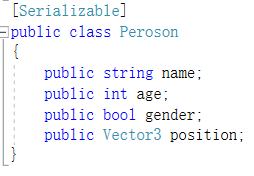
三.然后写入如下代码就能够很快捷的实现生成XML
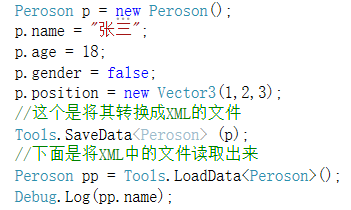
#region XML序列化第一种方法 //Xml序列化工具 static string fileName; public static void SaveData<T>(T saveData) where T : new() { Encoding utf8NoBom = new UTF8Encoding(false); fileName = Application.dataPath + "/" + saveData.GetType().ToString(); Stream stream = new FileStream(fileName,FileMode.OpenOrCreate,FileAccess.Write); StreamWriter sw = new StreamWriter(stream,utf8NoBom); XmlSerializer xmlSerializer = new XmlSerializer(saveData.GetType()); xmlSerializer.Serialize(sw,saveData); sw.Dispose(); stream.Dispose(); } public static T ReadData<T>() where T : new() { T data = new T(); string site = Application.dataPath + "/" + data.GetType().ToString(); Stream str = new FileStream(site, FileMode.Open, FileAccess.Read, FileShare.None); StreamReader reader = new StreamReader(str, true); XmlSerializer xml = new XmlSerializer(data.GetType()); data = (T)xml.Deserialize(reader); reader.Close(); str.Close(); return data; } #endregion
2.实现讲一个电脑上的文件路径打包到手机上也能进行使用
思路:首先将需要进行移动的文件放入到StreamIngAssets文件夹下,在这个路径下的文件在电脑端能进行读写操作,在手机端只能进行读操作,所以在想要在手机端进行文件的写操作,需要将StreamingAssets中的文件转到沙盒路径下:
public static void CopyFileFromSAPathTOPDPath(string InSAName,string INPDPName=null,Action InOnCopyFinshedAction=null) { Assert.IsFalse(string.IsNullOrEmpty(InSAName)); if (string.IsNullOrEmpty(INPDPName)) { INPDPName = InSAName; } string streamingAssetPath = Path.Combine(Application.streamingAssetsPath,InSAName); string persistentDataPath = Path.Combine(Application.persistentDataPath,INPDPName); #if !UNITY_EDITOR && UNITY_ANDROID using (WWW www=new WWW(streamingAssetPath)) { while (!www.isDone){} if (www.isDone&&string.IsNullOrEmpty(www.error)) { File.WriteAllBytes(persistentDataPath,www.bytes); if (null!=InOnCopyFinshedAction) { InOnCopyFinshedAction.Invoke(); } else { Debug.LogError("下载错误:"+www.error); } } } #else File.Copy(streamingAssetPath,persistentDataPath,true); if (null!=InOnCopyFinshedAction) { InOnCopyFinshedAction.Invoke() } #endif }
以上就是两个经常进行使用的工具类,希望能帮助到大家,大家有不懂得或者我错的,欢迎在下方评论区进行评论,大家一起学习,谢谢!!!!!



 浙公网安备 33010602011771号
浙公网安备 33010602011771号