测试Hpa自动扩缩容
一、Hpa设置
- 最大pod副本数为5,最小pod副本数为3
- 平均cpu为10%
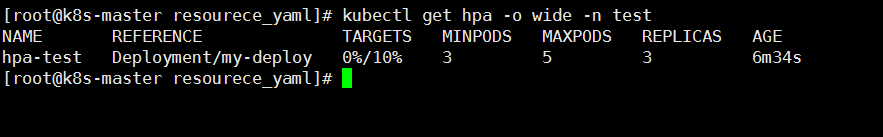
二、查看当前pod资源消耗
`kubectl top pod -n test`
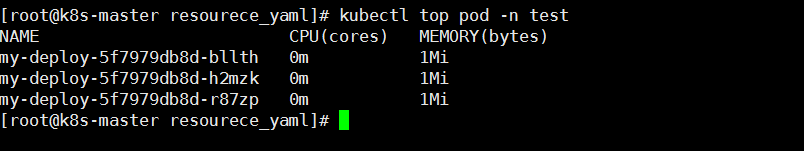
三、创建一个service服务,type使用NodePort,方便压测
apiVersion: v1
kind: Service
metadata:
name: nginx-service
namespace: test
spec:
selector:
app: nginx
ports:
- protocol: TCP
targetPort: 80
port: 80
type: NodePort
sessionAffinity: ClientIP
四、 压测工具使用jmeter
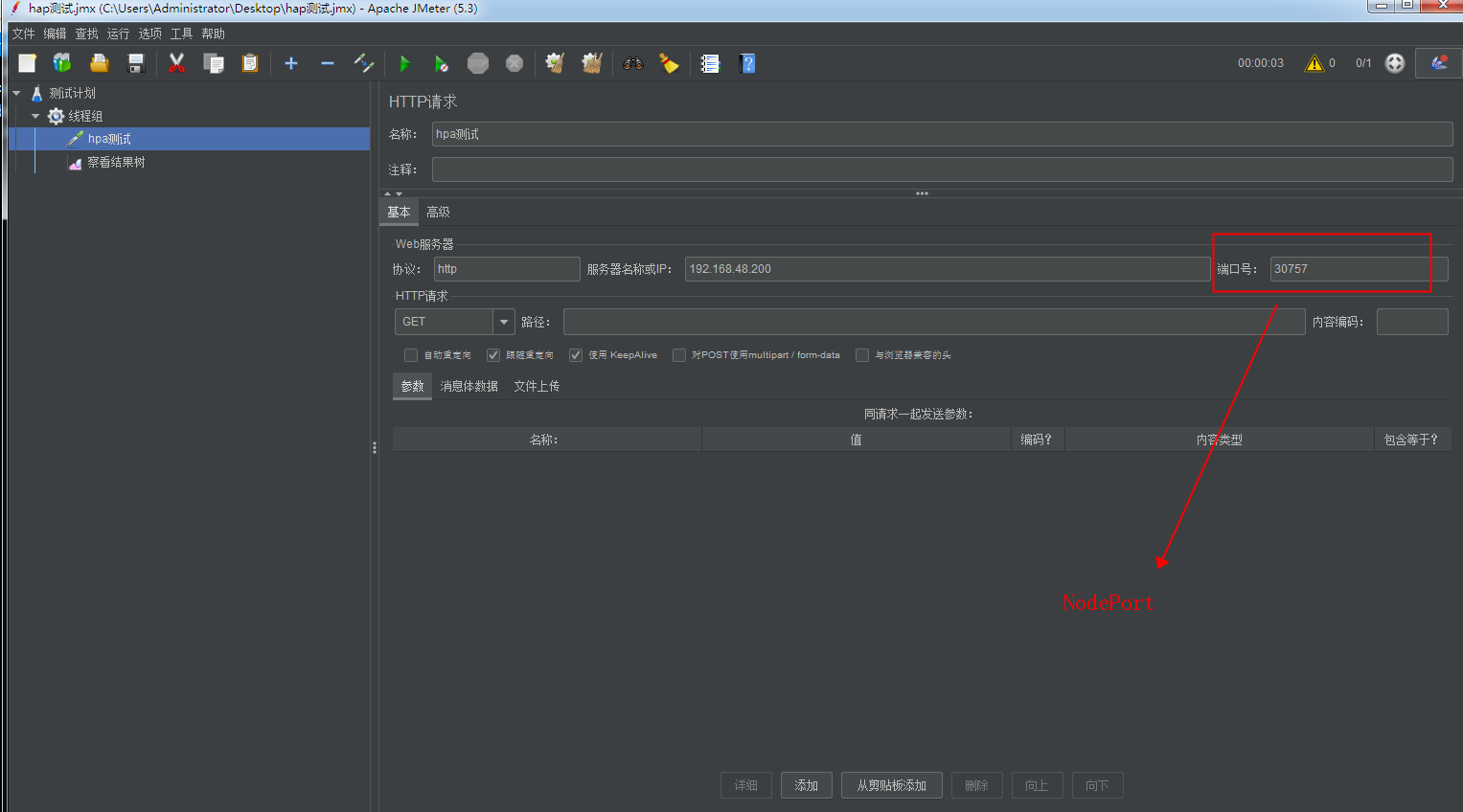
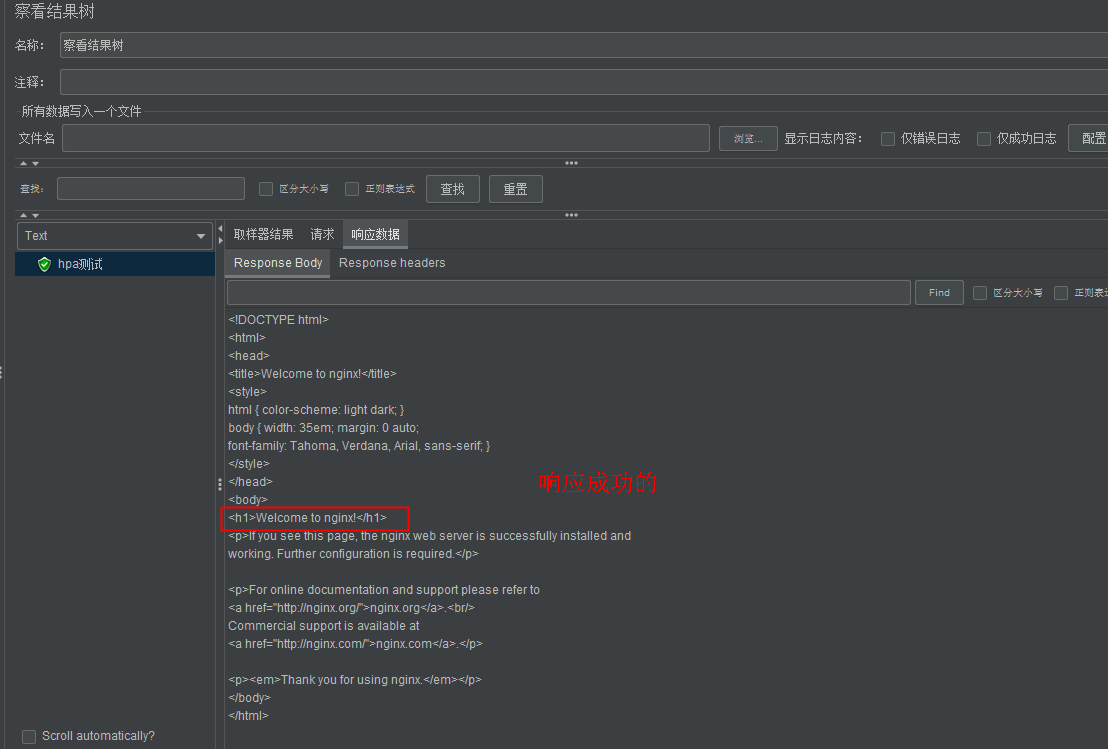
五、接下来设置并发用户数(线程数),并持续压测,观察pod、hpa情况
-
持续监控pod资源占用率
watch -n 1 kubectl top pod -n test
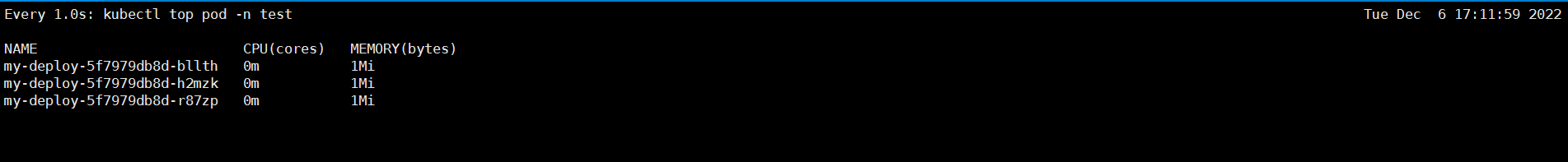
-
持续监控hpa情况
kubectl get hpa -n test -w
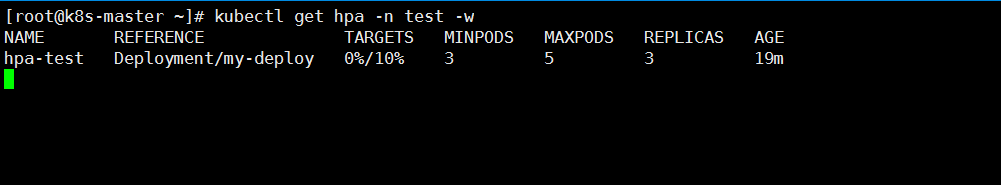
-
持续查看pod情况
kubectl get pod -n test -w
六、通过观察发现,当压力上来后,pod自动扩容了,负载减小后,默认缩容时间绪等待5分钟
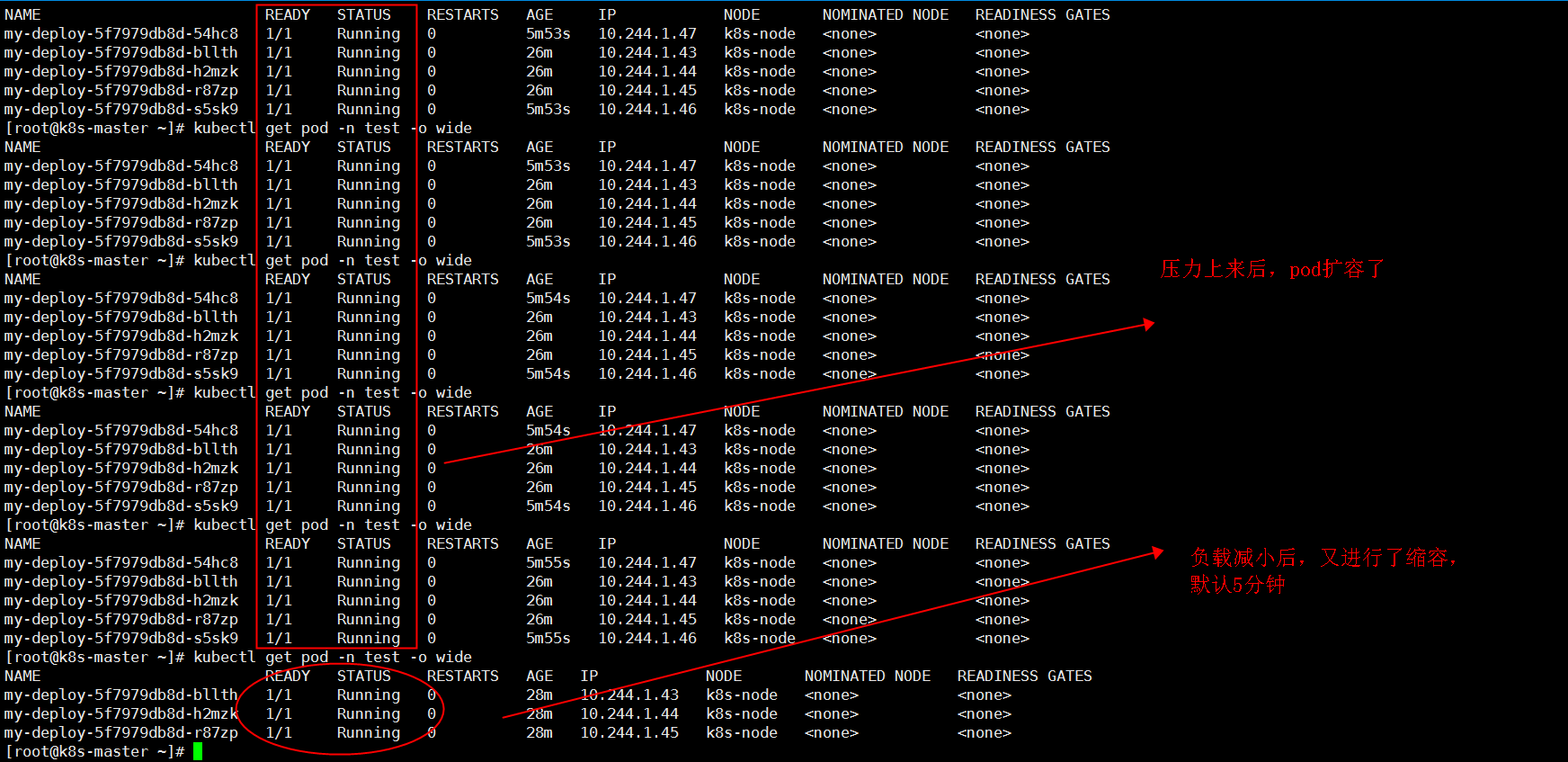
本文来自博客园,作者:弩哥++,转载请注明原文链接:https://www.cnblogs.com/bangbangzoutianya/p/16955967.html



 浙公网安备 33010602011771号
浙公网安备 33010602011771号