Python入门-散点图绘制 废话不说 直接上代码
import matplotlib.pyplot as plt x_values = list(range(1,1001)) y_values = [x**2 for x in x_values] plt.scatter(x_values, y_values,c=y_values,cmap=plt.cm.Blues, edgecolor='none', s=40) #设置图表标题并给坐标轴加上标签 plt.title("Squares numbers", fontsize=24) plt.xlabel("Value", fontsize=14) plt.ylabel("Square of value", fontsize=14) #设置刻度标记的大小 plt.tick_params(axis='both', which='major',labelsize=14) #设置每个坐标轴的取值范围 plt.axis([0,1100,0,1100000]) #plt.show() plt.savefig('squares_plot.png', bbox_inches='tight')
结果如下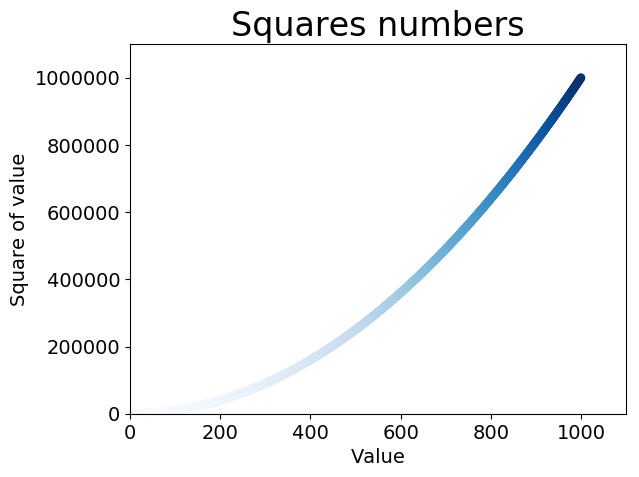




 浙公网安备 33010602011771号
浙公网安备 33010602011771号