IDEA手动打jar包
需求 : 将项目中指定class打成jar包
Step1 : Project Structure -> Artifacts -> 点击 + -> 选择JAR -> Empty
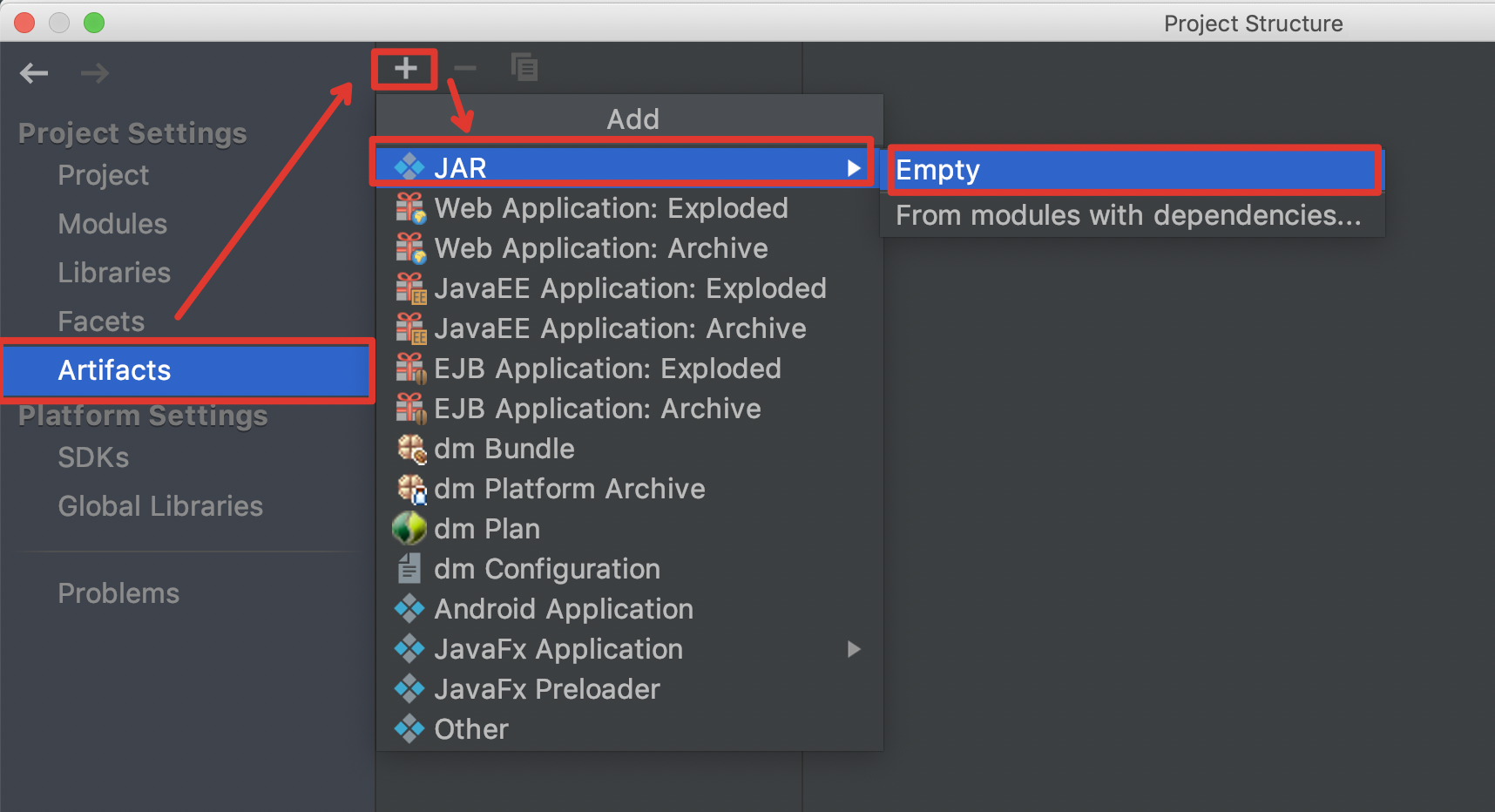
Step2 : Name = jar包名称 Output directory = jar输出路径 Directory Content = 选择jar内容
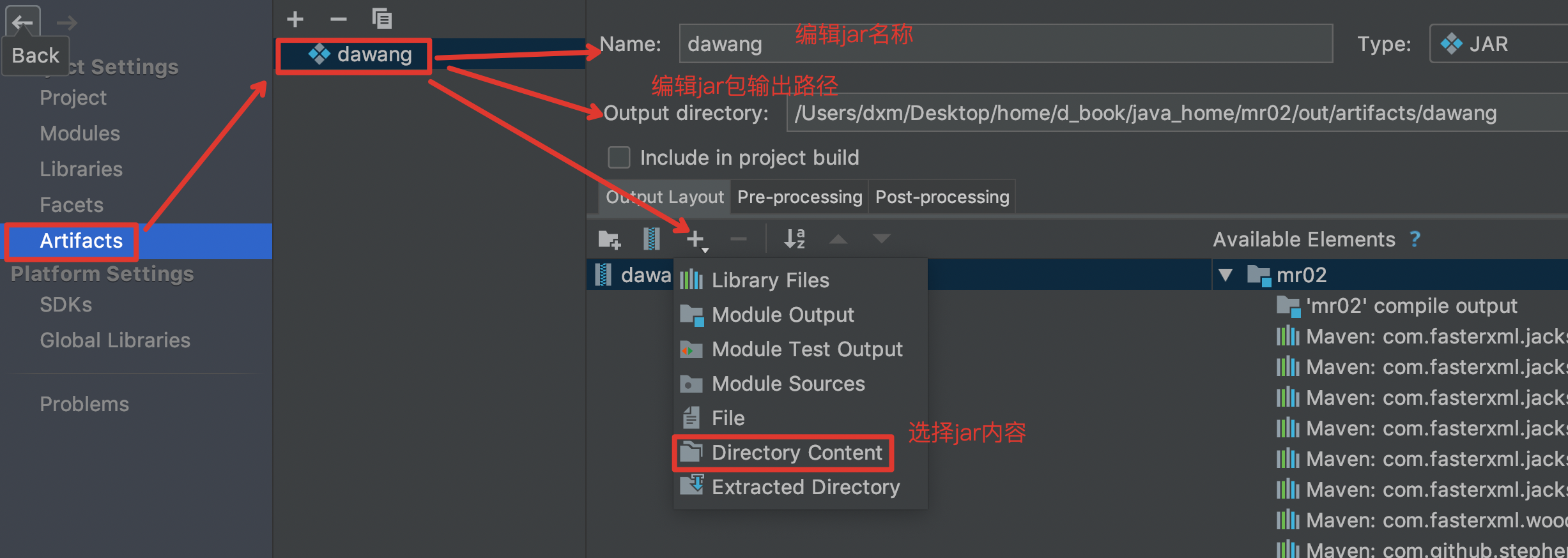
Step3 : 选择class文件
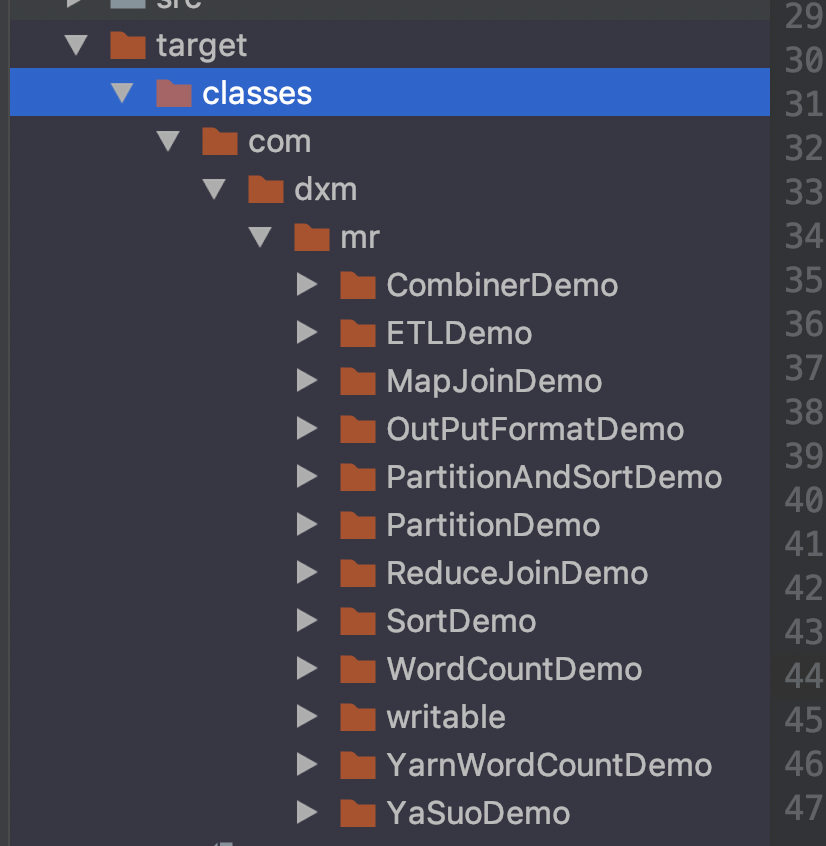
Step4 : Build -> Build Artifacts -> 选择要打的jar名称 -> Bulid
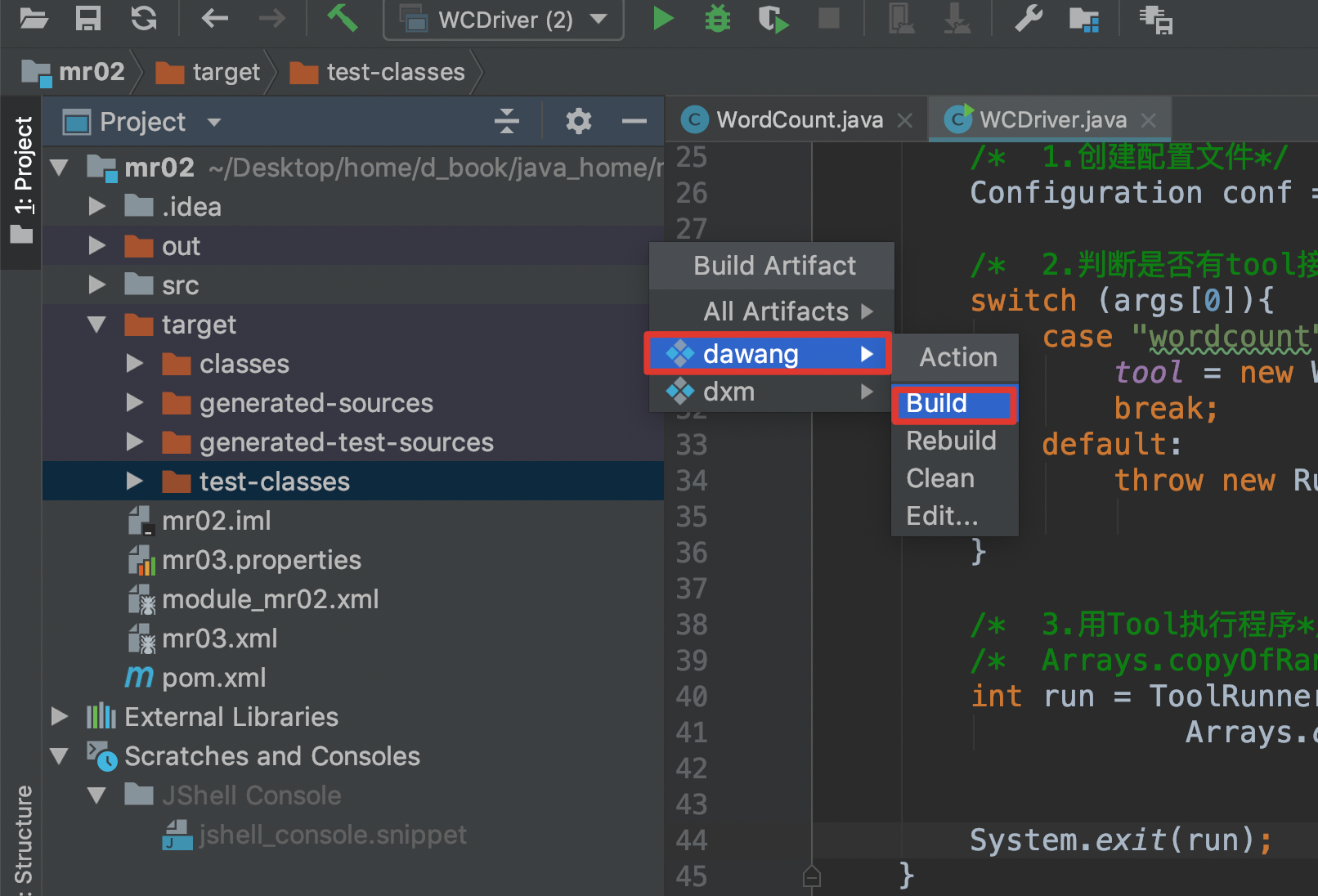
Step5 : 查看jar内容 (jar -tf jarName.jar)
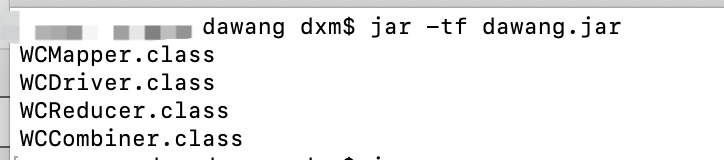



 浙公网安备 33010602011771号
浙公网安备 33010602011771号