笔记7:Jquery知识
jQuery
1 基本知识
jQuery 是一个 JavaScript 库。jQuery 极大地简化了 JavaScript 编程。其下载地址:http://jquery.com/download/
<html>
<head>
<meta charset="utf-8">
<title>菜鸟教程(runoob.com)</title>
<script src="https://cdn.staticfile.org/jquery/1.10.2/jquery.min.js">
</script>
<script>
$(document).ready(function(){
$("p").click(function(){
$(this).hide();
});
});
</script>
</head>
<body>
<p>如果你点我,我就会消失。</p>
<p>继续点我!</p>
<p>接着点我!</p>
</body>
</html>
- jquery语法,jQuery 使用的语法是 XPath 与 CSS 选择器语法的组合。
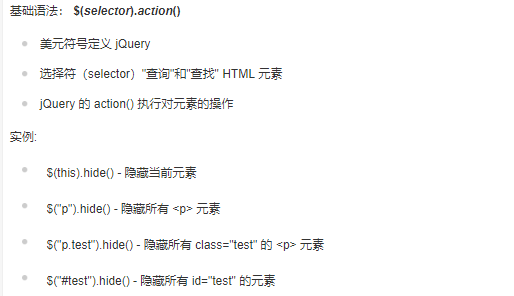
- 文档就绪事件
$(document).ready(function(){
// 开始写 jQuery 代码...
});
等价于
$(function(){
// 开始写 jQuery 代码...
});
- jquery选择器
jQuery 选择器基于元素的 id、类、类型、属性、属性值等"查找"(或选择)HTML 元素。 它基于已经存在的 CSS 选择器,除此之外,它还有一些自定义的选择器。
$(function(){
$("button").click(function(){
$("p").hide();
});
});
- id选择器
页面中元素的 id 应该是唯一的,所以您要在页面中选取唯一的元素需要通过 #id 选择器。
$(document).ready(function(){
$("button").click(function(){
$("#test").hide();
});
});
- class选择器
Query 类选择器可以通过指定的 class 查找元素。
$(function(){
$("button").click(function(){
$("p").hide();
});
});

如果您的网站包含许多页面,并且您希望您的 jQuery 函数易于维护,那么请把您的 jQuery 函数放到独立的 .js 文件中。当我们在教程中演示 jQuery 时,会将函数直接添加到 部分中。不过,把它们放到一个单独的文件中会更好,就像这样(通过 src 属性来引用文件):
- jquery事件
页面对不同访问者的响应叫做事件。事件处理程序指的是当 HTML 中发生某些事件时所调用的方法。
- 在元素上移动鼠标。
- 选取单选按钮
- 点击元素

2 效果
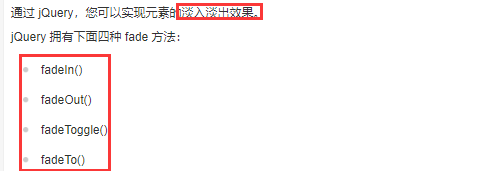
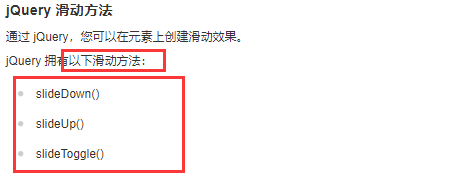
<!DOCTYPE html>
<html>
<head>
<meta charset="utf-8">
<script src="https://cdn.staticfile.org/jquery/1.10.2/jquery.min.js">
</script>
<script>
$(document).ready(function(){
$("#flip").click(function(){
$("#panel").slideToggle("slow");
});
});
</script>
<style type="text/css">
#panel,#flip
{
padding:5px;
text-align:center;
background-color:#e5eecc;
border:solid 1px #c3c3c3;
}
#panel
{
padding:50px;
display:none;
}
</style>
</head>
<body>
<div id="flip">点我,显示或隐藏面板。</div>
<div id="panel">Hello world!</div>
</body>
</html>
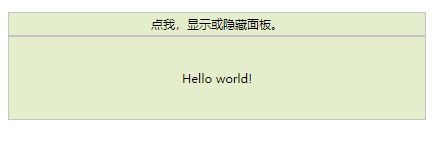
3 获取内容与属性
jQuery 中非常重要的部分,就是操作 DOM 的能力。jQuery 提供一系列与 DOM 相关的方法,这使访问和操作元素和属性变得很容易。DOM = Document Object Model(文档对象模型)
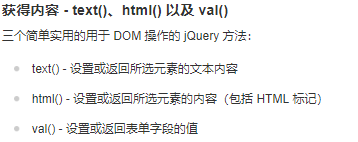
- 获取值
$("#btn1").click(function(){
alert("值为: " + $("#test").val());
});
- 改变文本中的值
<script>
$(document).ready(function(){
$("#btn1").click(function(){
$("#test1").text("Hello world!");
});
$("#btn2").click(function(){
$("#test2").html("<b>Hello world!</b>");
});
$("#btn3").click(function(){
$("#test3").val("RUNOOB");
});
});
</script>
</head>
<body>
<p id="test1">这是一个段落。</p>
<p id="test2">这是另外一个段落。</p>
<p>输入框: <input type="text" id="test3" value="菜鸟教程"></p>
<button id="btn1">设置文本</button>
<button id="btn2">设置 HTML</button>
<button id="btn3">设置值</button>
</body>
- 改变标签属性
<script>
$(document).ready(function(){
$("button").click(function(){
$("#runoob").attr("href","http://www.runoob.com/jquery");
});
});
</script>
</head>
<body>
<p><a href="//www.runoob.com" id="runoob">菜鸟教程</a></p>
<button>修改 href 值</button>
<p>点击按钮修改后,可以点击链接查看链接地址是否变化。</p>
</body>
- 添加元素
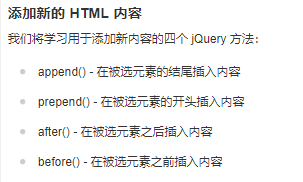
- 操作CSS
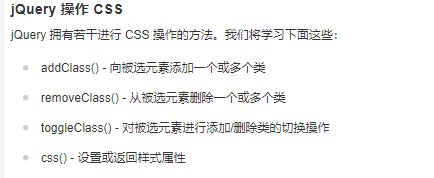
- 向元素添加css样式
<script>
$(document).ready(function(){
$("button").click(function(){
$("h1,h2,p").addClass("blue");
$("div").addClass("important");
});
});
</script>
<style type="text/css">
.important
{
font-weight:bold;
font-size:xx-large;
}
.blue
{
color:blue;
}
</style>
</head>
<body>
<h1>标题 1</h1>
<h2>标题 2</h2>
<p>这是一个段落。</p>
<p>这是另外一个段落。</p>
<div>这是一些重要的文本!</div>
<br>
<button>为元素添加 class</button>
</body>
- 返回css元素属性
<!DOCTYPE html>
<html>
<head>
<meta charset="utf-8">
<script src="https://cdn.staticfile.org/jquery/1.10.2/jquery.min.js">
</script>
<script>
$(document).ready(function(){
$("button").click(function(){
alert("背景颜色 = " + $("p").css("background-color"));
});
});
</script>
</head>
<body>
<h2>这是一个标题</h2>
<p style="background-color:#ff0000">这是一个段落。</p>
<p style="background-color:#00ff00">这是一个段落。</p>
<p style="background-color:#0000ff">这是一个段落。</p>
<button>返回第一个 p 元素的 background-color </button>
</body>
</html>
- jQuery遍历
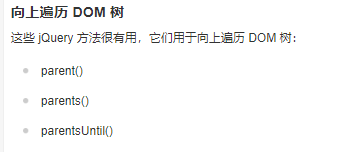
- ajax。AJAX 是与服务器交换数据的技术,它在不重载全部页面的情况下,实现了对部分网页的更新。
AJAX = 异步 JavaScript 和 XML(Asynchronous JavaScript and XML)。简短地说,在不重载整个网页的情况下,AJAX 通过后台加载数据,并在网页上进行显示。jQuery load() 方法是简单但强大的 AJAX 方法。load() 方法从服务器加载数据,并把返回的数据放入被选元素中。语法:
$(selector).load(URL,data,callback);
- 回调函数
可选的 callback 参数规定当 load() 方法完成后所要允许的回调函数。回调函数可以设置不同的参数:
- responseTxt - 包含调用成功时的结果内容
- statusTXT - 包含调用的状态
- xhr - 包含 XMLHttpRequest 对象
下面的例子会在 load() 方法完成后显示一个提示框。如果 load() 方法已成功,则显示"外部内容加载成功!",而如果失败,则显示错误消息:
<!DOCTYPE html>
<html>
<head>
<meta charset="utf-8">
<script src="https://cdn.staticfile.org/jquery/1.10.2/jquery.min.js">
</script>
<script>
$(document).ready(function(){
$("button").click(function(){
$("#div1").load("/try/ajax/demo_test.txt",function(responseTxt,statusTxt,xhr){
if(statusTxt=="success")
alert("外部内容加载成功!");
if(statusTxt=="error")
alert("Error: "+xhr.status+": "+xhr.statusText);
});
});
});
</script>
</head>
<body>
<div id="div1"><h2>使用 jQuery AJAX 修改该文本</h2></div>
<button>获取外部内容</button>
</body>
</html>
- get和post
jQuery get() 和 post() 方法用于通过 HTTP GET 或 POST 请求从服务器请求数据。HTTP 请求:GET vs. POST,两种在客户端和服务器端进行请求-响应的常用方法是:GET 和 POST。
- GET - 从指定的资源请求数据
- POST - 向指定的资源提交要处理的数据
GET 基本上用于从服务器获得(取回)数据。注释:GET 方法可能返回缓存数据。POST 也可用于从服务器获取数据。不过,POST 方法不会缓存数据,并且常用于连同请求一起发送数据。
$.get(URL,callback);
demo_test.php 文件代码:
<?php
echo '这是个从PHP文件中读取的数据。';
?>
<!DOCTYPE html>
<html>
<head>
<meta charset="utf-8">
<title>菜鸟教程(runoob.com)</title>
<script src="https://cdn.staticfile.org/jquery/1.10.2/jquery.min.js">
</script>
<script>
$(document).ready(function(){
$("button").click(function(){
$.get("/try/ajax/demo_test.php",function(data,status){
alert("数据: " + data + "\n状态: " + status);
});
});
});
</script>
</head>
<body>
<button>发送一个 HTTP GET 请求并获取返回结果</button>
</body>
</html>
$.post() 方法通过 HTTP POST 请求向服务器提交数据。必需的 URL 参数规定您希望请求的 URL。可选的 data 参数规定连同请求发送的数据。可选的 callback 参数是请求成功后所执行的函数名。
$.post(URL,data,callback);
demo_test_post.php 文件代码:
<?php
$name = isset($_POST['name']) ? htmlspecialchars($_POST['name']) : '';
$url = isset($_POST['url']) ? htmlspecialchars($_POST['url']) : '';
echo '网站名: ' . $name;
echo "\n";
echo 'URL 地址: ' .$url;
?>
$("button").click(function(){
$.post("/try/ajax/demo_test_post.php",
{
name:"菜鸟教程",
url:"http://www.runoob.com"
},
function(data,status){
alert("数据: \n" + data + "\n状态: " + status);
});
});
- JSONP
Jsonp(JSON with Padding) 是 json 的一种"使用模式",可以让网页从别的域名(网站)那获取资料,即跨域读取数据。为什么我们从不同的域(网站)访问数据需要一个特殊的技术(JSONP )呢?这是因为同源策略。同源策略,它是由Netscape提出的一个著名的安全策略,现在所有支持JavaScript 的浏览器都会使用这个策略。
服务器JSON数据,服务端文件jsonp.php代码为:
<?php
header('Content-type: application/json');
//获取回调函数名
$jsoncallback = htmlspecialchars($_REQUEST ['jsoncallback']);
//json数据
$json_data = '["customername1","customername2"]';
//输出jsonp格式的数据
echo $jsoncallback . "(" . $json_data . ")";
?>
客户端实现 callbackFunction 函数
<script type="text/javascript">
function callbackFunction(result, methodName)
{
var html = '<ul>';
for(var i = 0; i < result.length; i++)
{
html += '<li>' + result[i] + '</li>';
}
html += '</ul>';
document.getElementById('divCustomers').innerHTML = html;
}
</script>
作者:白宁超,工学硕士,现工作于四川省计算机研究院,研究方向是自然语言处理和机器学习。曾参与国家自然基金项目和四川省科技支撑计划等多个省级项目。著有《自然语言处理理论与实战》一书。 自然语言处理与机器学习技术交流群号:436303759 。
出处:http://www.cnblogs.com/baiboy/
本文版权归作者和博客园共有,欢迎转载,但未经作者同意必须保留此段声明,且在文章页面明显位置给出原文连接,否则保留追究法律责任的权利。

 浙公网安备 33010602011771号
浙公网安备 33010602011771号