keras框架的CNN手写数字识别MNIST
参考:林大贵.TensorFlow+Keras深度学习人工智能实践应用[M].北京:清华大学出版社,2018.
首先在命令行中写入 activate tensorflow和jupyter notebook,运行如下代码。当然,事先准备好MNIST数据集。

1 # coding: utf-8 2 3 # In[4]: 4 5 6 from keras.datasets import mnist 7 from keras.utils import np_utils 8 import numpy as np 9 np.random.seed(10) 10 11 12 # In[5]: 13 14 15 (x_train,y_train),(x_test,y_test)=mnist.load_data() 16 17 18 # In[6]: 19 20 21 x_train4d = x_train.reshape(x_train.shape[0],28,28,1).astype('float32') 22 x_test4d = x_test.reshape(x_test.shape[0],28,28,1).astype('float32') 23 24 25 # In[7]: 26 27 28 x_train4d_normalize = x_train4d/255 29 x_test4d_normalize = x_test4d/255 30 31 32 # In[8]: 33 34 35 y_train_oneHot = np_utils.to_categorical(y_train) 36 y_test_oneHot = np_utils.to_categorical(y_test) 37 38 39 # In[9]: 40 41 42 from keras.models import Sequential 43 from keras.layers import Dense,Dropout,Flatten,Conv2D,MaxPooling2D 44 45 46 # In[10]: 47 48 49 model = Sequential() 50 51 52 # In[11]: 53 54 55 model.add(Conv2D(filters = 16, 56 kernel_size = (5,5), 57 padding = 'same', 58 input_shape = (28,28,1), 59 activation = ('relu') 60 )) 61 62 63 # In[12]: 64 65 66 model.add(MaxPooling2D(pool_size=(2,2))) 67 68 69 # In[13]: 70 71 72 model.add(Conv2D(filters = 36, 73 kernel_size = (5,5), 74 padding = 'same', 75 activation = 'relu')) 76 77 78 # In[14]: 79 80 81 model.add(MaxPooling2D(pool_size=(2,2))) 82 83 84 # In[15]: 85 86 87 model.add(Dropout(0,255)) 88 89 90 # In[16]: 91 92 93 model.add(Flatten()) 94 95 96 # In[17]: 97 98 99 model.add(Dense(128,activation = 'relu')) 100 101 102 # In[18]: 103 104 105 model.add(Dropout(0.5)) 106 107 108 # In[19]: 109 110 111 model.add(Dense(10,activation = 'sigmoid')) 112 113 114 # In[20]: 115 116 117 print(model.summary()) 118 119 120 # In[21]: 121 122 123 model.compile(loss='categorical_crossentropy', 124 optimizer = 'adam', 125 metrics = ['accuracy']) 126 127 128 # In[22]: 129 130 131 train_history = model.fit(x = x_train4d_normalize, 132 y = y_train_oneHot, 133 validation_split = 0.2, 134 epochs = 10, 135 batch_size = 300, 136 verbose = 2) 137 138 139 # In[23]: 140 141 142 import matplotlib.pyplot as plt 143 def show_train_history(train_history,train,validation): 144 plt.plot(train_history.history[train]) 145 plt.plot(train_history.history[validation]) 146 plt.title('Train_History') 147 plt.ylabel(train) 148 plt.xlabel('Epoch') 149 plt.legend(['train','validation'], loc = 'upper left') 150 plt.show() 151 152 153 # In[24]: 154 155 156 show_train_history(train_history,'acc','val_acc') 157 158 159 # In[25]: 160 161 162 show_train_history(train_history,'loss','val_loss') 163 164 165 # In[26]: 166 167 168 scores = model.evaluate(x_test4d_normalize,y_test_oneHot) 169 scores[1] 170 171 172 # In[27]: 173 174 175 def plot_image_labels_prediction(images,labels,prediction,idx,num=10): 176 fig = plt.gcf() 177 fig.set_size_inches(12,24) 178 if num>50 : num = 50 179 for i in range(0,num): 180 ax = plt.subplot(10,5,1+i) 181 ax.imshow(images[idx],cmap='binary') 182 title = "lable="+str(labels[idx]) 183 if len(prediction)>0: 184 title+=",predict="+str(prediction[idx]) 185 ax.set_title(title,fontsize=10) 186 ax.set_xticks([]);ax.set_yticks([]) 187 idx+=1 188 plt.show() 189 190 191 # In[28]: 192 193 194 prediction = model.predict_classes(x_test4d_normalize) 195 196 197 # In[29]: 198 199 200 plot_image_labels_prediction(x_test, 201 y_test, 202 prediction, 203 0, 204 50) 205 206 207 # In[30]: 208 209 210 import pandas as pd 211 212 213 # In[31]: 214 215 216 pd.crosstab(y_test, 217 prediction, 218 rownames=['label'], 219 colnames=['predict']) 220 221 222 # In[ ]:
卷积神经网络简介:https://www.cnblogs.com/bai2018/p/10413889.html
产生如下神经网络:
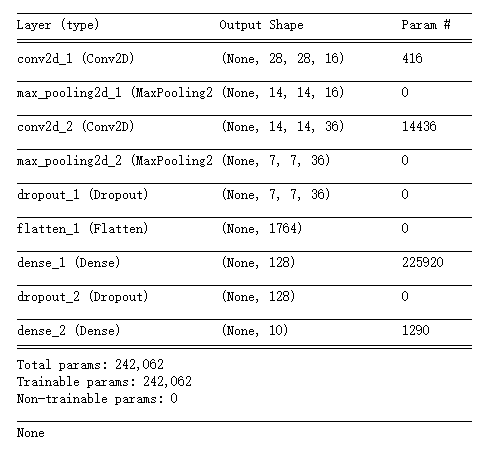
其中加入的dropout层用于避免过度拟合。在每次迭代时,随机舍弃一部分的训练样本。
训练效果较好。
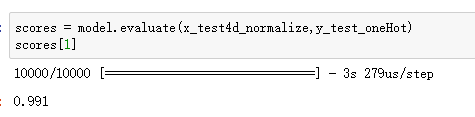
林大贵.TensorFlow+Keras深度学习人工智能实践应用[M].北京:清华大学出版社,2018.
Le vent se lève! . . . il faut tenter de vivre!
Le vent se lève! . . . il faut tenter de vivre!




 浙公网安备 33010602011771号
浙公网安备 33010602011771号