场景
Node的Web应用框架Express的简介与搭建HelloWorld:
https://mp.csdn.net/console/editor/html/106650798
注:
博客:
https://blog.csdn.net/badao_liumang_qizhi
关注公众号
霸道的程序猿
获取编程相关电子书、教程推送与免费下载。
实现
GET请求的参数的获取
通过res.query获取
app.get('/',(req,res)=>{ res.send(req.query); })
完整示例代码
//引入express框架 const express = require('express'); //创建网站服务器 const app = express(); app.get('/',(req,res)=>{ res.send(req.query); }) app.listen(3000, function () { console.log('Example app listening on port 3000!') })
运行项目,浏览器中输入带参数的请求url

POST请求参数的获取
Express中接受post请求参数需要借助第三方包 body-parser
首先在项目目录下打开终端输入
npm install body-parser
或者
cnpm install body-parser
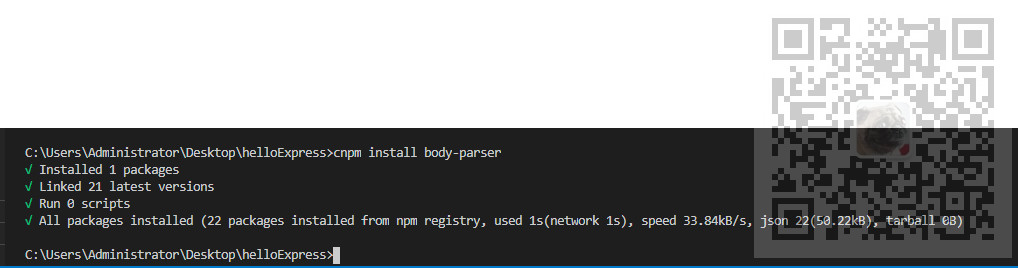
然后在app.js中引入
const bodyParser = require('body-parser');
然后在创建路由时
//拦截所有请求 //extended:false 方法内部使用querystring模块处理请求参数的格式 //extended:true 方法内部使用第三方模块qs处理请求参数的格式 app.use(bodyParser.urlencoded({extended:false})) app.post('/add',(req,res)=>{ //接收post请求参数 res.send(req.body); })
完整示例代码
//引入express框架 const express = require('express'); const bodyParser = require('body-parser'); //创建网站服务器 const app = express(); //拦截所有请求 //extended:false 方法内部使用querystring模块处理请求参数的格式 //extended:true 方法内部使用第三方模块qs处理请求参数的格式 app.use(bodyParser.urlencoded({extended:false})) app.post('/add',(req,res)=>{ //接收post请求参数 res.send(req.body); }) app.listen(3000, function () { console.log('Example app listening on port 3000!') })
为了测试post请求,在项目目录下新建post.html
<!DOCTYPE html>
<html>
<head>
<title>Document</title>
</head>
<body>
<form action = "http://localhost:3000/add" method="POST">
<input type="text" name = "key">
<input type="text" name = "value">
<button type="submit">提交</button>
</form>
</body>
</html>
在浏览器中打开post.html

输入内容点击提交
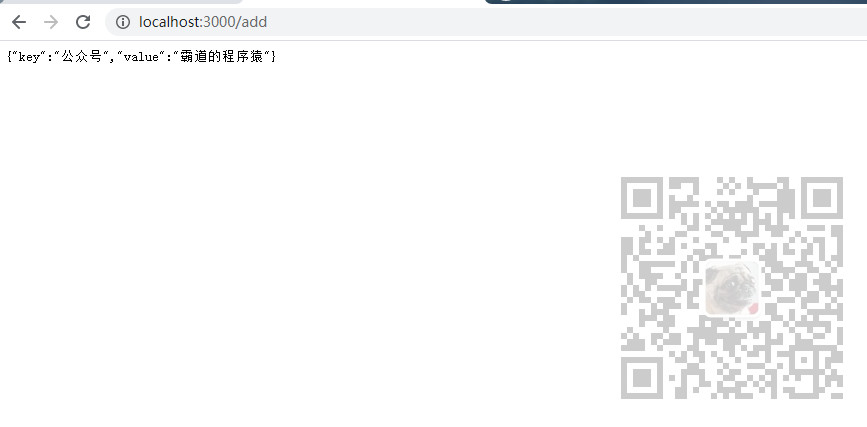
博客园:
https://www.cnblogs.com/badaoliumangqizhi/
关注公众号
霸道的程序猿
获取编程相关电子书、教程推送与免费下载。



 浙公网安备 33010602011771号
浙公网安备 33010602011771号