场景
Android中的逐帧动画,就是由连续的一张张照片组成的动画。
效果
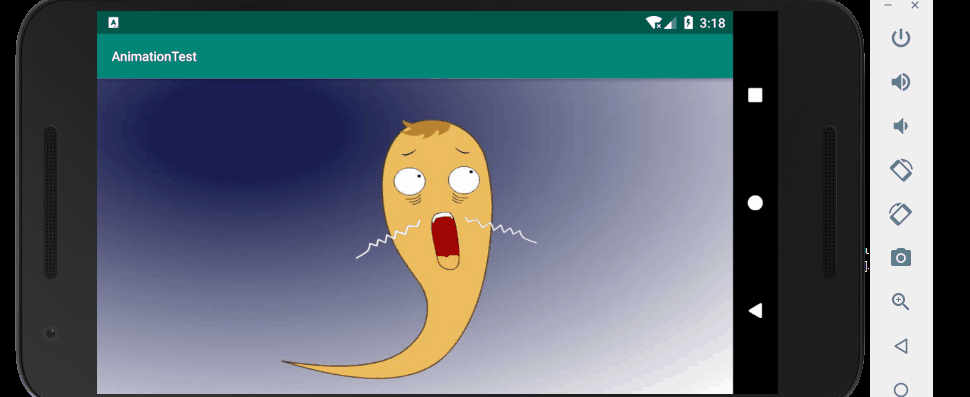
注:
博客:
https://blog.csdn.net/badao_liumang_qizhi
关注公众号
霸道的程序猿
获取编程相关电子书、教程推送与免费下载。
实现
首先准备一组不同表情的照片,放在res/drawable下,然后在此目录下新建动画资源文件fairy.xml
<?xml version="1.0" encoding="utf-8"?> <animation-list xmlns:android="http://schemas.android.com/apk/res/android"> <item android:drawable="@drawable/img001" android:duration="60"/> <item android:drawable="@drawable/img002" android:duration="60"/> <item android:drawable="@drawable/img003" android:duration="60"/> <item android:drawable="@drawable/img004" android:duration="60"/> <item android:drawable="@drawable/img005" android:duration="60"/> <item android:drawable="@drawable/img006" android:duration="60"/> </animation-list>
这里是逐帧动画,所以节点是animation-list 。
然后来到布局文件,将布局设置为LinearLayout并添加id属性,并且设置背景为上面添加的动画资源文件
<?xml version="1.0" encoding="utf-8"?> <LinearLayout xmlns:android="http://schemas.android.com/apk/res/android" xmlns:app="http://schemas.android.com/apk/res-auto" xmlns:tools="http://schemas.android.com/tools" android:layout_width="match_parent" android:id="@+id/linearLayout" android:orientation="vertical" android:background="@drawable/fairy" android:layout_height="match_parent" tools:context=".MainActivity"> </LinearLayout>
然后来到对应的Activity,创建标识变量Flag,然后获取AnimationDrawable对象,并且为布局管理器添加单击事件。从而控制动画的停止和播放。
package com.badao.animationtest; import androidx.appcompat.app.AppCompatActivity; import android.graphics.drawable.AnimationDrawable; import android.os.Bundle; import android.view.View; import android.widget.LinearLayout; public class MainActivity extends AppCompatActivity { private boolean flag = true; @Override protected void onCreate(Bundle savedInstanceState) { super.onCreate(savedInstanceState); setContentView(R.layout.activity_main); LinearLayout linearLayout= (LinearLayout) findViewById(R.id.linearLayout); //获取布局管理器 //获取AnimationDrawable对象 final AnimationDrawable anim= (AnimationDrawable) linearLayout.getBackground(); linearLayout.setOnClickListener(new View.OnClickListener() { //为布局管理器添加单击事件 @Override public void onClick(View v) { if(flag){ anim.start(); //开始播放动画 flag=false; }else { anim.stop(); //停止播放动画 flag=true; } } }); } }
代码下载
https://download.csdn.net/download/BADAO_LIUMANG_QIZHI/12097211
博客园:
https://www.cnblogs.com/badaoliumangqizhi/
关注公众号
霸道的程序猿
获取编程相关电子书、教程推送与免费下载。




 浙公网安备 33010602011771号
浙公网安备 33010602011771号