OpenFeign和Ribbon的过期时间
在openfeign之前的版本中集成了ribbon,并且openfeign和ribbon都有超时时间,那在项目中具体以哪个超时时间为准,我们一探究竟
首先是依赖的版本:
<dependency>
<groupId>com.alibaba.cloud</groupId>
<artifactId>spring-cloud-alibaba-dependencies</artifactId>
<version>2.2.6.RELEASE</version>
<type>pom</type>
<scope>import</scope>
</dependency>
<dependency>
<groupId>org.springframework.cloud</groupId>
<artifactId>spring-cloud-dependencies</artifactId>
<version>Hoxton.SR9</version>
<type>pom</type>
<scope>import</scope>
</dependency>
在 Provider 中编写一个接口,直接睡眠 3 秒
@GetMapping("/hello")
public String hello() {
try {
TimeUnit.SECONDS.sleep(3);
} catch (InterruptedException e) {
e.printStackTrace();
}
return "provider hello";
}
我们调用 Consumer 项目中的接口,在 Consumer 接口中通过 Feign 接口调用 Provider 的 hello 接口 ,在 Consumer 中直接报 Read time out
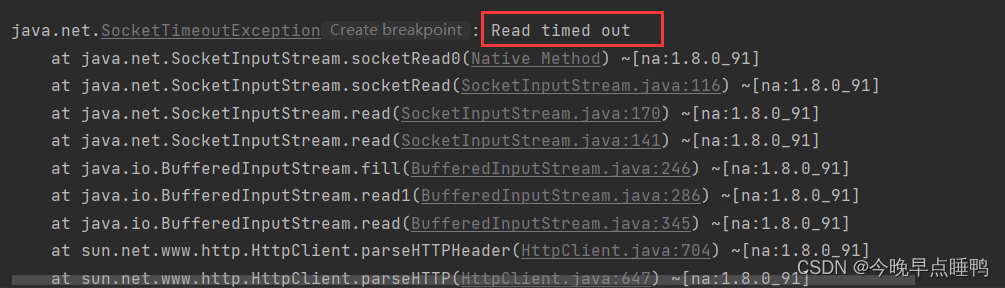
这是因为在ribbon,默认的连接超时和读超时都为 1 秒,在RibbonClientConfiguration类可以看到ConnectTimeout和ReadTimeout默认是 1 秒
@Bean
@ConditionalOnMissingBean
public IClientConfig ribbonClientConfig() {
DefaultClientConfigImpl config = new DefaultClientConfigImpl();
config.loadProperties(this.name);
config.set(CommonClientConfigKey.ConnectTimeout, 1000);
config.set(CommonClientConfigKey.ReadTimeout, 1000);
config.set(CommonClientConfigKey.GZipPayload, true);
return config;
}
在配置文件中,我们配置上ribbon的超时时间,接口就不会报错
ribbon:
ConnectTimeout: 3000
ReadTimeout: 5000
那 openfign 的超时时间是多少呢?默认的连接超时为 10 秒,读超时为 60 秒
public Options() {
this(10L, TimeUnit.SECONDS, 60L, TimeUnit.SECONDS, true);
}
如果 ribbon 为默认的超时时间,设置 openfeign 的连接超时时间为 3 秒,读超时时间为 5 秒
feign:
client:
config:
default:
connectTimeout: 3000
readTimeout: 5000
可以发现接口也不会报错
如果设置 openfeign 的连接超时时间设置为 2 秒,读超时时间设置为 3 秒;ribbon 的连接超时时间设置为 5 秒,读超时时间设置为 6 秒。
feign:
client:
config:
default:
connectTimeout: 2000
readTimeout: 3000
ribbon:
ConnectTimeout: 5000
ReadTimeout: 6000
并且 provider 接口修改为睡眠 5 秒,也就是超过了 openfeign 的超时时间,没有超过 ribbon 的超时时间
@GetMapping("/hello")
public String hello() {
try {
TimeUnit.SECONDS.sleep(5);
} catch (InterruptedException e) {
e.printStackTrace();
}
return "provider hello";
}
结果接口还是报错了!java.net.SocketTimeoutException: Read timed out
通过以上的校验,可以发现有三点:
openfign和ribbon都不设置超时时间的情况下,以ribbon为准,默认的连接超时和读超时都为 1 秒openfign设置超时时间,ribbon不设置,则以openfign为准openfign和ribbon都设置了超时时间,则以openfign为准
欢迎小伙伴们积极指正和讨论,一起共同成长。
---
欢迎小伙伴一起探讨,一起学习,一起成长




 浙公网安备 33010602011771号
浙公网安备 33010602011771号