UE4之Slate:纯C++工程配置
概述:
Slate是UE4提供的UI框架,整个UE4 Editor UI都是使用Slate构建的;
Slate的官方文档:[Slate UI框架]
Slate底层内容,中文环境下能搜索到的有效资源也不多;
这里打算记录一些SlateCore、Slate模块的基础知识:
包括但不限于类介绍、接口分析、资源管理与加载、渲染等,也会包括一些英文翻译过来的教程;
目标
于UE4新入这来说,有一个step by step的教程,确保VS工程编译成功
工程配置:
注:
1、需要有C++基础,尽量不涉及到蓝图
2、需要熟悉UE4 Gameplay框架
3、目前使用的UE4版本是4.24.3,如版本不同,下面的配置可能会有些许不一致的地方。
4、Windows环境开发,使用Visual Studio作为IDE工具(UE4支持跨平台;同平台下也可以使用不同IDE)
1、使用空模板创建一个C++新工程,因为是纯C++工程,这里不带初学者资源包,以减少工程整体大小;项目名称为HelloSlate;

图1:选择工程类型-Games
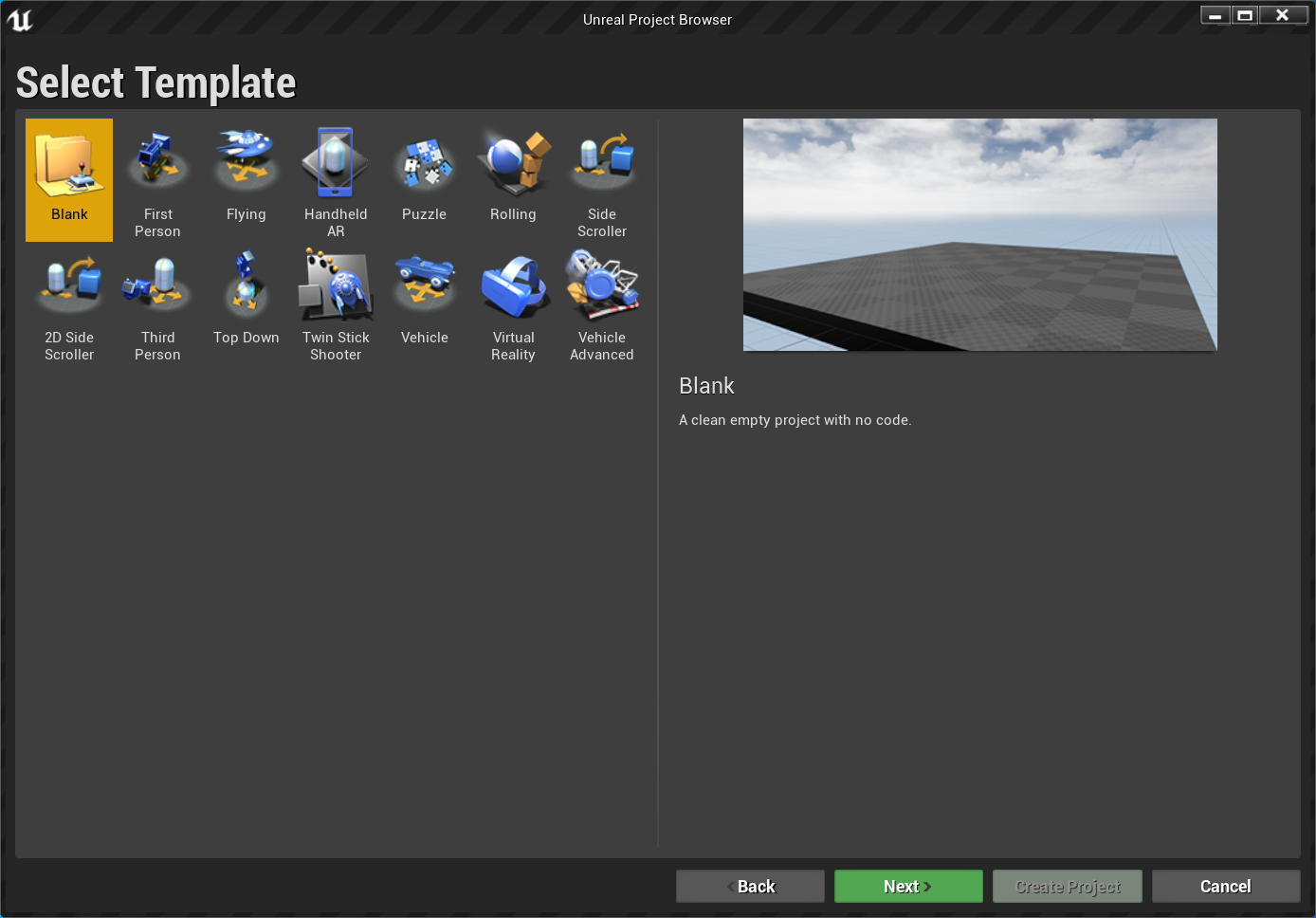
图2:选择空模板
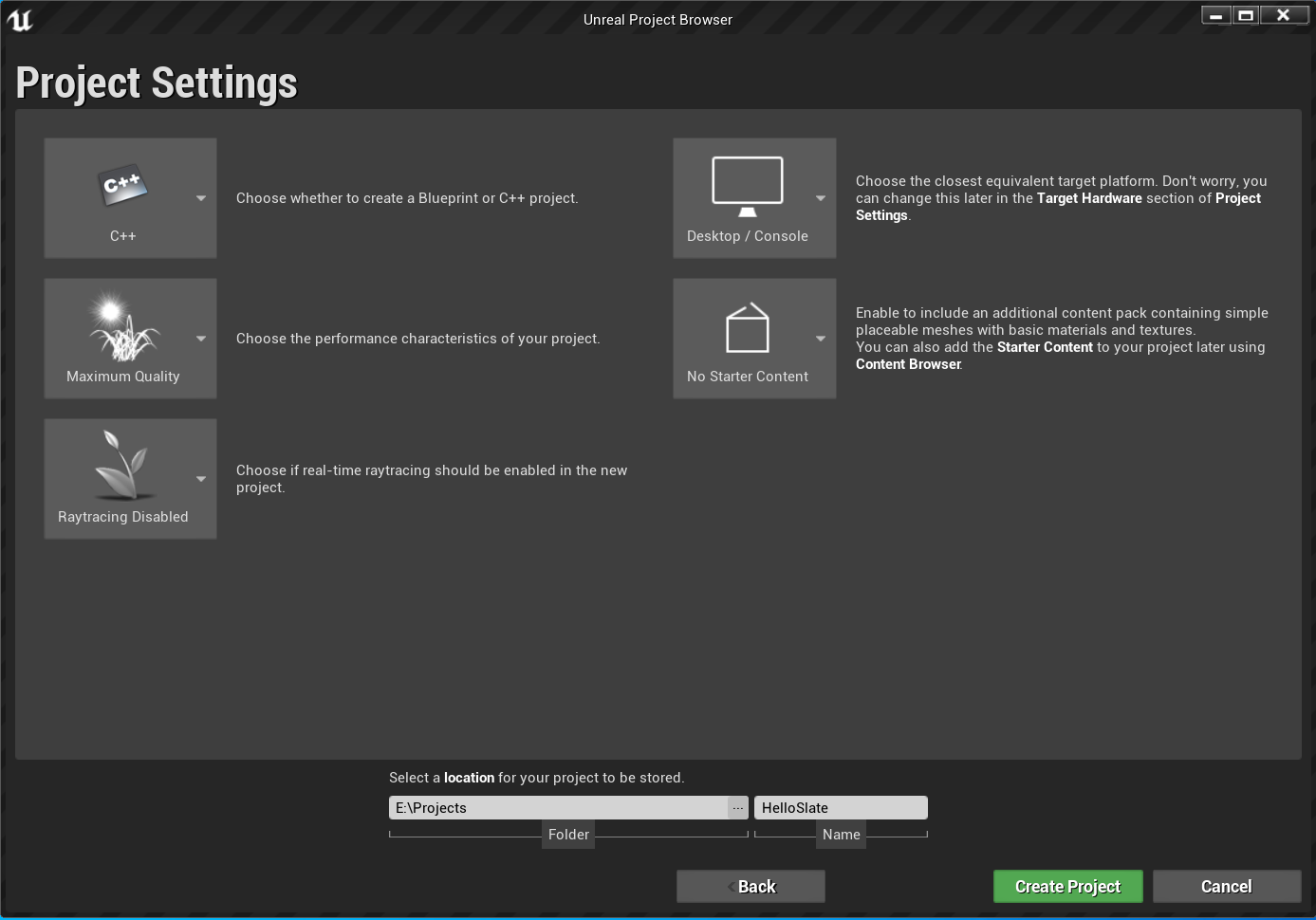
图3:工程设置,C++工程,并且不带初学者内容
2、点击【Create Project】后,会自动打开Visual Studio
VS中打开“HelowSlate.Build.cs”文件,内容如下:
1 // Copyright 1998-2019 Epic Games, Inc. All Rights Reserved. 2 3 using UnrealBuildTool; 4 5 public class HelloSlate : ModuleRules 6 { 7 public HelloSlate(ReadOnlyTargetRules Target) : base(Target) 8 { 9 PCHUsage = PCHUsageMode.UseExplicitOrSharedPCHs; 10 11 PublicDependencyModuleNames.AddRange(new string[] { "Core", "CoreUObject", "Engine", "InputCore" }); 12 13 PrivateDependencyModuleNames.AddRange(new string[] { }); 14 15 // Uncomment if you are using Slate UI 16 PrivateDependencyModuleNames.AddRange(new string[] { "Slate", "SlateCore" }); 17 18 // Uncomment if you are using online features 19 // PrivateDependencyModuleNames.Add("OnlineSubsystem"); 20 21 // To include OnlineSubsystemSteam, add it to the plugins section in your uproject file with the Enabled attribute set to true 22 } 23 }
* 第16行,默认应该是被注释掉了,这里需要取消注释,以便为Game模块添加Slate、SlateCore依赖模块;
3、在项目跟目录下面:我这里是E:\Projects\HelloSlate,双击HelloSlate.uproject工程文件,打开Editor;
Editor中,菜单File--Refresh Visual Studio Project,切换到VS中,会自动提示冲洗加载工程(或者直接关掉VS,重新打开工程)
4、VS中编译项目,确保编译成功
参考:
UE4官方文档-编程快速入门:https://docs.unrealengine.com/zh-CN/Programming/QuickStart/index.html



 浙公网安备 33010602011771号
浙公网安备 33010602011771号