Semantic Kernel:Phi-4 mini的tools
Phi4-mini开始支持tools了,但在第一时间试用时不理想,kenfey最近发了一篇解决方案,详见https://techcommunity.microsoft.com/blog/educatordeveloperblog/building-ai-agents-on-edge-devices-using-ollama--phi-4-mini-function-calling/4391029。本篇文章想更详细地梳理一下,结合SK来给出一个完整的例子。
首先安装olloma,然后安装phi4-mini,命令如下:
ollama pull phi4-mini
原生成phi4-mini对tools支持有有问题的,这里需在替换一下modelfile,可以先用下面命令查看一下原来的modelfile,以便获取FROM地的址信息:
ollama show phi4-mini --modelfile
找一个目录把下面修正后的Modefile存起来,Modefile文件没有扩展名。
FROM C:\Users\axzxs\.ollama\models\blobs\sha256-3c168af1dea0a414299c7d9077e100ac763370e5a98b3c53801a958a47f0a5db TEMPLATE """{{- if or .System .Tools }}<|system|>{{ if .System }}{{ .System }}{{ end }} {{- if .Tools }} {{- if not .System }}You may call one or more functions to assist with the user query. You are provided with function signatures. {{- end }}<|tool|>[{{- range .Tools }}{{ .Function }}{{ end }}]<|/tool|><|end|> {{- end }} {{- end }} {{- range $i, $_ := .Messages }} {{- $last := eq (len (slice $.Messages $i)) 1 -}} {{- if ne .Role "system" }}<|{{ .Role }}|>{{ .Content }} {{- if .ToolCalls }}<|tool_call|>[{{ range .ToolCalls }}{"name":"{{ .Function.Name }}","arguments":{{ .Function.Arguments }}}{{ end }}]<|/tool_call|> {{- end }} {{- if not $last }}<|end|> {{- end }} {{- if and (ne .Role "assistant") $last }}<|end|><|assistant|>{{ end }} {{- end }} {{- end }}"""
然后用下面命令重写Modelfile:
ollama create phi4-mini -f "你的Modelfile路径"
SK调用Phi4-mini tools的代码如下:
using Microsoft.Extensions.DependencyInjection; using Microsoft.Extensions.Logging; using Microsoft.SemanticKernel; using Microsoft.SemanticKernel.ChatCompletion; using Microsoft.SemanticKernel.Connectors.Ollama; using Microsoft.SemanticKernel.Connectors.OpenAI; using OllamaSharp; using OllamaSharp.Models; using OpenAI.RealtimeConversation; using System; using System.ComponentModel; using System.ComponentModel.DataAnnotations; #pragma warning disable await Call(); Console.ReadLine(); async Task Call() { var builder = Kernel.CreateBuilder(); var modelId = "phi4-mini"; var endpoint = new Uri("http://localhost:11434"); builder.Services.AddOllamaChatCompletion(modelId, endpoint); builder.Plugins.AddFromType<OrderPlugin>(); var kernel = builder.Build(); var chatCompletionService = kernel.GetRequiredService<IChatCompletionService>(); var settings = new OllamaPromptExecutionSettings { FunctionChoiceBehavior = FunctionChoiceBehavior.None() }; Console.Write(">>> "); string? input = "获取订单编号为SN0000111的订单总额?"; Console.WriteLine(input); try { ChatMessageContent chatResult = await chatCompletionService.GetChatMessageContentAsync(input, settings, kernel); Console.Write($"\n>>> Result: {chatResult}\n\n> "); } catch (Exception ex) { Console.WriteLine($"Error: {ex.Message}\n\n> "); } } public class OrderPlugin { [KernelFunction] [Description("获取订单总额")] public decimal GetOrderAmount([Description("订单编号")] string orderNo) { Console.WriteLine($"订单编号:{orderNo},订单:12345.67"); return 12345.67m; } }
运行结果如下:
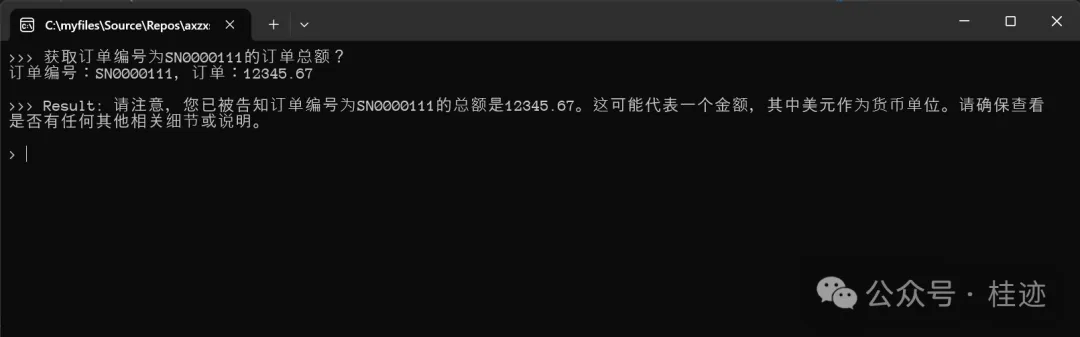
从试用的结果来看,并不是每次都是理想的,调用tools成功率还不理想,期望官方能更新,进一步提升调成率。
文章来源微信公众号
想要更快更方便的了解相关知识,可以关注微信公众号

****欢迎关注我的asp.net core系统课程****
《asp.net core精要讲解》 https://ke.qq.com/course/265696
《asp.net core 3.0》 https://ke.qq.com/course/437517
《asp.net core项目实战》 https://ke.qq.com/course/291868
《基于.net core微服务》 https://ke.qq.com/course/299524
《asp.net core精要讲解》 https://ke.qq.com/course/265696
《asp.net core 3.0》 https://ke.qq.com/course/437517
《asp.net core项目实战》 https://ke.qq.com/course/291868
《基于.net core微服务》 https://ke.qq.com/course/299524



 浙公网安备 33010602011771号
浙公网安备 33010602011771号