记录:前后端拆分后的组合
最近设计架构时,有个场景,首先是前后端分离,再就是一前端对多后端,这里需要解决两件事,一是前端的html,js,css需要一个host;二是需要一个api网关,能组织后端的api服务。有很多反向代理产品能实现,这里选择了Nginx来实现。
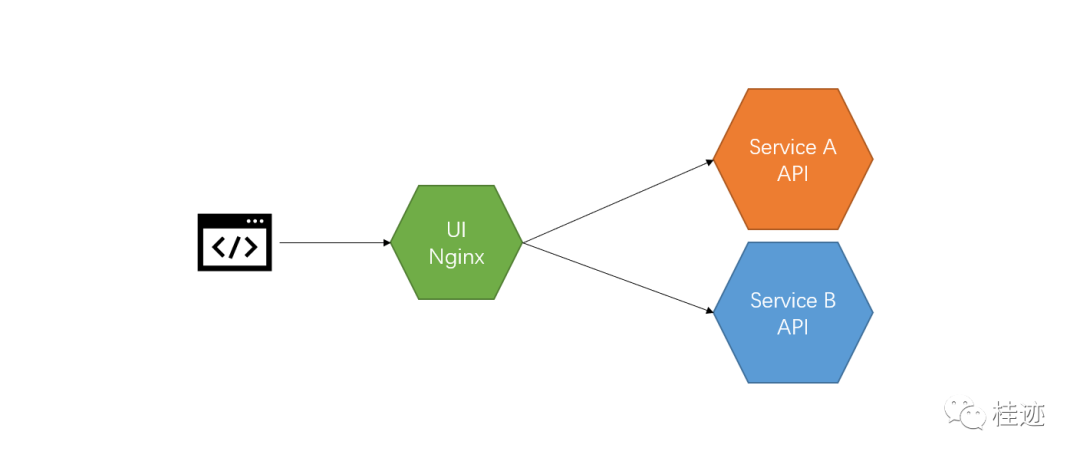
下面是在一个前端的html文件中调用后端api的例子,前端是不知道后端的api是不是组合的,所以只用相对路径请求就ok
<!DOCTYPE html>
<html>
<head>
<title>Welcome to nginx!</title>
<style>
body {
width: 35em;
margin: 0 auto;
font-family: Tahoma, Verdana, Arial, sans-serif;
}
</style>
</head>
<body>
<h1>Welcome to nginx!</h1>
<p>If you see this page, the nginx web server is successfully installed and
working. Further configuration is required.</p>
<p>For online documentation and support please refer to
<a href="http://nginx.org/">nginx.org</a>.<br/>
Commercial support is available at
<a href="http://nginx.com/">nginx.com</a>.</p>
<p><em>Thank you for using nginx.</em></p>
<script src="axios.min.js"></script>
<script>
function getServiceA(){
axios.get('/service_a/test')
.then(function (response) {
var x=document.getElementById("a")
x.innerHTML=response.data;
console.log(response);
})
.catch(function (error) {
console.log(error);
});
}
function getServiceB(){
axios.get('/service_b/test')
.then(function (response) {
var x=document.getElementById("b")
x.innerHTML=response.data;
console.log(response);
})
.catch(function (error) {
console.log(error);
});
}
</script>
<button onclick='getServiceA()'>Get Service A</button><span id="a"></span>
</br>
</br>
<button onclick='getServiceB()'>Get Service B</button><span id="b"></span>
</body>
</html>
下面nginx的配置
worker_processes 1;
events {
worker_connections 1024;
}
http {
include mime.types;
default_type application/octet-stream;
sendfile on;
keepalive_timeout 65;
server {
listen 8484;
server_name localhost;
location / {
root html;
index index.html index.htm;
}
#-------
location /service_a/ {
proxy_pass http://localhost:5001/;
}
location /service_b/ {
proxy_pass http://localhost:6001/;
}
#-------
error_page 500 502 503 504 /50x.html;
location = /50x.html {
root html;
}
}
}
其实的A服务,B服务相似
namespace NginxTest1.Controllers
{
[ApiController]
[Route("[controller]")]
public class TestController : ControllerBase
{
private readonly ILogger<TestController> _logger;
public TestController(ILogger<TestController> logger)
{
_logger = logger;
}
[HttpGet]
public string Get()
{
var str = "ServiceA:5001_" + DateTime.Now;
_logger.LogInformation(str);
return str;
}
}
}
运给的结果
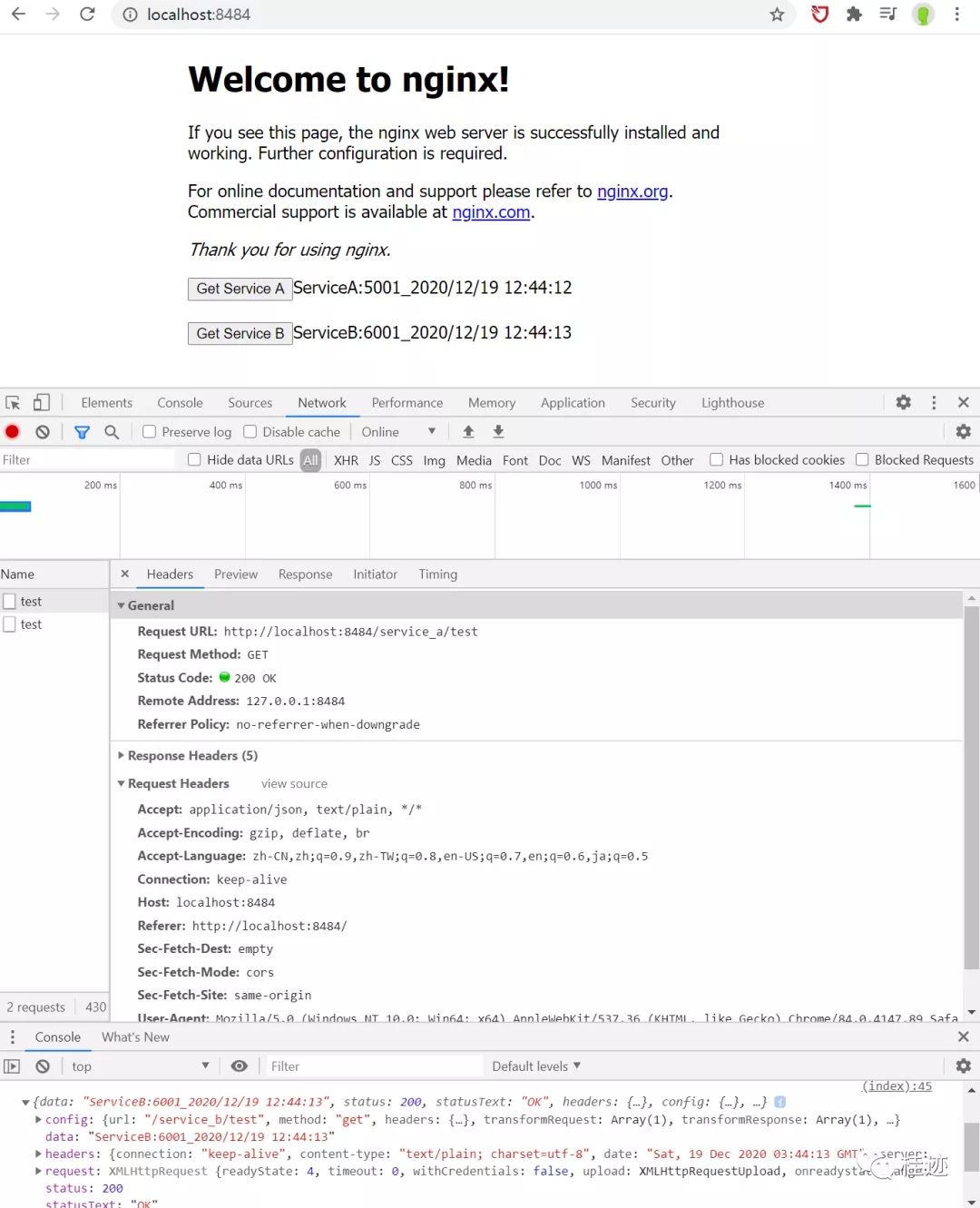
关于前后端服务的部署,就随便了,可虚机,可docker
想要更快更方便的了解相关知识,可以关注微信公众号

****欢迎关注我的asp.net core系统课程****
《asp.net core精要讲解》 https://ke.qq.com/course/265696
《asp.net core 3.0》 https://ke.qq.com/course/437517
《asp.net core项目实战》 https://ke.qq.com/course/291868
《基于.net core微服务》 https://ke.qq.com/course/299524
《asp.net core精要讲解》 https://ke.qq.com/course/265696
《asp.net core 3.0》 https://ke.qq.com/course/437517
《asp.net core项目实战》 https://ke.qq.com/course/291868
《基于.net core微服务》 https://ke.qq.com/course/299524




 浙公网安备 33010602011771号
浙公网安备 33010602011771号