python + docker, 实现天气数据 从FTP获取以及持久化(四)-- 数据准备
前情提要
在之前的文章里,我们已经掌握从FTP上面下载天气数据然后插入到数据库中。
但是如何将我们已有的数据放到生产环境中呢?

思考
首先,我们先简单的理一理现在的情况。
目前: FTP上面已有半个月的天气数;每天会有2个txt文件产生 (每个文件大小约为 50~60 kb),由天气供应商负责上传到FTP上。 如图所示:
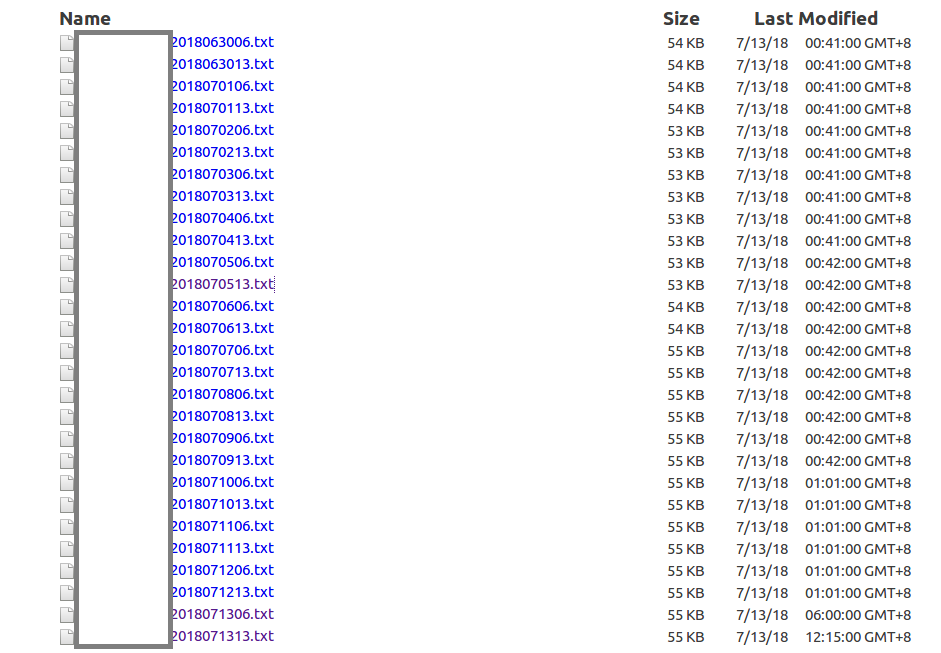
思路1:
经过简单的测试,每次读取一个txt文件然后写入数据库的时间大约为1s, 因此,可以考虑写一个小工具,从FTP上依次读取所有的txt, 然后插入数据库。也就是利用小工具到现场后再准备数据。
思路2:
直接将数据库文件导出,然后到现场部署的时候导入。
想好了就是干
① 思路1的解决方案
由于之前已经写好了FTP读取以及数据库插入数据的方法,这里只需要简单封装一下,即可满足我们的功能。 ~~~show me the code ~~
def fetch_insert_all_data(): ftp = FTPUtil('xxx.xxx.xxx.xxx') ftp.Login('xxxxxx', 'xxxxxx') # create database and tables nRet = preparation() if nRet != 0: print "Connect MySQL DB error!" return # fetach all data from FTP and insert into database for file in ftp.listFiles(): remote_file = file local_file = file if ftp.DownLoadFile(local_file, remote_file): print "Download file {0} from FTP ok.".format(remote_file) list_weather_tumple = decode_weather_from_txt(local_file) nRet2 = insert_or_update_weather_data(list_weather_tumple) if nRet2 >= 0: print "Insert or update weather {0} ok.".format(remote_file) else: print "Insert or update weather {0} error!".format(remote_file) delete_file(local_file) else: print "Download file {0} from FTP error!".format(remote_file) ftp.close();
② 思路2的解决方案
首先,不得不说,虽然这种办法不用撸代码,但是需要 play 数据库啊; 经过了不断地尝试以及查找 。。。总结如下:
1. 导出数据库表(在 terminal上输入)
# mysqldump -u root -p weather_db weather > /var/lib/mysql/weather.sql
按照提示,输入正确的password, 我们就可以看到导出的文件啦!
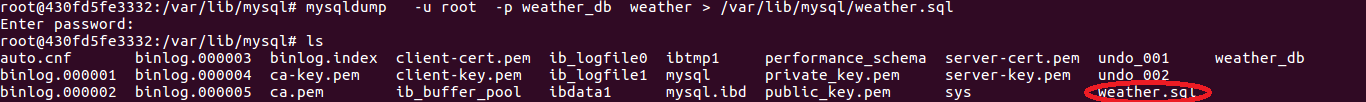
2. 导入数据库表
2.1 首先需要进入MySQL命令行
# mysql -u root -pxxxx
2.2 建立数据库
mysql> create database weather_db
mysql> use weather_db
这一点非常重要:因为我们的导出文件是基于数据库表的,数据库表需要依附于数据库
2.3 运行 SQL脚本
这里不得不吐槽一下,网上的童鞋说可以在terminal上面直接执行 SQL文件, 但是我这里一直出错!!!
当我 “不小心” (瞎尝试) 在MySQL的命令行中运行脚本, where amazing happend !!
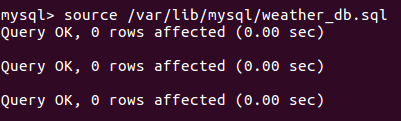
OK, 让我们查看一下数据库表和数据,
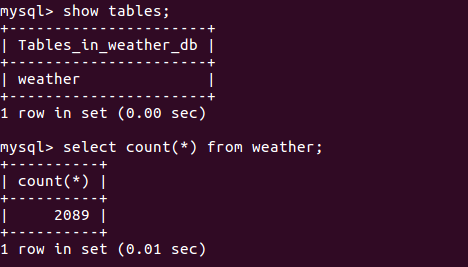
~大功告成~
总结
总的来说,两种方法各有千秋:
方案1 需要花费更多的时间(收集 1天数据耗时约为 1s)。
方案2 需要我们将数据导入后,也许还需要再做一些插入操作(再插入几天的数据)。
Lastly, 感谢大家的收看,如果有更好建议也欢迎留言交流。


 浙公网安备 33010602011771号
浙公网安备 33010602011771号