Rest之路 - 第一个Rest程序
在 Eclipse 里新建一个 Dynamic project
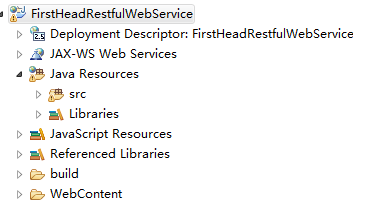
将 Jersey 的 jar 包,拷贝到 WebContent -> WEB-INF -> lib 文件夹
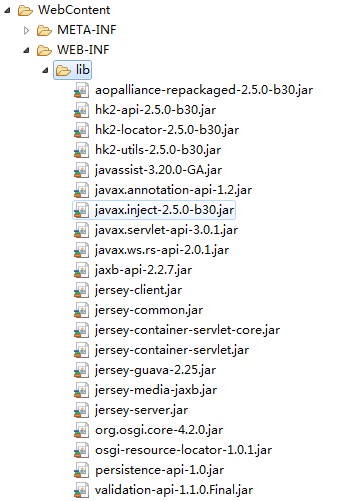
Add jars to "build path"
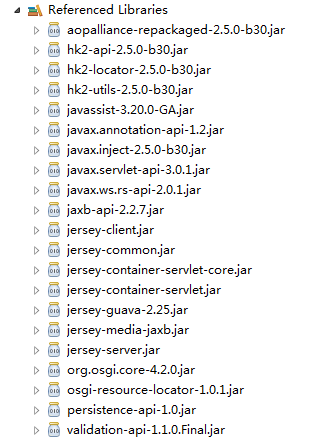
根据业务层次编写程序
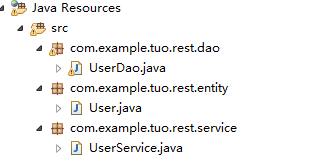
User
package com.example.tuo.rest.entity;
import javax.xml.bind.annotation.XmlRootElement;
@XmlRootElement(name="user")
public class User {
private int id;
private String name;
private String profession;
public int getId() {
return id;
}
//@XmlElement
public void setId(int id) {
this.id = id;
}
public String getName() {
return name;
}
//@XmlElement
public void setName(String name) {
this.name = name;
}
public String getProfession() {
return profession;
}
//@XmlElement
public void setProfession(String profession) {
this.profession = profession;
}
public User() {
super();
// TODO Auto-generated constructor stub
}
public User(int id, String name, String profession) {
super();
this.id = id;
this.name = name;
this.profession = profession;
}
}
P.S 由于后面使用XML格式进行数据展现,在这里使用了@XMLRootElement和@XMLElement 注解。
UserDao
package com.example.tuo.rest.dao;
import java.io.File;
import java.io.FileInputStream;
import java.io.FileNotFoundException;
import java.io.FileOutputStream;
import java.io.IOException;
import java.io.ObjectInputStream;
import java.io.ObjectOutputStream;
import java.util.ArrayList;
import java.util.List;
import com.example.tuo.rest.entity.User;
public class UserDao {
private final String CONFIG_FILE = "D:/User.dat";
public List<User> getAllUsers()
{
List<User> uList = null;
File file = new File(CONFIG_FILE);
if(!file.exists()){
User u = new User(1,"tuo","software engineer");
uList= new ArrayList<User>();
uList.add(u);
saveUserList(uList);
}
else{
FileInputStream in = null;
ObjectInputStream oin = null;
try {
in = new FileInputStream(file);
oin = new ObjectInputStream(in);
uList=(List<User>) oin.readObject();
} catch (FileNotFoundException e) {
// TODO Auto-generated catch block
e.printStackTrace();
} catch (IOException e) {
// TODO Auto-generated catch block
e.printStackTrace();
} catch (ClassNotFoundException e) {
// TODO Auto-generated catch block
e.printStackTrace();
}
finally{
try {
if(oin != null)
oin.close();
if(in != null)
in.close();
} catch (IOException e) {
// TODO Auto-generated catch block
e.printStackTrace();
}
}
}
return uList;
}
private void saveUserList(List<User> userList){
try {
File file = new File(CONFIG_FILE);
FileOutputStream fos;
fos = new FileOutputStream(file);
ObjectOutputStream oos = new ObjectOutputStream(fos);
oos.writeObject(userList);
oos.close();
} catch (FileNotFoundException e) {
e.printStackTrace();
} catch (IOException e) {
e.printStackTrace();
}
}
}
在这里,使用了一个在磁盘上的文件作模拟数据库的存储
UserService
package com.example.tuo.rest.service;
import java.util.List;
import javax.ws.rs.GET;
import javax.ws.rs.Path;
import javax.ws.rs.Produces;
import javax.ws.rs.core.MediaType;
import com.example.tuo.rest.dao.UserDao;
import com.example.tuo.rest.entity.User;
@Path("/UserService")
public class UserService {
private UserDao userDao = new UserDao();
@GET
@Path("/users")
@Produces(MediaType.APPLICATION_XML)
public List<User> getAllUsers(){
return userDao.getAllUsers();
}
}
使用 @Path 注解,制定了 Rest 的路径(完整路径为:project/class/method)
使用 @GET 注解,标识 Rest 方法的类型
使用 @Produces(MediaType.APPLICATION_XML) 注解,标识数据表现的格式为 XML
修改 Web.xml configuration File
<?xml version="1.0" encoding="UTF-8"?>
<web-app xmlns:xsi="http://www.w3.org/2001/XMLSchema-instance" xmlns="http://java.sun.com/xml/ns/javaee" xsi:schemaLocation="http://java.sun.com/xml/ns/javaee http://java.sun.com/xml/ns/javaee/web-app_2_5.xsd" id="WebApp_ID" version="2.5">
<display-name>FirstHeadRestfulWebService</display-name>
<servlet>
<servlet-name>My Jersey restful service</servlet-name>
<servlet-class>org.glassfish.jersey.servlet.ServletContainer</servlet-class>
<init-param>
<param-name>jersey.config.server.provider.packages</param-name>
<param-value>com.example.tuo.rest.service</param-value>
</init-param>
</servlet>
<servlet-mapping>
<servlet-name>My Jersey restful service</servlet-name>
<url-pattern>/rest/*</url-pattern>
</servlet-mapping>
</web-app>
注: 橙色部分表明需要扫描的包, 即 service 所在的 package
启动Rest服务并且验证
输入rest 服务地址 http://localhost:8080/FirstHeadRestfulWebService/rest/UserService/users
FirstHeadRestfulWebService - 项目目录(名称)
rest - web.xml配置的根目录
UserService/users - Class 路径 + Method 路径
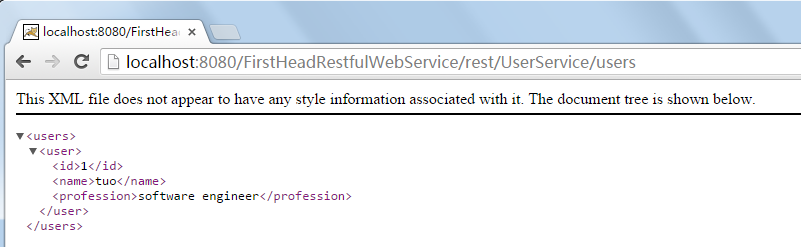


 浙公网安备 33010602011771号
浙公网安备 33010602011771号