HCIA学习笔记二十三:RSTP快速生成树的配置
一、拓扑图
• 在交换机拖出3台S5700,然后选择设备连线,点击Copper进行设备接线,完成后开启设备。
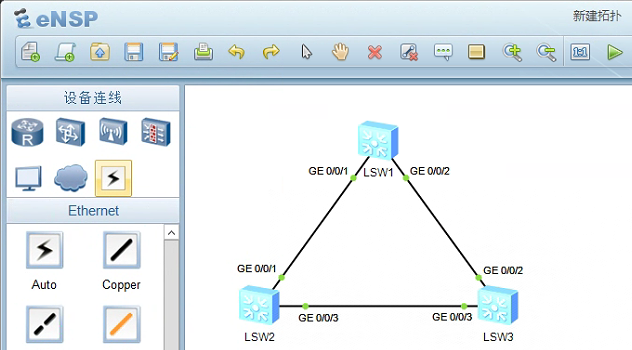
二、RSTP模式配置
[SW1]stp mode rstp
[SW2]stp mode rstp
[SW3]stp mode rstp
三、RSTP快速生成树查看
• 命令与标准生成树STP的命令一样:
[SW3]display stp
[SW3]display stp brief
[SW3]display stp int g0/0/3
四、根桥变更配置
• 命令与标准生成树STP的配置一样:
[SW3]stp root primary --指定根交换机,可直接指定或更改交换机优先级为最小。或[SW3]stp priority 0
[SW2]stp root secondary --指定备份根或修改优先级。或[SW2]stp priority 4096
五、边缘端口配置
• 边缘端口通常情况下是接终端的端口,它是不参与快速生成树计算的,直接从Discarding状态进入Forwarding状态:
[SW1]int g0/0/3
[SW1-GigabitEthernet0/0/3]stp edged-port enable
六、其它配置命令
[Huawei]stp pathcost-standard legacy --华为计算方式
[Huawei-GigabitEthernet0/0/3]stp cost 100 --修改接口开销值
[Huawei-GigabitEthernet0/0/3]stp port priority ? --修改接口优先级
[Huawei]stp enable --全局下使用STP功能,接下配置优先


 浙公网安备 33010602011771号
浙公网安备 33010602011771号