FFFB0.2 - 在饭否上显示你正在foobar2k里听的歌
2007-06-10 17:34 atempcode 阅读(794) 评论(5) 收藏 举报
What's new in FFFB0.2
1. 可以指定每几分钟或播放几首歌后才发送到饭否.
2. "我喜爱的歌"按钮: 发送信息到饭否.
3. 提供了MSI 安装程序.
Requirement:
FooBar2000 0.9.4.3, 在饭否上注册一个用户 (fanfou.com)
Download:
DLL
MSI installation package
Installation:
For the DLL version:
put the downloaded DLL to the component folder. If you do not have VC2005 SP1 runtime installed, please download from MS site.
For the MSI version:
Just click next and next and finish. :)
How to use:
Basic:
1. ctrl+p, open the preferences page.
2. click on Display -> Fanfou Now Playing
3. Input the name and password of Fanfou.
4. Turn on pushing by check the check box.
5. That's it, enjoy...
frequency control:
Select a way to control the frequency and input your value.
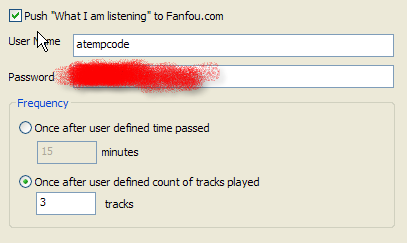
Tell Fanfou I love this song:
Right click on a song...
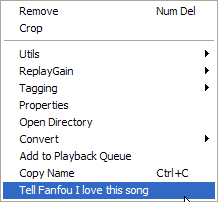
1. 可以指定每几分钟或播放几首歌后才发送到饭否.
2. "我喜爱的歌"按钮: 发送信息到饭否.
3. 提供了MSI 安装程序.
Requirement:
FooBar2000 0.9.4.3, 在饭否上注册一个用户 (fanfou.com)
Download:
DLL
MSI installation package
Installation:
For the DLL version:
put the downloaded DLL to the component folder. If you do not have VC2005 SP1 runtime installed, please download from MS site.
For the MSI version:
Just click next and next and finish. :)
How to use:
Basic:
1. ctrl+p, open the preferences page.
2. click on Display -> Fanfou Now Playing
3. Input the name and password of Fanfou.
4. Turn on pushing by check the check box.
5. That's it, enjoy...
frequency control:
Select a way to control the frequency and input your value.
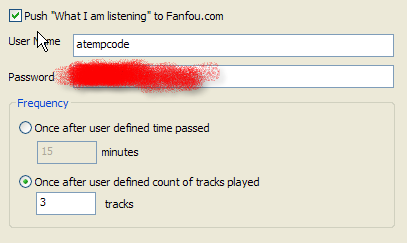
Tell Fanfou I love this song:
Right click on a song...
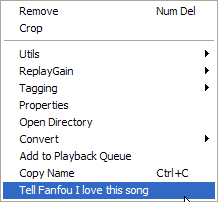



 浙公网安备 33010602011771号
浙公网安备 33010602011771号