Label and Filter in Gmail
2004-07-01 11:36 atempcode 阅读(920) 评论(2) 收藏 举报在Gmail中,我们可以给mail打上一个label, 再结合filter 功能,就可以对mail进行分类管理,十分方便。
1. 创建label:
Click the edit label and then input the label name. Here I use SQLLite as the name.
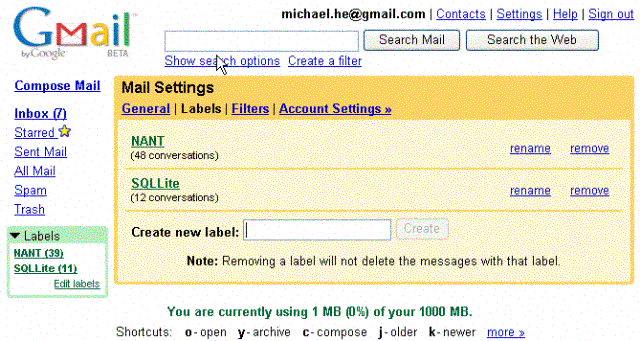
2. 设置filter.
Click Create a filter.
I want the mail came from the SQLite mail list to have the SQLLite label, so first specify the criteria to Subject contains [SQLite].
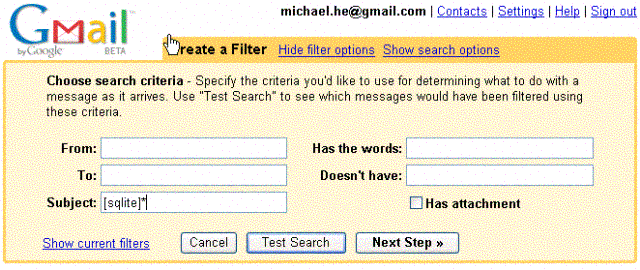
Click next step:
Here I set the action: for the mails match the criteria specified in last step, apply the SQLLite label.

3. 看看效果:
When click the SQLLite in the labels aera, the mails labeled SQLLite will be listed.




 浙公网安备 33010602011771号
浙公网安备 33010602011771号