迅睿CMS自适应PC和移动端正文内容中图片不能自适应或太大解决方案
现在很多站长都在使用迅睿搭建自己的个人网站,一些以前使用织梦dedecms程序的个人站长也都纷纷转投其他网站开源程序,今天就给各位分享下迅睿的移动端图片太大该如何解决?

首先找到 /config/custom.php 文件,并在里面添加如下代码
/* * 内容图片去宽高自适应 * @param string $body * @return string 返回内容 */ if(!function_exists('resetBody')) { function resetBody($body) { $search = '/(<img.*?)width=(["\'])?.*?(?(2)\2|\s)([^>]+>)/is'; $search1 = '/(<img.*?)height=(["\'])?.*?(?(2)\2|\s)([^>]+>)/is'; $search2 = '#(<img.*?style=".*?)width:\s{0,}\d+px;([^"]*?.*?>)#i'; $search3 = '#(<img.*?style=".*?)height:\s{0,}\d+px;([^"]*?.*?>)#i'; $content = preg_replace($search, '$1$3', $body); $content = preg_replace($search1, '$1$3', $content); $content = preg_replace($search2, '$1$2', $content); $content = preg_replace($search3, '$1$2', $content); $result = str_replace('/uploads/', SITE_URL . '/uploads/', $content); return $result; } }
然后是模板调用文档内容标签代码
{resetBody($content)}
这样移动端的内容图片就可以按照屏幕的大小来展示了,如果还是有问题你就需要修改一下内容图片的css样式文件了。
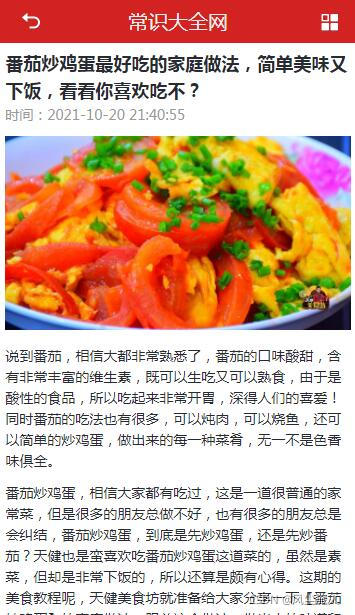
来源:https://blog.csdn.net/zhang01457/article/details/120945581



 浙公网安备 33010602011771号
浙公网安备 33010602011771号